Filtering of Tasks Using Custom Field Values
Updated
When creating Record Card Widgets specifically at the Task entity level, you have the capability to filter tasks and customize how they are displayed within the widget based on specific custom field values. To achieve this, you can utilize the JSON editor and include the parameter "fieldType": "custom_field".
By adding this parameter in the JSON editor, you can ensure that only tasks with the specified custom field values are included and displayed within the Record Card widget.
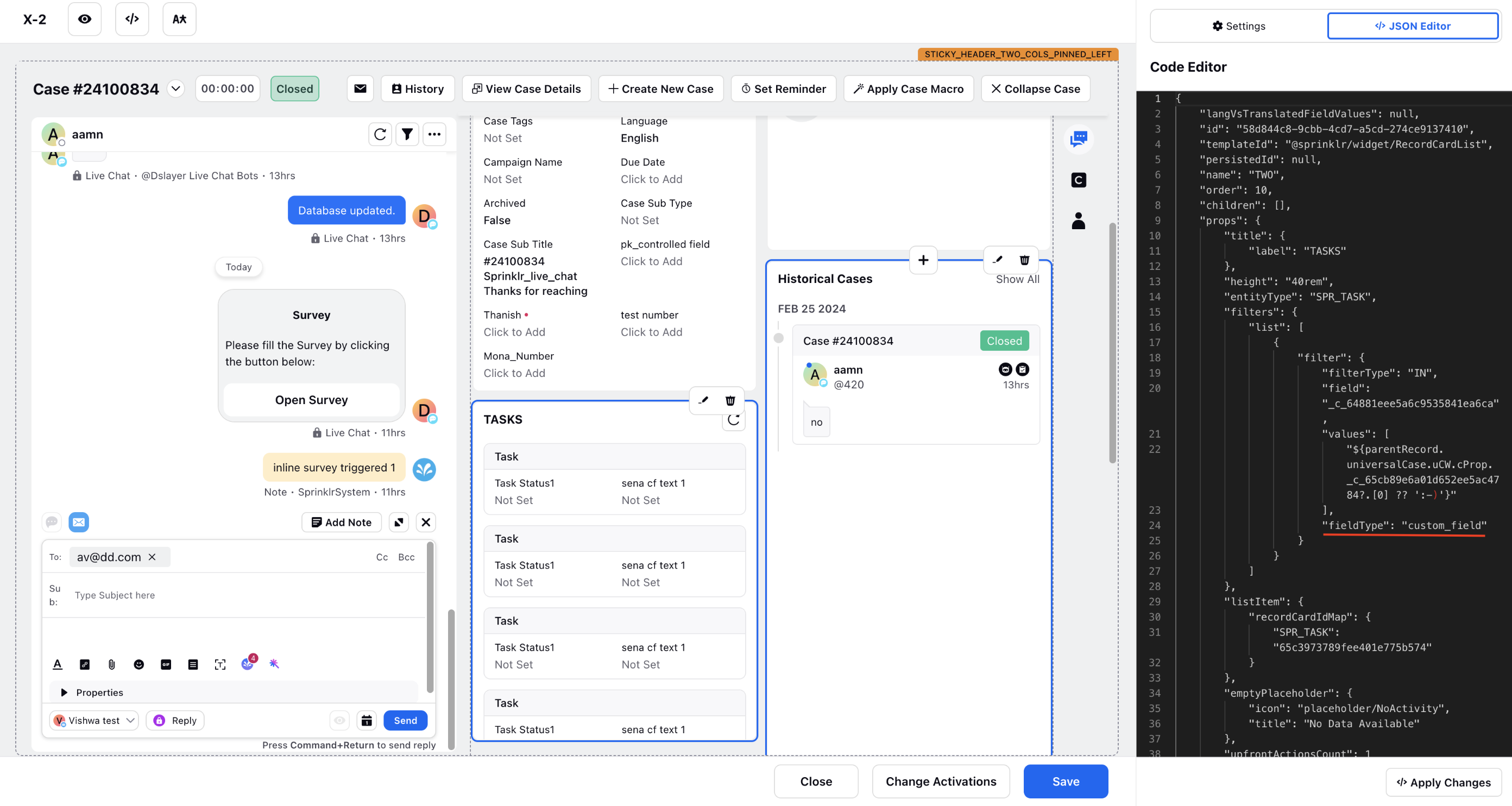
Sample JSON
{"langVsTranslatedFieldValues": null,"id": "d1908aca-da93-4ab0-8938-b2b0b0f43510","templateId": "@sprinklr/widget/RecordCardList","persistedId": null,"name": "THREE","order": 8,"children": [],"props": {"title": {"label": "📥 Company History"},"filters": {"list": [{"filter": {"details": {"type": "shifuFilters"},"filterType": "OR","filters": [{"filterType": "IN","field": "uCW.cProp._c_66028aca7af3ce6296d9a7ee","fieldType": "custom_field","values": ["${parentRecord.universalCase.uCW.cProp['_c_66028aca7af3ce6296d9a7ee']?.[0]??'-'}"]}]}}]},"height": "55rem","hideRefreshButton": true,"entityType": "UNIVERSAL_CASE","emptyPlaceholder": {"icon": "placeholder/NoActivity","title": "No Data Available"},"listItem": {"recordCardIdMap": {"UNIVERSAL_CASE": "660283ca7af3ce6296d8240e"},"openThirdPaneOnDoubleClick": true},"recordViralityView": {"id": "63cf92a4d3371b4a4c383267","view": "SERVICE_REQUEST"}},"context": null,"uiEvents": null,"formLayout": null,"tableLayout": null,"buttons": null,"valueSource": null,"evaluatedValue": null,"translations": null}