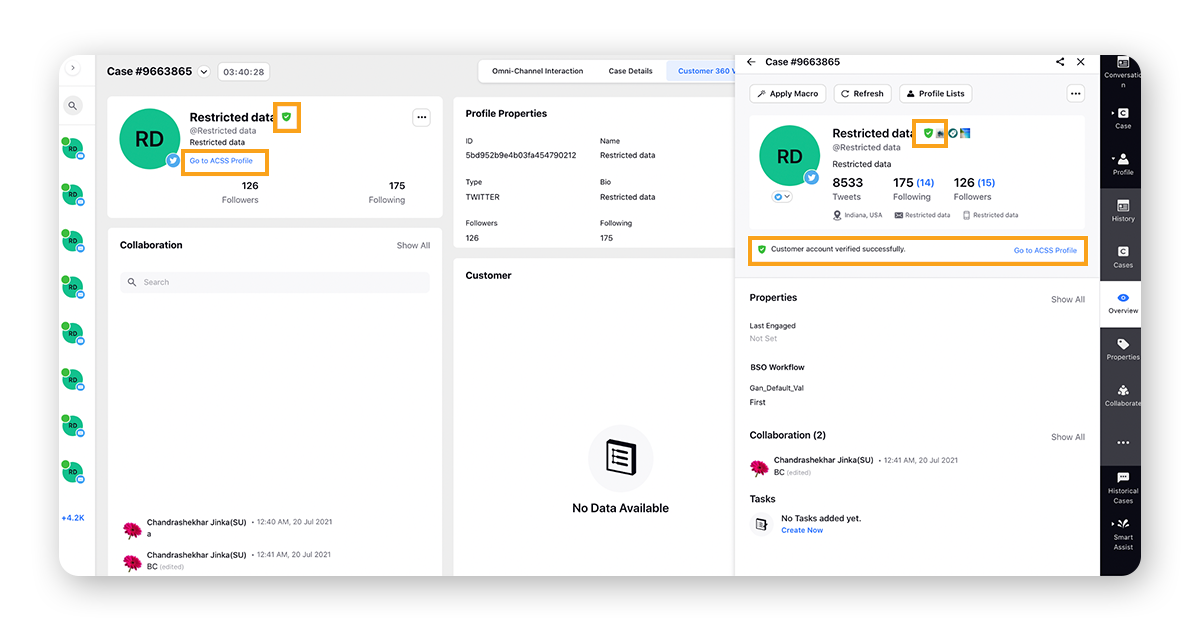Customer Authentication in Care Console and Agent Console
Updated
Customer authentication is often critical in digital care for regulated industries that deal with sensitive customer information such as banking, telecom, healthcare, hospitality, etc.
When a user approaches a brand for any assistance, validating that person's identity establishes trust for further interactions. Customer authentication ensures that brands can verify the authenticity of the customers so that brands do not share any information with the wrong customer. Different brands have different importance for customer authentication, for example, Financial Services may need strong customer authentication, unlike Telecom.
Sprinklr allows brands to leverage their robust authentication system to authenticate customers before engaging with them on digital media by ensuring that the authentication is seamless, both for the customers and the brands.
Use cases of customer authentication
Customer authentication lays more emphasis on industries that are regulated and deal with sensitive customer information such as banking, telecom, healthcare, hospitality, etc.
4 broad categories of use cases when brands would like to authenticate customers:
When customers are making a request for account-specific information, for example, account balance details.
When customers are making a service request, like a change in the account plan.
When brands need to inquire for PII to resolve the complaint raised by the customer.
When brands want to link CRM data to the digital profile of the customers to give customer care agents a 360-degree view of the customers.
Customer authentication in Sprinklr
Sprinklr's Customer Authentication enables a brand to acknowledge the validity of a user and hence, reduces support cost and the time taken for authentication.
Brands can send a secure URL that redirects to their authentication portal, where customers can log in. Post authentication, the brand can share personal account-specific information with the customer.
Customer Authentication in Sprinklr helps a brand to reply with sensitive information in a seamless manner without creating any hustle for the customer.
At brands' discretion, the CRM and/or other website data can easily be fetched into Sprinklr.
User's experience
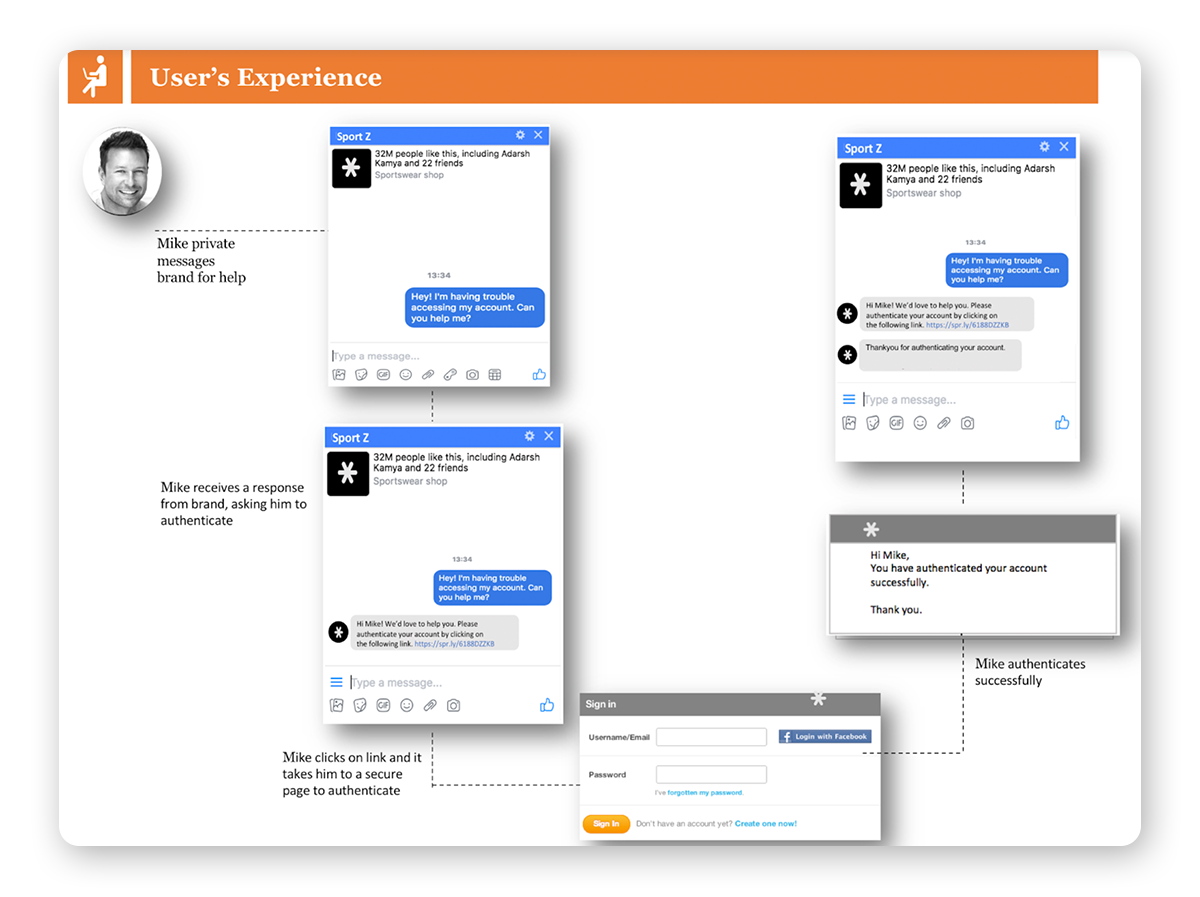
Agent's experience
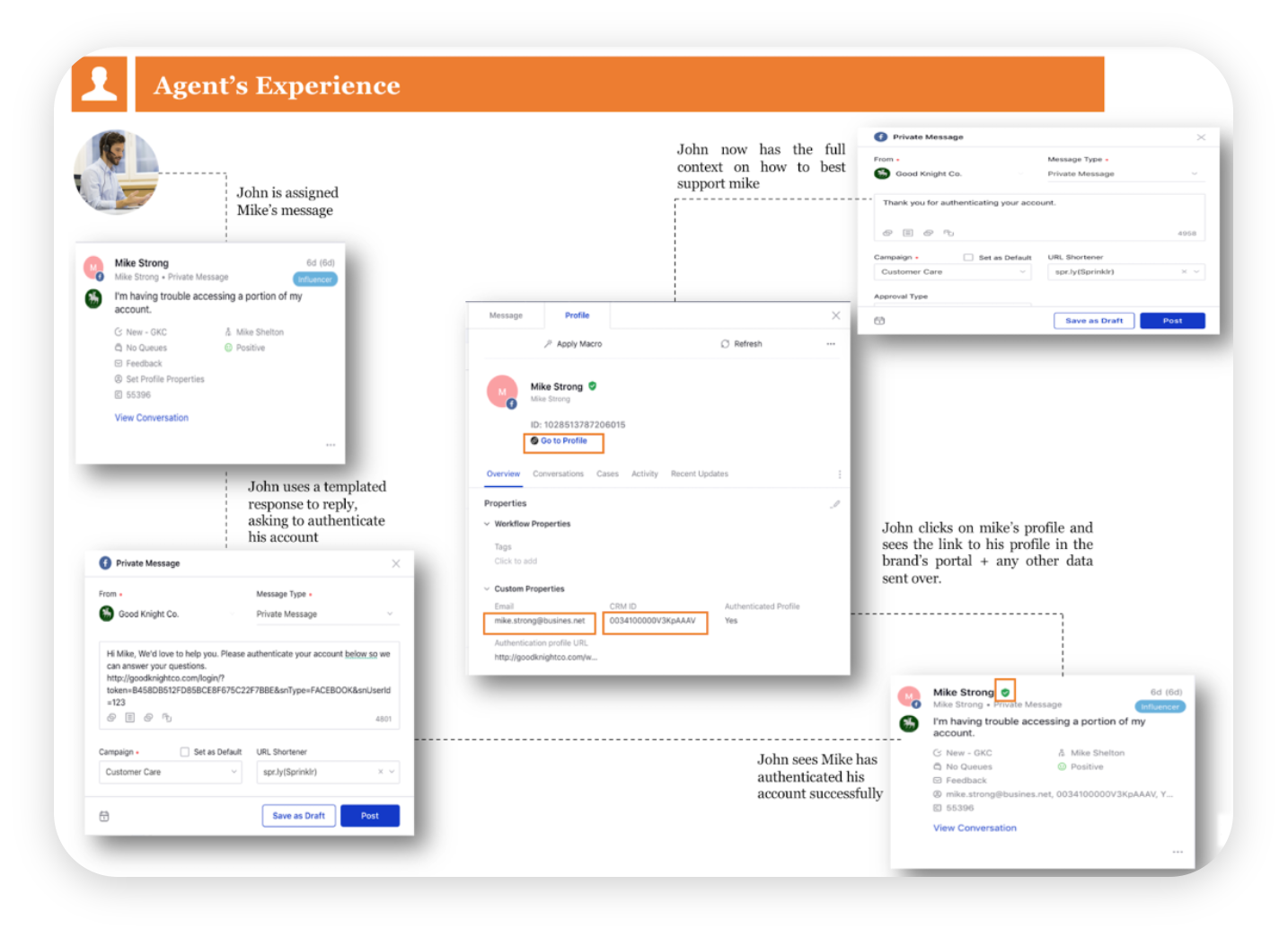
How Sprinklr facilitates omnichannel customer authentication
Note: To enable this, one requires custom integration with the login page of the brand and the integration team needs to be involved. For more information, reach out to support at tickets@sprinklr.com
Sprinklr allows the creation of omnichannel authentication flows, enabling brands to create authentication logic for Social Channels, Email, SMS, and Live Chat. Omnichannel authentication can be triggered both manually by customer care agents or automatically based on predefined rules.
Automatically triggered omnichannel authentication flow
Sprinklr allows the creation of automatically triggered authentication flow across channels, using Rule Engine automation. The authentication flow plugs in seamlessly into the customer care workflow and assignments within Sprinklr.
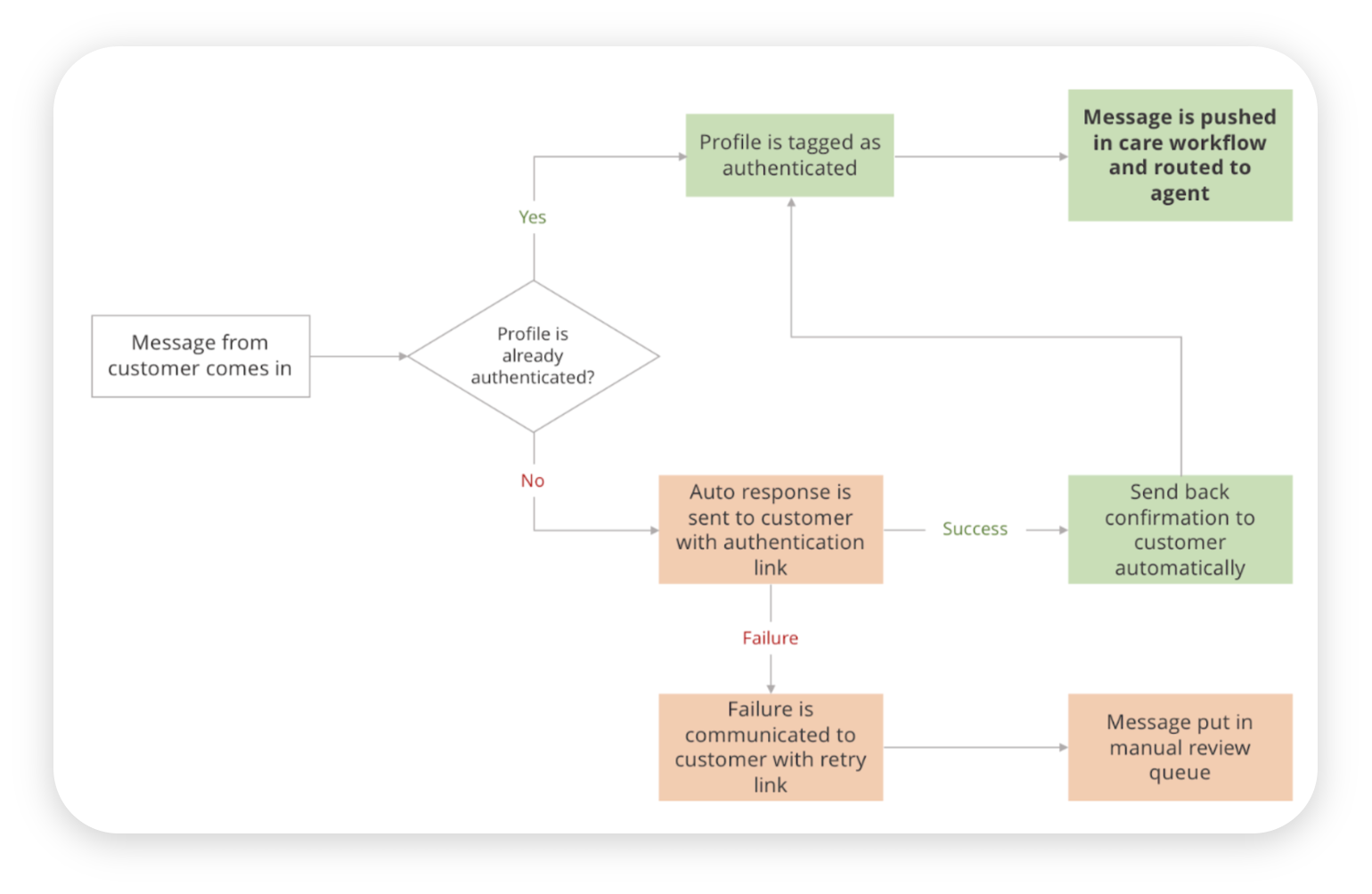
Manually triggered authentication flow
Sometimes, authentication is required at the discretion of customer care agents while dealing with issues that involve the sharing of PII. In such cases, customer care agents can manually trigger the authentication workflow and send an authentication link to the customer.
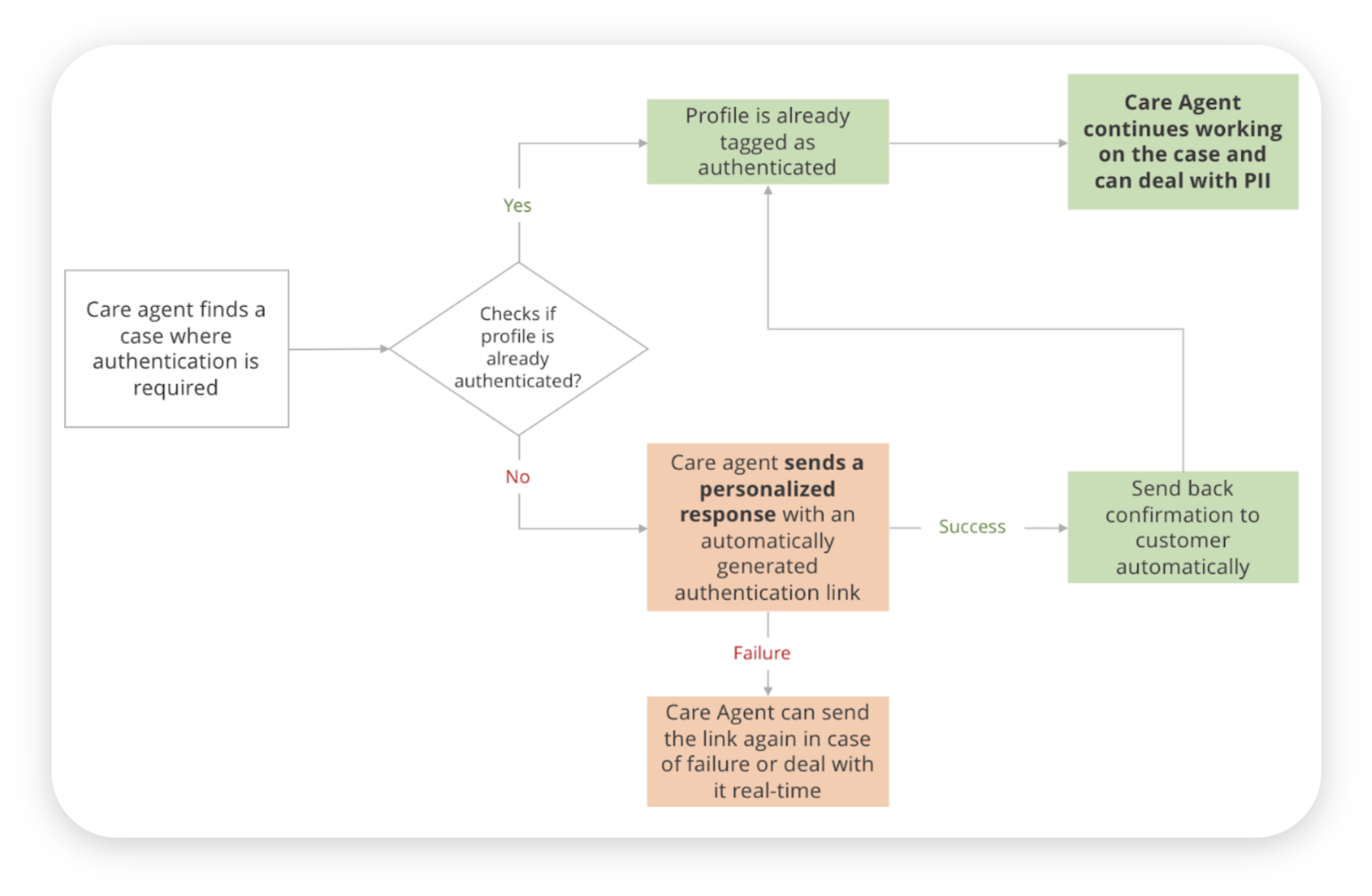
Differences between automatically triggered and manually triggered authentication flow
Automatically Triggered Authentication Flow | Manually Triggered Authentication Flow |
Useful when every message for an account or issue category needs authentication. | Useful when authentication is required on selected cases at the discretion of care agents. |
Ensures that the standard authentication message is sent to everyone at scale. | Ensures that the messages asking for authentication are personalized and do not appear impersonal. |
Unauthenticated messages are put in a separate queue for reviewing manually if required. | Unauthenticated messages are dealt with by the care agents there and then as they are working on that case. |
Post customer authentication workflow within Agent Console and Care Console
Post authentication, there are several workflows that can be configured as per the brand’s requirement.
CRM details can be pulled in for authenticated customers: Post authentication, brands can pull in the CRM details and attach them to the customers’ profiles so that care agents can refer to this data in real-time within Sprinklr.
Visual indication of authenticated customers in Sprinklr: Post authentication, customers in Agent Console (old and new third pane both) and Care Console can be tagged as authenticated so that customer care agents can quickly identify whether a customer is already authenticated or not during future conversations.
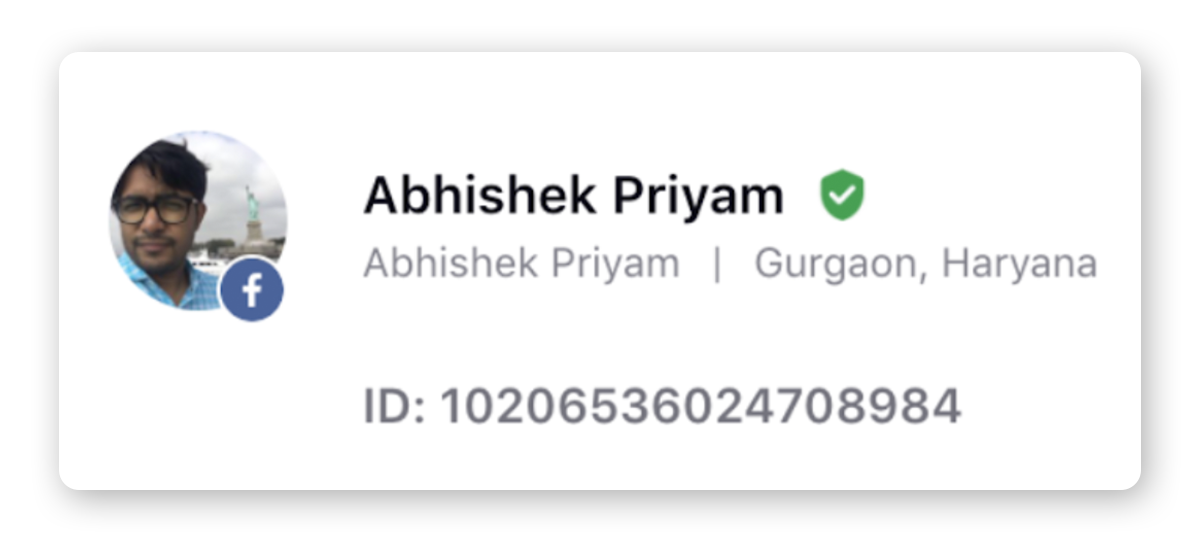
Direct link to external CRM can be added to authenticated customers' profiles: If CRM data is not required in Sprinklr, brands can add a direct link of the external CRM to the customer profile for authenticated customers in Sprinklr.