How to Create Ads Dashboards using Templates
Updated
You can easily create a reporting dashboard using predefined dashboard templates for each business objective within Ads Reporting. These dashboards contain widgets designed to assess the performance of your ads from an overall point of view across the audience, content and much more.
Expedite the time to insights for new users by using predefined dashboards.
Reuse the templates that are logically designed to suit your use-cases.
Easily train and onboard new users by introducing them to dashboard templates and reduce the learning curve.
Enablement Note: To learn more about getting this capability enabled in your environment, please work with your Success Manager.
Persona Specific Templates
PERSONA | DASHBOARD TEMPLATE |
Partners |
|
Media Agencies |
|
Creative Agencies |
|
To Create an Ads Reporting Dashboard using Templates
Click the New Tab icon
. Under the Sprinklr Marketing (Ads) tab, click Ads Reporting within Analyze.
Click +Create Dashboard in the top right corner of the Ads Reporting Dashboards window.
On the Add New Dashboard window, select from the available standard dashboard templates on the left. On the right, you will have a preview of how your dashboard will appear once created.
Click Continue on the bottom right corner, once you have selected a dashboard.
Fill in the below details for your dashboard -
Name your Dashboard - Enter a name for the dashboard.
Folder - Select a folder from the dropdown where you want your dashboard to be viewed or saved.
Use Tags to group similar dashboards - Select tag(s) from the dropdown to group similar dashboards.
Do you wish to Auto Refresh the dashboard? - Select an interval from the dropdown to automatically refresh your dashboard.
User/User groups - Select user(s)/user groups(s) with whom you want to share your dashboard.
Schedule - Select a time to schedule your dashboard reports.
Recipients - Select recipients for your scheduled dashboard reports from the dropdown. You can also add external recipients by providing their email addresses.
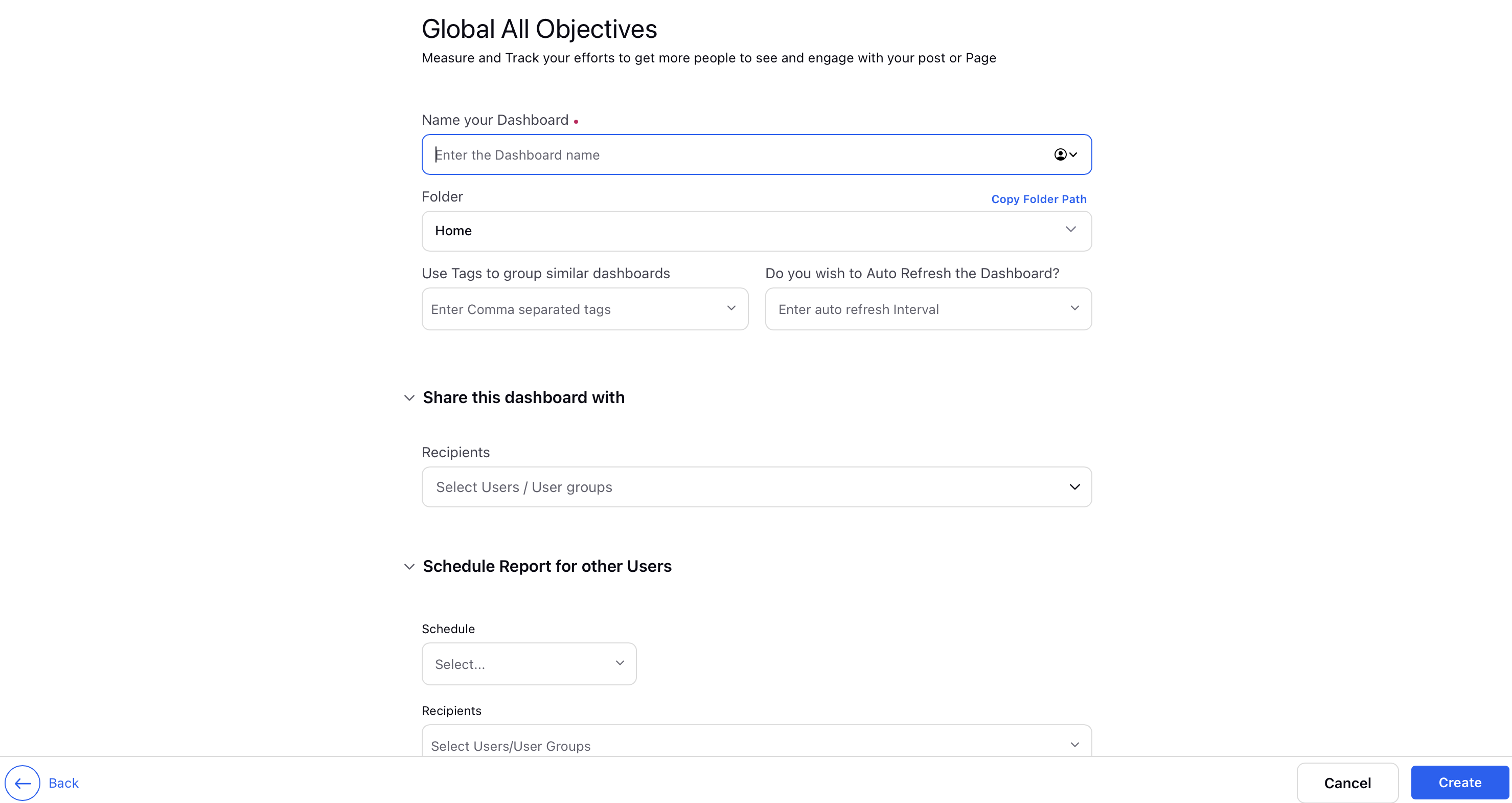
Click Create in the bottom right corner.