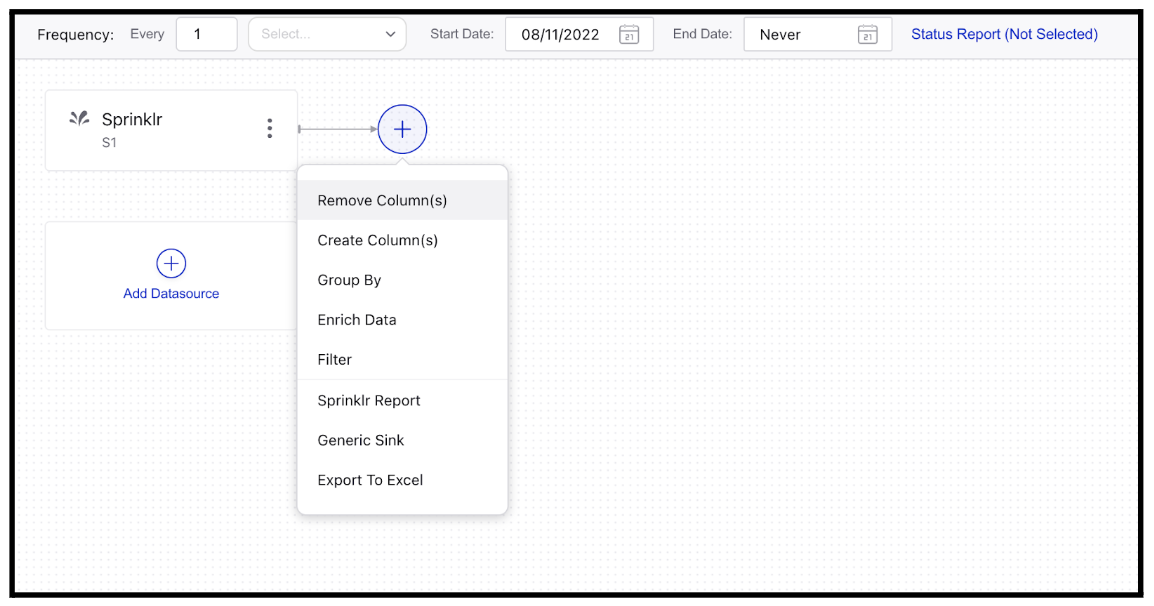Create & Remove Columns in a Pipeline
Updated
Sprinklr's Data Engine merges data from multiple sources into a Pipeline that transforms the combined data into a single report. Sometimes you'll want to create a column in order to manipulate data into custom metrics for a desired report that was previously not able to be done due to underlying data structures..
Why is a Column needed in Pipeline?
When creating a data pipeline, by unifying multiple data sources you can calculate new metrics and add a column pertaining to the different use cases
Creating a column while creating a data pipeline usually means specifying the characteristics of the data that you'll be processing. This might involve defining the column name, data type (e.g., string, integer, date), and any other relevant details (e.g., maximum length, default value, whether the column is required or optional).
Once you've defined the columns for your data pipeline, you can start mapping the data from its source (e.g., a database, file, or API) to the corresponding columns in your pipeline. This mapping ensures that the data is properly transformed and processed as it moves through the pipeline.
Steps to Create a Column in Pipeline
After you've added at least one data source, click the Addition icon and select Create Column(s)
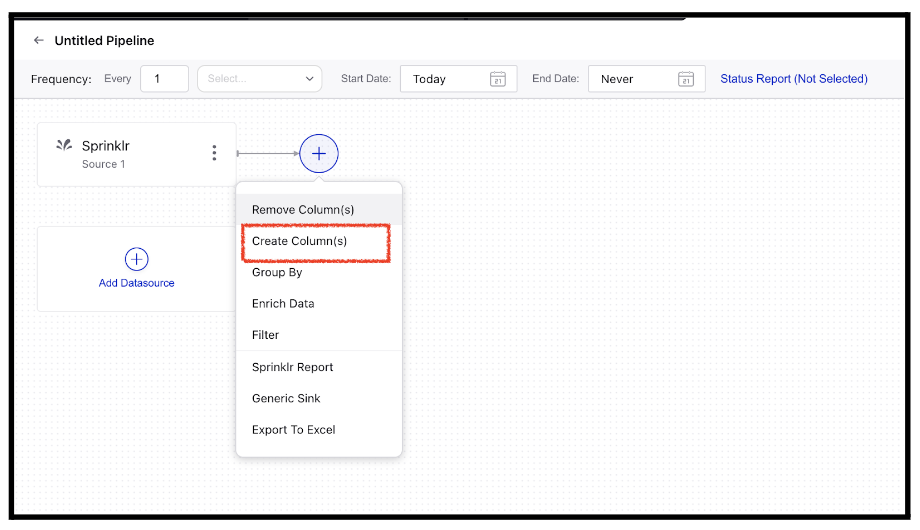
Create a column based on a simple formula or a conditional formula.
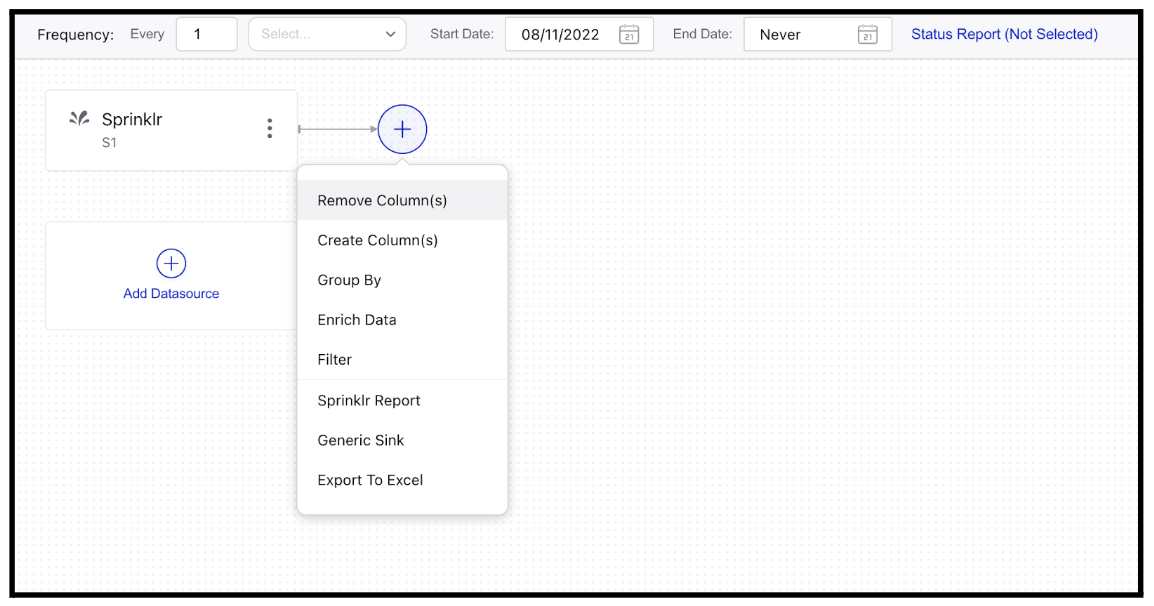
Steps to Remove a Column
After you've added at least one data source, click the Addition icon and select Remove Column(s)