Data Sources in the Data Engine
Updated
Ensuring compatibility between different data sources in a data pipeline is an important aspect of building a robust and reliable data pipeline. Sprinklr provides users to collaborate across various sources of data: Sources within Sprinklr, External sources and Uploads via Files.
Types of Data Sources
Data Engine can be collated through 3 different types of data source. The description of these data source is mentioned below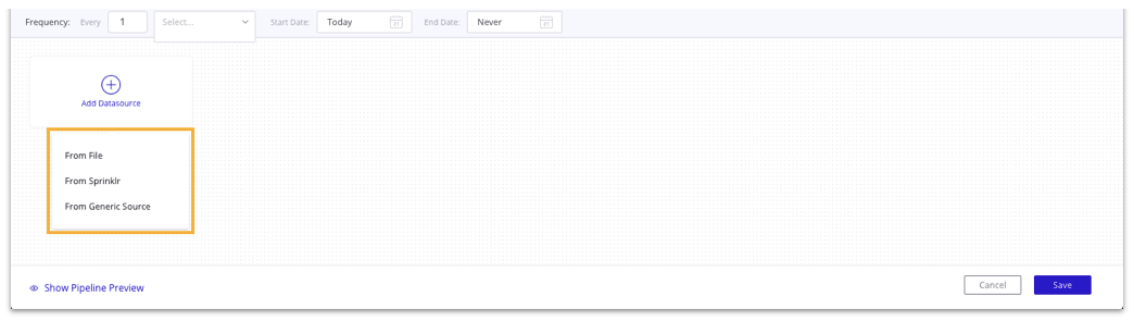
Data Source | Description | Notes |
From File | Excel or csv files. | It is possible to update these files via an FTP connection. If not through an FTP connection, you must manually upload the data file every time you want to run the Pipeline. |
From Sprinklr | Sprinklr sources such as Social Analytics (owned), Listening (earned), Paid, Inbound Analytics, Benchmarking, etc. | It is possible to set up automatic data refresh Frequency. All available data sources in the platform will now be accessible when selecting "From Sprinklr" in the Add Data Source option. Previously, this option only allowed the selection of a limited set of data sources, even if you had access to others. With this update, you can now select from all the data sources you have access to, providing more flexibility and comprehensive data integration. |
Generic Source | External data sources such as Facebook Leads or third-party data via API integrations. | It is possible to set up automatic data refresh Frequency. |