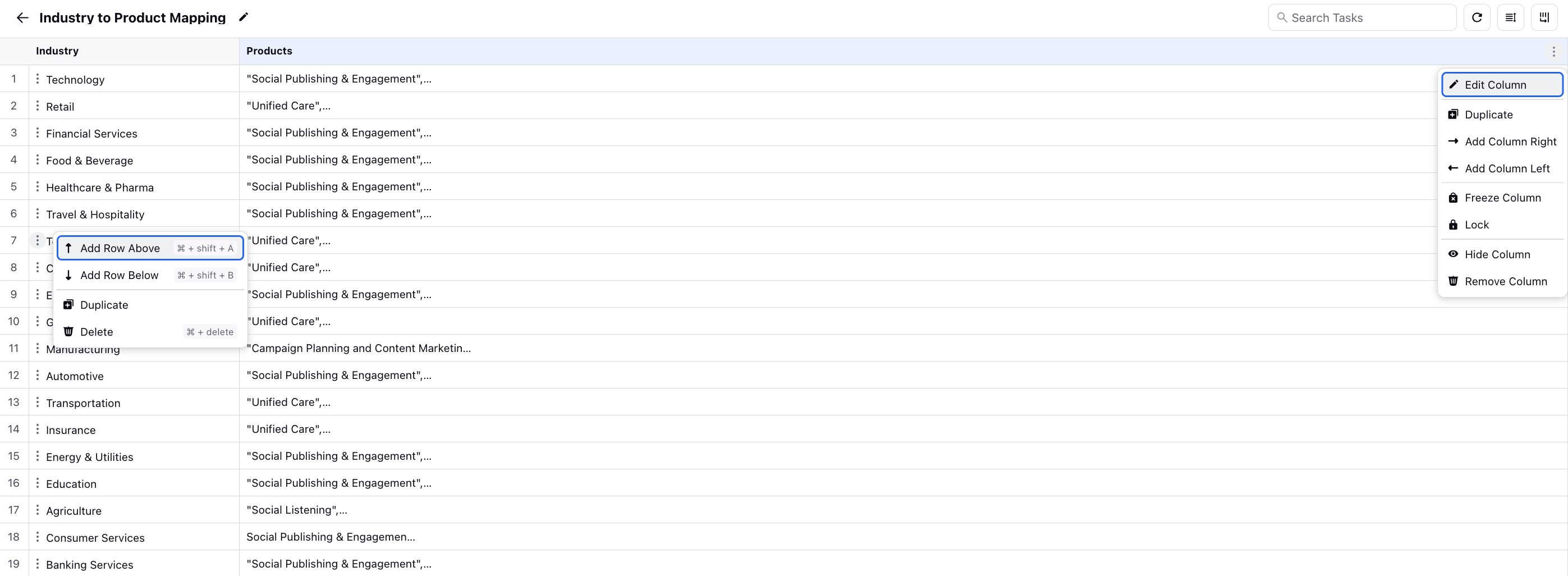Add Data Tables
Updated
Integrating Data Tables into the framework of a Digital Twin provides a structured and accessible format akin to an Excel spreadsheet, enabling users to enhance their Digital Twin with additional data sources. This integration offers a multifaceted approach to managing and interacting with data, granting the Digital Twin capabilities such as printing, fetching, reading, deleting, and creating data elements.
For instance, the Digital Twin can fetch pertinent information from the table to respond to user inquiries or execute tasks, ensuring efficient data retrieval and utilization. Moreover, it can create new entries within the table to capture and store updated information, facilitating the maintenance of current and relevant data.
Overall, the incorporation of Data Tables empowers the Digital Twin with the versatility and functionality needed to effectively manage and leverage data assets, thereby enhancing its capabilities in serving organizational needs and facilitating seamless interactions with users.
To Create a Data Table
Click View next to Data Tables within Step 1· Establish Identity.
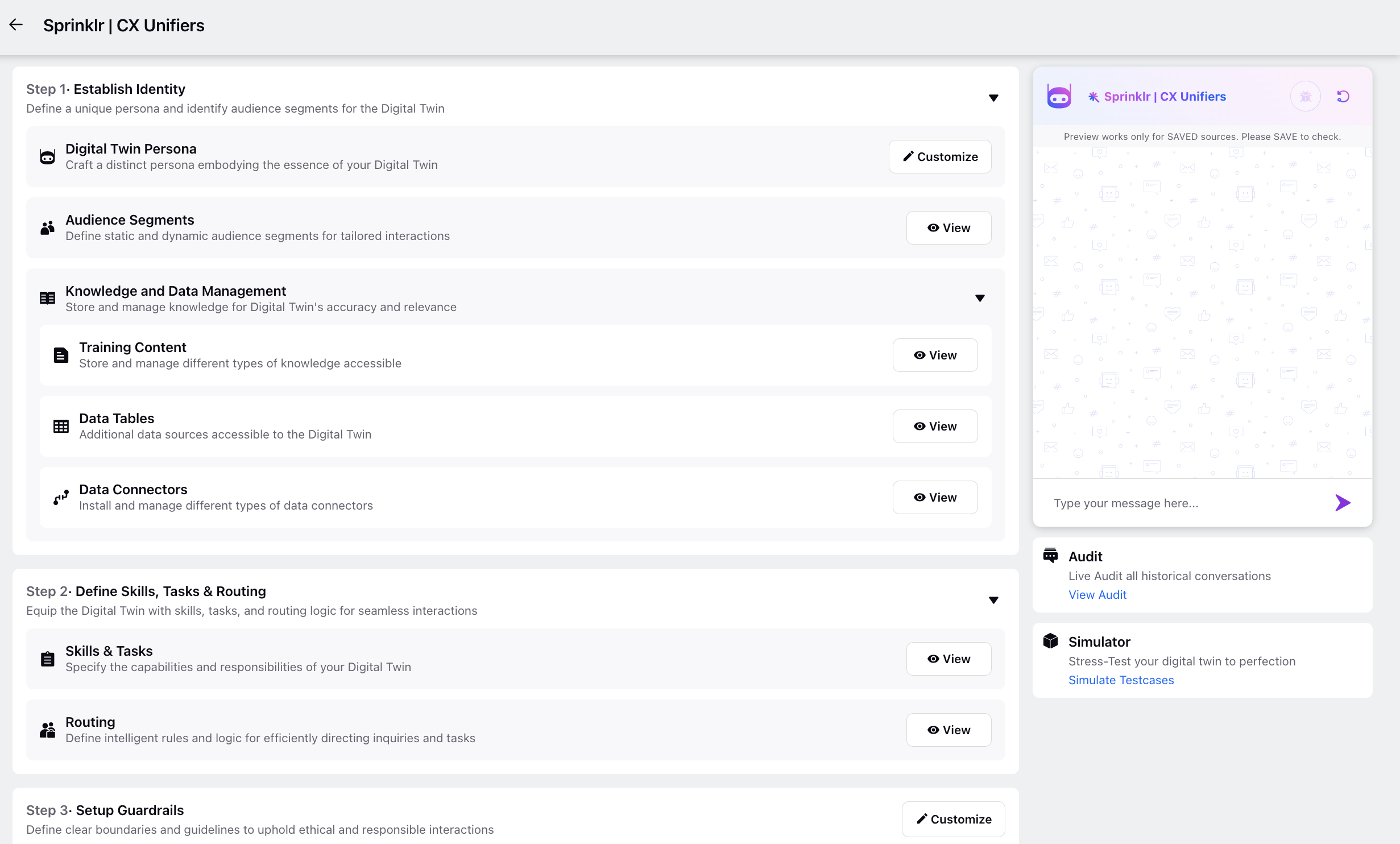
On the Data Table window, click Create Data Table in the top right corner.
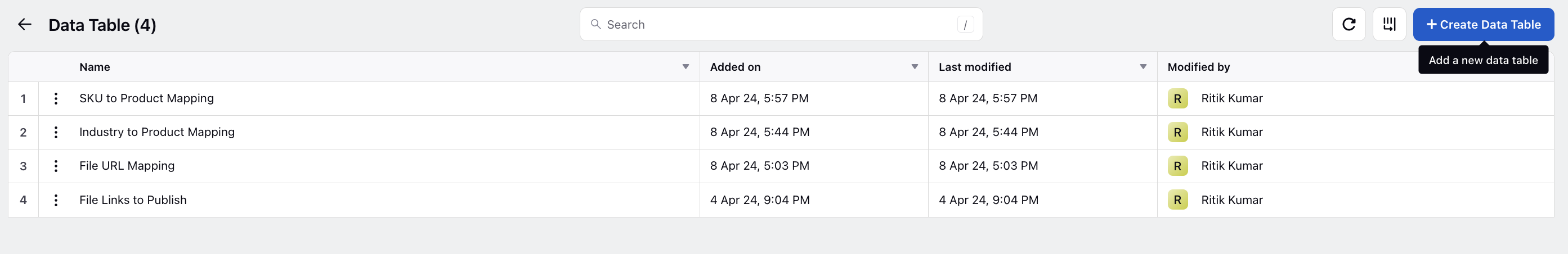
On the Create Data Table window, add the data table Name and proceed by clicking Create.
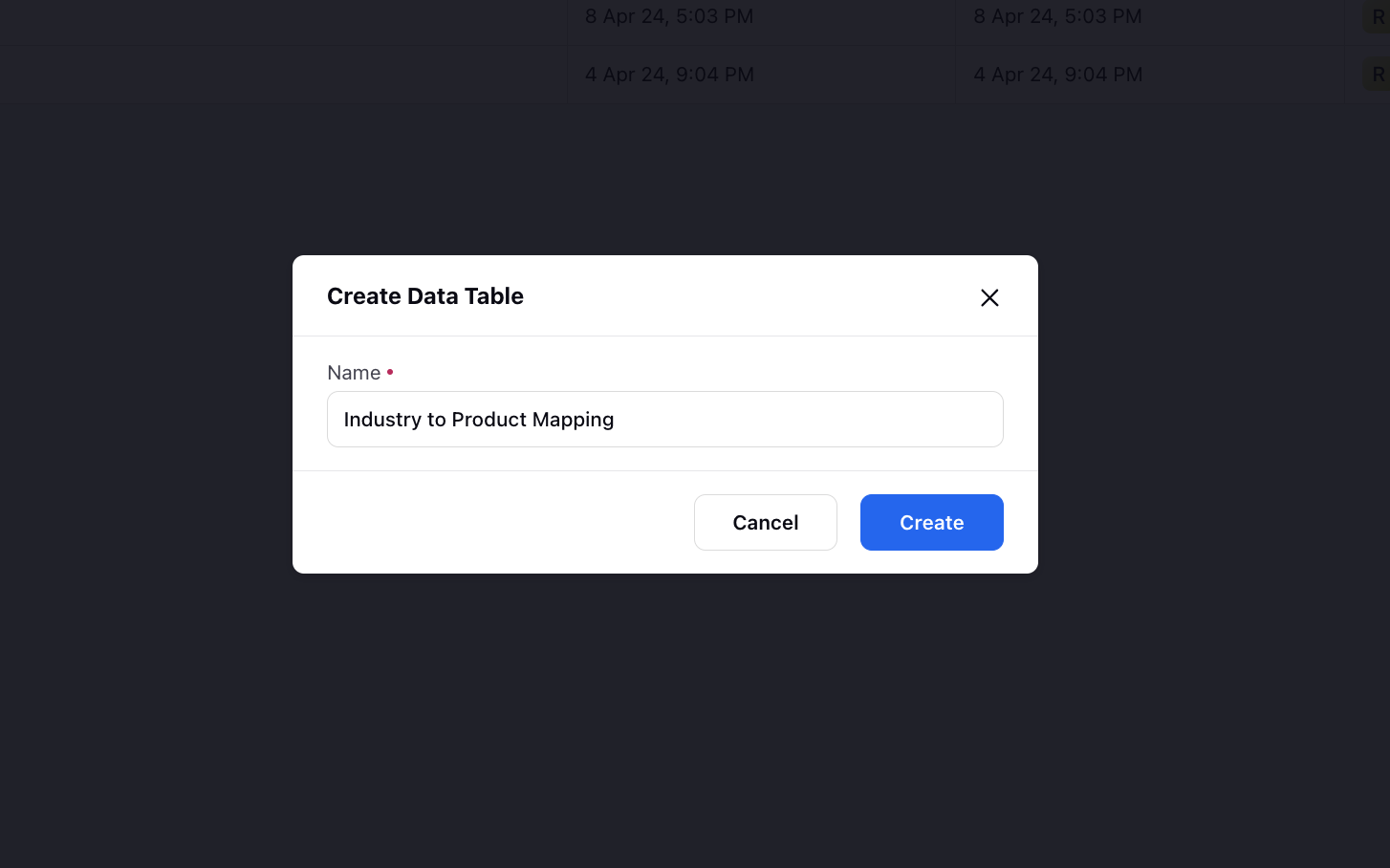
Subsequently, on the following window, you can add the desired number of columns and rows and input various types of data that the Digital Twin can access. Additionally, users have the option to freeze, hide, and lock columns as needed, providing flexibility in managing and organizing the data within the table.