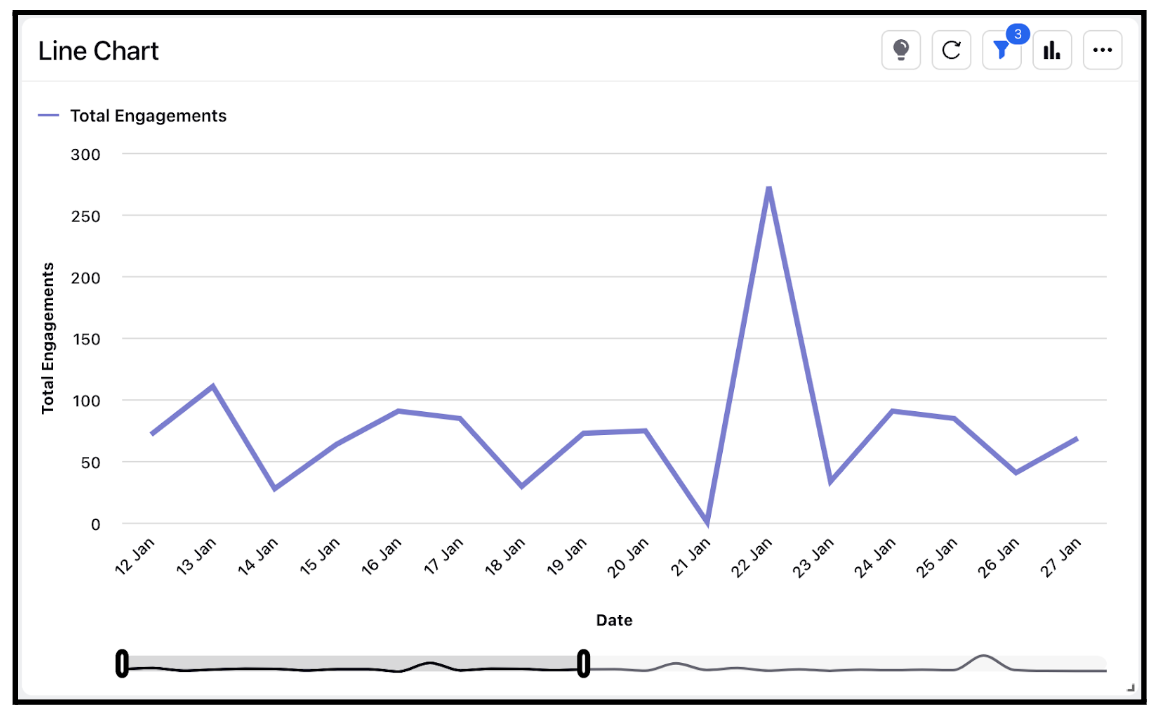Widget visualization type - Line Chart
Updated
A line chart, also known as a line graph, is a graphical representation of data that shows changes in data over time by connecting a series of data points with straight lines. Line charts are often used to display trends in data over time, with each point representing a specific time period and the line connecting the points showing the change in the data over that time period.
Steps To Add a Line Chart Widget
In the top right corner of the Reporting Dashboard window, click Add Widget.
Clicking Add Widget in the top right corner of the Reporting Dashboard window
Enter a Name to display at the top of the widget.
Select Line Chart as the Visualization Type.
Select the metrics for which you want to view the reporting. The metrics depend on the type of widget and visualization selected in steps 3-4.
Select the Filters for the values to populate in the widget as required.
Select the display parameters as needed.
Click Add to Dashboard in the bottom right corner to add your widget to the dashboard. To view the newly created widget, scroll to the bottom of the dashboard. You can also rearrange the widget into a preferred slot by dragging and dropping.