Email Templates
Updated
Email Template feature ensures that community users are consistently updated with the latest happenings in their Community through automated email notifications. Whenever a relevant activity takes place within the Community, these custom-tailored emails are triggered and dispatched to keep members informed and engaged.
These email notification templates are designed as HTML files and seamlessly integrated into our backend system. From the Community Builder, you can edit and modify these email templates, adding a personalized touch to communicate effectively with your users.
Major benefits are as follows -
1. Increased Engagement: By keeping users up-to-date on vital Community activities, the Email Template feature promotes higher interaction and participation levels within your user base.
2. Customization Flexibility: The ease of editing HTML templates within the Community Builder allows you to create visually appealing and contextually relevant email notifications that align with your brand identity.
3. Reduced Dependency: Sprinklr's streamlined email template editing process eliminates the need for constant backend team involvement, saving time and resources.
4. Real-time Notifications: Email notifications are sent promptly, ensuring that community members receive timely updates and are encouraged to maintain an active presence within the Community.
5. Enhanced User Experience: The ability to customize email templates ensures that notifications are not only informative but also engaging and user-friendly, contributing to a positive overall experience on the platform.
To customize email templates
Click the New Tab icon. Under the Sprinklr Service tab, select Community Builder within Resolve.
On the Community Admin window, hover over the Options icon alongside the desired community and select Email Templates.
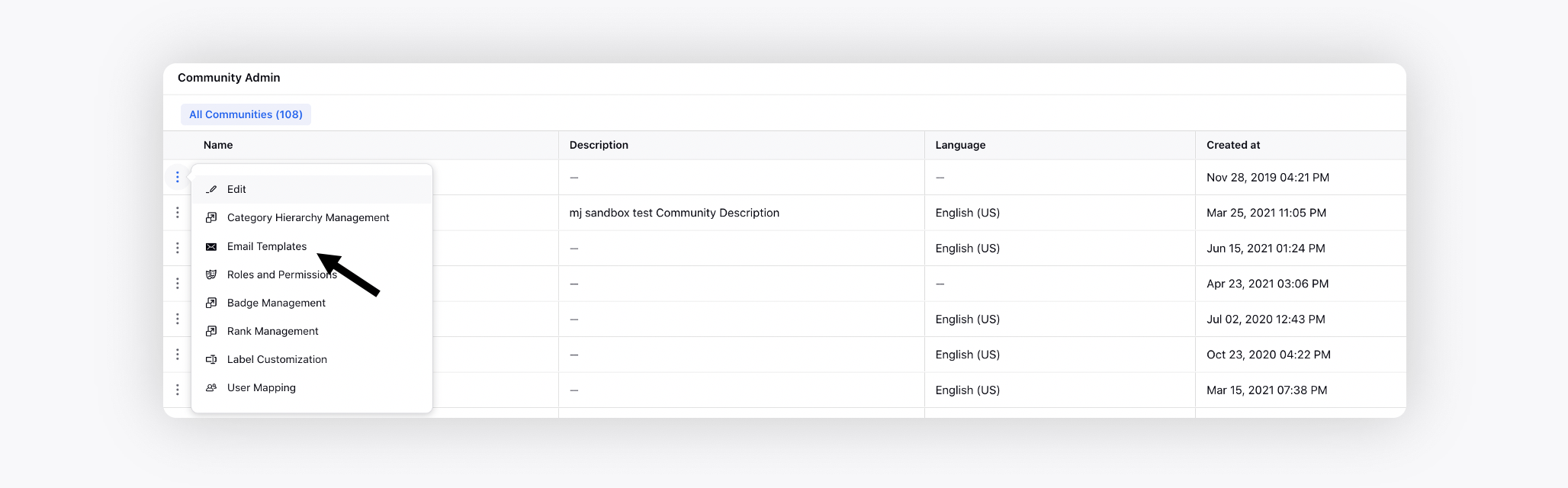
On the Email Templates window, you can view all the activities for which email notifications could be sent, and enable/disable them based on requirements.
Hover over the Options icon alongside the desired template and select Edit.
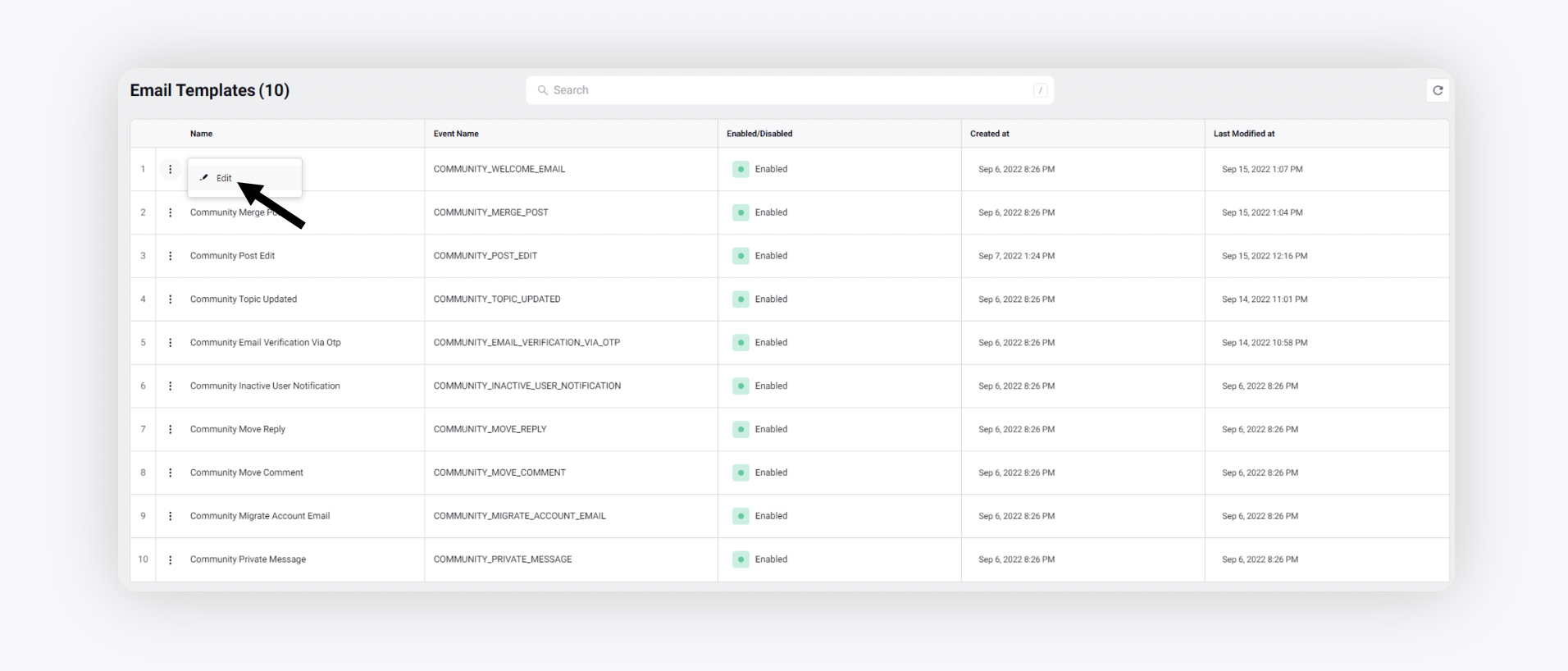
Here, you can change the From Email and Subject, and also Enable/Disable the templates. You will be able to view the email templates in different locales in which the community is configured.
The From Email account needs to be added in Sprinklr before using it for email notifications.
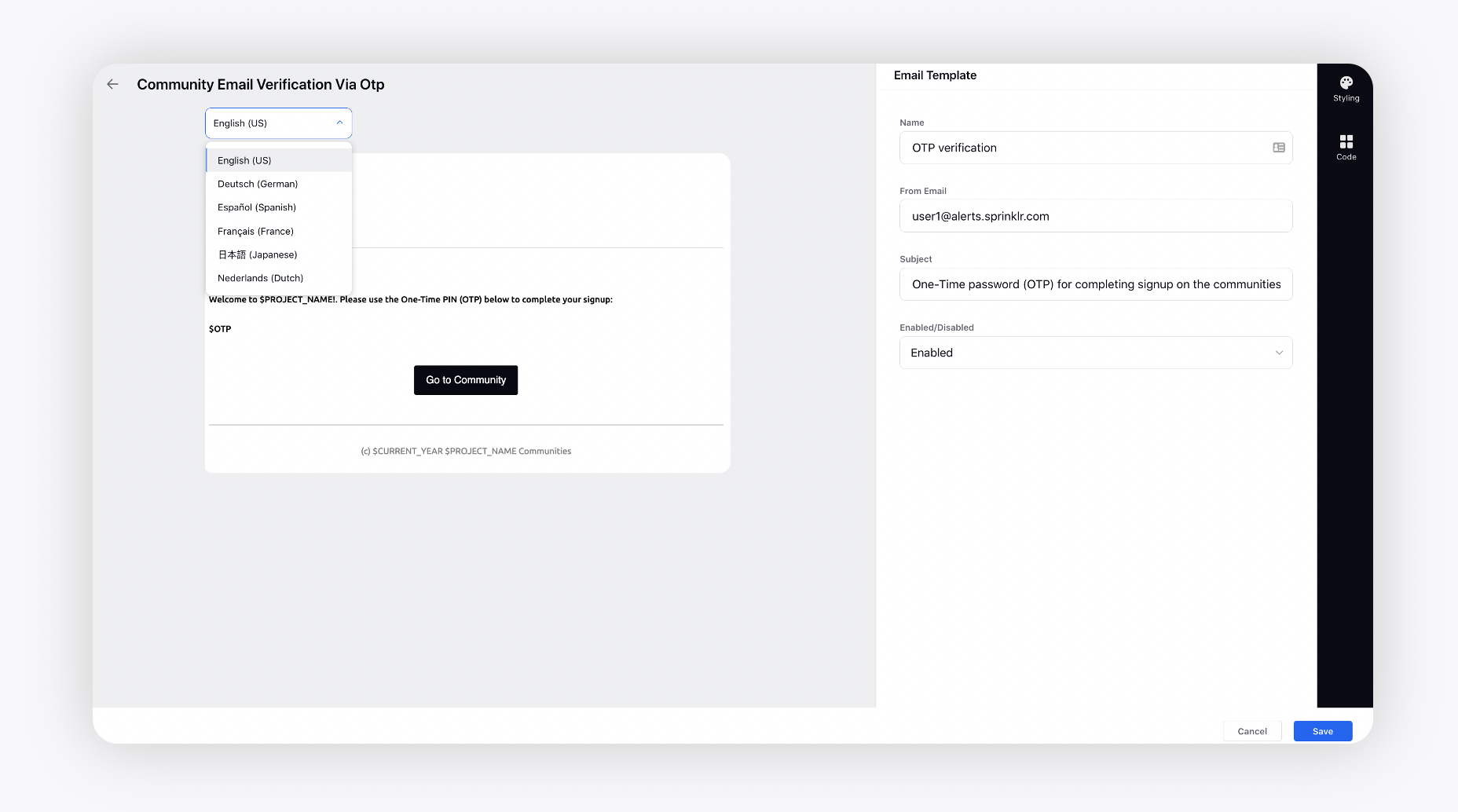
Switch to the Code tab to edit the HTML code of these templates to change content, overall styling, fonts, etc.
Note: Placeholders must not be changed when updating the HTML code.
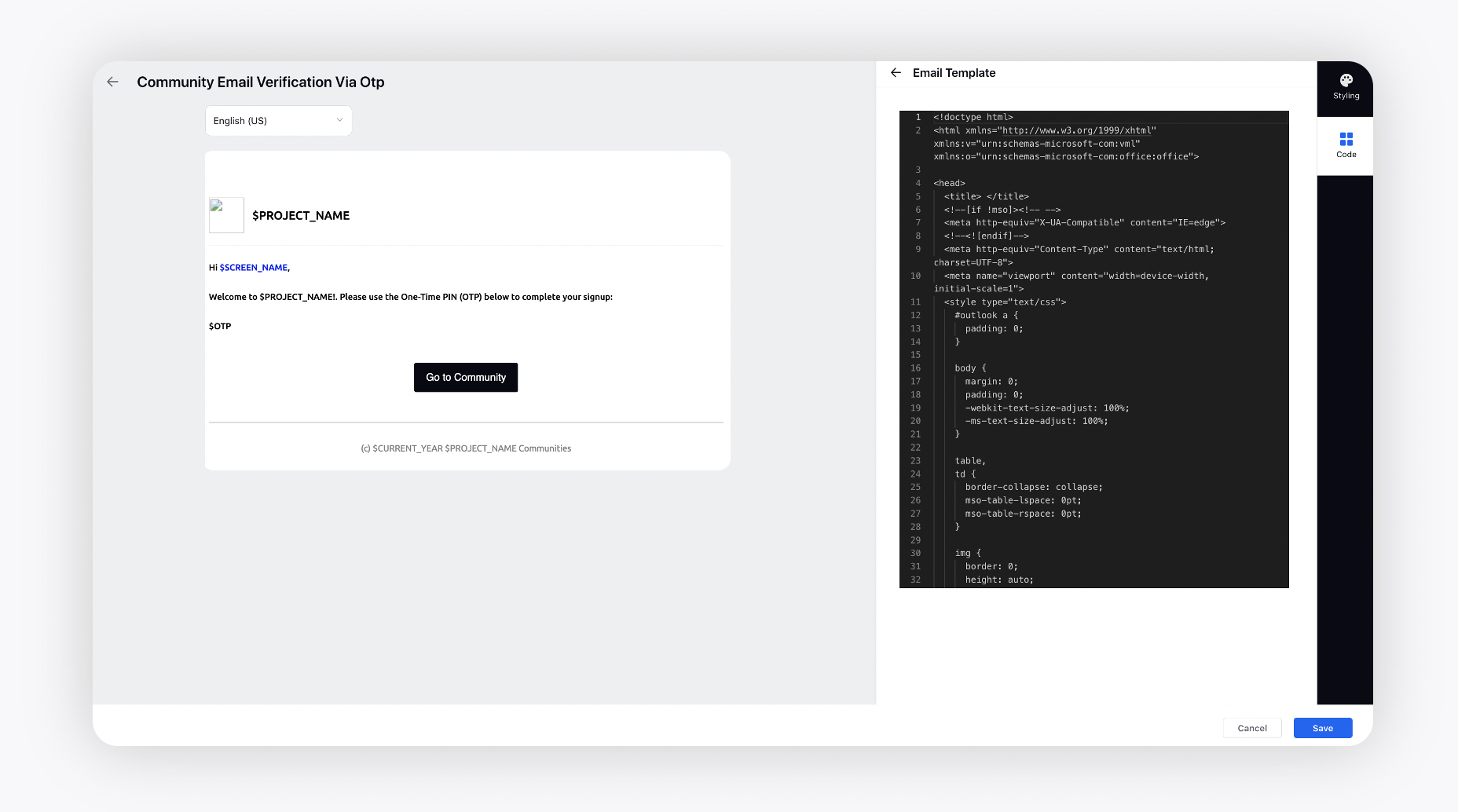
Click Save in the bottom right corner to save the changes to your template.
Related articles |