Simplified Deployment Settings
Updated
Introduction
In this article, we will explore the simplified deployment settings in Conversational AI and discuss how to use them effectively, focusing on the new streamlined process for deploying and undeploying dialogue trees.
Benefits of Simplified Deployment Settings
The new simplified deployment settings makes it easier and more efficient to manage your bots. By integrating deployment options directly into the dialogue tree interface, you can quickly deploy and undeploy bots without navigating through multiple settings. This streamlined process ensures that your bots are always up-to-date and functioning as intended.
Note: You can revert to the previously utilized deployment settings view by enabling 'Deployment Settings' within Additional Settings in the Admin Panel.
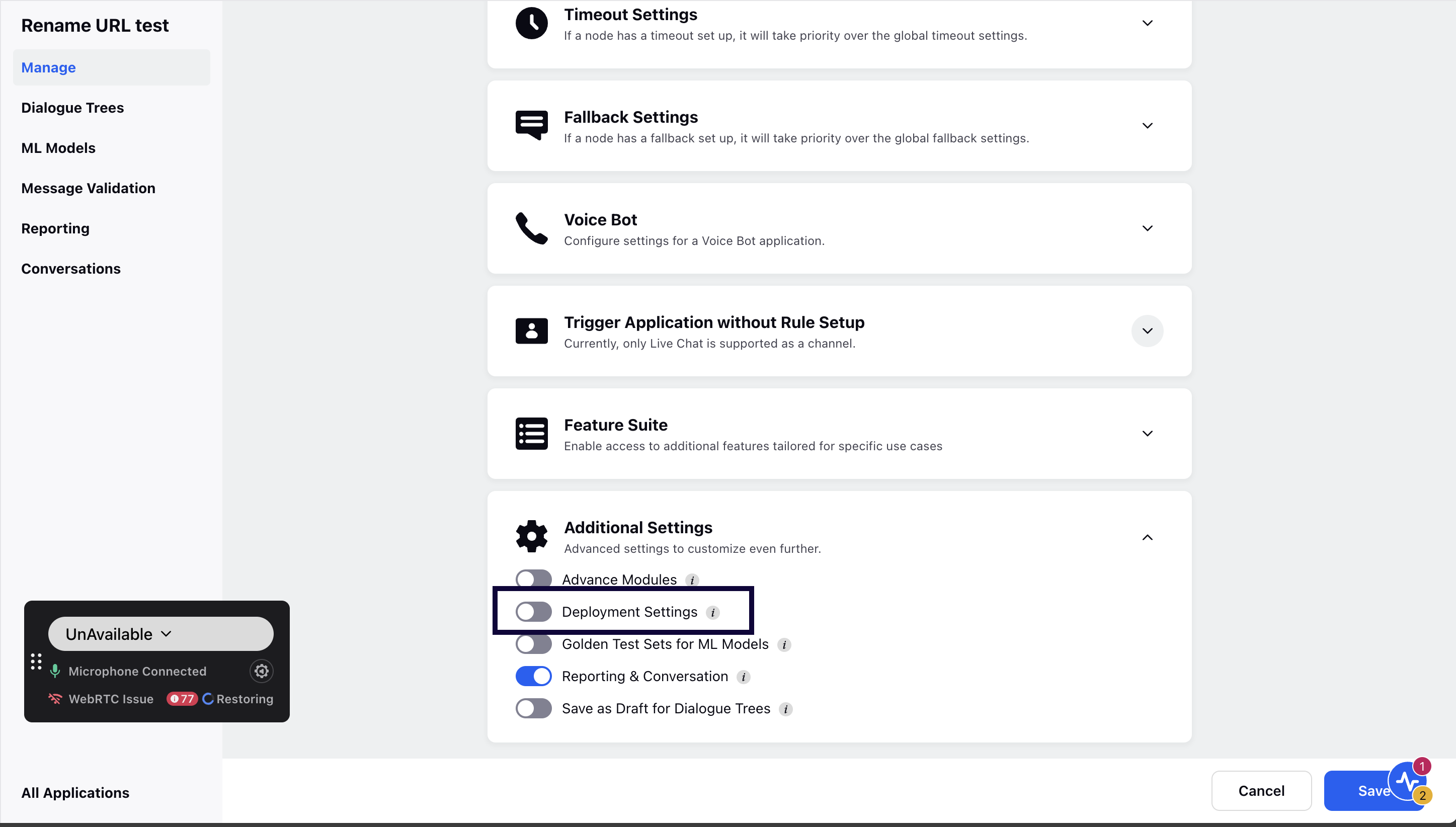
Deploy an existing dialogue tree
In your Conversational AI Application, click on Dialogue Trees to view all available dialogue trees.
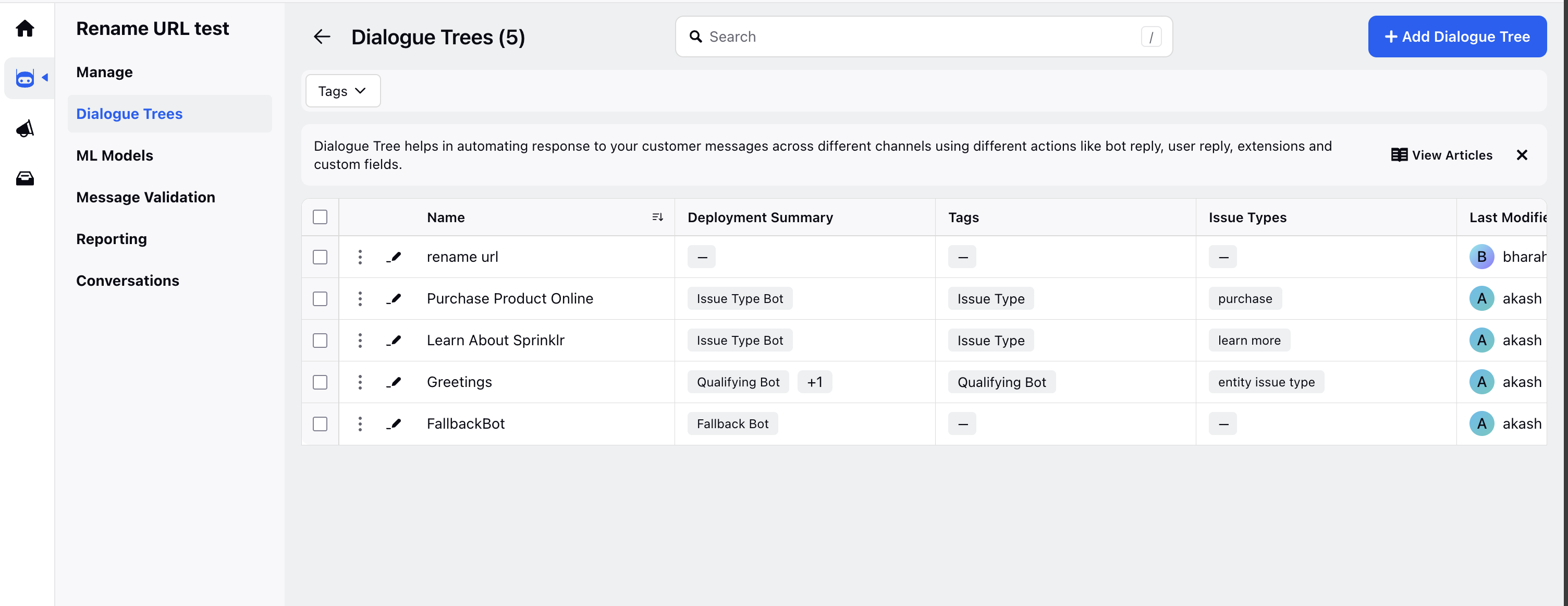
Hover over the vertical ellipsis (three vertical dots) to access the Deploy option.
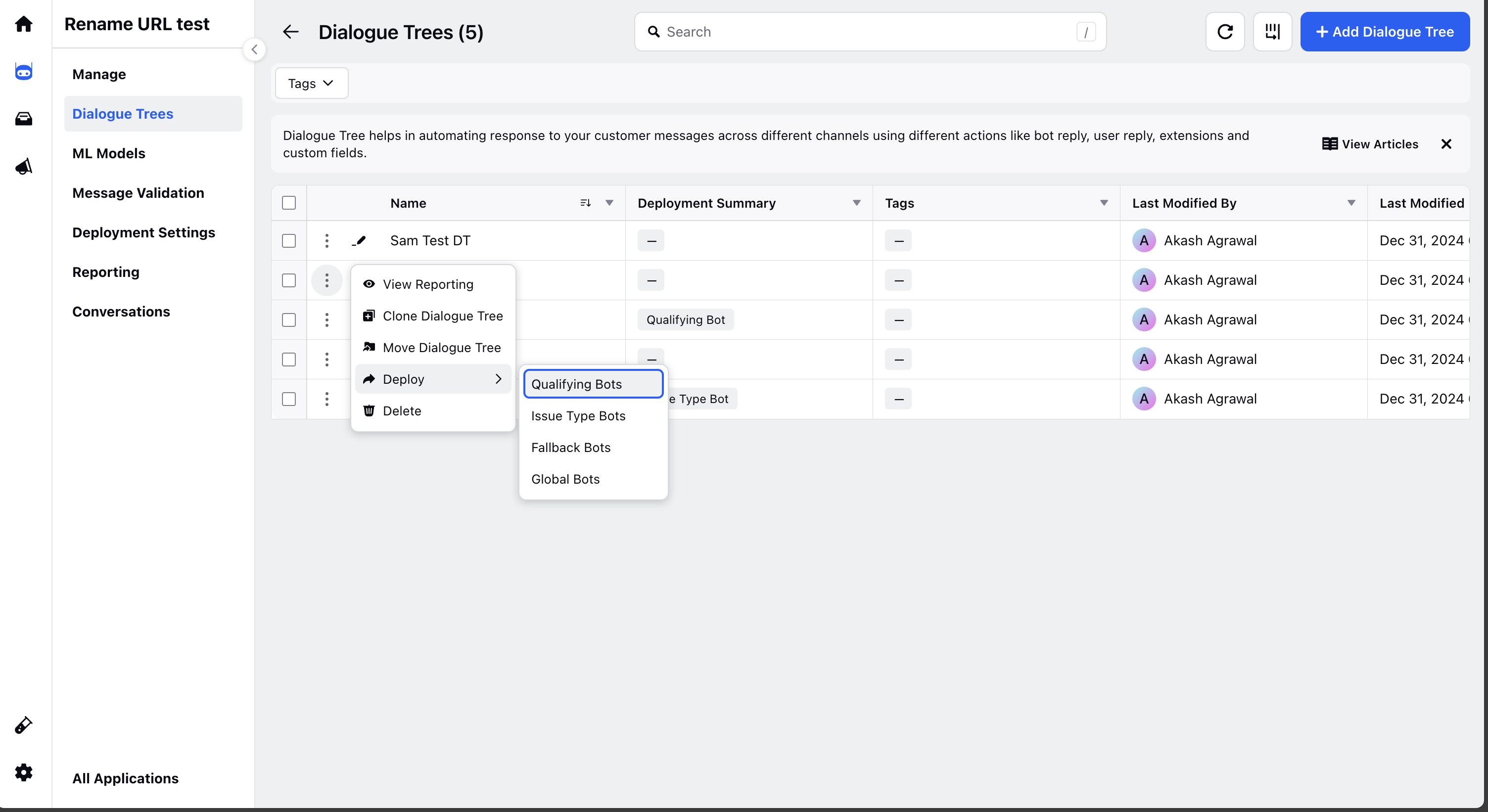
This will give you the option to deploy your dialogue tree as a Qualifying Bot, Issue Type Bot, Fallback Bot, or Global Bot. Select the desired option.
You have now successfully deployed your dialogue tree. To deploy the bot at multiple locations, simply repeat the deployment process.
Note: The priority for deployment is set to 1 by default. Currently, there is no option to change the priority order during deployment, as it is automatically set to 1.
Undeploy a Dialogue Tree
In your Conversational AI Application, click on Dialogue Trees to view all available dialogue trees.
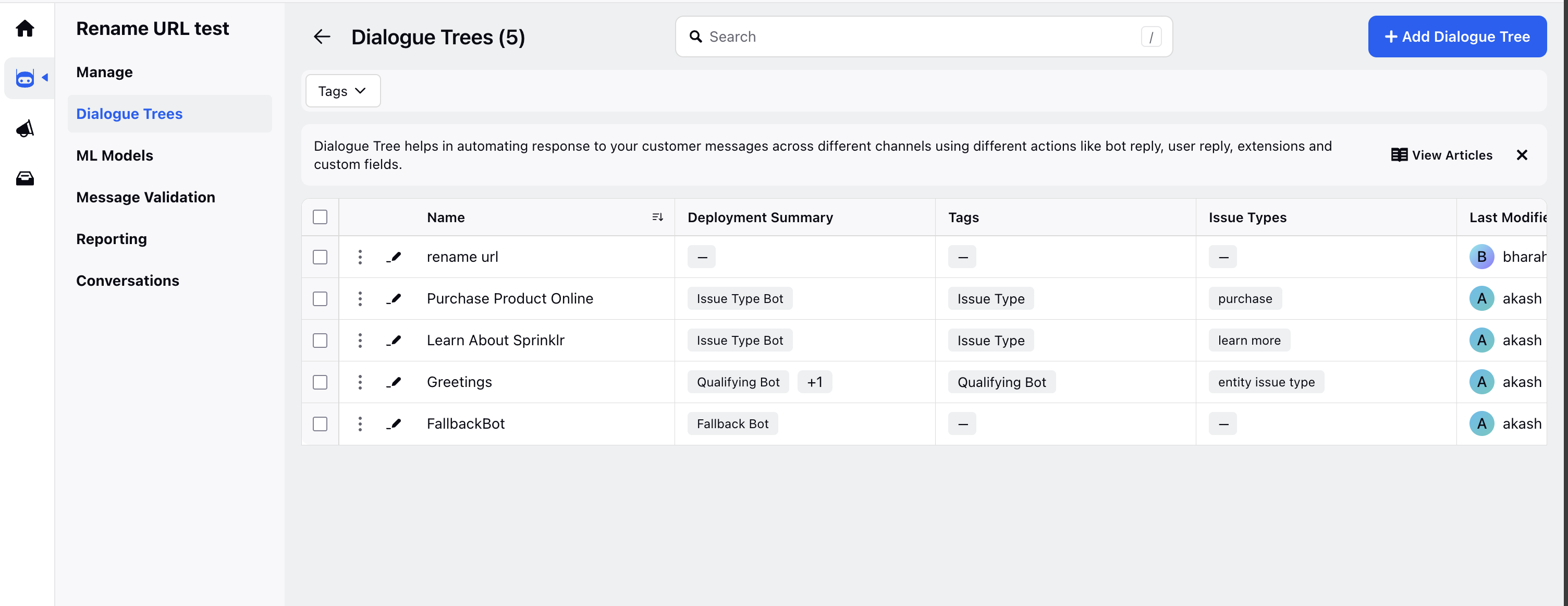
Hover over the vertical ellipsis (three vertical dots) to access the Undeploy option.
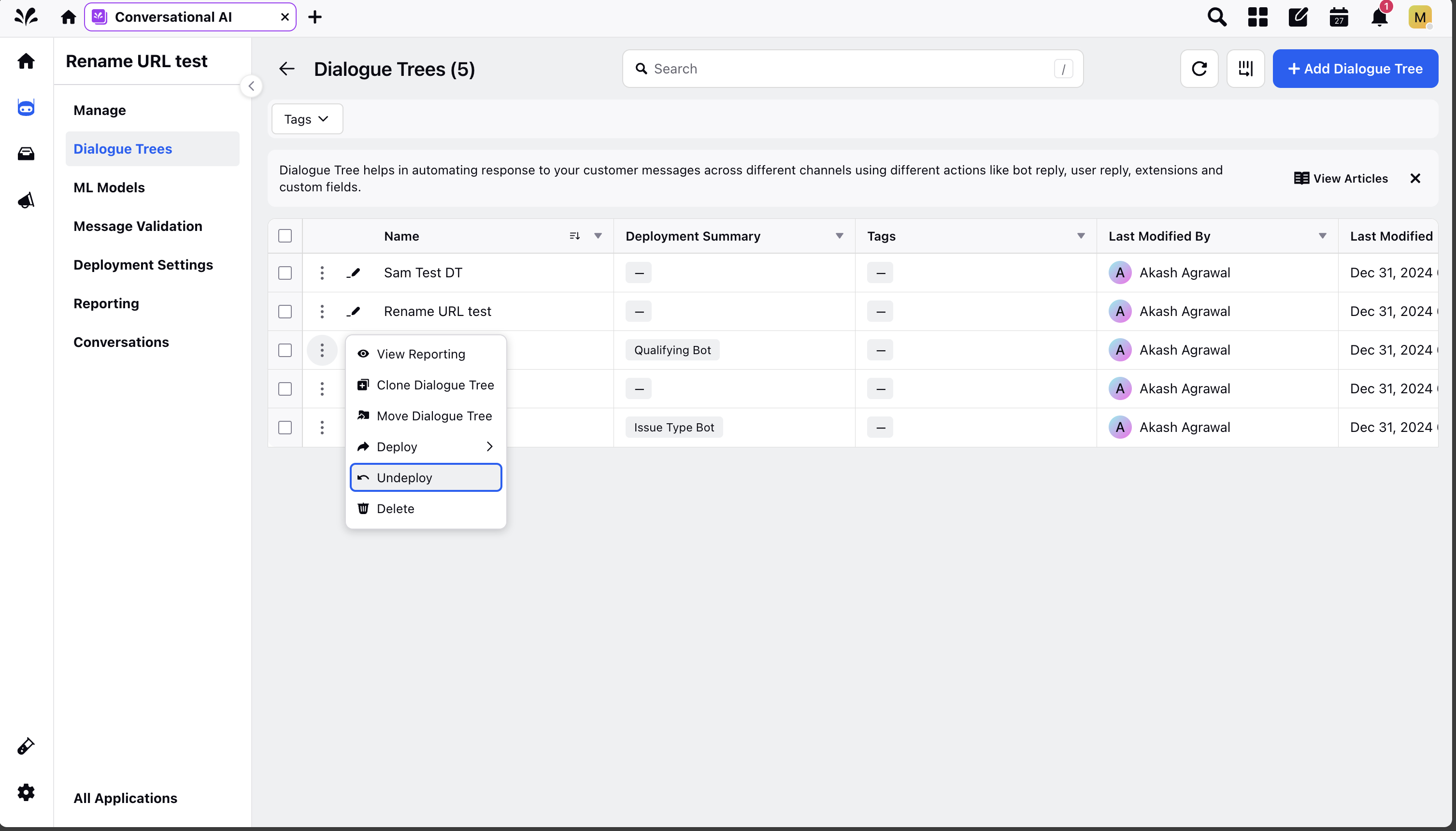
Click on Undeploy to undeploy your dialog tree from multiple places in one click.