User Input for Individual Entity Actions
Updated
This feature allows users to define the Changeset Entity Action for each individual entity in the export file.
As part of this enhancement, an additional column is added to the export file, enabling users to specify the required actions for each entity.
Once updated, the export file can be imported into Sprinklr, where the changeset is processed based on user inputs.
Perform the following steps to add individual entity action,
Created a changeset using any option from the Action Type section. For more information on creating changeset, refer to Create and Manage Outbound Changeset.
Navigate to the Inbound Changeset page, hover over and click on the three dots next to the changeset created in Step 1, then click Export. The export excelsheet will be downloaded.
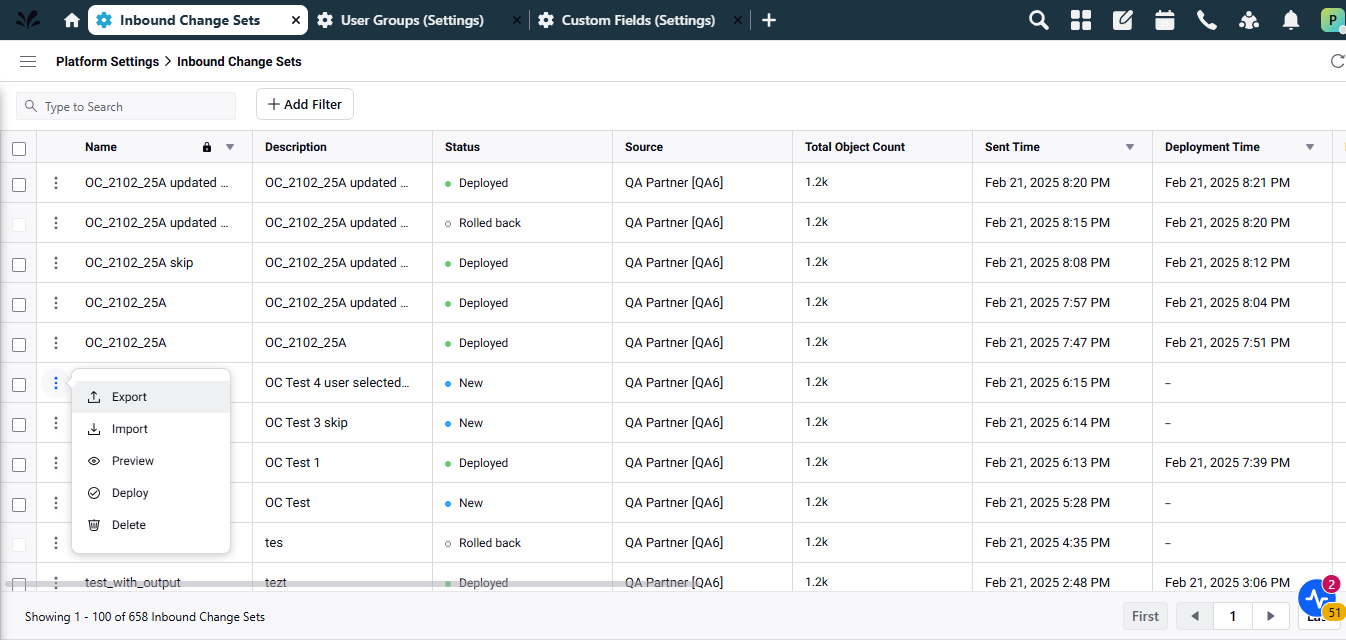
In the exported excelsheet, update the Action to be executed. You can update this for each individual entity. The following options are available:
Skip entity update if it already exist in destination
Create/Update entity in destination
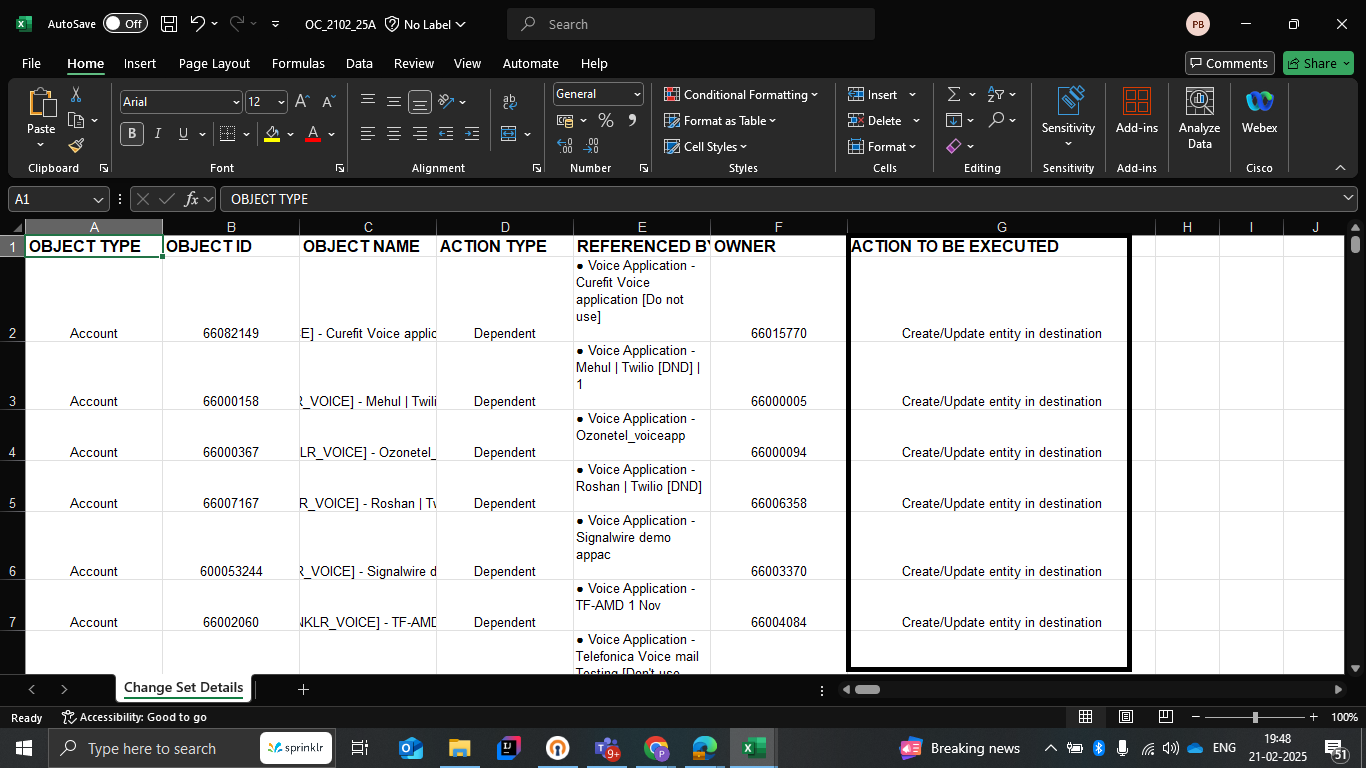
In the Inbound Changeset page, click on the three dots corresponding to the changeset you exported in Step 2. Click Import. Here, the changeset is processed based on user inputs. The Update Change Set Details page appears.
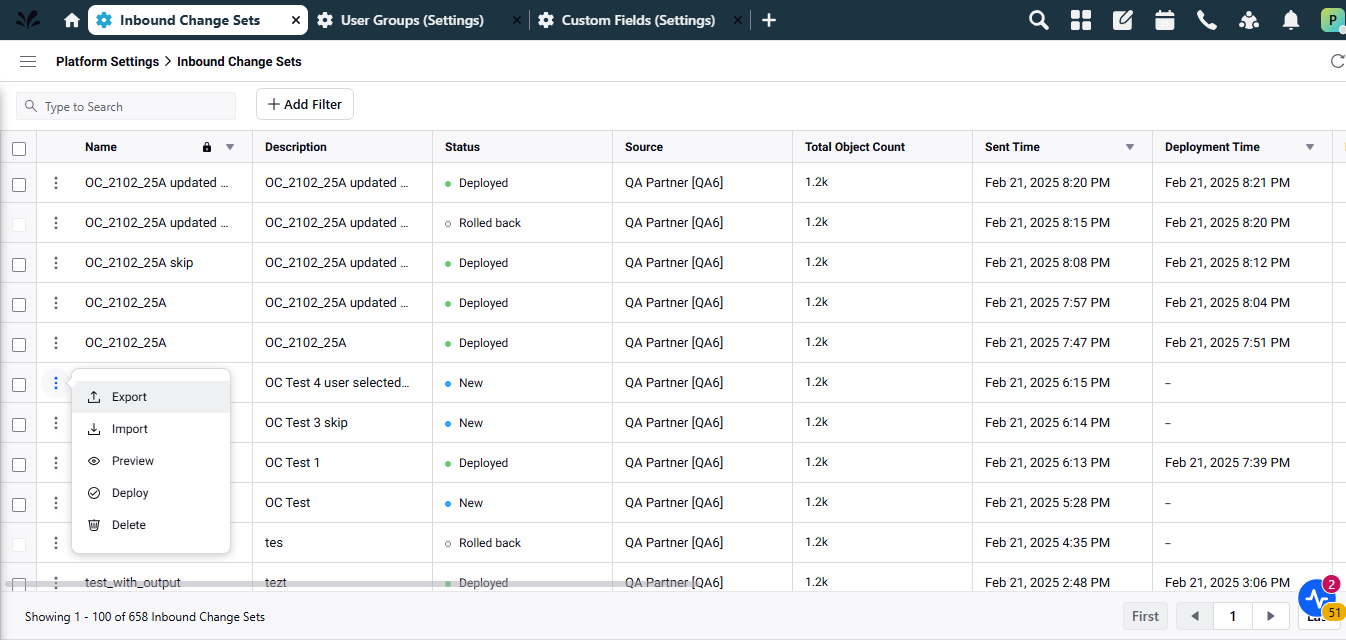
In the Update Change Set Details window, either drag and drop the udpated excelsheet or click on Import and navigate to the location where you have placed the updated excelsheet.
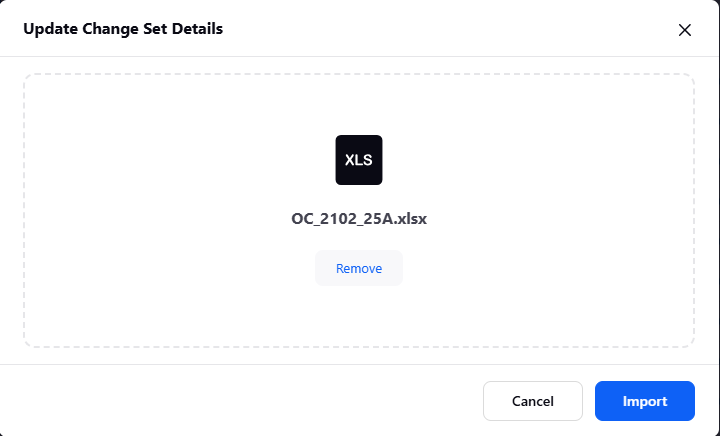
After the changeset details are updated, a message pops up that the Changeset details updated successfully.
In the Inbound Changeset page, click on the three dots and select Deploy to deploy the updated changeset.
Note: Access to this feature is controlled by the dynamic property.
To enable this feature in your environment, contact your Success Manager. Alternatively, you can submit a request at tickets@sprinklr.com.