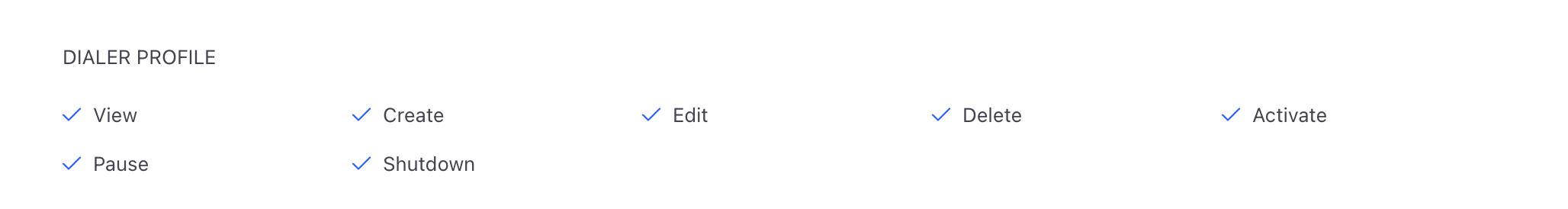Dialer Permissions
Updated
Currently, the Dialer Status is managed through edit permissions, giving any user with edit access the ability to pause or shut down the dialer. Since dialers are directly responsible for managing outbound calling operations, this lack of restriction can cause unintended disruptions, operational downtime, and potential revenue loss. A more detailed permission structure is required to ensure that only authorized users can modify the dialer status, while still allowing flexibility for other configurations.
Inorder to prevent unauthorized changes to dialer status:permissions, enable the following permissions:
View: Controls access to the dialer page. Users without this permission cannot view the dialer page. Also controls access to the Audit Trail.
Create: Allows the user to create a new dialer.
Edit: Allows users to edit, clone, share, pause, activate, and shut down a dialer.
Delete: Allows the user to delete the dialer.
Activate: User can activate paused or shutdown dialers.
Pause: User can pause active or shutdown dialers.
Shutdown: User can shut down active or paused dialers.