Predictive Dialers
Updated
Definition:
A predictive dialer is an automated outbound calling system designed to enhance contact center efficiency by automatically dialing numbers and connecting successful calls to available agents. It operates as a type of contact-first dialer, wherein calls are initially dialed to customers, and if a customer answers, the agent is then connected with them.
This approach is implemented to improve the overall efficiency of the call center. Since not all calls are answered by customers, the system strategically dials more customers than the current number of available agents.
Example:
If you have 10 agents in your contact center, the predictive dialer may dial 15 calls. Suppose only 8 calls are answered, and 7 calls go unanswered. In this scenario, upon answering the calls, customers will be assigned to agents. Consequently, only 8 agents will be assigned calls, leaving 2 agents available. To maximize efficiency, the predictive dialer will then dial additional calls (let's say 3).
The benefits of predictive dialers include automating the dialing process, connecting agents to a higher volume of live calls, minimizing idle time, and intelligently predicting call answer rates.
Terms:
In Flight Calls: The number of calls that are currently in progress and not assigned to agents.
Abandonment %: Abandonment rate in an outbound call center is the percentage of calls initiated by the center that are disconnected by customers before reaching an agent.
Connectivity %: The ratio of the number of calls picked by the customers vs the number of calls dialed by the dialer is known as Connectivity %.
Ring Time: The time till which customer call will ring but will be disconnected after the ring time. Suppose the ring time specified on the dialer profile is 25 seconds then after 25 seconds, the call will be disconnected automatically.
Types of Predictive Dialer:
Predictive dialer works in 2 ways:
With Fixed Pacing Ratio: In this type of predictive dialer, the administrator can specify the pacing ratio on the dialer profile, which is further divided into two parts:
With Free Agents: When configured in this manner, the number of calls dialed is determined by multiplying the number of free agents by the pacing ratio specified at the dialer. For instance, if there are 10 free agents and the pacing ratio is set to 3, then the system will dial 30 calls for those 10 agents. This configuration is available by default in the predictive dialer. Please note that the system will not dial more calls before all the in-flight calls are dialed out. So, the number of calls dialed will be equal to the number of free agents x pacing ratio – number of inflight calls
With Predicted Free Agents: With this configuration, the number of calls dialed is based on the predicted number of agents by the dialer and the specified pacing ratio. The system attempts to predict the number of agents using various parameters such as Average Handle Time, Call Duration, Time of the day, etc. To enable this, please raise a support ticket. The number of calls dialed will be equal to the number of predicted free agents x pacing ratio – number of inflight calls.
With Abandonment Rate: In this category of predictive dialer, the administrator specifies the abandonment percentage on the dialer profile. With this dialer type, agents are not required to specify the pacing ratio; instead, both the number of agents and the pacing ratio are determined by the dialer itself. The system aims to optimize the number of agents and pacing ratio to ensure that abandoned calls do not exceed the specified abandonment percentage outlined in the dialer profile. The number of calls dialed will be equal to the number of predicted free agents x predicted pacing ratio – number of inflight calls.
The technical details about how Dialer predicts Pacing Ratio and Number of Free Agents can be found here.
Configuration of Predictive dialers
Predictive dialer needs to be configured in the following way as per customer requirements
.png)
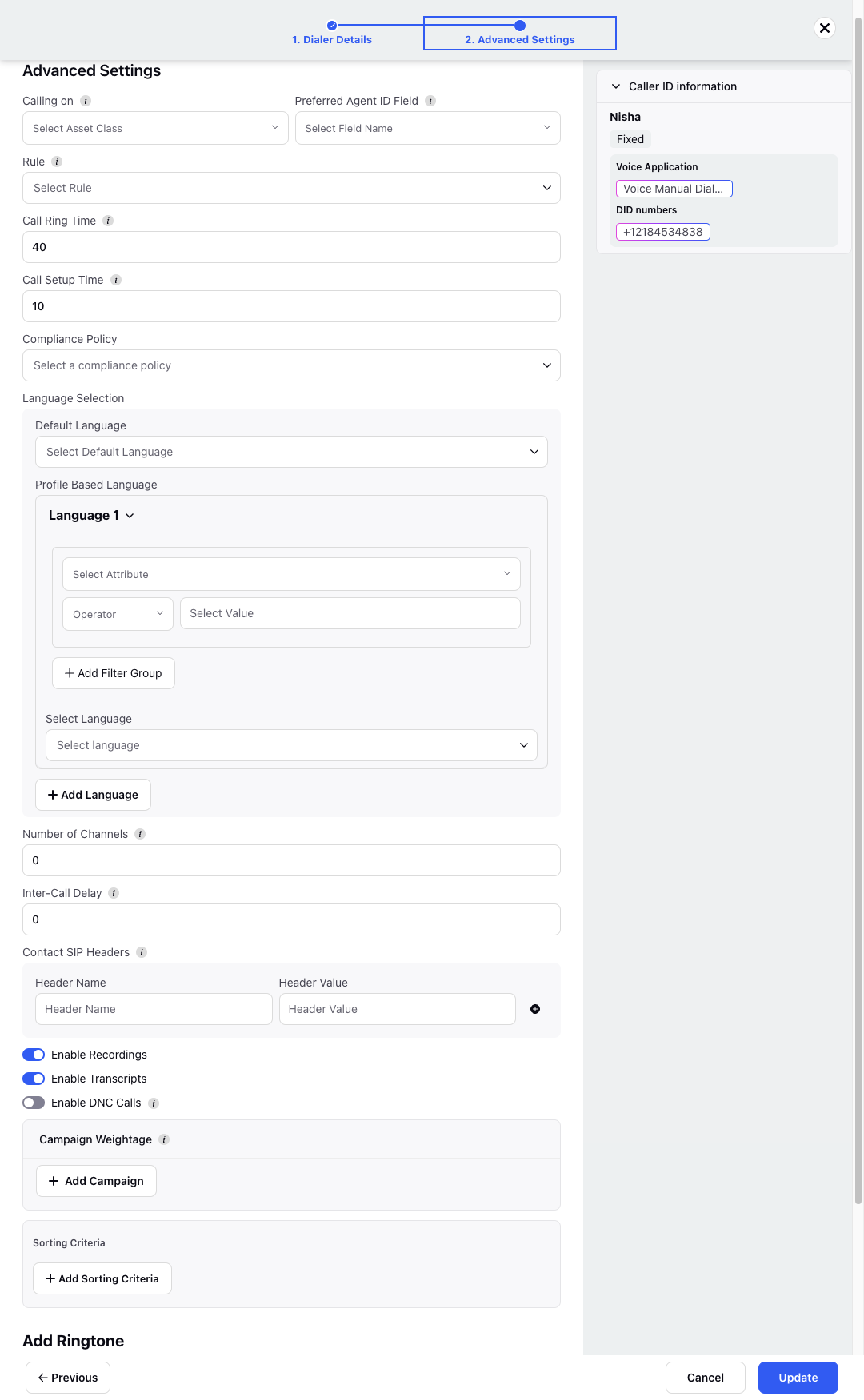
Configuration Options has two type of configurations as shown below
Configuration 1:
.png)
Configuration 2
.png)
In Sprinklr's predictive dialer, a reinforcement learning (RL) algorithm is used to optimize call dialing based on the Call Abandonment Threshold Percentage and Ring Disconnected Threshold Percentage.
Currently, the calculation of the Call Abandonment Threshold depends on call count definition of which depends upon a dynamic property:
Alternate Value (1): Considers the Total calls dialled as the call count.
Field | Description |
Dialer Name | This field is mandatory and contains the name of the dialer. |
Description | This field is optional and user might enter any notes or reason of creating the dialer in order to remeber it |
Dialer Type | Specifies the dialer type which in this case will be Preview dialer |
Status | Status of dialer specifies whether it is in operating state or not. There are three statuses
Dialer would only place calls in the active state. |
Rule | Rules can also be assigned to Manual dialers based on the business necessities which get triggered whenever a manual call is placed. |
Call Ring Time | Call ring time is basically the time for which the call will be dialed at customer end i.e. the time for which customer is called before the calling stops if customer doesn't picks up |
Call Setup Time | Call setup time is basically the time the dialer awaits the confirmation whether the customer has been dialed or not.
This means the dialer will wait for 15 seconds to receive confirmation from the telco (Telecommunication service provider) whether a call has been placed or not. Once the call is set up it will ring for 60 seconds for the customer before it gets answered or receives any other telephony outcome. |
Compliance Policy | This ensures that all outbound calls through the selected dialer follow the specified recording and data retention rules defined in the compliance policy. |
Language Selection | Language preferences can be configured at the dialer level based on customer lead attributes to ensure that transcripts are generated in the appropriate language for different leads dialed from the same dialer. When a call is initiated, the system verifies if a language is configured at the dialer level and whether the specified attribute value matches the customer's lead. If both conditions are met, the corresponding language setting is applied. If no match is found, the default language specified at the dialer level is used. In the absence of a default language at the dialer level, it defaults to the workspace language setting. |
Enable recording | Enables the recording of the calls which can be used by quality managers for auditing purposes. |
Enable Transcripts | This enables the transcripts of the recorded calls which is also used by the quality managers for auditing purposes. |
Enable DNC Calls | Enabling this gives the dialer rights to call customers or dial to phone numbers which are in DND list or which do not give consent to be dialed. |
Queue | The queue defines the list of agents for which the call would be placed for by the dialer. Inline queue creation is supported. Example There are 5 agents in the queue then when the dialer dials the call would land to one of the agents who is idle(The one who has capacity to take the call) out of the 5 agents present in the queue. Queues can be made in the unified routing under Triaging in modern care.
|
Inter-Call Delay | Add delay between the calls being dialled automatically by the dialer. Predictive dialers can lead to very little time between calls for agents, this option can be used to give the agents a breather between the calls |
Caller DIDs | Select the desired Caller ID Setting based upon the use case. There are six types of Caller IDs.
All configurations made within the Caller ID Setting for the selected scheduler, including settings such as default voice application, DID numbers, and other configurations, will be displayed in the right pane of the dialer profile. You can also edit, clone and create a new Caller ID Setting from here
|
Voice Application | Application in which the DID numbers and the voice account is shared. Twilio,Avaya, Amazon connect and Ozontel are the voice accounts used by Sprinklr. One voice application can be used in multiple dialers.
Inorder to dial numbers voice application should also be the users. |
DID Numbers | These are the caller ids from which the customer will receive the call. Users can select the DIDs from the dropdown list which displays the DID numbers present in the Voice application. |
Configure Pacing Ratio | The pacing ratio refers to the ratio at which calls are placed by the dialer. For example, if the pacing ratio is 3 and there are 10 agents in the dialer's queue, then 30 customers would be called simultaneously. This means that there would be 3 customer calls made for every agent in the queue. |
Configure Drop Rate | In this setup, the Initial Pacing Ratio, Call Abandoned Threshold (%), and Ringing Disconnect Threshold (%) are crucial parameters for optimizing the performance of the dialer system.
1. Initial Pacing Ratio: This parameter determines the initial rate at which calls are placed by the dialer system when calling is initiated. For example, a ratio of 3 would mean that if there are 10 available agents, the system will dial 30 calls initially to connect customers with agents.
2. Call Abandoned Threshold (%): The Call Abandoned Threshold represents the acceptable percentage of calls that are abandoned when the number of customers who answer the call exceeds the available number of agents. For example, if the Call Abandoned Threshold is set to 3%, it means that up to 3% of calls can be abandoned if all agents are busy.
3. Ringing Disconnect Threshold (%): This parameter refers to the percentage of calls dialed that were disconnected by the platform while they were still ringing. For instance, if the Ringing Disconnect Threshold is set to 5%, it means that up to 5% of calls may be disconnected by the system before they are answered by customers.
How it works The system dynamically adjusts the Pacing Ratio to maintain the specified Call Abandoned Threshold. As the threshold approaches, the system automatically modifies the pacing ratio to optimize call placement and minimize abandoned calls. For example, if the abandoned threshold is set to 3% and the system detects that the rate of abandoned calls is increasing, it will adjust the pacing ratio to dial fewer numbers per agent, thus reducing the likelihood of abandoned calls.
Setting a Ringing Disconnect Threshold provides the system with more flexibility and time to manage call abandonment effectively. When the system anticipates the need to decrease the pacing ratio or detects a reduction in available agents, it will disconnect some calls while they are still ringing, ensuring that calls are not abandoned after customers answer. This approach not only enhances customer experience by avoiding sudden call disconnections but also allows the system more time to reach the Call Abandoned Threshold. Consequently, the dialer system can continue operating efficiently even during high call volumes or when agent availability is limited. |
Auto Respond | If this is enabled the agent would be connected as soon as the call is answered by the customer but if this is not enabled the agent would receive an option to either accept the offer or decline it |
Campaign Weightage | Campaign weightage is used when a user wants to use the same dialer to dial calls from various segments present in different campaigns. Note The sum of campaign weightage of all the campaigns in the dialer should be exactly 100. Note: Supervisors can now modify campaign weightage directly from the Voice Campaign Console without needing to edit the dialer configuration. This is enabled through the "Grouping by Dialer Profile" option in Campaign Monitoring. Supervisors can view and adjust the campaign percentages directly from the monitoring screen for campaigns shared with them. However, campaigns not shared with supervisors will remain uneditable.
|
Custom Properties | Add the desired custom properties. These custom fields can be created by selecting "Asset" as Dialer Profile. |
The final step of this configuration is to create a campaign for which Open Modern care > Under Resolve > Under Voice > Click on Campaigns > Campaign > Voice Campaign Manager > Create Campaign.
Campaign for Predictive dialers is required for following configurations:
Adding the expiration date of the campaign after which the dialer might not be used
Applying the required Business Hours, which is defined as the time of the day in which this dialer would place the calls. After or before business hours, calls would not be dialed from this dialer.
Retry strategy based on the telephony outcome i.e. if the customer is not able to get connected because of his phone being switched off, customer did not answer etc., can also be applied in the callback campaign.
Type of weightage that can be segment or list weightage.
Segment activation which includes the segment from which the leads are being called
Summary
Extremely low idle time
Pacing can be controlled which in return can decrease the abandonment rate.
Benefits
Increased agent efficiency
Low idle time for agents
Abandonment rate can be controlled using pacing ratio
Drawbacks of Predictive Dialer:
1. Agent has no prior information about the customer
2. Risk of high abandonment rate if pacing ratio used is not appropriate
Frequently Raised Questions/Issues:
Issue 1: Total Abandonment % is greater than the drop rate configured in the predictive dialer.
Reason 1: While creating predictive dialer with drop rate configuration, the drop rate that is set in the predictive dialer considers abandoned calls which are abandoned after AMD detection. So, dialer does not consider calls which are getting abandoned during AMD detection, because the predictive dialer changes the pacing ratio depending upon the availability of agents. If all agents are mostly busy and calls are getting abandoned because no agent is free, then dialer will reduce the pacing to bring down abandon calls. But if dialer starts considering the abandon calls during AMD detection, then even though agents are free and the calls are getting abandoned the dialer will start reducing the pacing, which will impact the productivity of the agents. To summarize, AMD time is part of the assignment decision process only and if customer chooses to drop before the expected time here, then the abandonment is not due to high occupancy of agents.
Hence, the total abandoned % will be greater than the drop rate configured in the predictive dialer.
Reason 2: High disconnect request from the customer server. During campaign calls, if high abandoned rate is observed then one reason might be Sprinklr server would have received high disconnect request from the customer server, because of which the number of calls getting abandoned would have crossed the drop rate configured in the dialer.
------------------------------------------------------------------------------------------------------------------------------------------
Issue 2: The idle time while using the predictive dialer is more than expected. (Assuming there is no issue in pacing ratio and agent configurations)
Reason 1: Talk Time on Calls is low. Agent productivity is defined as the ratio of the time an agent spends on a call to the total time the agent is either on call or available but not on a call. An increase in the time spent on calls contributes to higher agent productivity. Therefore, the initial factor to assess is the Talk Time on a call. If the talk time is significantly low, it may result in a decrease in agent productivity and high idle time.
Reason 2: Connectivity % is low. Connectivity percentage is a key factor influencing idle time among agents. A low connectivity rate, particularly below 10%, results in extended idle periods. For instance, with 10 available agents and a 7% connectivity rate, the maximum achievable pacing ratio being 10, the initial dialing cycle yields 100 calls (10 agents x 10). However, since only 7 out of 100 calls are answered by customers and assigned to agents, 3 agents remain unoccupied. Consequently, the dialer initiates additional calls for those agents. As 7 agents waited through one cycle where customers' phones rang (let's assume 50 seconds), and 3 agents endured two cycles (100 seconds), the average idle time for agents increases.
------------------------------------------------------------------------------------------------------------------------------------------
Issue 3: The idle time while using the predictive dialer is not decreasing even if I’m increasing the pacing ratio
Reason 1: The number of calls dialed by the predictive dialer is determined by the formula (number of free agents / predicted agents × Predicted Pacing Ratio - In-Flight Calls). In-flight calls refer to ongoing calls that have not been answered by customers. Increasing the pacing ratio does not result in dialing more calls until all in-flight calls progress to a stage where they are either assigned or have an outcome. This precaution is taken to avoid a sudden spike in the abandonment percentage.
For instance, with 10 agents, a 30% connectivity rate, and a specified pacing of 4, the number of dialed calls is 40. Out of these 40 calls, 12 are expected to be answered (given the 30% connectivity rate). Within the first 10 seconds, 2 calls are picked and assigned to 2 agents, leaving 8 agents available. Suppose 4 more calls are answered after 25 seconds, with 4 agents remaining unoccupied. The system does not initiate more calls for these 4 free agents after 25 seconds, as there are still calls in progress that, once picked, will be assigned to these agents. If more calls were dialed after 25 seconds, the abandonment rate would likely increase. Although increasing the pacing ratio enhances the likelihood of more customer connections, it does not significantly reduce idle time.
To reduce idle time, we can establish a ring time in the dialer profile. Once the specified ring time elapses, ongoing calls will be disconnected, and new calls will be initiated to replace them. Consequently, the agent system won't need to wait for the outcome of those calls to be in progress.
------------------------------------------------------------------------------------------------------------------------------------------
Miscellaneous Configurations:
1. The maximum pacing ratio that can be given on a predictive dialer profile is 10. This can be controlled via Dynamic Property SPRINKLR_VOICE_DIALER_MAX_PACING_RATIO. Take approval from the success manager to approve this.
2. Setup time: The time ime restriction that we wish to allow the systems/communications platform to be able to reach and ring the customer phone.
If they are unable to do so within this much time, then the call will be dropped and not dialed further.
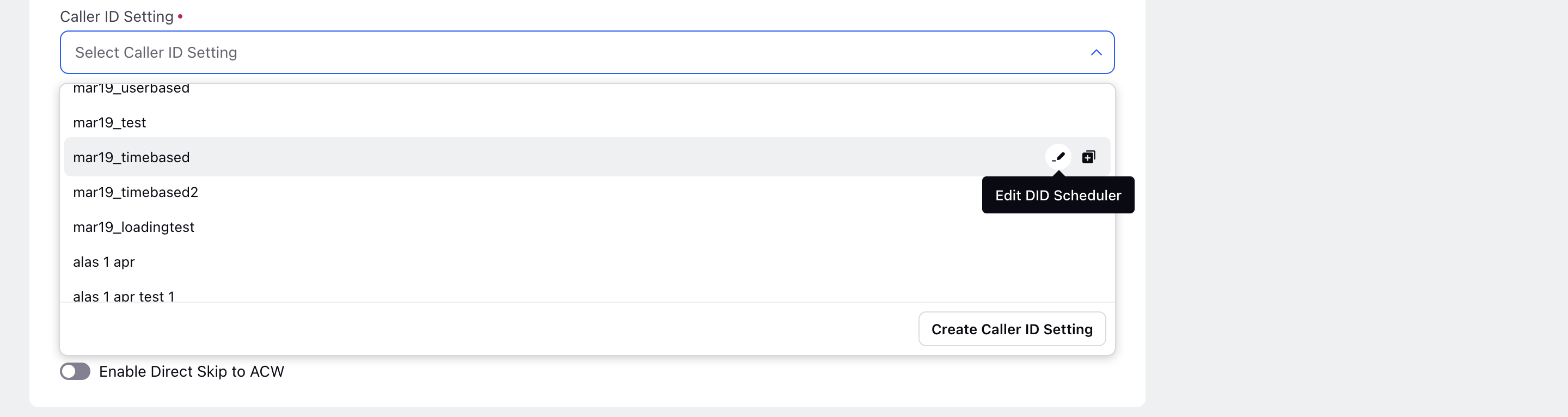
.png)
.png)