Create a Dialogue Tree
Updated
A dialogue tree is a logical design for a conversational journey. It defines the sequence of a conversation with a virtual agent based on the questions the bot asks and the various replies a user provides.
The dialogue tree consists of various nodes that can be linked to create a conversation based on your needs. Each node can display, request, or process information when triggering a specific flow.
To create a new Dialogue Tree
Click Dialogue Trees under Build.
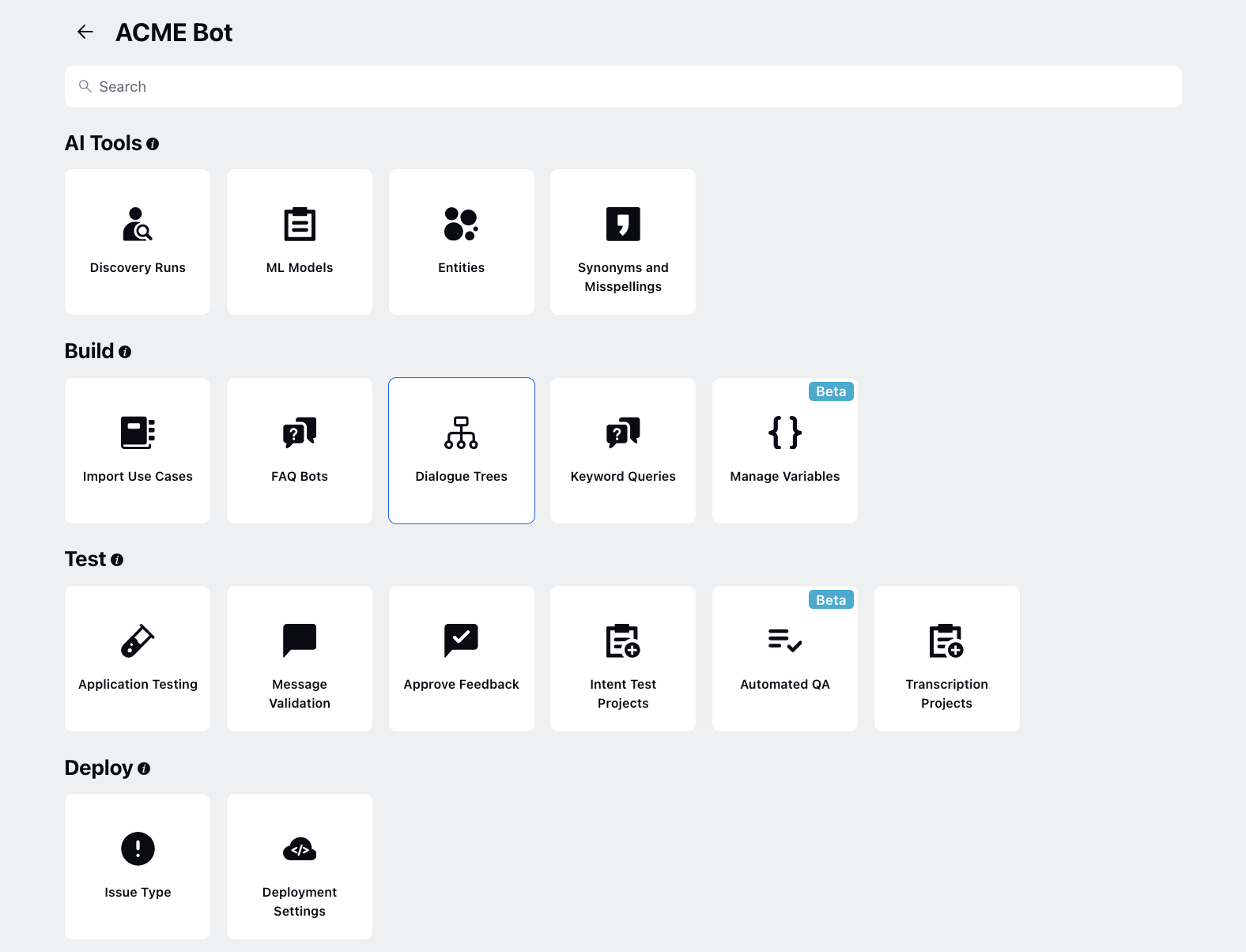
On the Dialogue Trees window, click Add Dialogue Tree in the top right corner.
On the Add New Dialogue Tree window, give it a Name of your choice that could denote what purpose it serves. For example, if you are building a qualifying bot, which gets triggered on the first message, presenting the main menu to the customer, you can name it Welcome Bot.
Select the Languages if you are building a voice bot.
Also, add the Workspaces and Users/Users Groups you want to share the visibility of the bot with. Or, check the box alongside Visible in all workspaces if you want to share the access will all the workspaces. Click Save at the bottom.
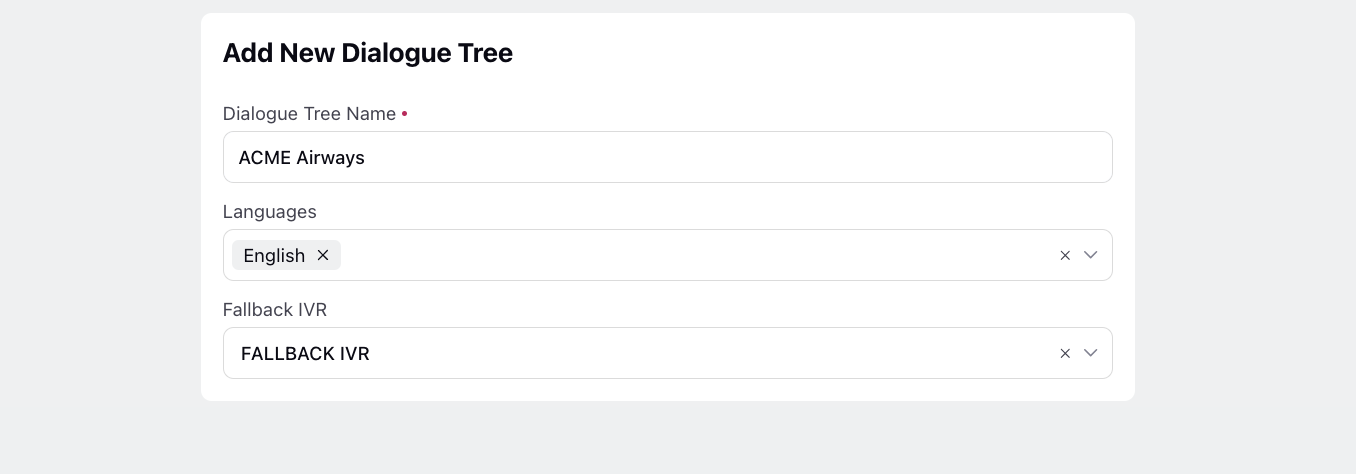
To edit an existing Dialogue Tree
Hover over the Options icon alongside the desired dialogue tree and select Edit Settings.
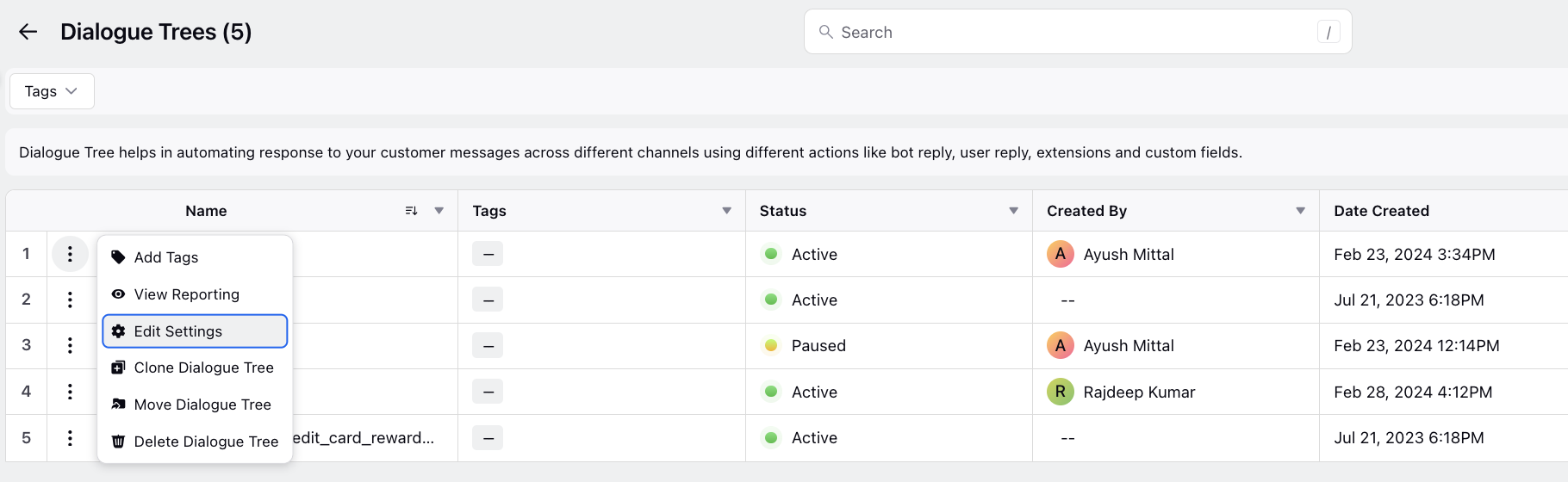
On the Edit Dialogure Tree window, make the desired changes and click Save at the bottom.
Simultaneous Login
You will be notified if another user makes changes to the same Dialogue Tree you are editing. This feature prevents loss of work and facilitates easier collaboration while creating chatbot flows.