Manage Nodes in a Dialogue Tree
Updated
Overview
In the canvas, you can copy, move, disconnect, and skip nodes. This allows for greater flexibility in designing your dialogue tree, which is especially useful when your tree starts to become more complex.
For example, you can easily duplicate a node to create a new branch or move a node to a different location in the tree to organize your flow better. Additionally, you can disconnect a node from its parent to temporarily remove that branch from the conversation or skip a node entirely to provide alternative paths for the user to explore.
All of these actions make it easier to manage and organize your nodes, which ultimately improves the overall user experience and makes it more enjoyable for users to engage with your chatbot.
Available Operations | Dialogue Tree Nodes
We can perform the following operations to manage nodes in a Dialogue Tree:
Edit Element
Delete Element
Move Single Element
Copy Single Element
Toggle Skip Node
Available Operations | Subtrees
We can perform the following operations to manage Subtrees in a Dialogue Tree:
Move Element With Subtree
Delete Element With Subtree
Copy Element With Subtree
Disconnect Subtree
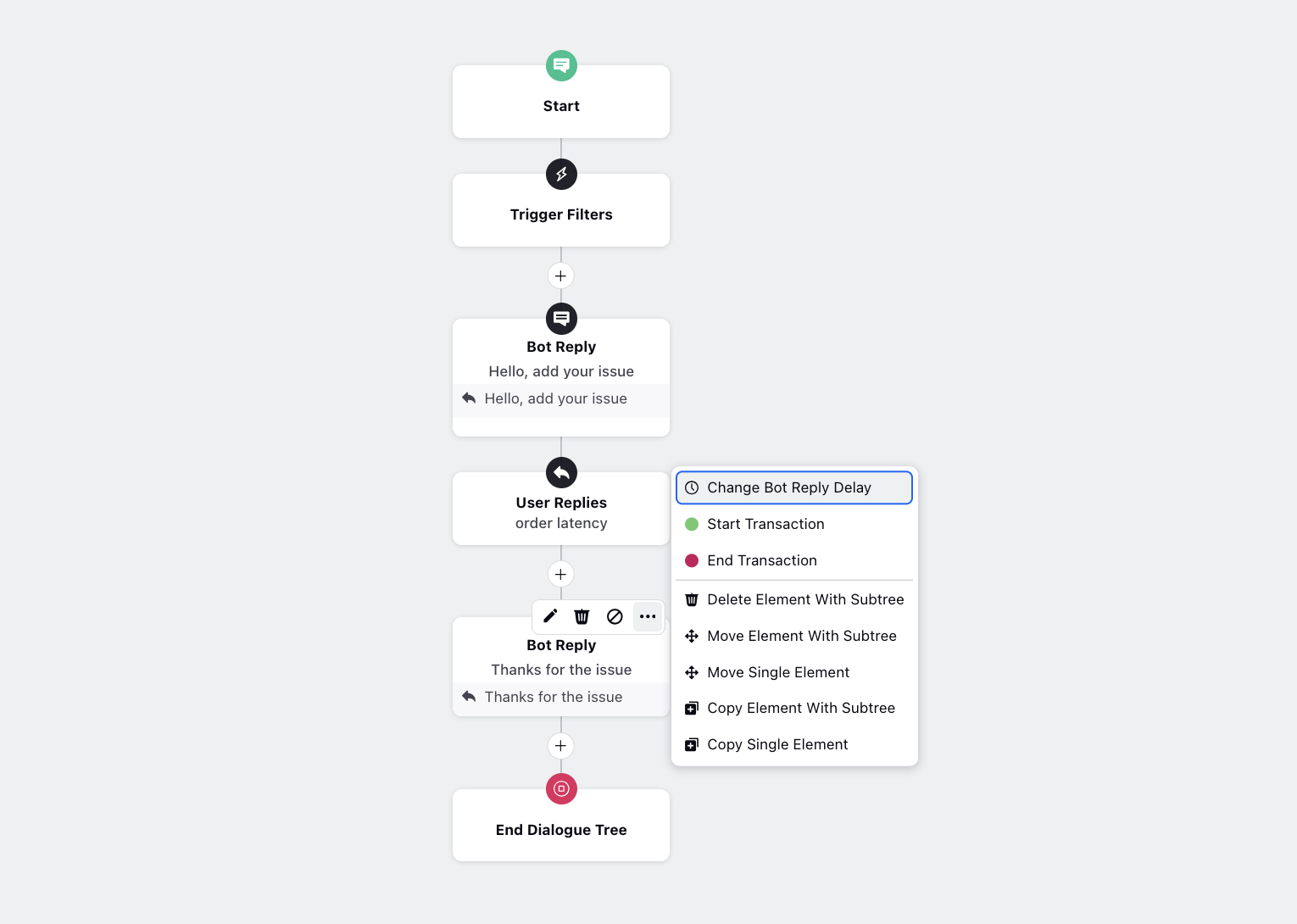
Available Operations | Definition
Now let's talk about the individual operation in detail:
Edit Element: Make changes to the element.
Delete Element: Delete the element.
Delete Element With Subtree: Delete the element along with all the elements beneath it.
Move Element With Subtree: Move the element, along with all the elements beneath it, to the end of the other branches.
Move Single Element: Move the element anywhere in the structure except one step below or above this particular node.
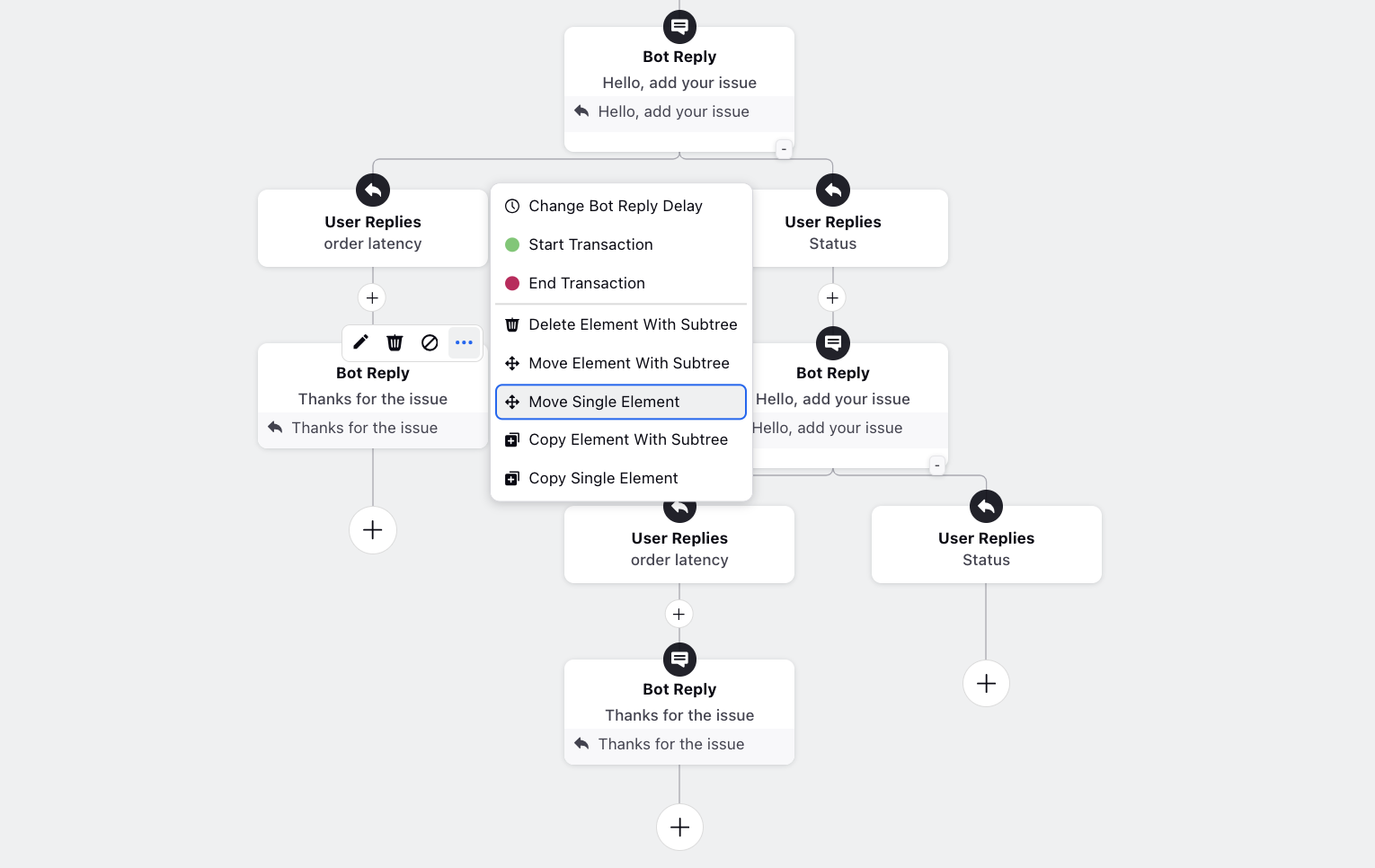
Copy Element With Subtree: Copy the element along with all the elements beneath it and paste it at the end of the last node.
Copy Single Element: Copy any single element to paste it anywhere in the structure.
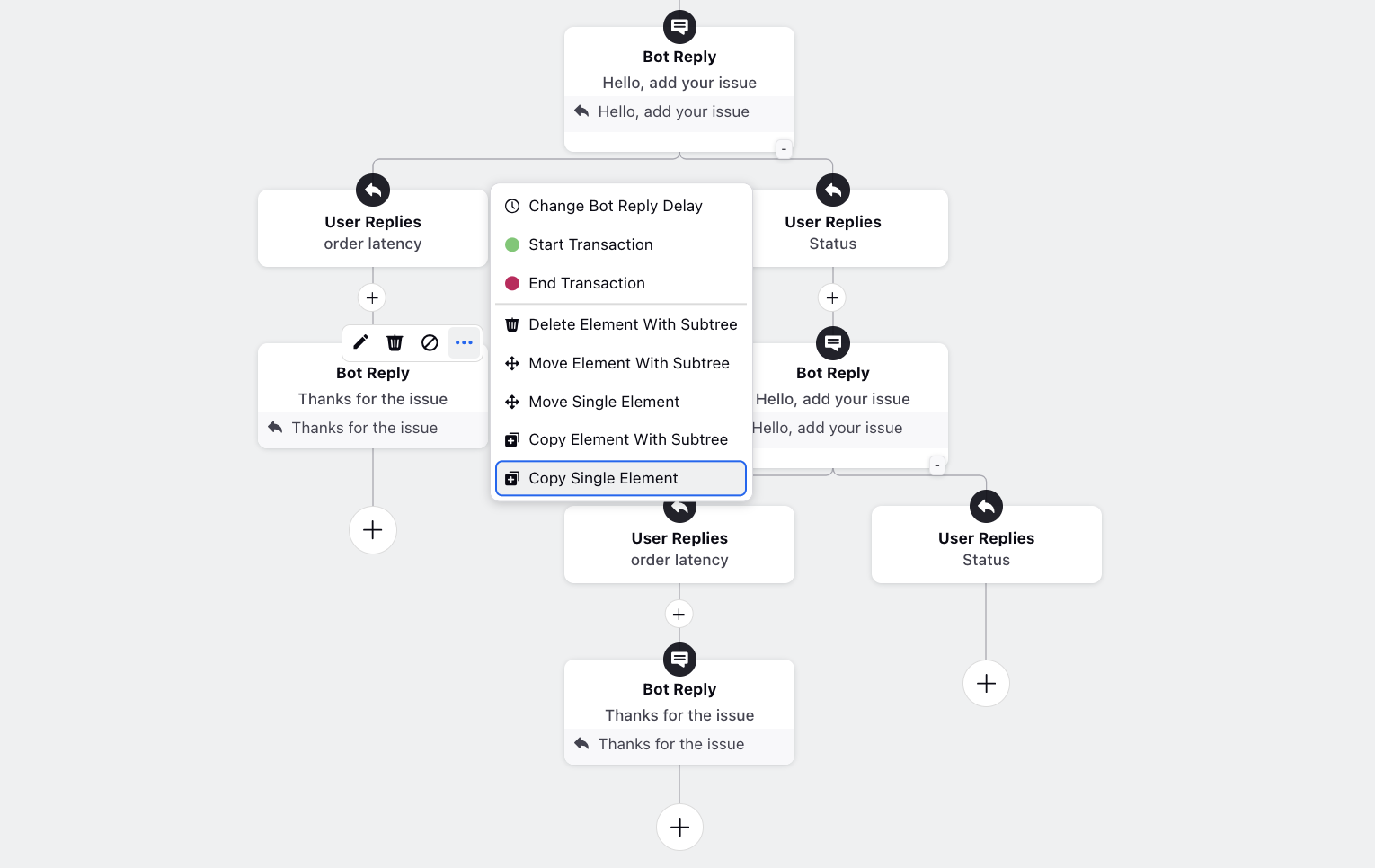
Toggle Skip Node: Click this option to skip the node in a dialogue tree.
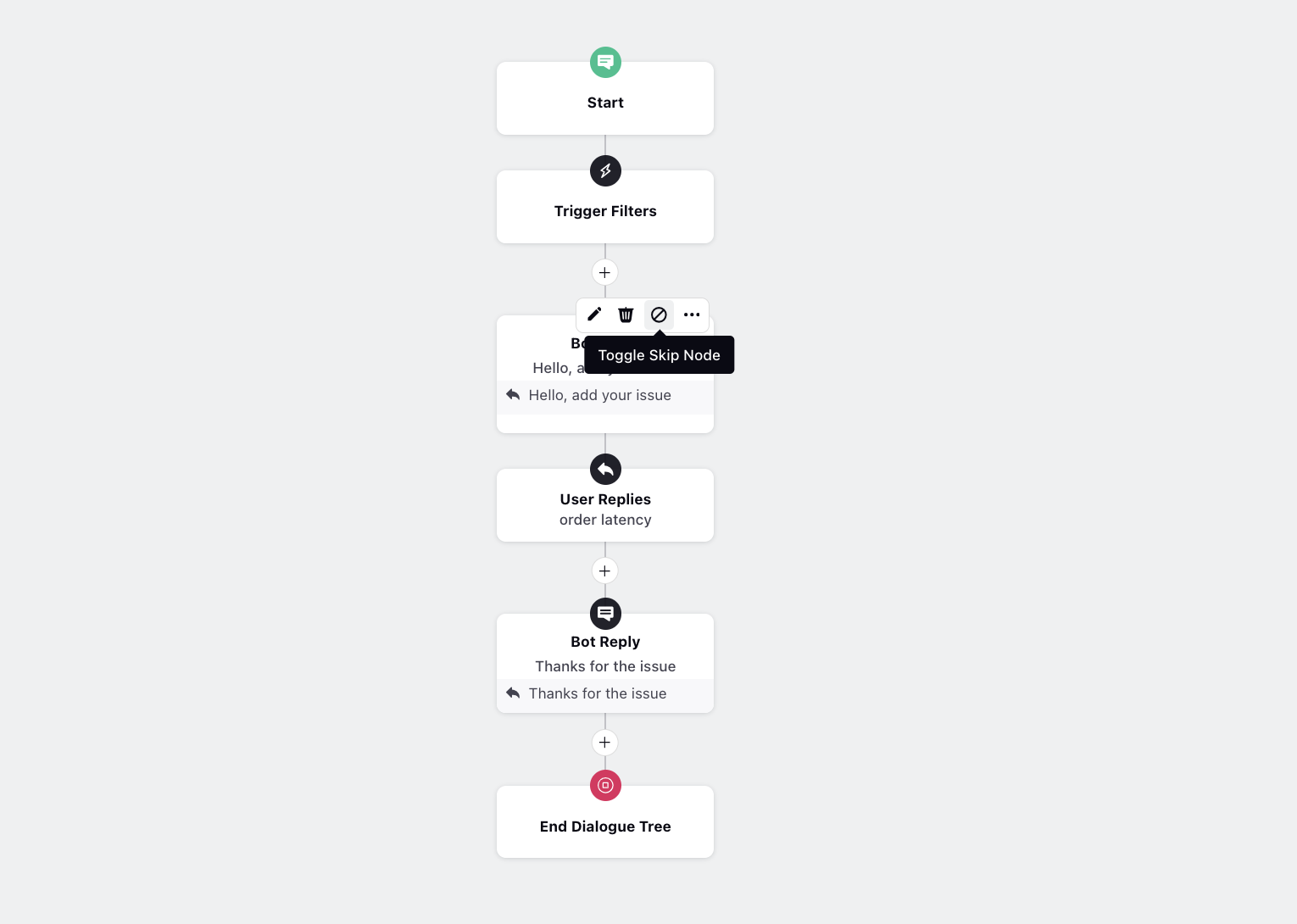
Disconnect Subtree: Disconnect the element along with all the elements beneath it. You can connect it back if needed.

What's next?
Now that you know how to manage dialogue trees, nodes and subtrees, you can explore: