Voice Notes Support in Conversational Bot
Updated
Overview
You can enable your chatbots to communicate using voice notes on WhatsApp. Sprinklr conversational bots can take in voice input, analyze and interpret it to detect the intent, and respond to customer inquiries, with the goal of being able to answer a customer's question in a voice note and also continue the text exchange with the customer.
The bots can also convert the bot text reply to speech (with a choice of voices) and send it to the customer. This is useful for users who want to converse with recorded messages.
Enablement note: The voice notes are currently supported on WhatsApp only. To learn more about enabling this capability, please get in touch with support at tickets@sprinklr.com. |
When you receive a voice note
The bot can understand, interpret, and then analyze the voice notes received from your customers. It will also transcribe the message into text which the agents can view in Care Console.
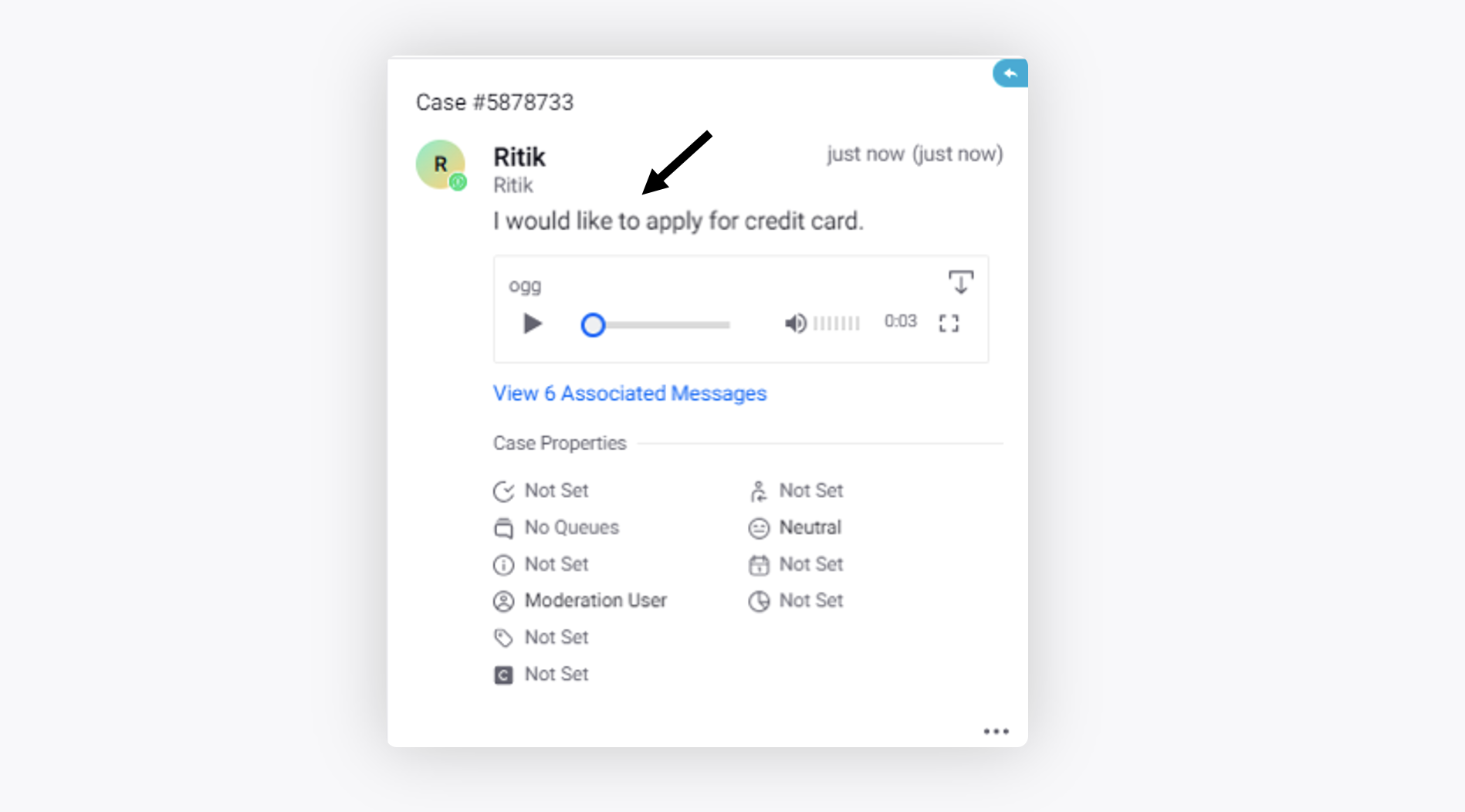
When you send a voice note
To send a voice bot reply, edit your Conversational AI application and slide the Enable Voice toggle.
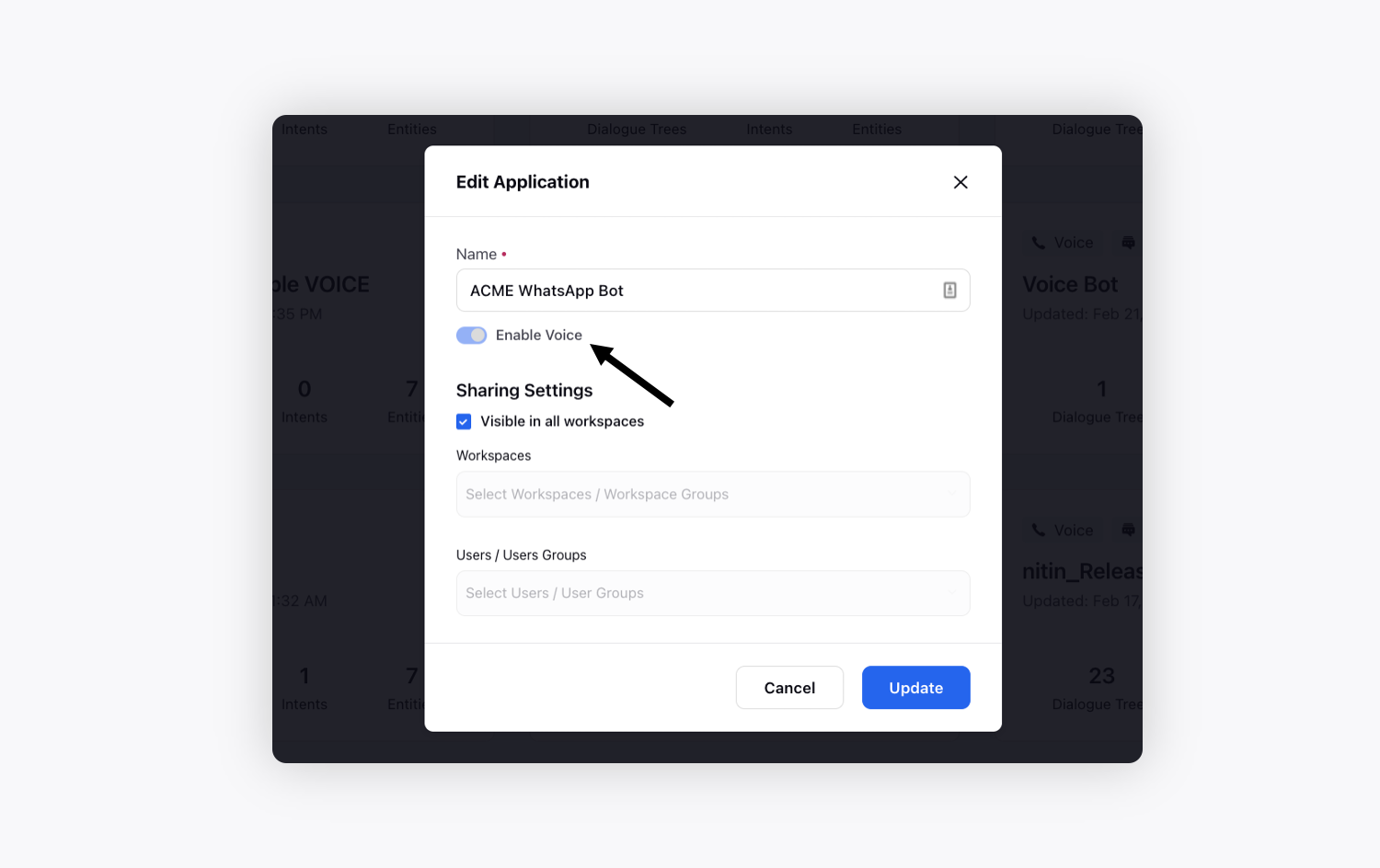
In a bot reply node, slide the toggle for Enable Support for Voice Note. Add text, select the desired part and add the modulation as needed. You can also add pauses up to 10 seconds.
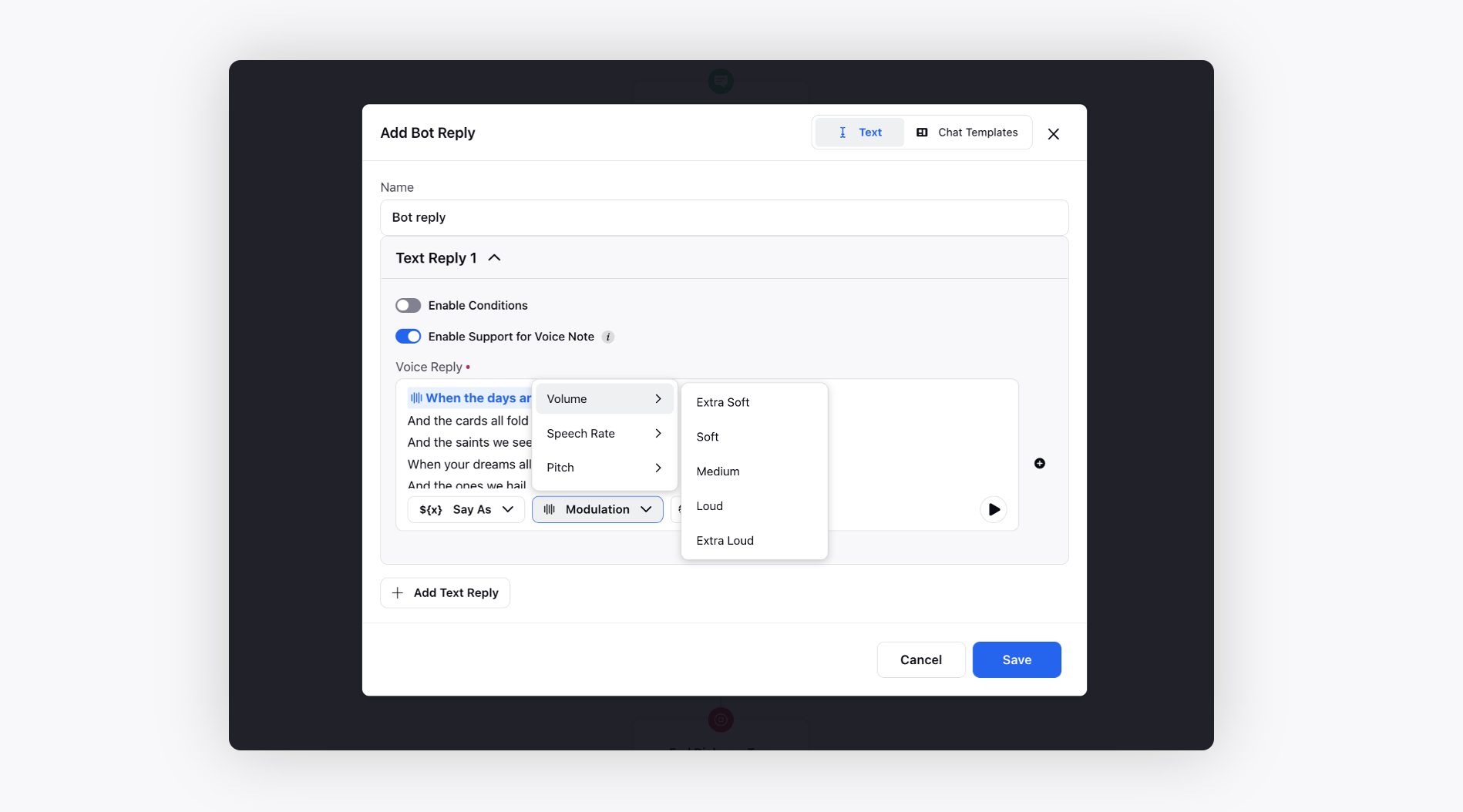
Click Add Recording to add pre-recorded WAV files from Digital Asset Manager or your computer.
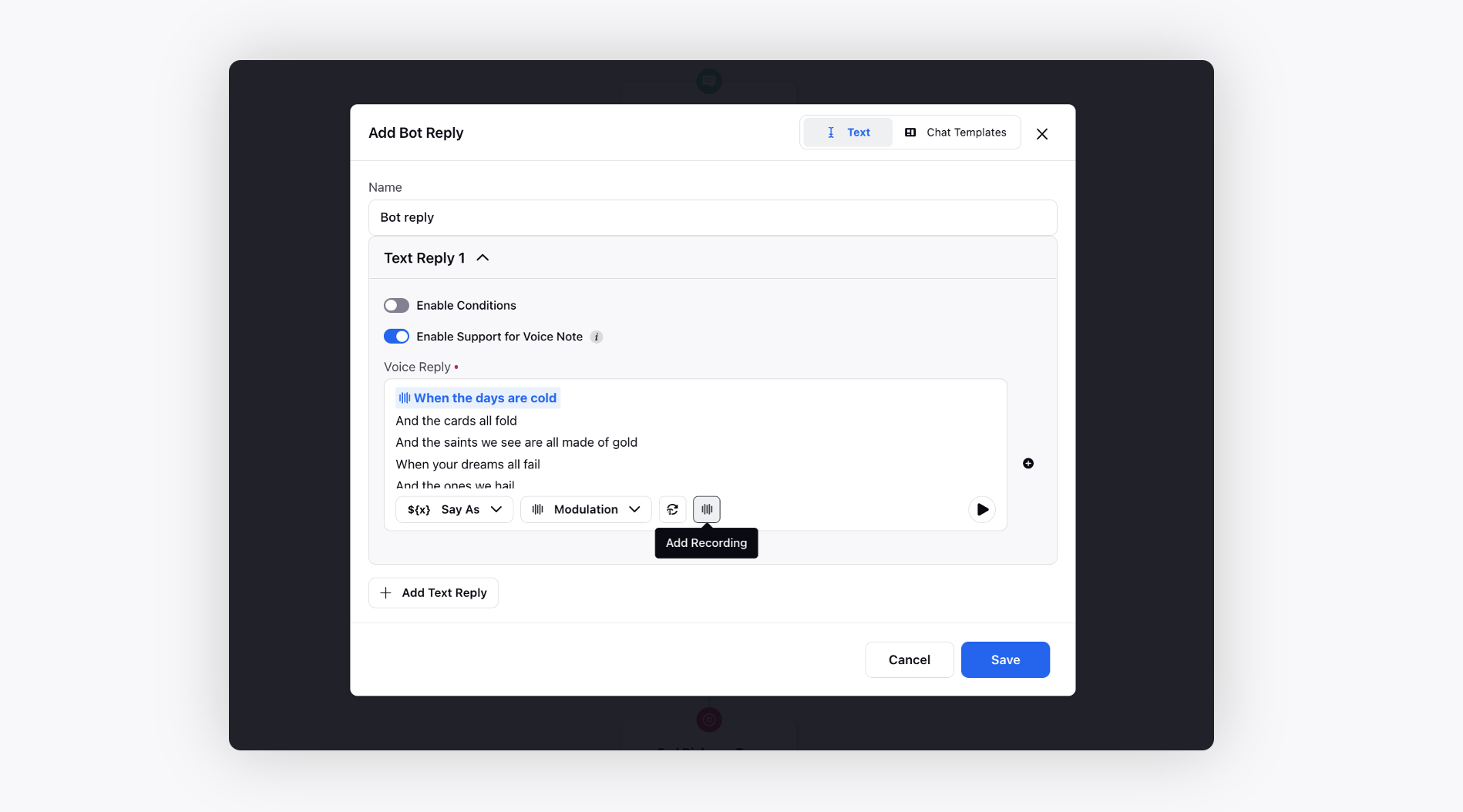
Whats next?
Now that we have gained comprehensive knowledge on managing dialogue trees and discovered interesting use-cases, we are fully prepared to delve into the diverse nodes that can be utilized for various purposes, and acquire a thorough understanding of each of them.