Hierarchical View
Updated
Hierarchical View is a feature within the Digital Twin Studio that offers a visual representation of your organization's structure in a hierarchical format. It allows you to see the relationships between different entities such as teams, departments, and individual employees. This view provides insights into the organizational hierarchy, facilitating better understanding and management of your digital twins.
From the Hierarchical View, you can seamlessly create digital twins for specific entities within your organization.
For assistance in adding Hierarchical View to your Digital Twin Studio, please reach out to our support team at tickets@sprinklr.com.
To Access Hierarchical View
Navigate to the Digital Twin Studio window and click the Hierarchical View button located at the top.
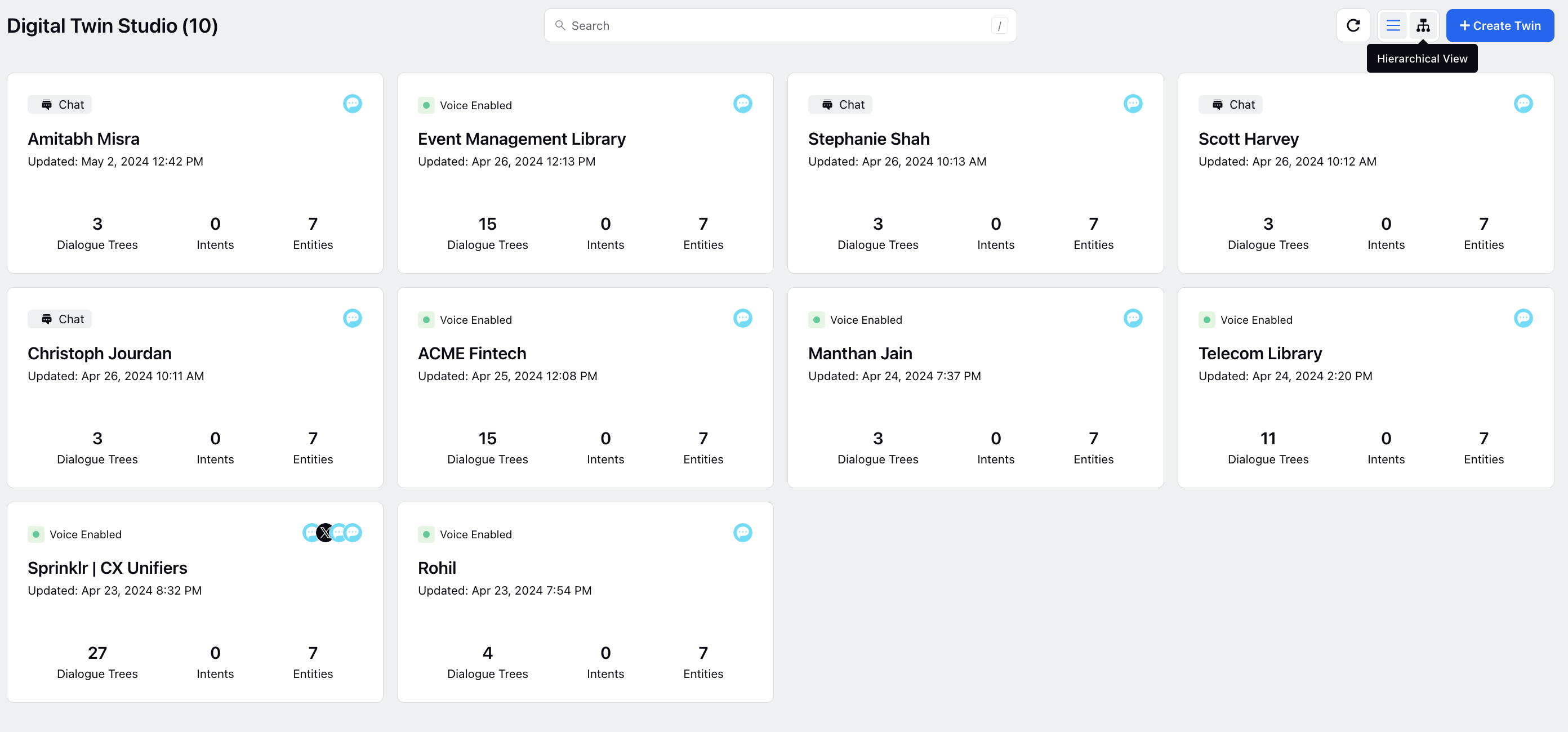
Here, you'll find your organization's hierarchical structure displayed.
At the top left corner, you'll see the total count of digital twins created within your organization.
Additionally, you can easily identify which entities already have digital twins associated with them, as they are marked with an underscore preceding their name.
.png)