Discovery Run - Best Practices
Updated
To get the most out of a Discovery Run, we suggest following these guidelines. They can help you make the most of its potential.
When triggering a discovery run
When creating intents from a discovery run
For optimal performance, aim for a message count between 30,000 and 40,000, with a maximum limit of 250,000. Contact Sprinklr support at tickets@sprinklr.com if you plan to exceed this limit.
Create separate discovery runs for public and private messages. For public messages, mark the Engageable condition as True.
For best results, use the right time range for analysis, at least one month. For message volumes over 40,000, split up discovery runs into smaller time periods.
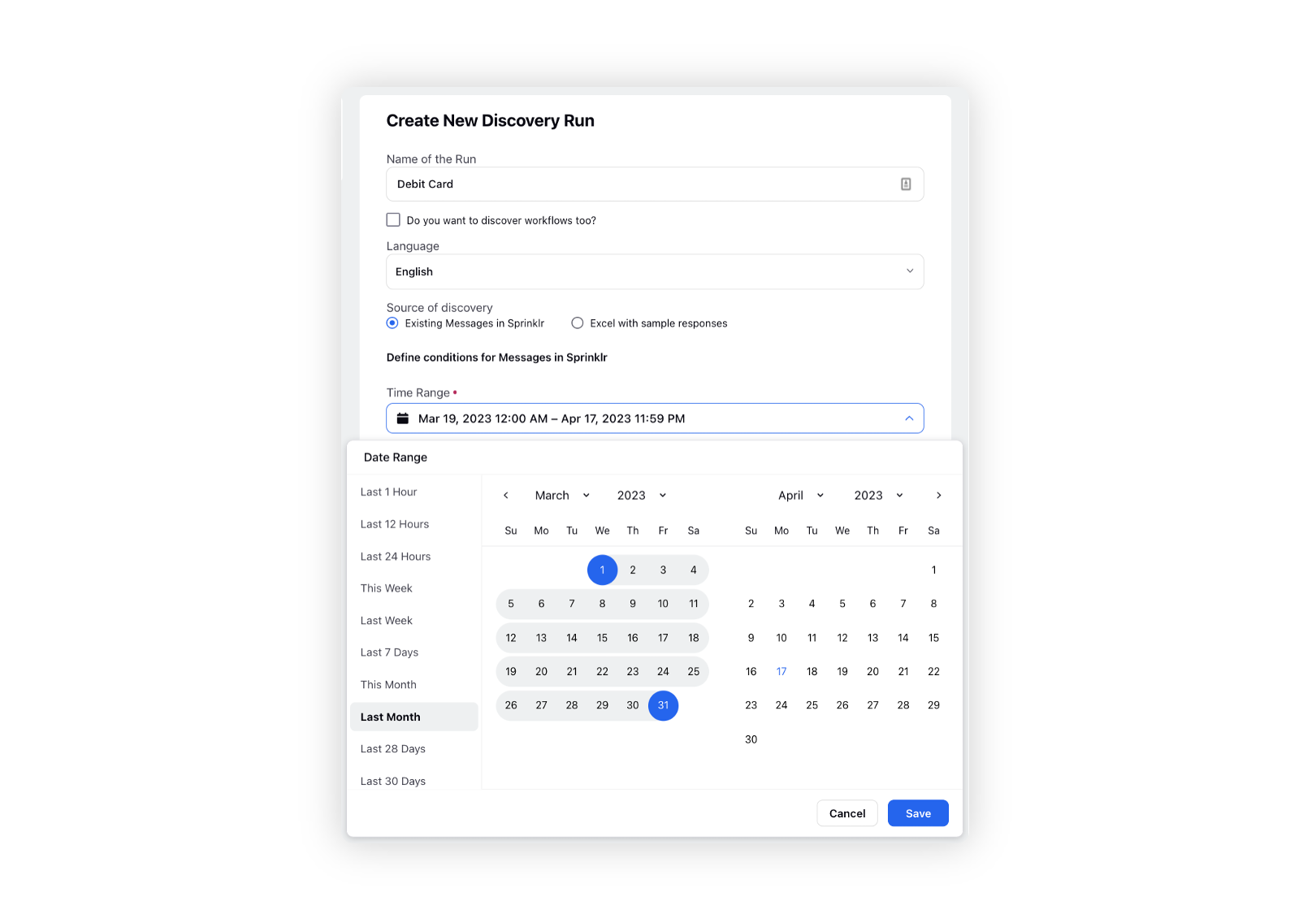
Use the Account filter to select social accounts, and the Is Brand Message filter to only select customer/fan messages.
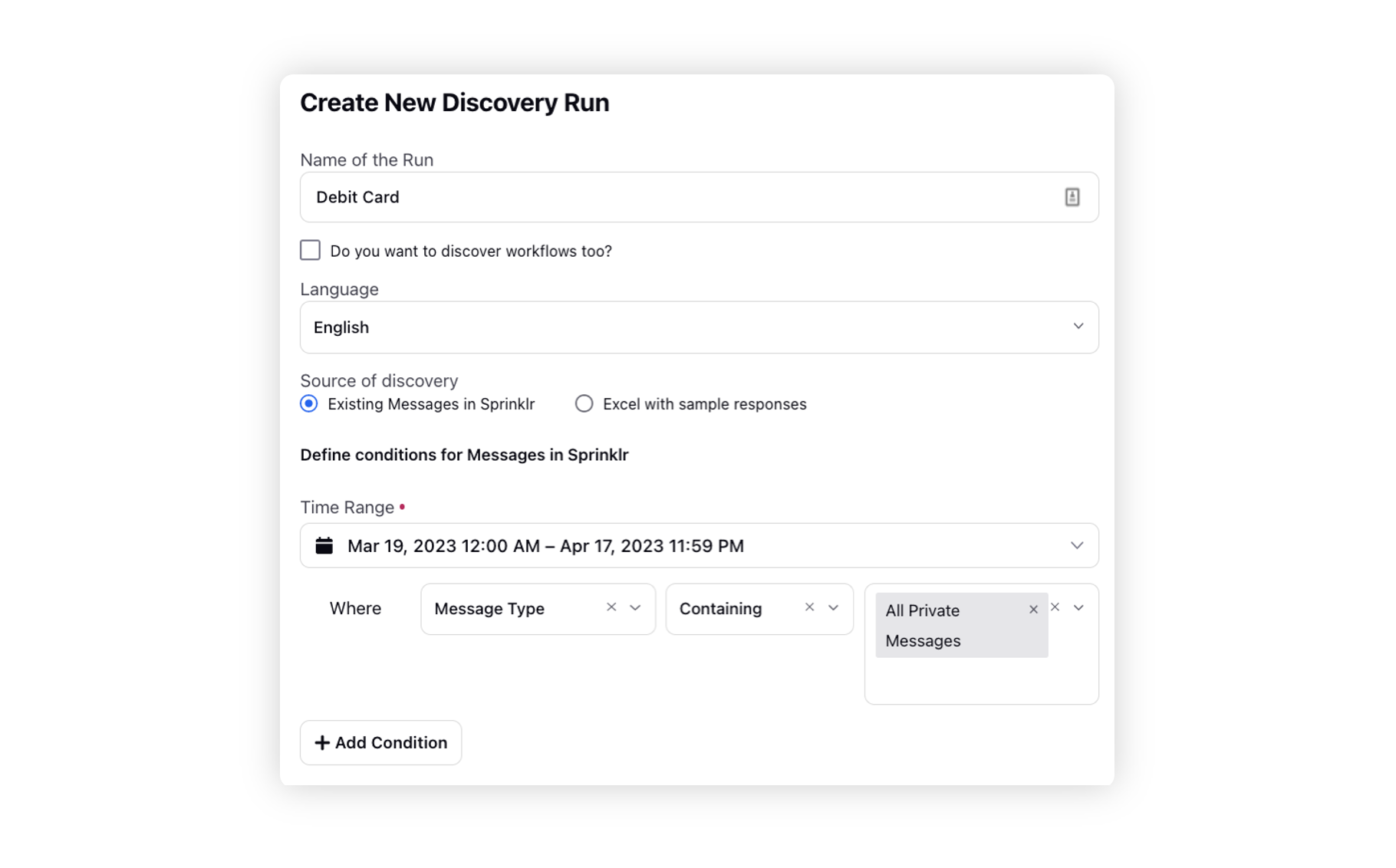
To filter customer messages, use filters like Message Type (Public or Private) and Engageable.
For optimal performance, aim for a message count between 30,000 and 40,000, with a maximum limit of 250,000. Contact Sprinklr support at tickets@sprinklr.com if you plan to exceed this limit.
Create separate discovery runs for public and private messages. For public messages, mark the Engageable condition as True.
Upload an Excel file with customer messages only.
If there are irrelevant messages in the data dump and you need assistance, please contact Sprinklr Support at tickets@sprinklr.com for data cleaning and preprocessing.
Sort clusters by volume percentage in descending order to identify the most significant intents. Focus on clusters that have up to 0.05% coverage or the top 100 clusters.
Identify Specific Intents First: Start by identifying the most specific customer intents. These offer insights into customer needs and can be merged later to create broader intents.
Use clear and intuitive names in camel case for readability and consistency when renaming clusters. Avoid ambiguous or vague names.
Use "|" to categorise similar granular intents under a broader umbrella.
Combine similar message clusters to streamline your intent list and reduce redundancy.
Combine irrelevant clusters into a "Junk" cluster. This way, only relevant information and meaningful intents will be visible at the top of the list view, making it easier to focus.
We recommend following best practices during both stages:
Best practices when triggering a Discovery Run:
1. If you want to use existing data from Sprinklr, please follow these best practices:
2. If you prefer to upload data using Excel, please follow these best practices:
Please note that email message support is currently unavailable on the platform. If you require assistance, please reach out to Sprinklr Support.
Best practices when creating intents from a discovery run
Note: If the Discovery Run goes on for more than one day, it should be considered unsuccessful. In such a case, please raise a support ticket for help and start a new Discovery Run. |