Interactive Filters: Option to Update and Manage Date Range through Shareable URLs
Updated
Sprinklr Display and Presentations offers interactive filters to be included in shareable URLs directly for supervisors and stakeholders, allowing for more dynamic storytelling.
Now you can directly change the date range temporarily from the shared URL for important KPIs to visualize and monitor how they are performing, greatly reducing time to set up and boosting efficiency.
Note: Only widgets with a global date range are impacted; all the widgets with a date range override applied at the widget-level remain unaffected.
It also ensures that all the changes done are only for users interacting with the link, offering everyone more control over the data and interactivity.
Note: This is only available to users who are authenticated via shareable links.
Steps to Enable Interactive Filters
1. Navigate to the desired Presentation and click on the Settings tab.
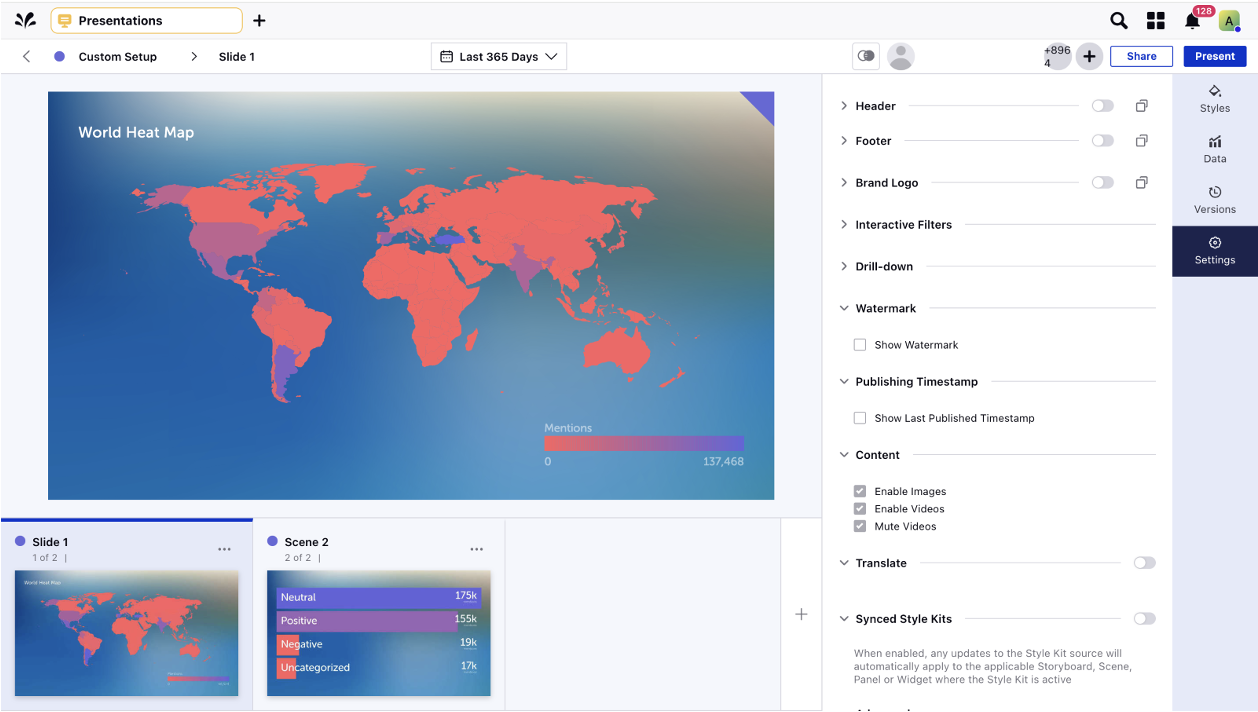
2. Here, enable the Interactive Filters option to list down the available options.
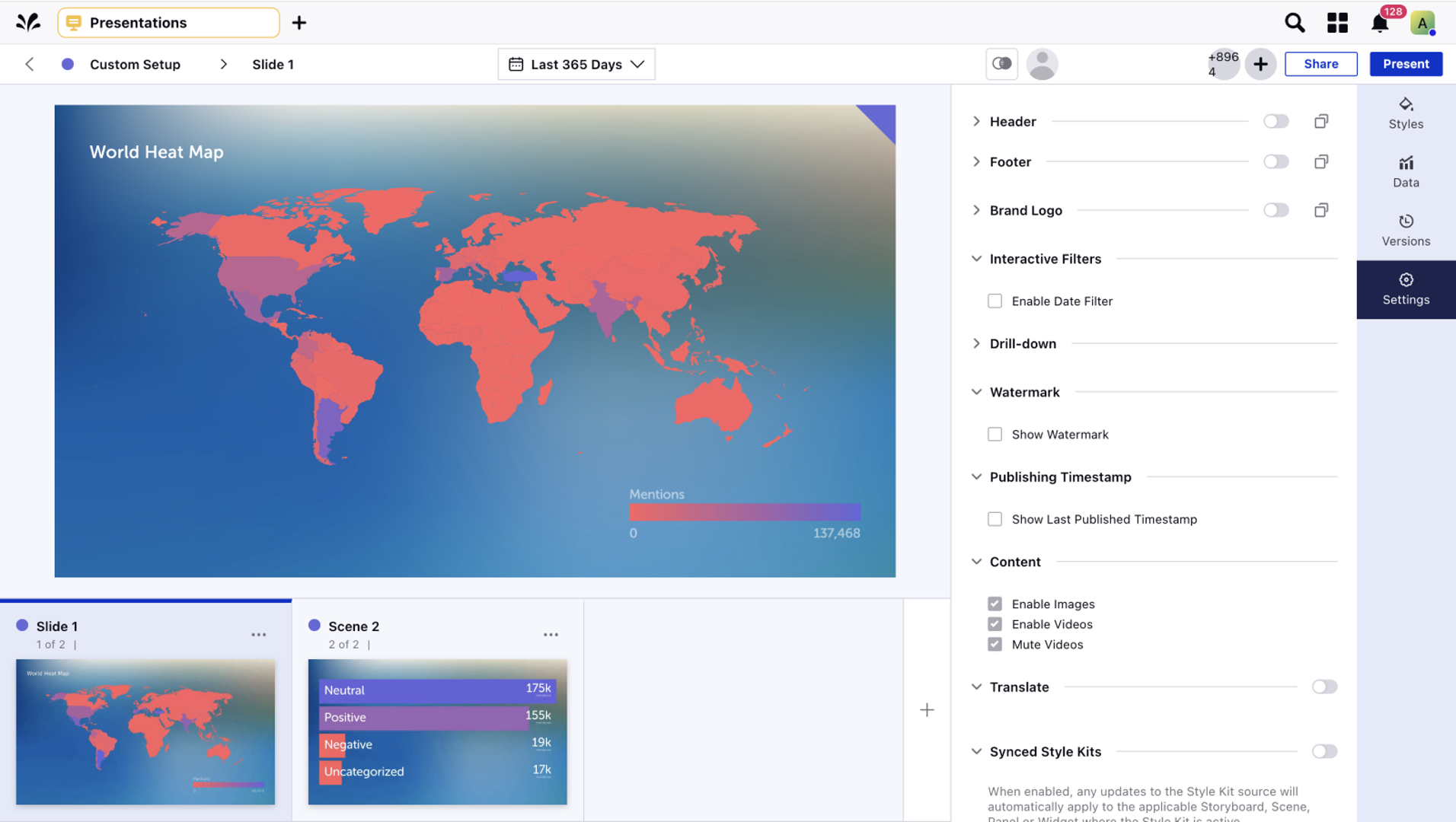
3. Select Enable Date Filter to enable it for your stakeholders to dynamically interact and update it.
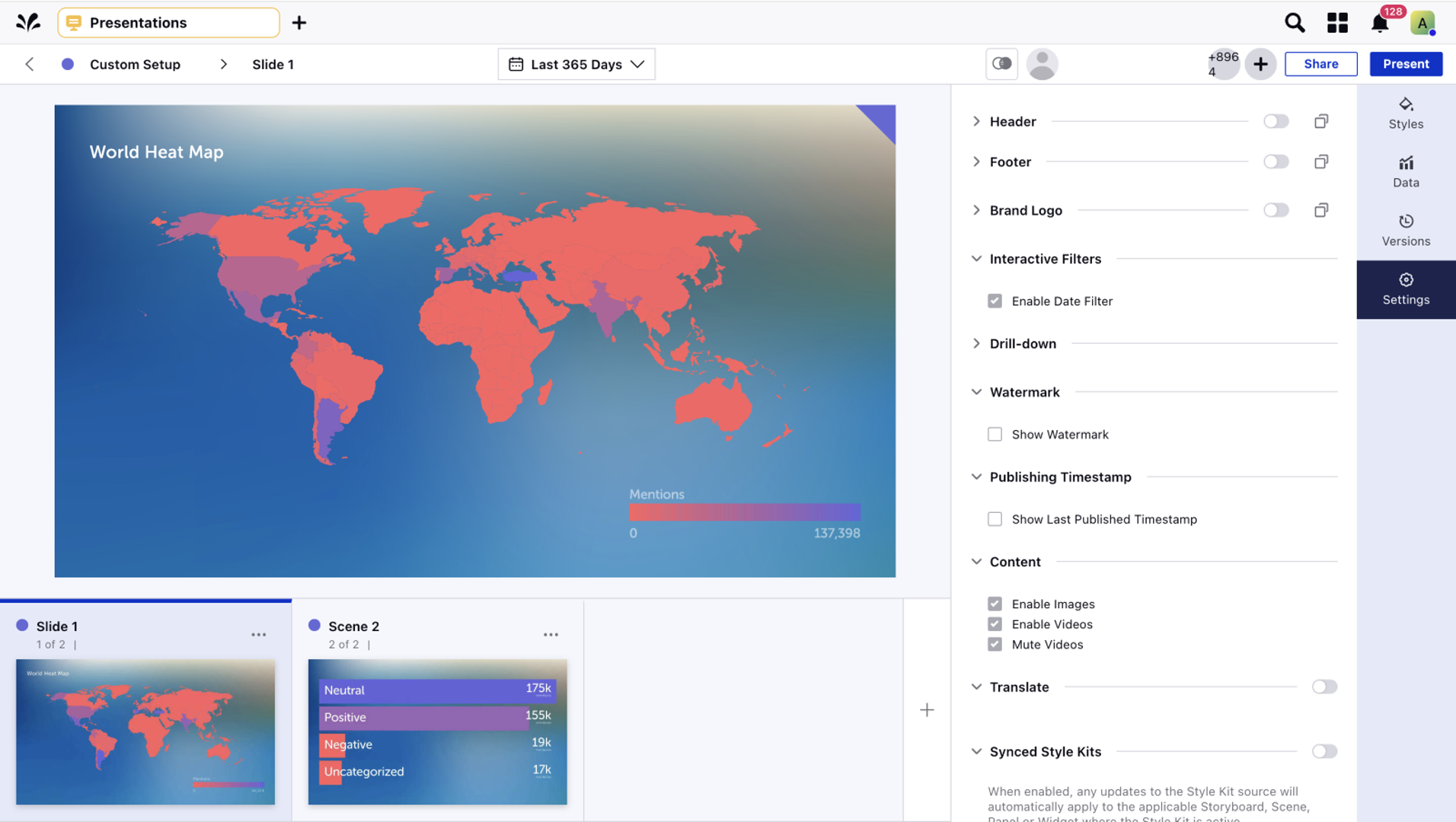
4. Click on Share (top right corner) and copy the link to be shared.
5. On the shareable URL, clicking on the interactive filters icon presents different options available.
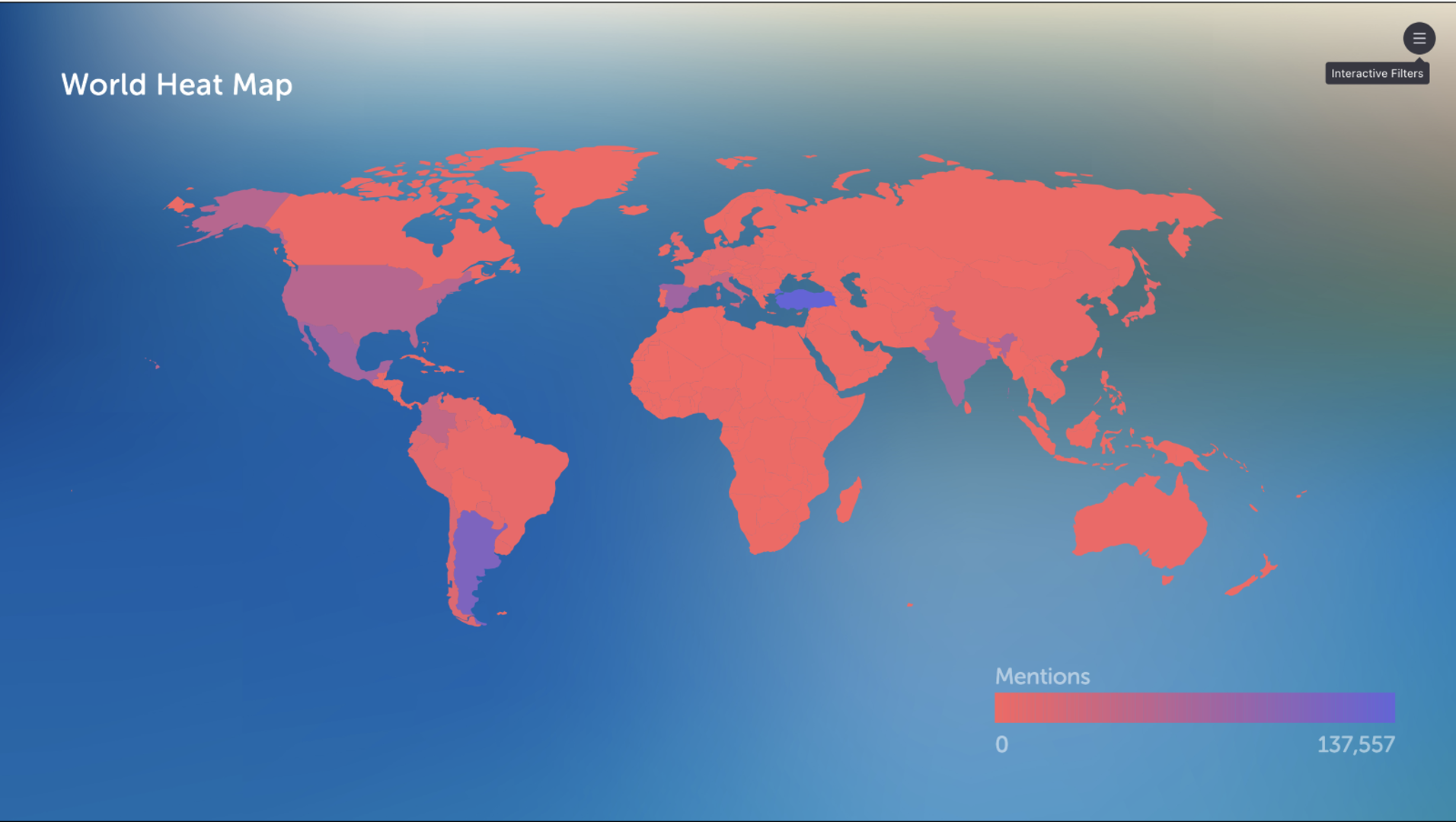
6. Select the desired value and click Save to apply.

Limitations
Currently, it is only available for date range filters with support for additional filters (Display only) coming in August ’25.
Interactive filters are not fully optimized for Display Walls configuration unless operated by touch screens.
Applied Interactive filters reset automatically upon a hard refresh of the browser.
Interactive Filters pause automatic real-time data publishing of Display until filters are reset back to default, either manually or by hard refresh.