Visual Guidelines and Dynamic Snapping
Updated
Introduction
Display and Presentations builder is overhauled to support real-time dynamic Visual Guidelines and Auto-Snapping for easier layout management, significantly improving the ease of arranging and managing widgets and layout components.
This enables you to create clean, consistent, and well-aligned presentations without the need for manual adjustments or precise measurements. The Visual Guidelines provide on-screen markers, while Auto-Snapping ensures that widgets and elements automatically align to predefined grid lines or other elements, creating a more streamlined, user-friendly design process.
Note: Visual guidelines are enabled by default for all the storyboards and presentations and can be turned off while editing if required.
Steps for Visual Guidelines
1. Click on the desired storyboard that needs to be edited/updated.
2. Select the widget and move it around the canvas for guidelines to assist you with the accurate placement of widgets.
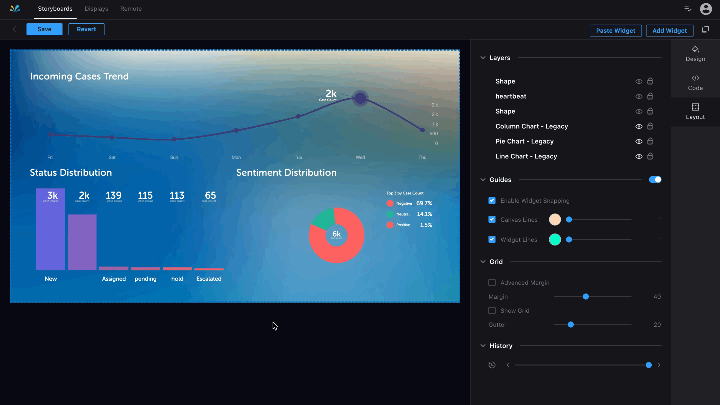
3. Guidelines color and width can be changed from the layout tab to ensure they are visible on any background of choice.
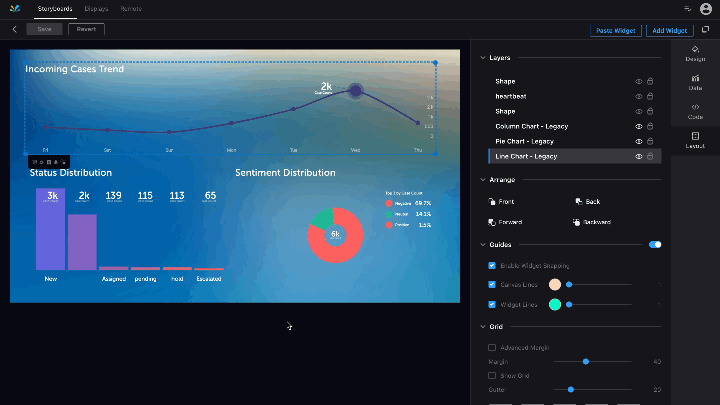
4. Auto snapping can be enabled/disabled for easier setup and flow of widgets.
4.1 Further, tolerance for snapping widgets can be fine-tuned to liking from settings in layout tab.
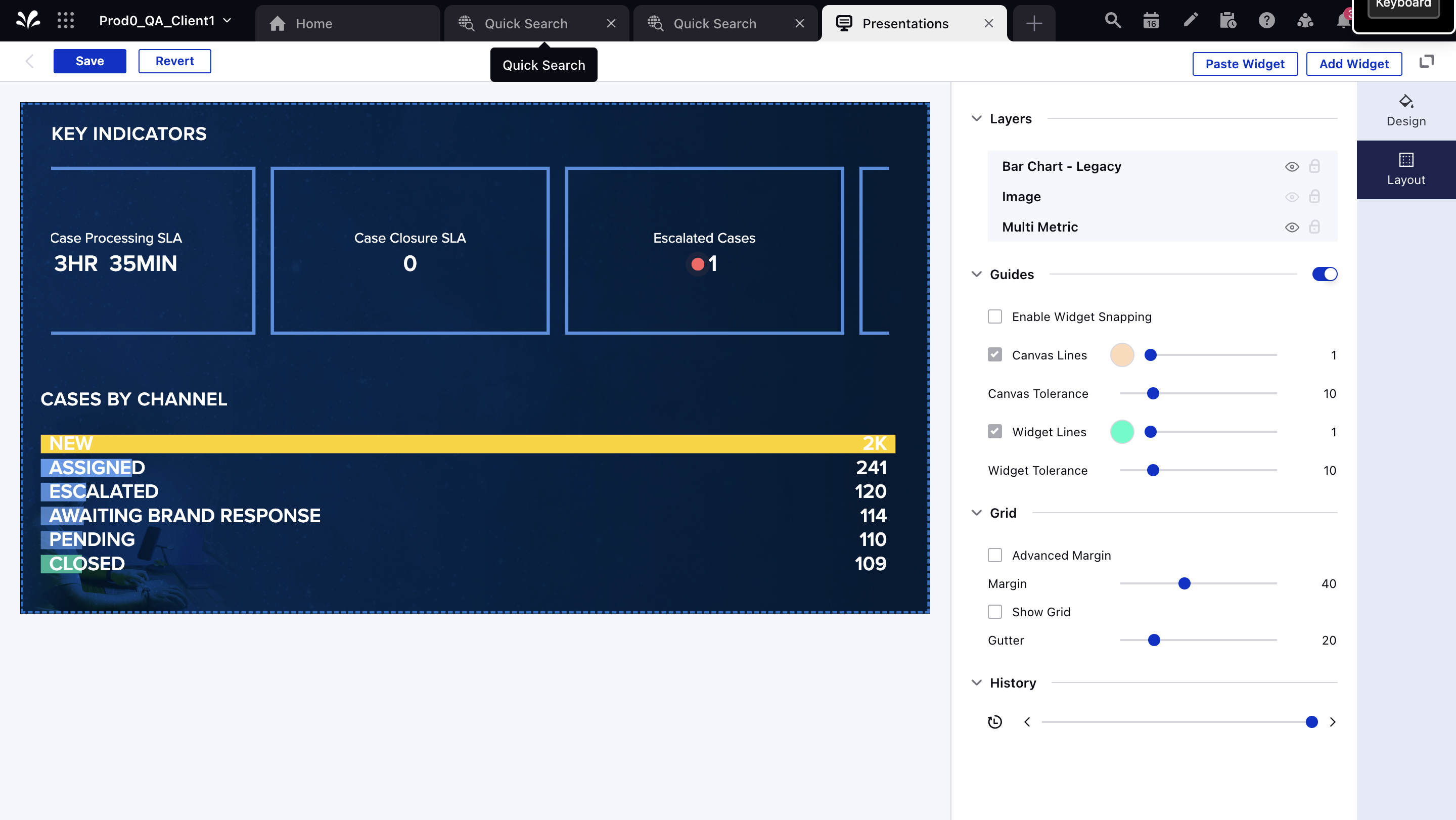
5. Click on Save and exit the editing tab to continue with operations.