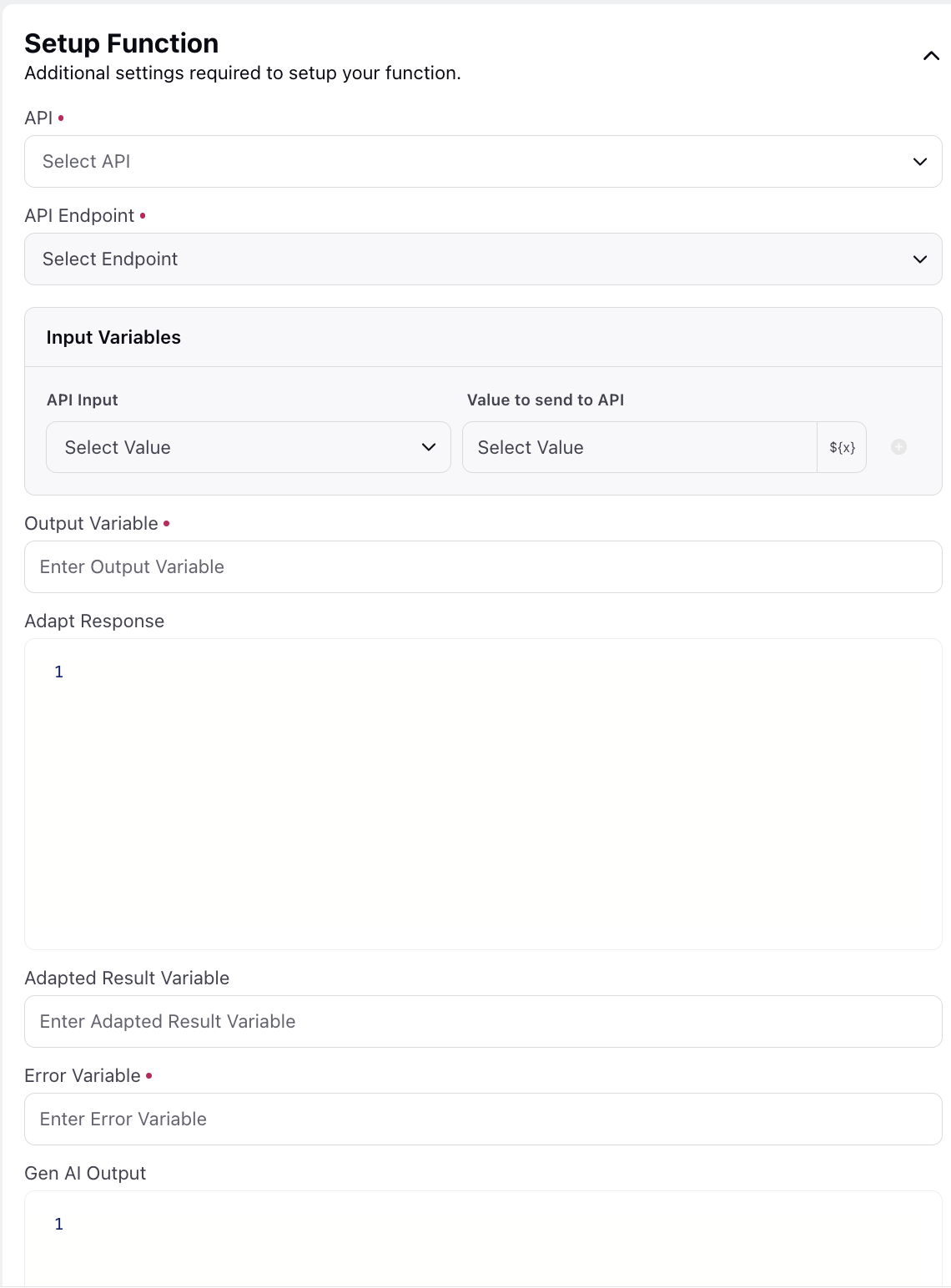API Skill
Updated
Overview
The API Skill enables the dynamic workflow node to interact with external systems via API calls. This skill is crucial for fetching, sending, and processing data from external sources, significantly enhancing the capabilities of conversational AI.
API skill use cases
Fetching User Data: Retrieve user details from external applications to personalize the conversation.
Order Status Updates: Fetch the latest order status from an external order management system.
Third-Party Integrations: Integrate with third-party services like weather updates, news feeds, or CRM systems.
Example
For instance, when a user inquires about the status of their order with the input, "What's the status of my order #12345?", the dynamic workflow node can use the API Skill to send a request to the order management system with the order ID. The system will then retrieve the order status and provide the user with the current update.
Configure the API skill
Within your conversational ai application, click on Skills under the Manage section.
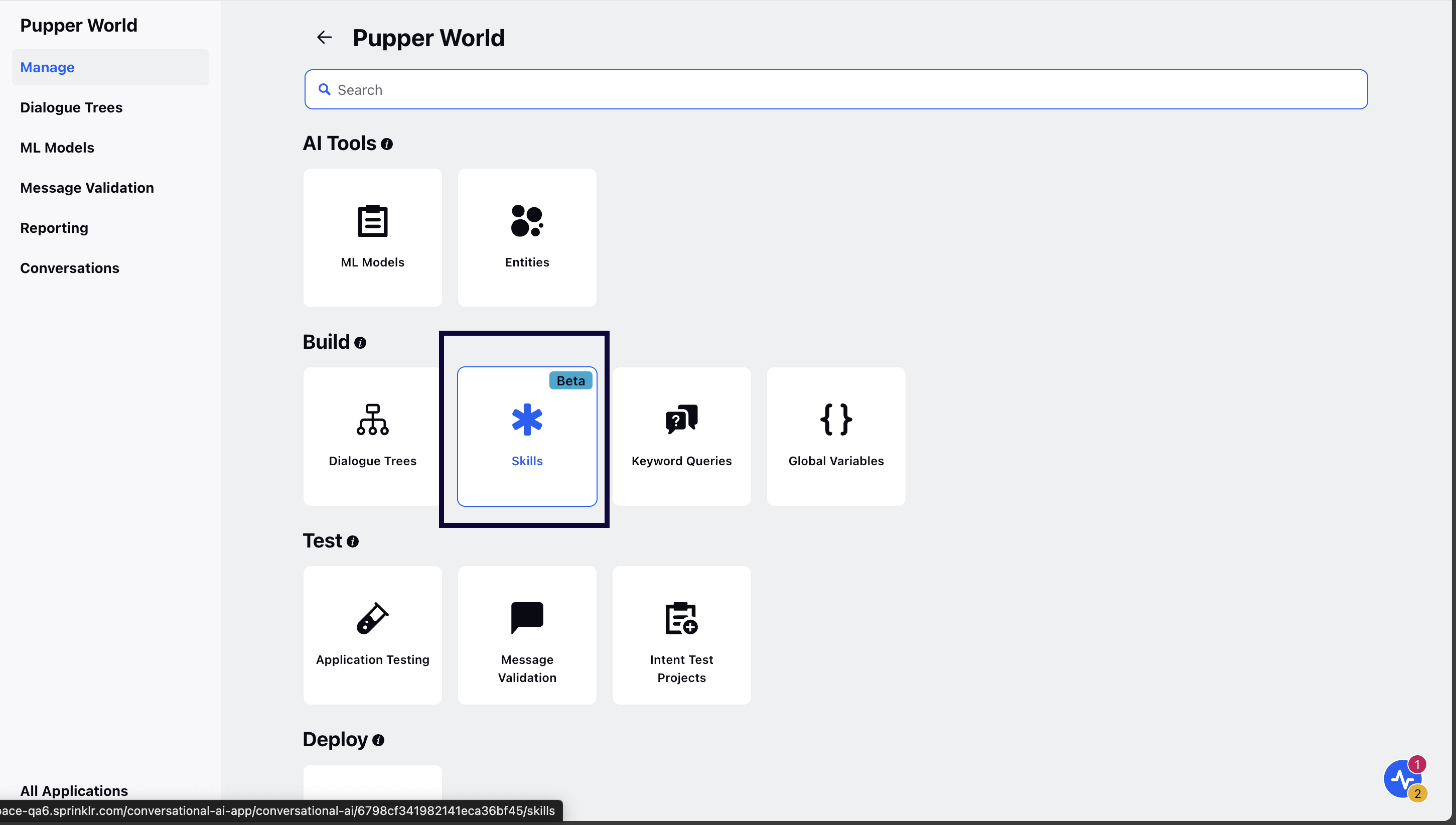
Click on Add Skill and select API.
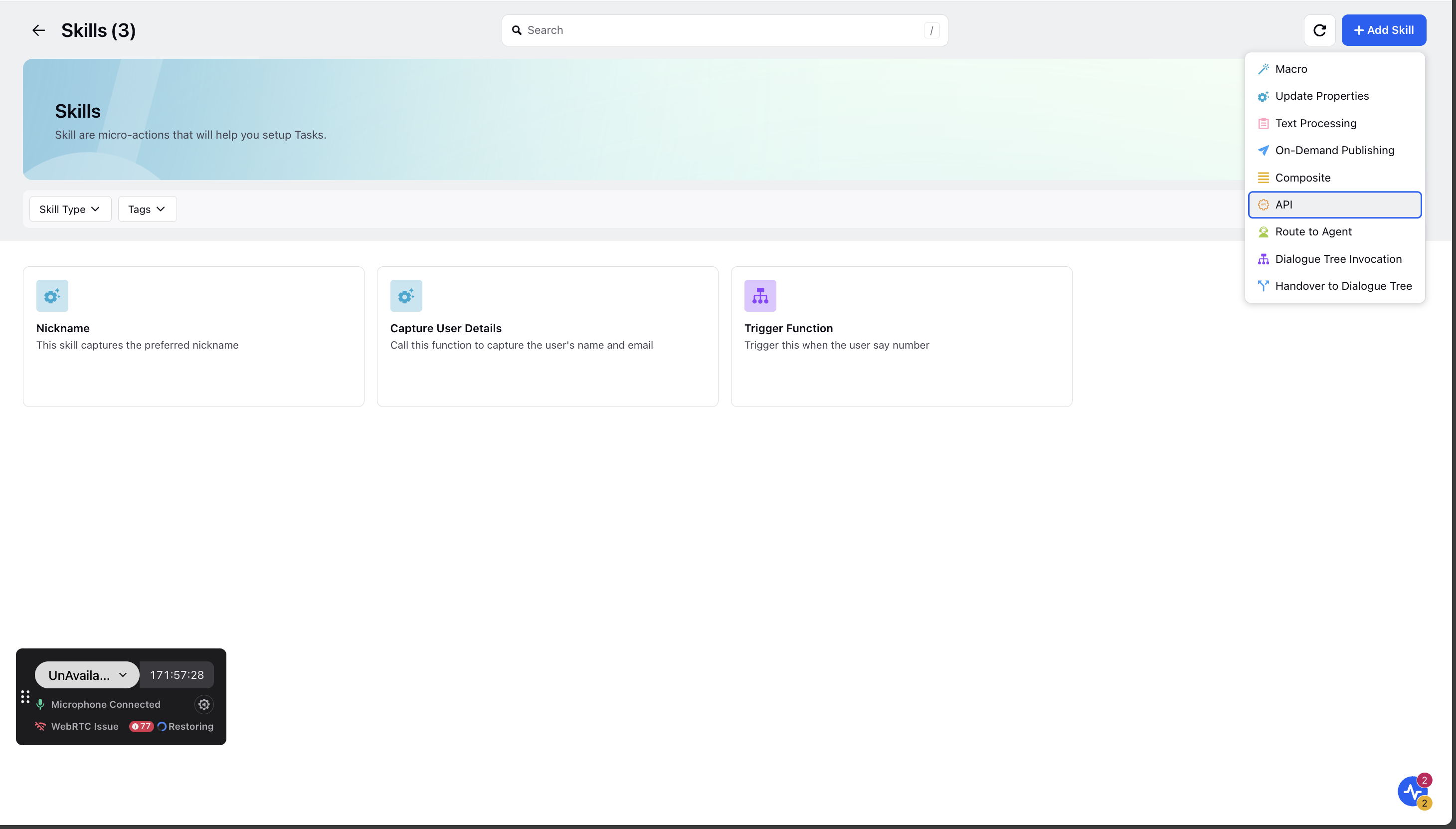
Enter the skill Name and Description.
Note: Ensure you provide precise information about what is required of the skill under the Description field as it is passed as context to the gpt.
Guidelines for Function Names:
Be Clear and Direct: Use action-oriented, unambiguous verbs.
Keep It Concise: Aim for 2-4 words that clearly describe the function's purpose.
Avoid Generic Names: Ensure the name is distinct from other functions.
Use a Noun or Output Indicator: Reflect the returned value (e.g., fetch_exchange_rate, not convert_money).
Guidelines for Function Descriptions:
Start with a Clear Action Verb: Use verbs like "Retrieves," "Fetches," or "Generates."
Clearly State Function Purpose: Describe what the function does without assuming prior knowledge.
Mention Key Inputs: Include relevant inputs but avoid specifying types (handled separately).
Specify Expected Output: Clarify what the function returns.
Keep it Concise: Aim for a description under 20 words.
Under Setup Function, select the desired API and the API Endpoint.
Specify the input variables required for the API call under API Input. These can be hardcoded or dynamically populated from custom fields.
Define the Output Variable that will store the response from the API.
Configure error variables to handle any issues during the API call under Error Variable.
Click Save.