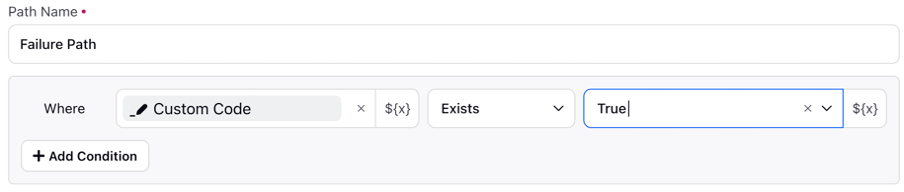Pre-Publishing Guardrails
Updated
The pre-publishing check on bot replies ensures that bot responses comply with brand standards. This feature prevents a bot reply from being published if it does not pass certain acceptance criteria, such as intent, keywords, or decisions based on API calls.
Note: This feature does not currently support Changeset Migration.
Create Guardrails
Within your Conversational AI Persona, select Guardrails within AI Tools.
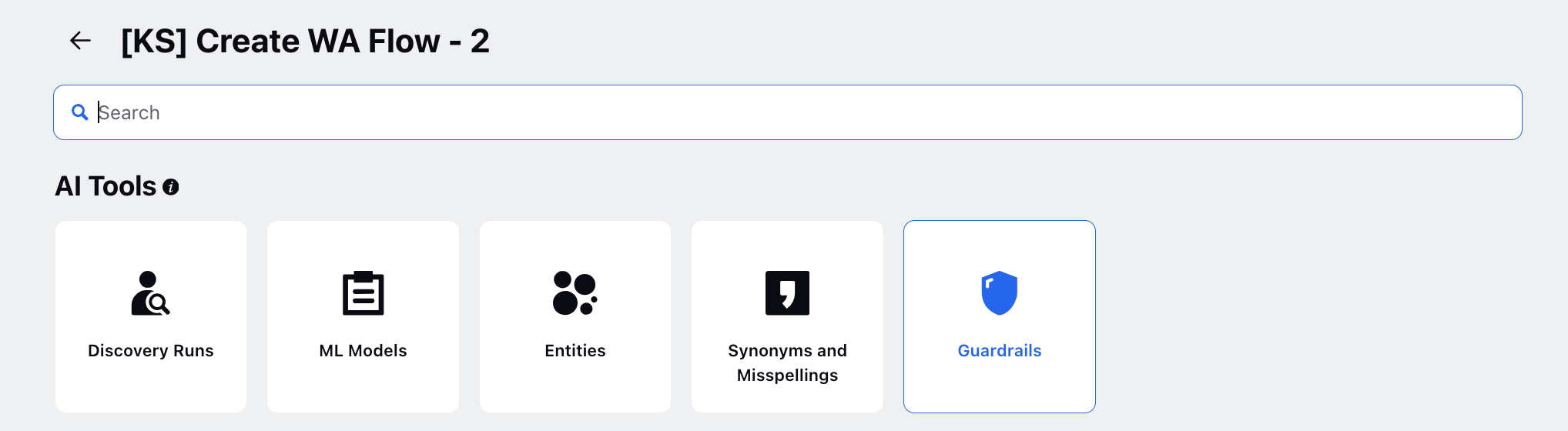
On the Pre Publishing Guardrails window, click Pre Publishing Check in the top right corner.
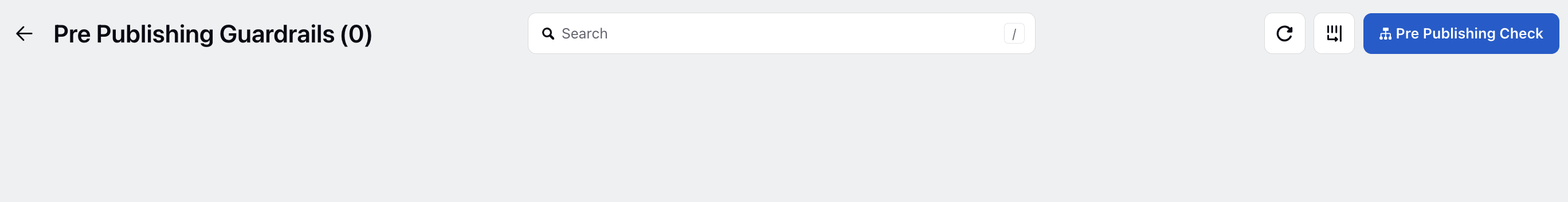
Add a Name to the Pre Publishing Check pop-up window that reflects its purpose or function. Click Save.
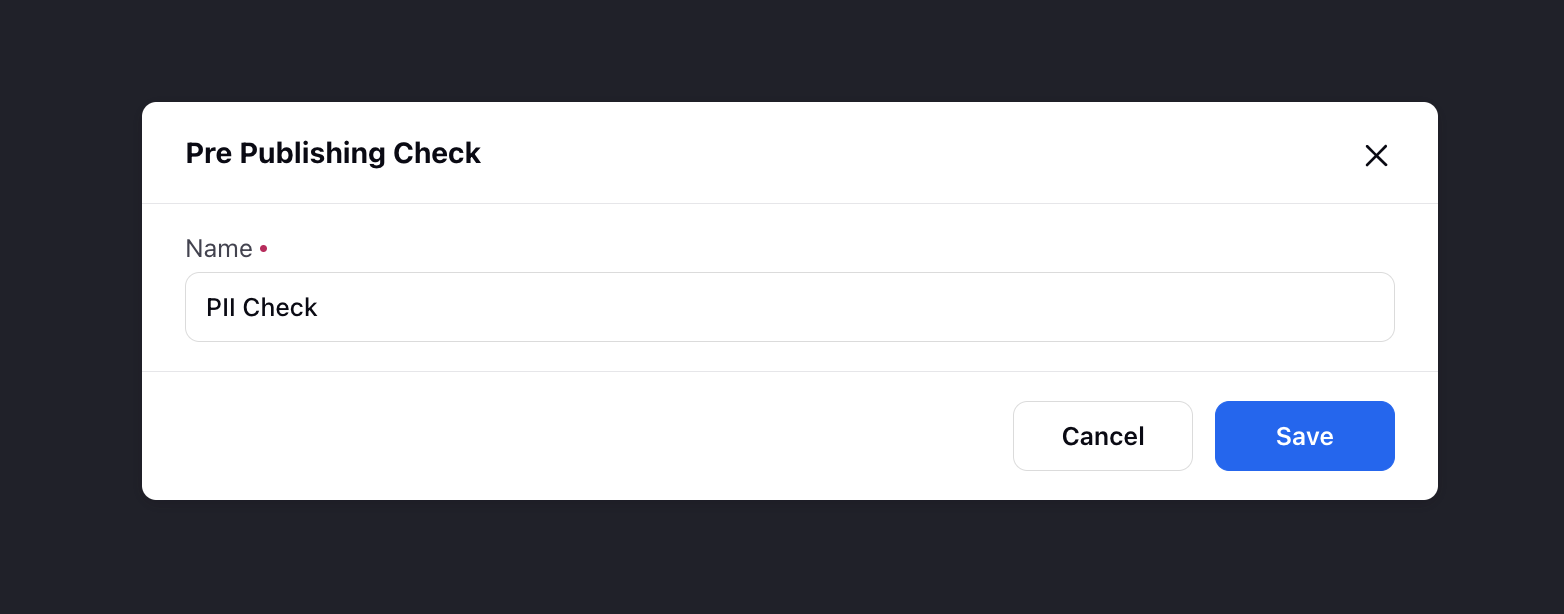
Proceed to configure the Decision Tree structure. This involves outlining both success and failure nodes to guide the bot's behavior based on predefined conditions.
For instance, consider a guardrail named "Sensitive Information Handling." In this scenario, the tree structure would delineate steps for handling customer queries containing sensitive information. The success node might direct the bot to provide a secure link for submitting such details privately, ensuring data confidentiality. Conversely, the failure node could prompt the bot to apologize for its inability to process sensitive information and offer alternative support channels for further assistance. This decision tree structure ensures that the bot appropriately handles sensitive data in accordance with established guidelines and regulations.
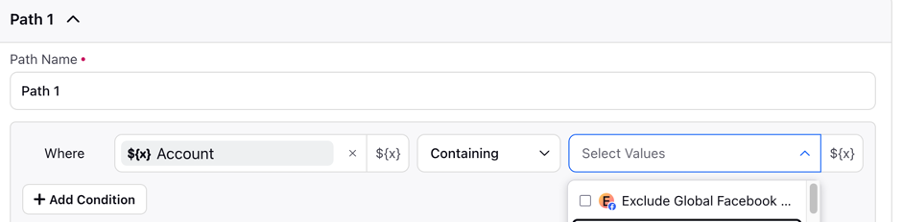
(Use Containing on a Case level custom field )
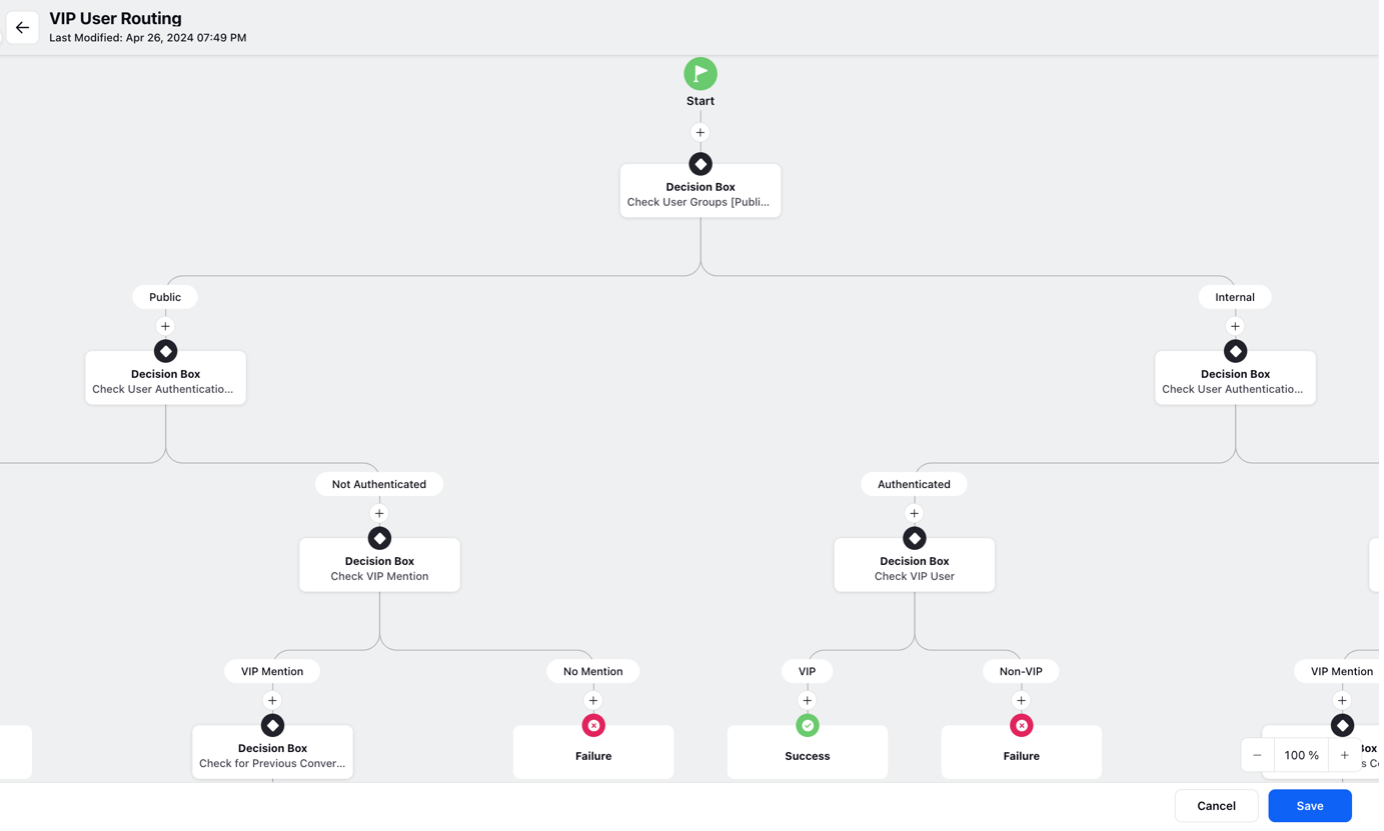
Failure Handling in Dialogue Trees
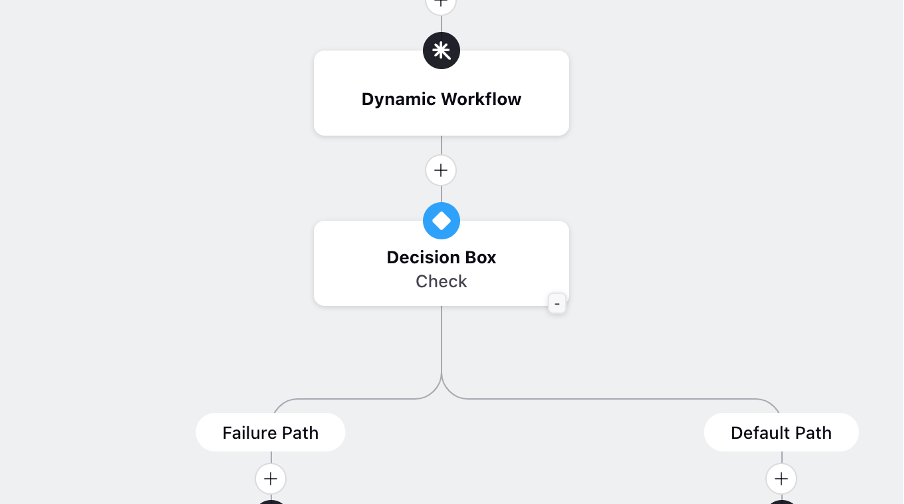
If the Pre-Publishing Guardrail hits a failure node, the bot will exit the Dynamic Workflow
The decision box needs to check for the variable: PRE_PUBLISHING_CHECK_FAILED.
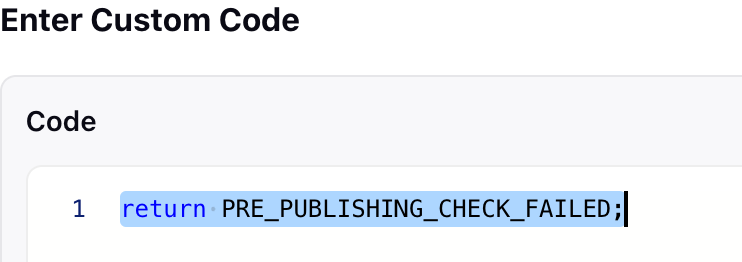
Failure Path can be configured when this variable is true.