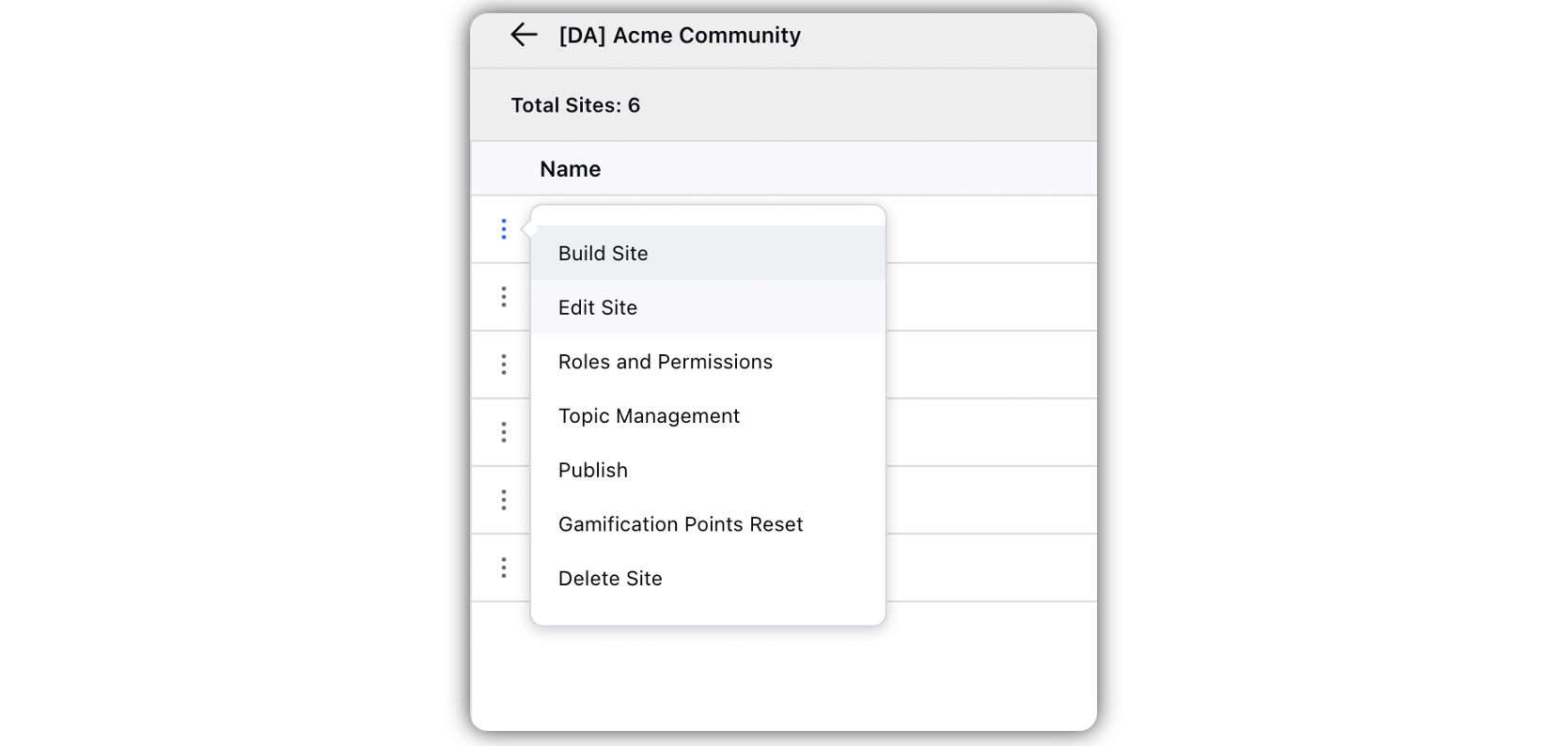Create an Advocacy Community
Updated
An Advocacy Community is a members-only space for your brand's fans or for employee advocates, where they can access exclusive branded content and share it across their personal social channels. Communities can be managed in Sprinklr.
Click the New Tab icon and select Communities under Advocacy in the navigation menu.
Click Add Community in the upper right corner.
Enter the details for your new Advocacy Community, including a name, and description.
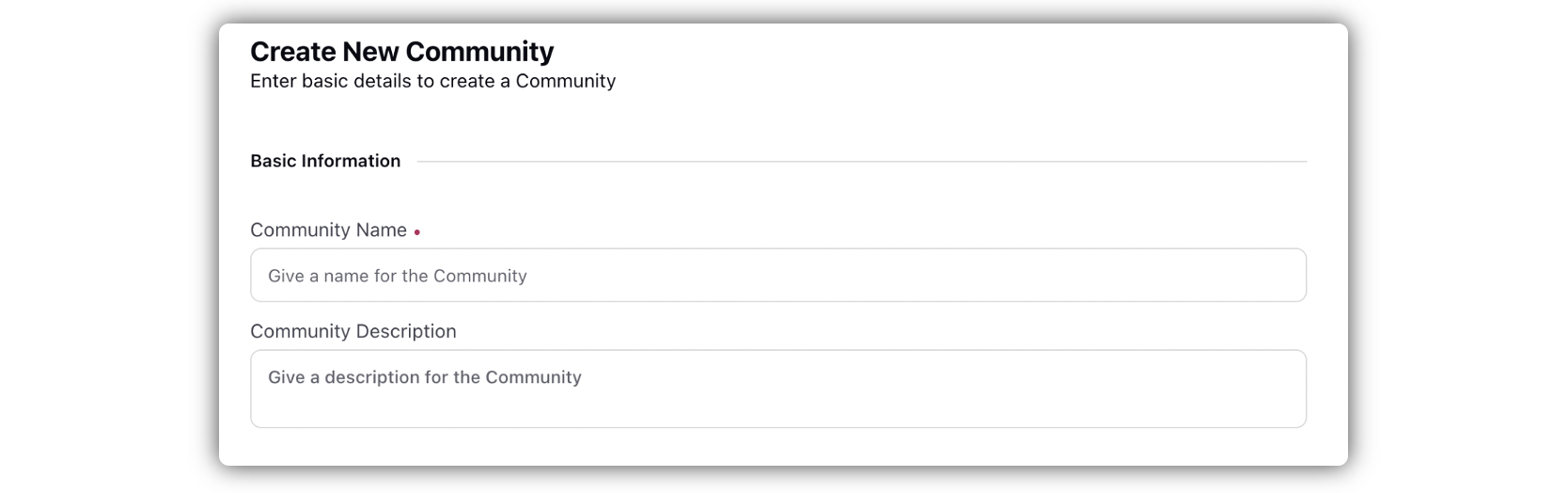
Click Save to create your Advocacy Community.
Advocacy Community Actions
Admin gets the option of community actions on the three dots near the advocacy community name. Here the admin can view the sites, edit, or delete the community.
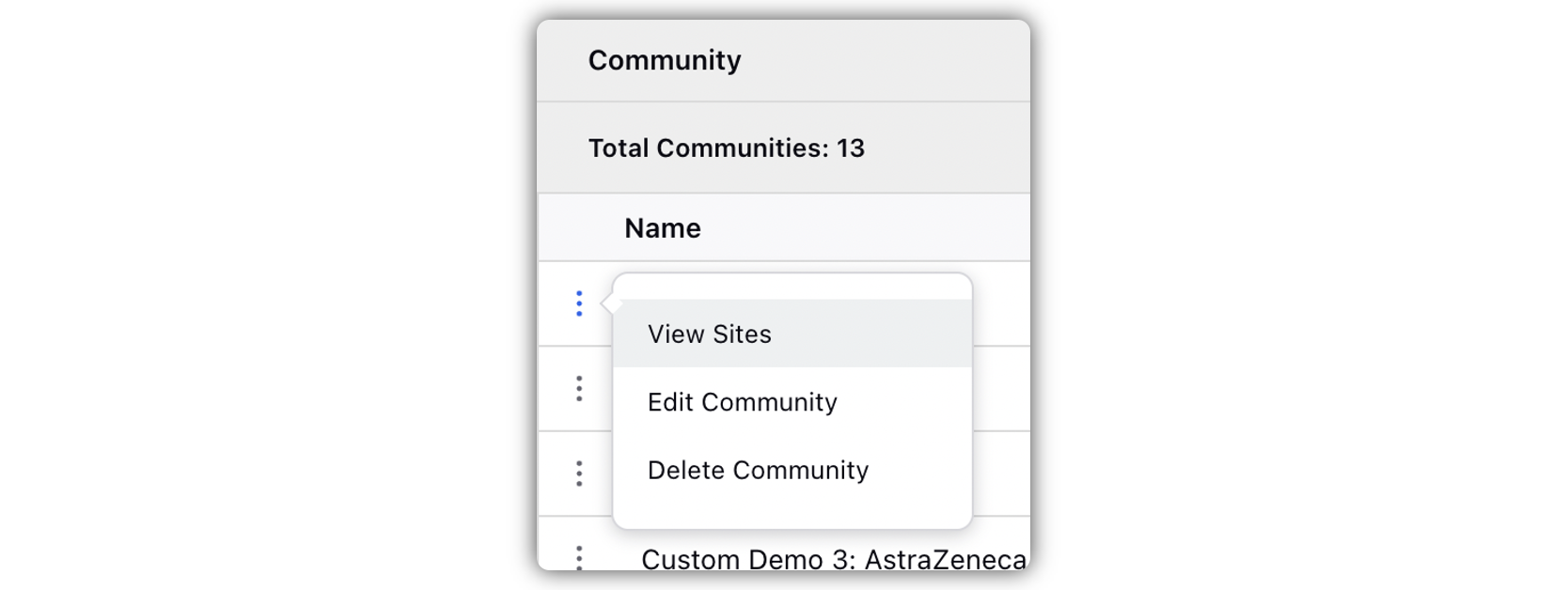
These configuration actions are generally taken during the initial set-up of your Advocacy and must be done for configuring the platform.
In Every community admin can configure more than one sites:
Site Configuration
Click View Site, hover over the Options to view the configured advocacy sites.
Click Add a site in the top right corner.
Add the name/ optional description of the site and check whether the site is public/ or an influencer portal.
Click Save to create your Advocacy Site.
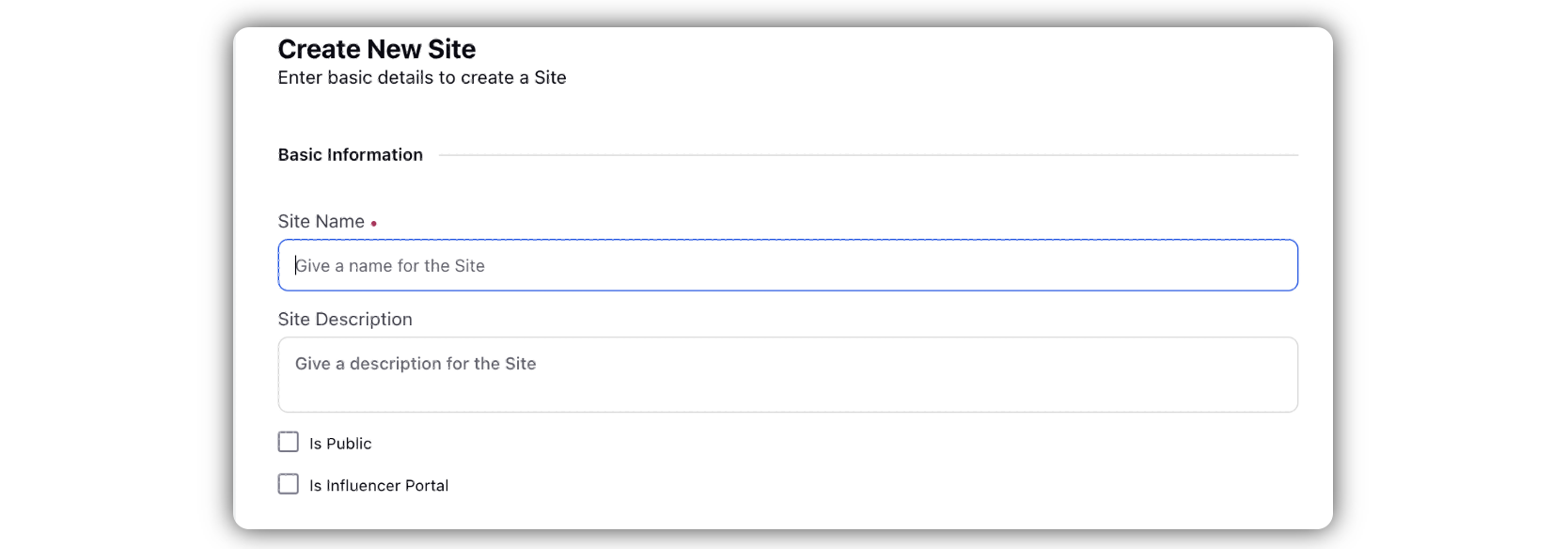
Admin gets the option of site actions on the three dots near the advocacy site name. Here the admin can:
Build the site configuration
Edit or delete the site
Add roles and permissions for the site
Add Topic Management for Discussion forums
Publish the site after making any changes to reflect changes on the site
Resetting of Gamification points