Grab YouTube Live Chat messages
Updated
Introducing Live Chat Engagement
We are excited to announce a significant update for Sprinklr's YouTube capabilities: the ability to fetch live chat messages. This new functionality enhances your interaction capabilities, making it easier to stay connected during live events.
What’s New?
Live Chat Message Engagement
You can now fetch YouTube live chat messages directly within Sprinklr. This feature extends your ability to manage and report on live interactions seamlessly. While replying is currently not supported action due to API limitations, grabbing of messages will help report and do sentiment and other analysesNew Column Type for Live Chat Messages
A dedicated column type has been introduced, allowing you to view live chat messages alongside other critical data. This column provides a centralized space for tracking and managing live interactions efficiently.New Message Type for Live Chat Comments
To distinguish live chat messages from other types of interactions, a new message type has been added. This categorization helps you filter and prioritize live chat comments with ease.
Getting Started
Create the Live Chat Column: Navigate to your dashboard and add the new Youtube column type - Chats for live chat messages to start monitoring interactions in real-time.
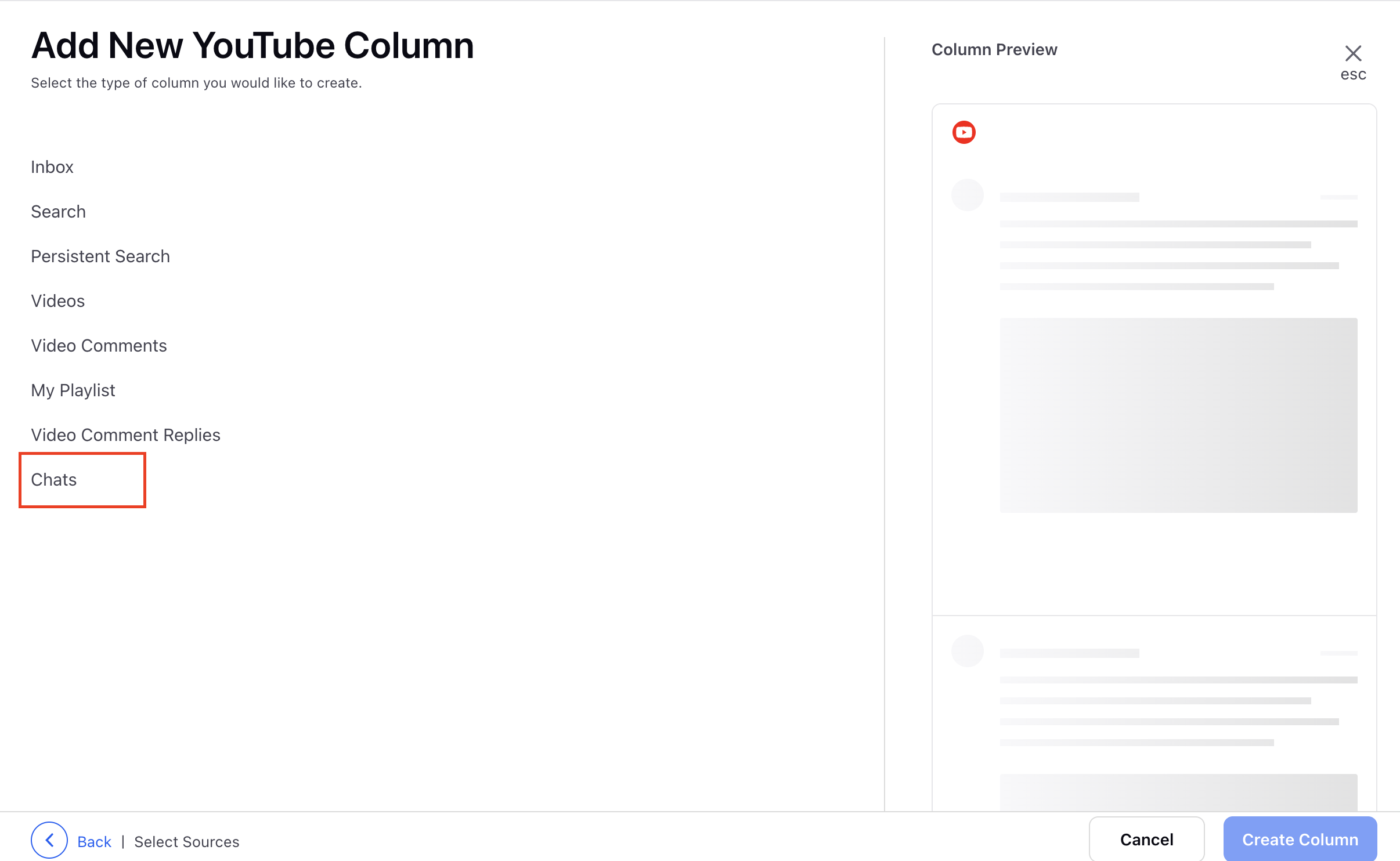
Reply to Live Chat Messages: Reply button, while present on the messages, will be disabled.
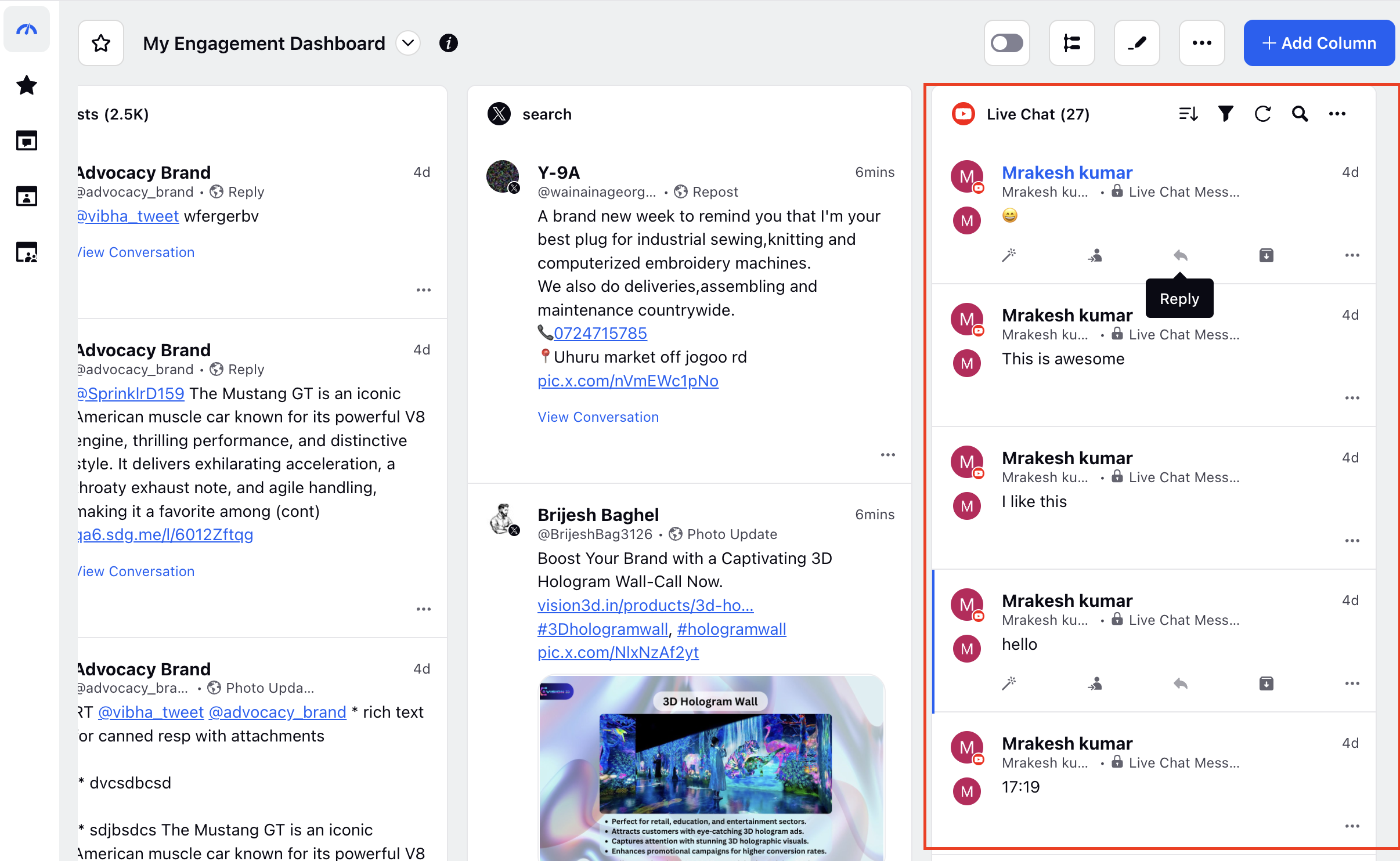
Note: We are working to bring the reply functionality to the livechat messages soon.
Known Limitations
Due to current API constraints, only grabbing live chat messages are supported. We are actively exploring ways to expand functionality as the API evolves.
Why This Matters
Engaging with live chat messages will allow you to foster real-time connections with your audience, enhancing engagement and ensuring prompt responses during live events. This update empowers you to deliver understand and analyse your live chat content and your audience's response to it better.