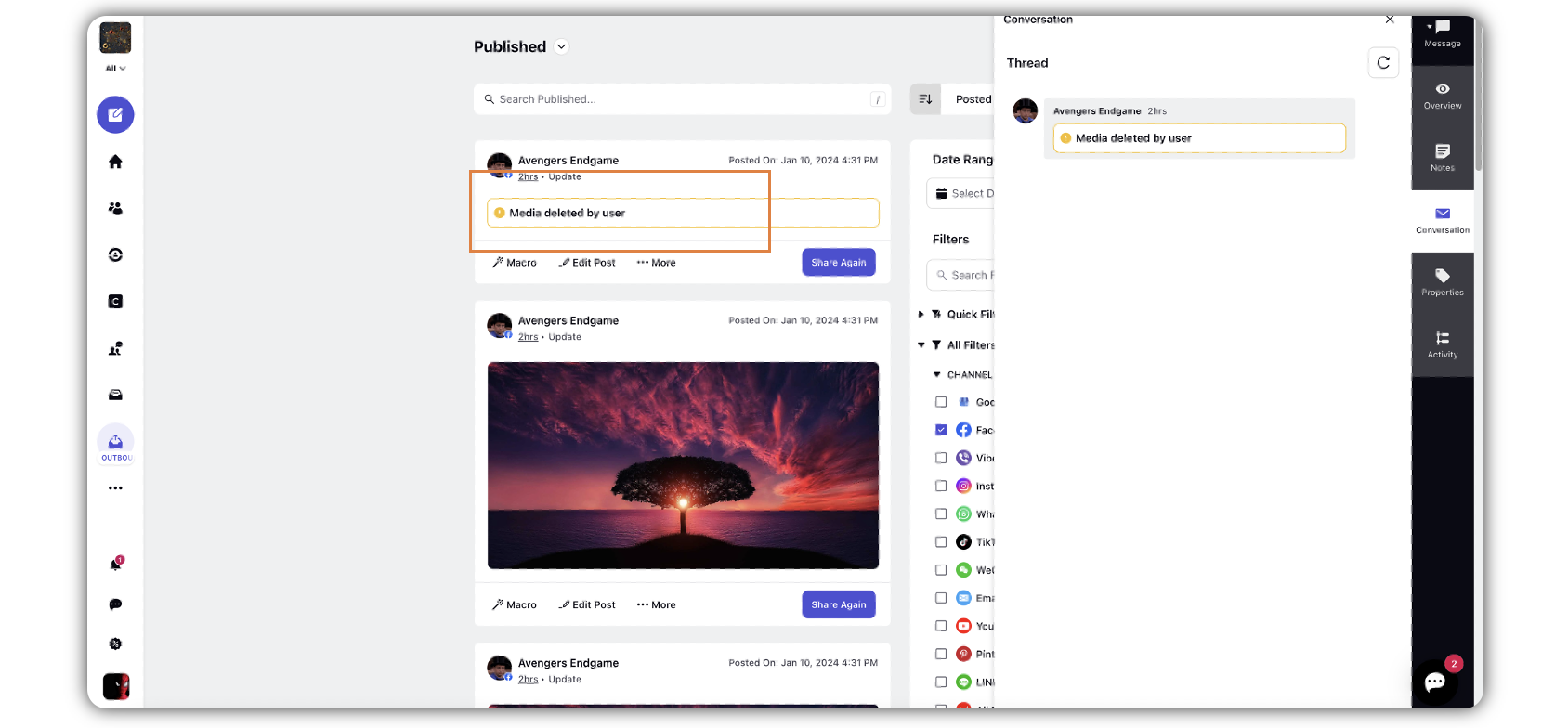Remove Only Media from Posts through Macro
Updated
Distributed users can remove media from a post, keeping the text intact. This can be achieved through applying a Macro. All the associated cases and everything would still be with that particular inbound message or outbound message, only the media of that particular post would get deleted.
Steps to Remove Only Media from Posts through Macro
Log in to the Distributed environment.
Click the Options icon in the menu bar to the left, and select Inbound.
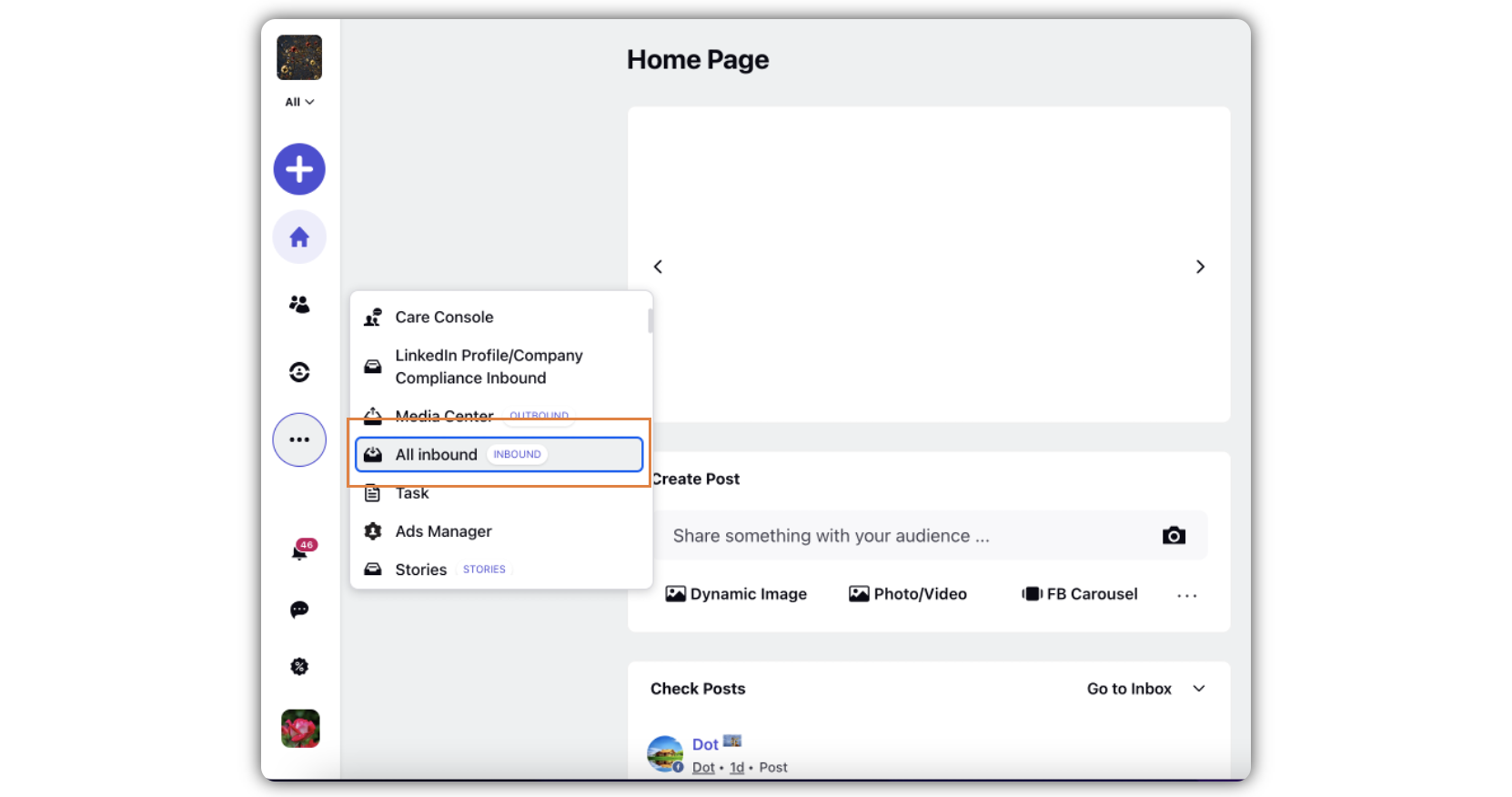
In the Inbound window, hover over the post for which you want to delete the media, and click Macro.
Select DST Remove Media from the options.
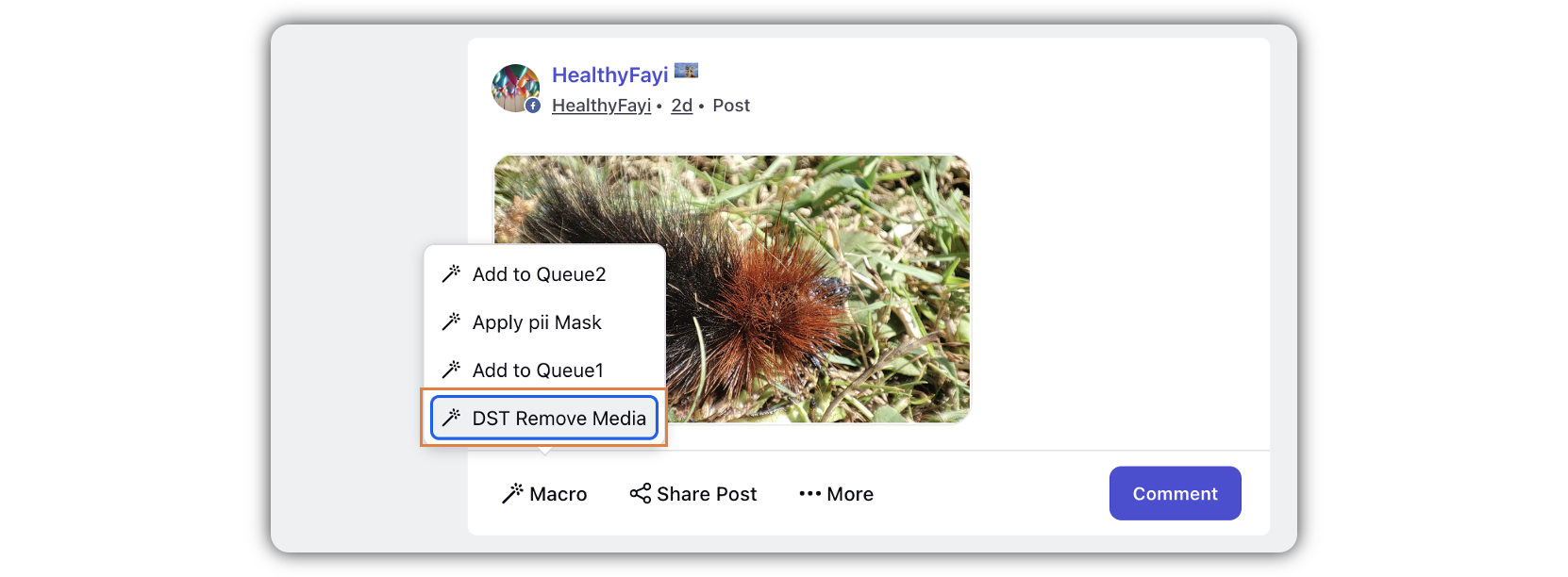
In the Apply DST Media Remove Macro popup wondow, select Yes for the Delete media from message option under Actions.
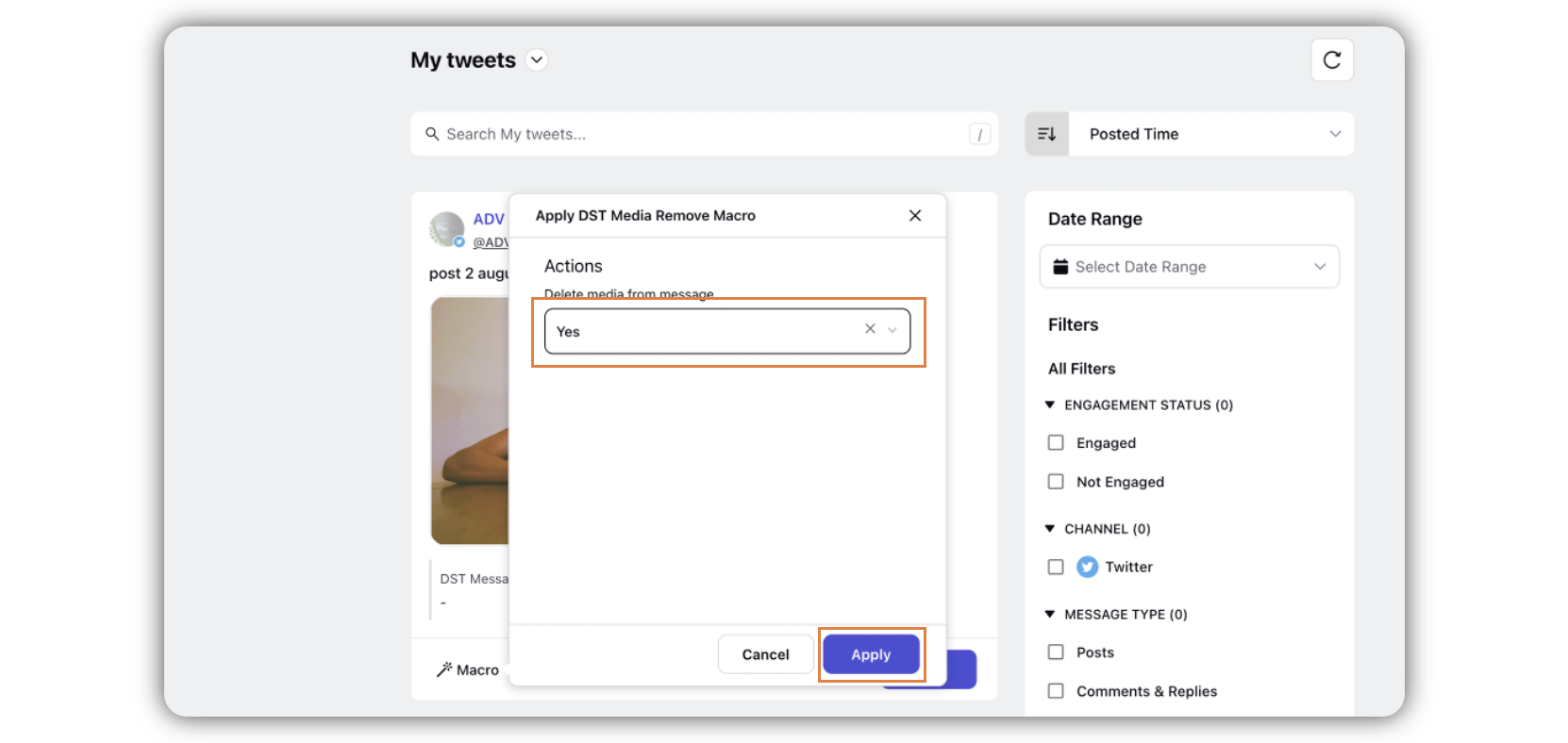
Click Apply.