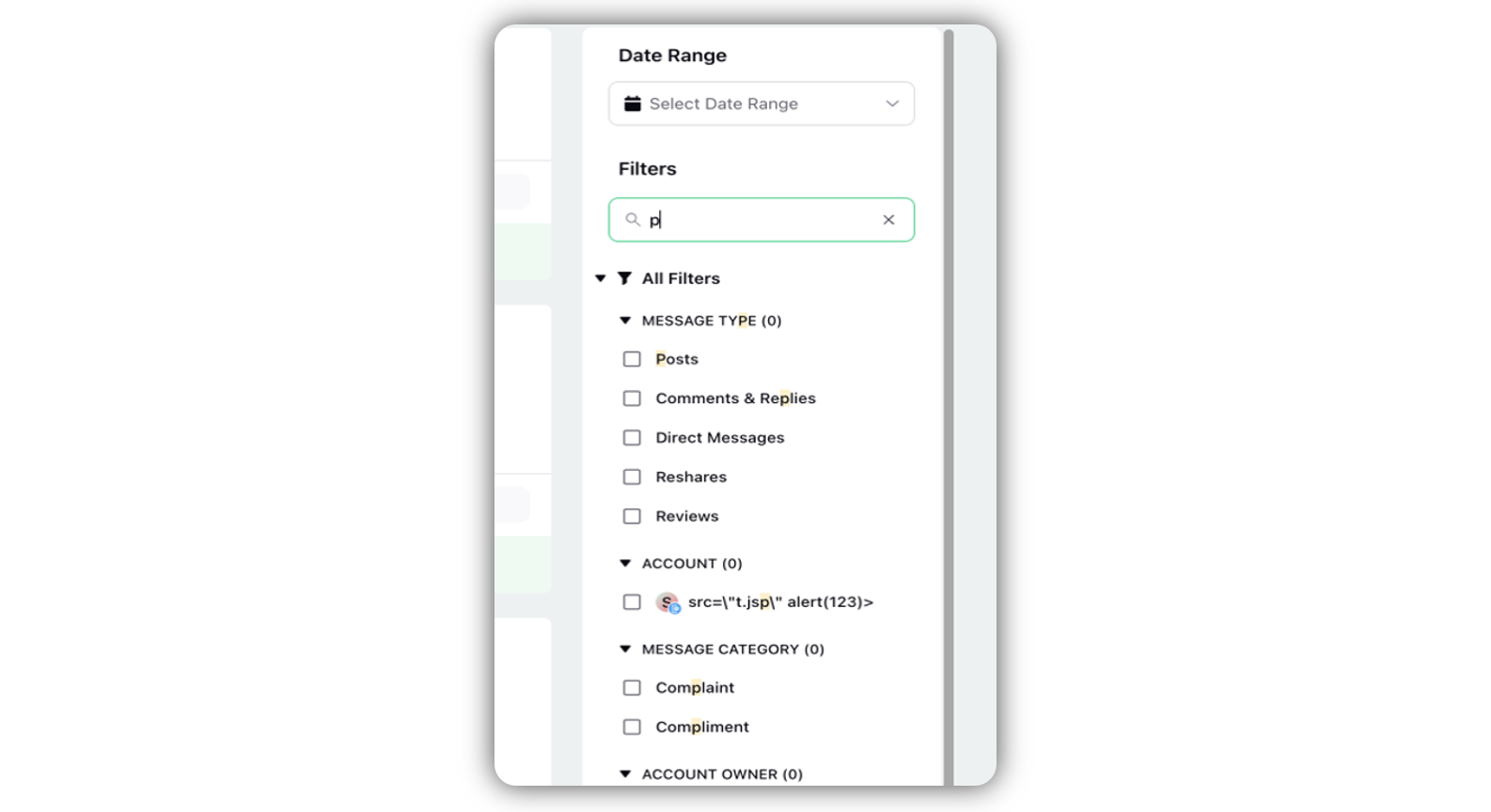Search through Filters in Distributed
Updated
You can search for filters in the Distributed platform. Instead of scrolling through the filters to find your desired one, you can search for the filter in the given field. Since you can find the result just by searching, instead of scrolling down all the way, it saves you time and effort, enhancing the overall experience of searching within Distributed.
To Search through Filters in Distributed
Log in to the Distributed environment.
Navigate to the page/location where you want to search and filter. It can be any type of menu item, such as Contacts or Tasks, Engagement screens, or any Asset Board.
Note: This capability applies to all the filters or dashboards supported in Distributed.
Enter the keyword in the Search field to the right.
Click the desired one(s) among the results.
You can also use the Date Range field to narrow down your search for the filters.