View Sprinklr Link in Bio Performance in Distributed
Updated
This article provides you with the steps to view Sprinklr Link in Bio performance.
Steps to view Sprinklr Link in Bio performance
Log in to the Distributed environment.
In the Sprinklr Link in Bio window, hover over the Options icon and select View Sprinklr Link in Bio-Performance from the drop-down options.
In the Analytics window, you will be able to view the following data on the Link in Bio performance:
Store Visitors - Number of visitors to the Sprinklr Link in Bio URL.
Unique Store Visitors - Number of unique visitors to the Sprinklr Link in Bio URL.
Total Link Clicks - The Sprinklr Link in Bio has multiple posts which have either products tagged or a URL tagged. This measures the number of clicks made to such posts in an aggregate for a particular store.
CTA Button Clicks - The Sprinklr Link in Bio has a Link URL button on the top right. This measures the clicks on them.
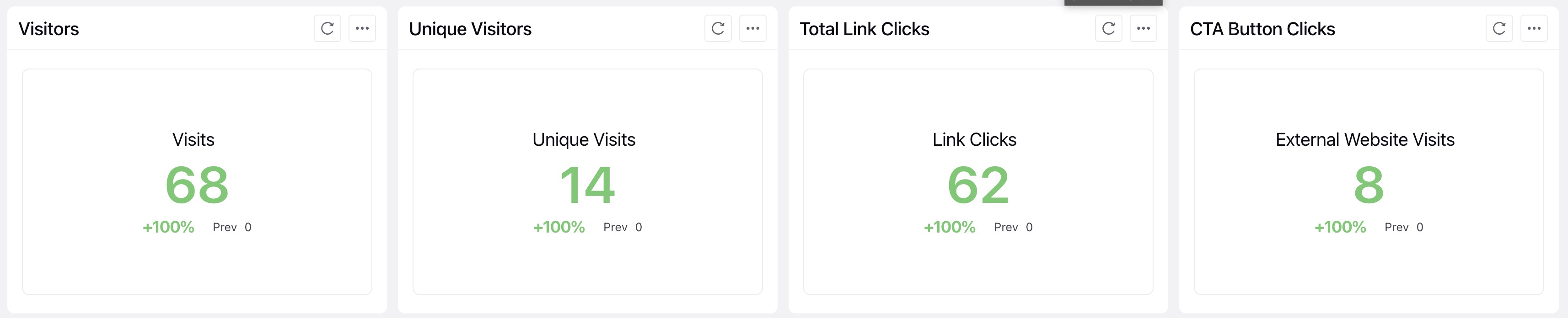
Product Views -This particular widget will consist of the following metrics: Product Name, Product Link, with the total views for the product.
Post Link Clicks -This widget will consist of the following metrics Links with the respective clicks.
Store Visits by User Location - This widget will provide you with the analytics of the user locations who visited your store.
Post Link Clicks by User Location - This widget will provide you with the analytics of the user locations who have clicked on the post links.
Post Link Clicks - This particular widget will consist of the following metrics Outbound Post, Click URL, and Activity Count.
User Emails Registered - This widget will show the emails entered by the visitors to your Link in Bio.