Create a message from a Request
Updated
You can create a message out of a request and publish it on your channels.
Note: A message can only be created out of a request which is submitted for a “Message” type of request form |
Create a Message out of a Request
Go to the Request Management Dashboard via Production Dashboards.
Open the tab of the request form through which the message request was submitted.
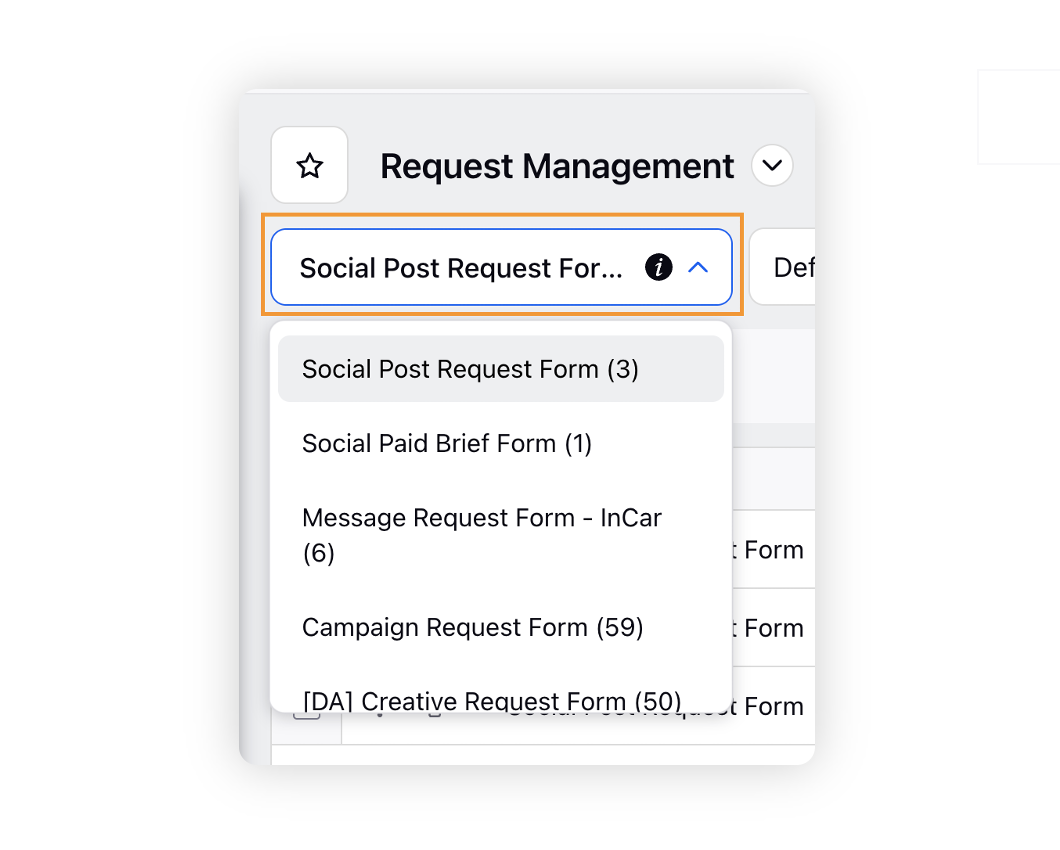
Click the Options icon of the request from which the message needs to be created.
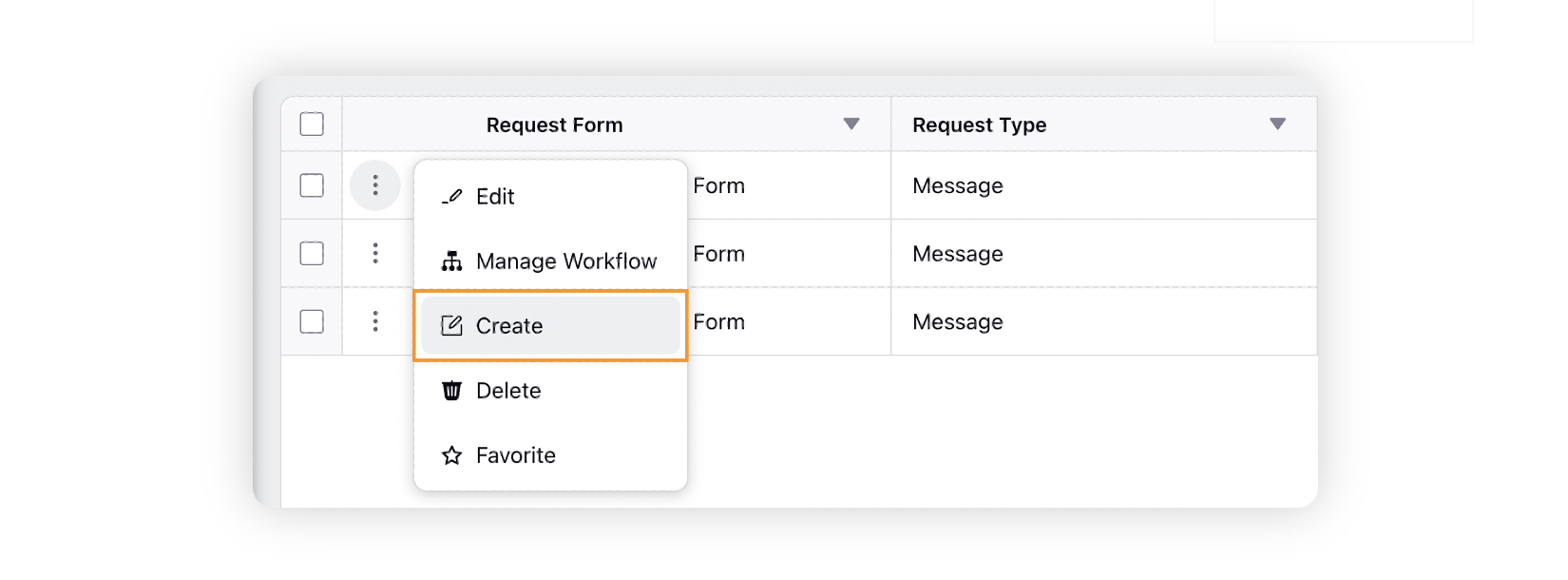
You can also create the message from the request third pane.
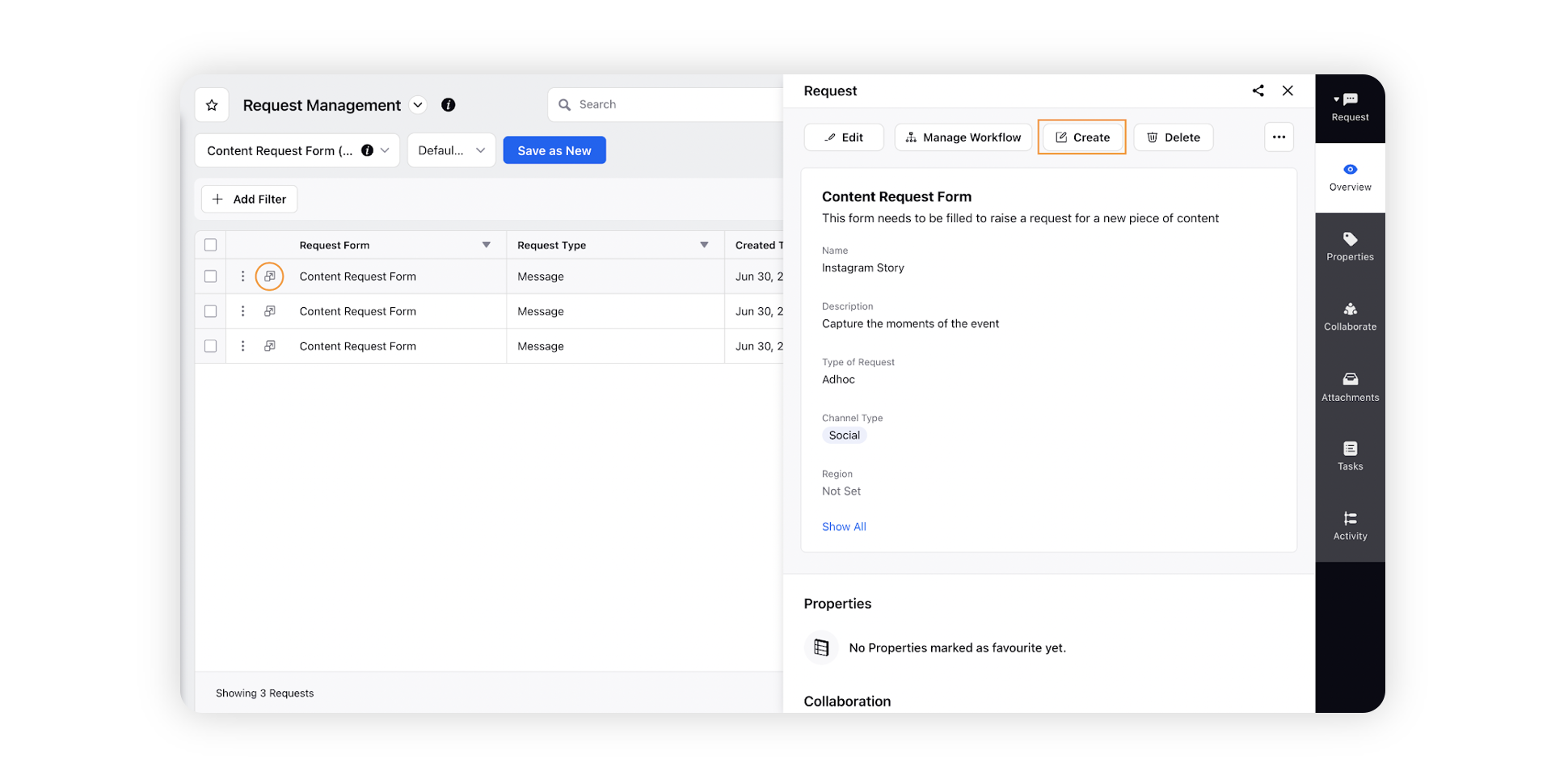
On clicking Create, the Advanced Publisher opens up.
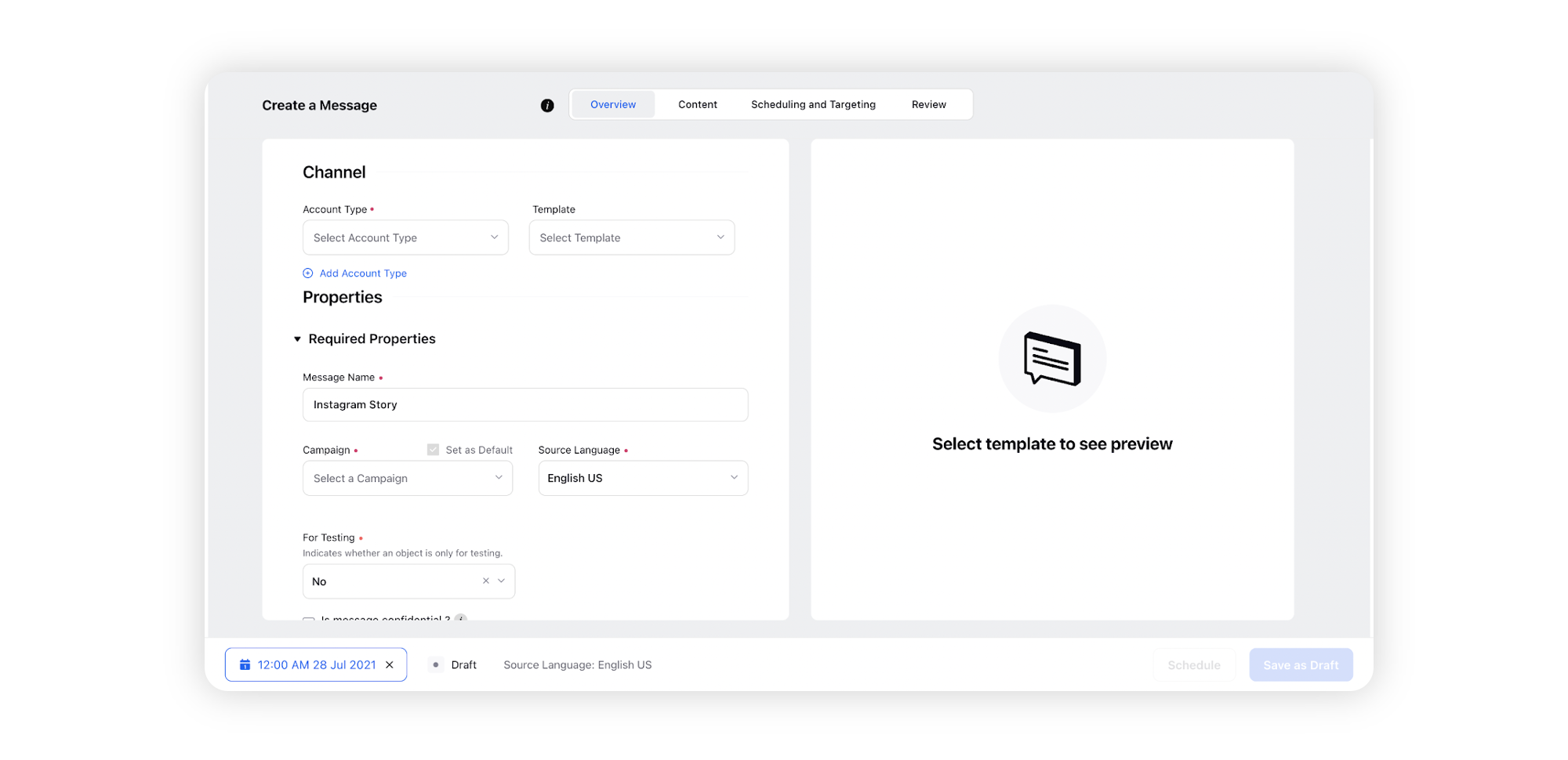
In order to copy over properties from the request to the message, you will need to set up Autofill Rules.
Note: Only the message custom properties can be copied over that come under the “Overview” tab of advanced publisher. |