Create a Sub-Campaign from a Request
Updated
You can create a marketing Sub-campaign out of a request.
Note: A Sub-campaign can only be created out of a request which is submitted for a “Sub-Campaign” type of request form. |
Create a Sub-Campaign out of a Request
Go to the Request Management dashboard via Production Dashboards.
Open the tab of the request form through which the sub-campaign request was submitted.
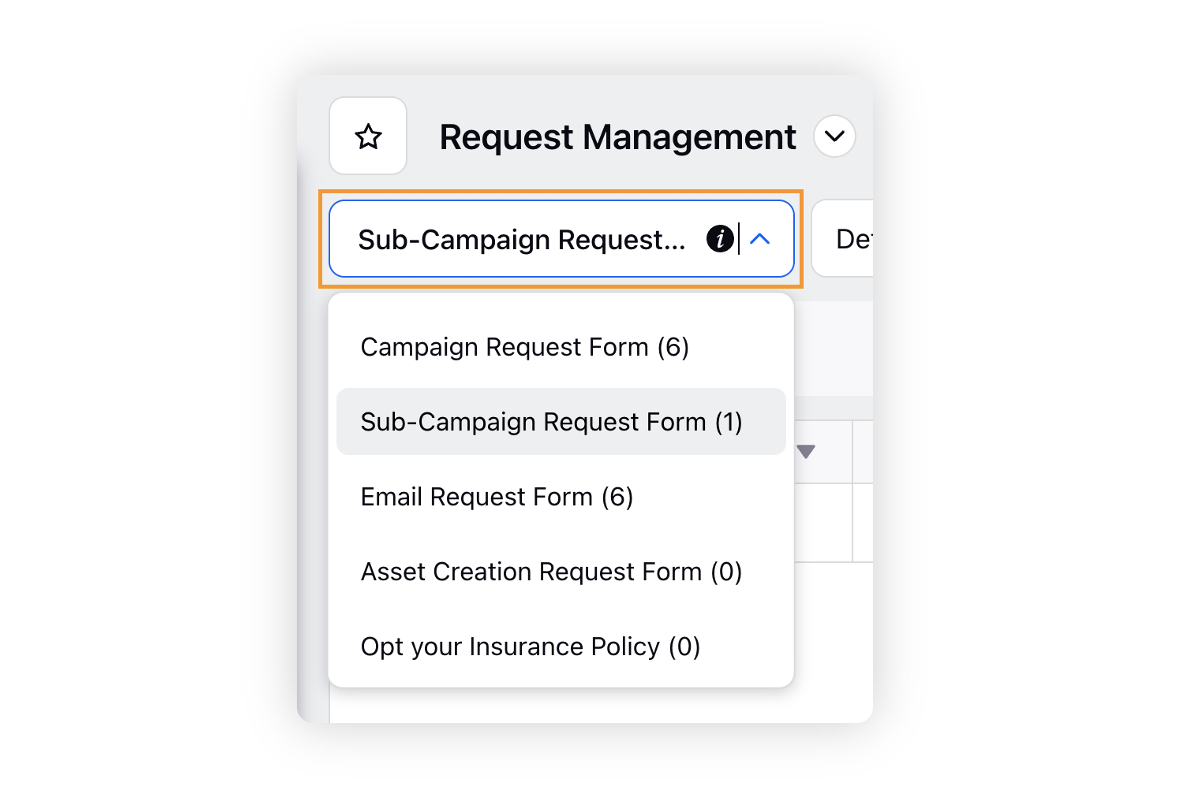
Click the Options icon of the request from which the sub-campaign needs to be created.
You can also create the sub-campaign from the request third pane.
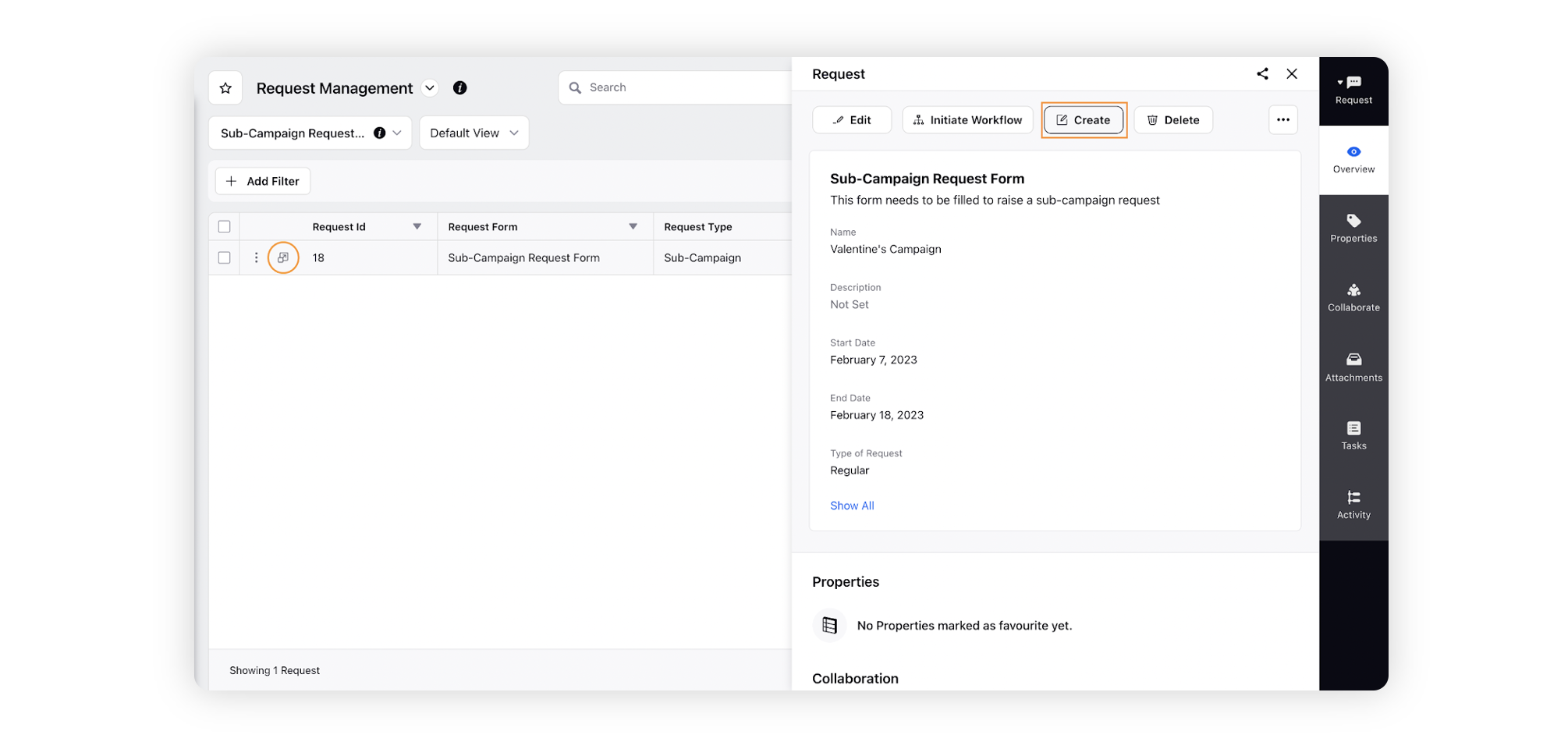
On clicking Create, the add sub-campaign page opens up.
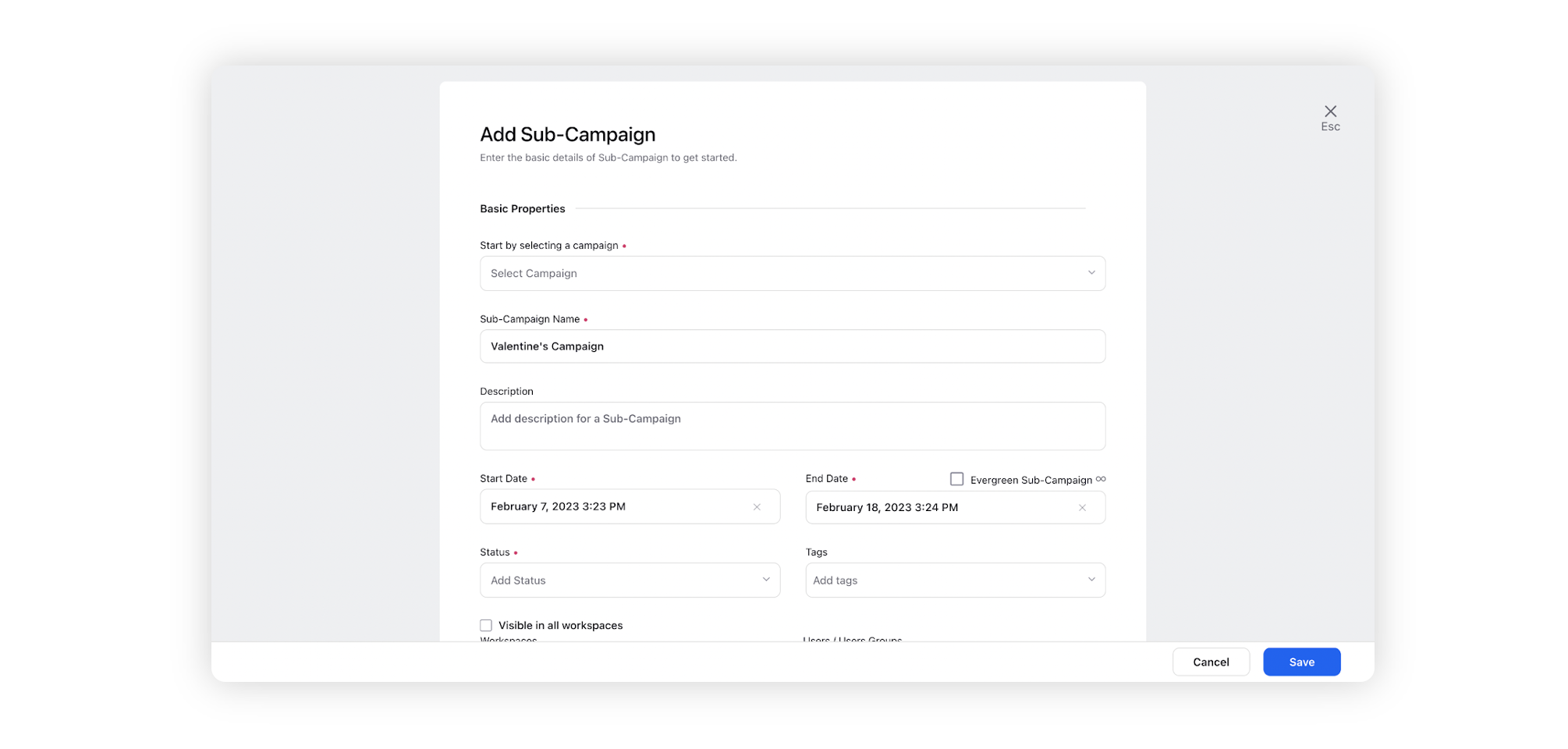
In order to copy over properties from a request to a campaign, you will need to set up autofill rules.