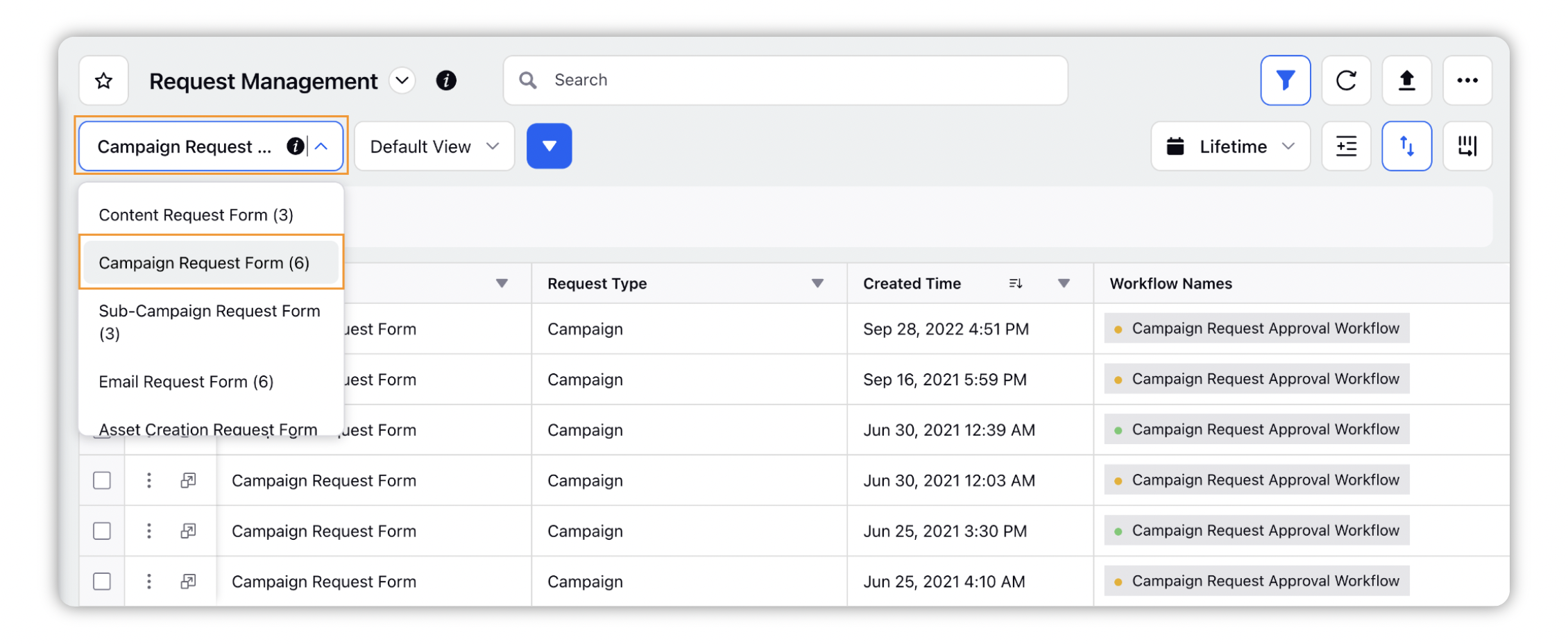How to view Requests submitted for your Request Form?
Updated
You can view the requests submitted via a specific request form from the production dashboard.
How it works
Click the new tab icon. Under Sprinklr Marketing → Marketing Section, and click on Production Dashboards within Produce.
From the Dashboards dropdown, click on Standard Dashboards and select Request Management.
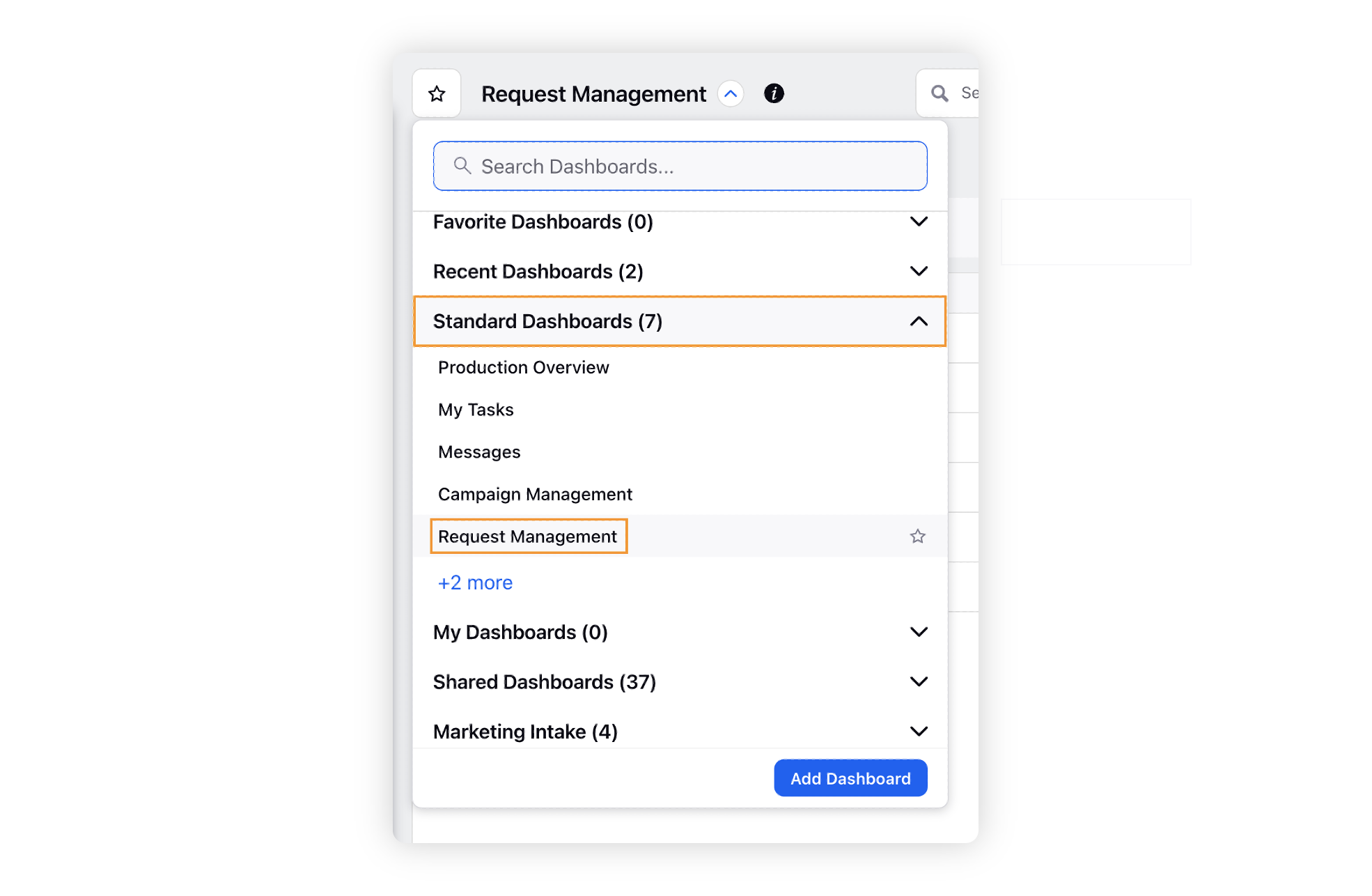
Choose the tab of the desired request form to view the requests submitted through it.
You will be able to see a list view of the requests submitted via the specific request form.