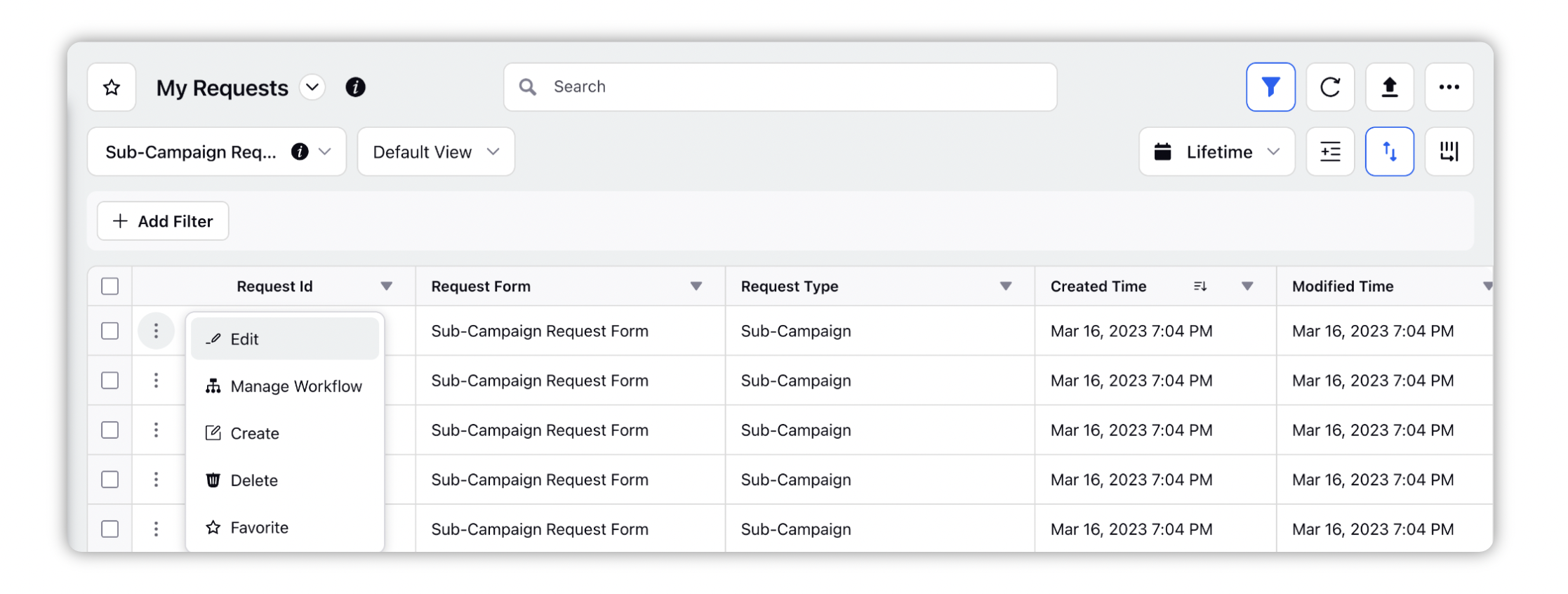Raise Requests to submit new ideas for your marketing campaign or content
Updated
Marketing Managers, Content Managers and Campaign Marketers can generate ideas for new marketing campaigns, sub-campaigns and posts by generating requests from the wider Organisation.
How it works
In the top right corner of the Dashboard Menu bar, click the Publishing Options icon.
Select the Raise Request option from the dropdown menu that appears.
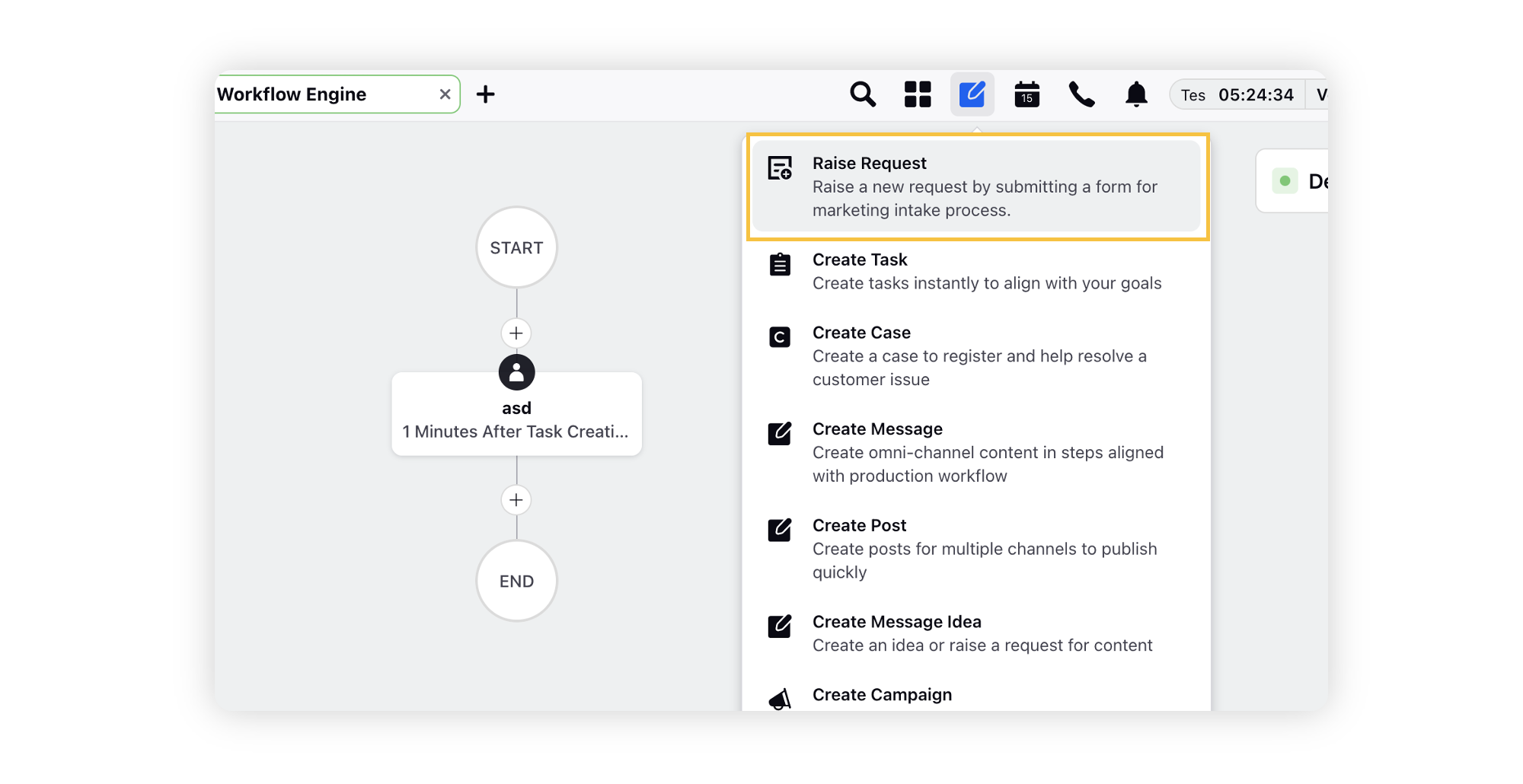
From the Submit Request pop-up window, search and select the desired request form. The request form will open in a separate tab.
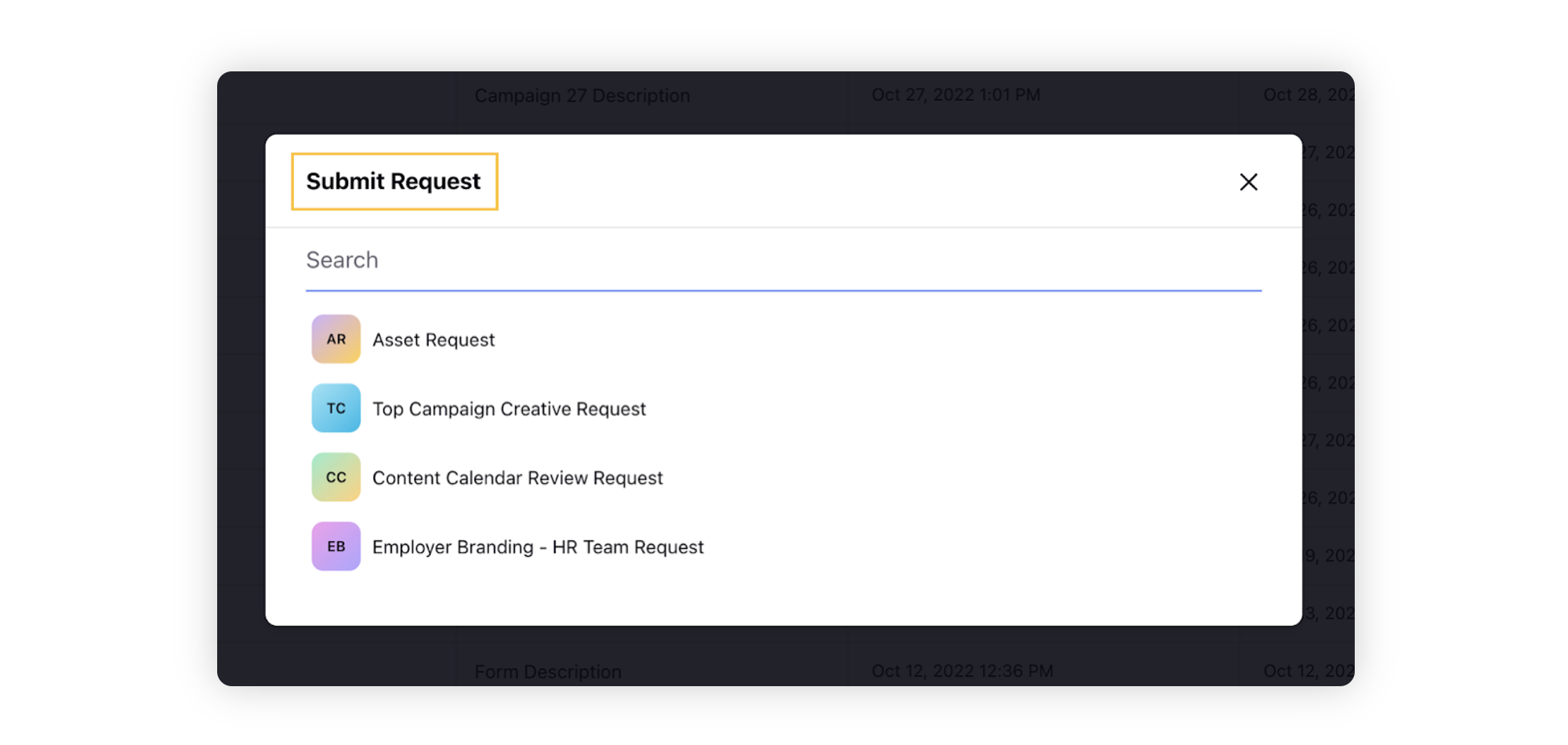
Fill the request form and click Submit. You will be redirected to the My Requests dashboard.
The My Requests dashboard shows you all the requests which are raised by you. You can choose to Edit or Delete your submissions based on your permissions. You can also mark your requests as Favorites.