Using Quick Publisher for Email Marketing
Updated
In this article you will learn how to use Quick Publisher for sending Email Marketing messages.
How it works
Navigate to the Quick Publisher by clicking on Create Post within Publish.
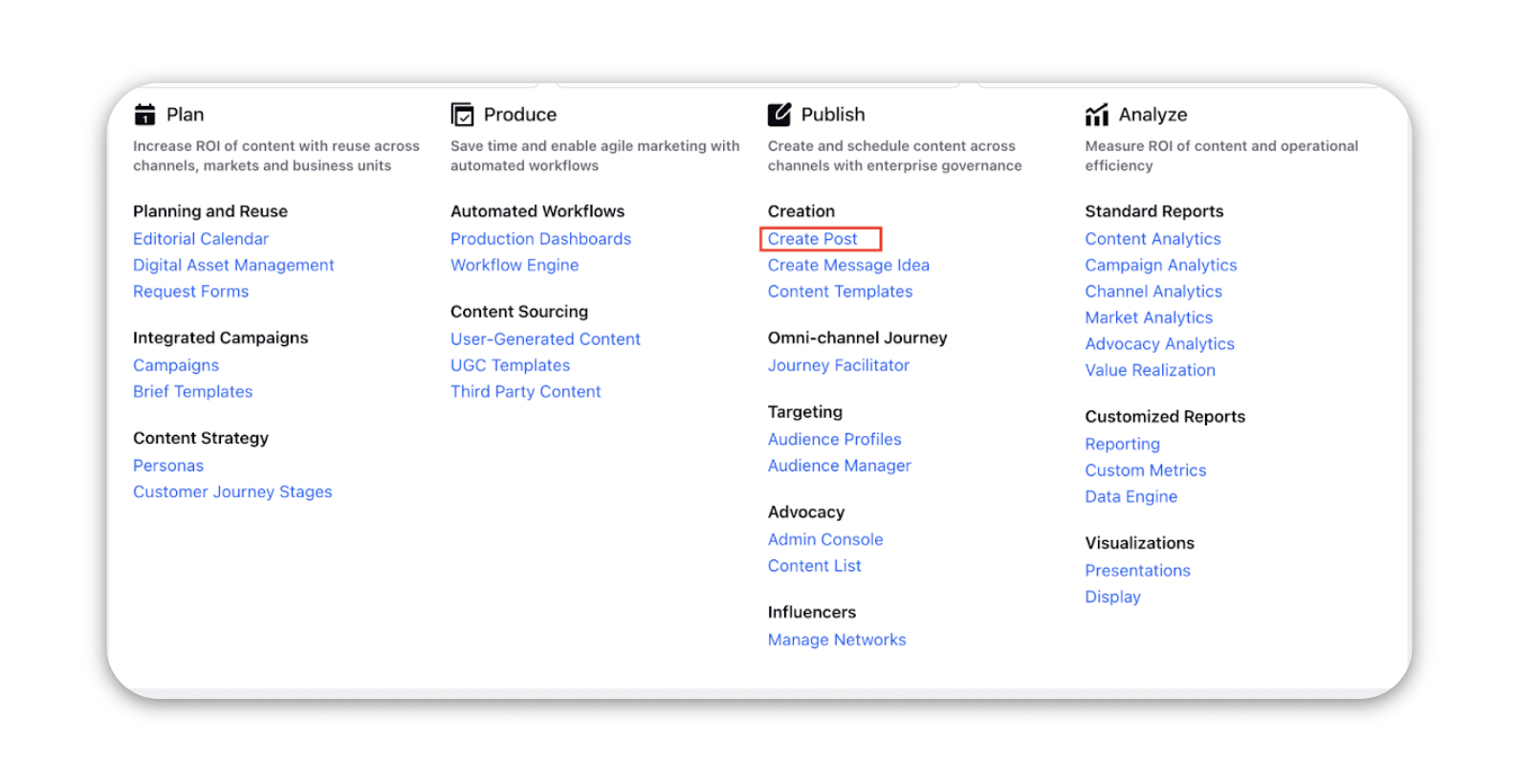
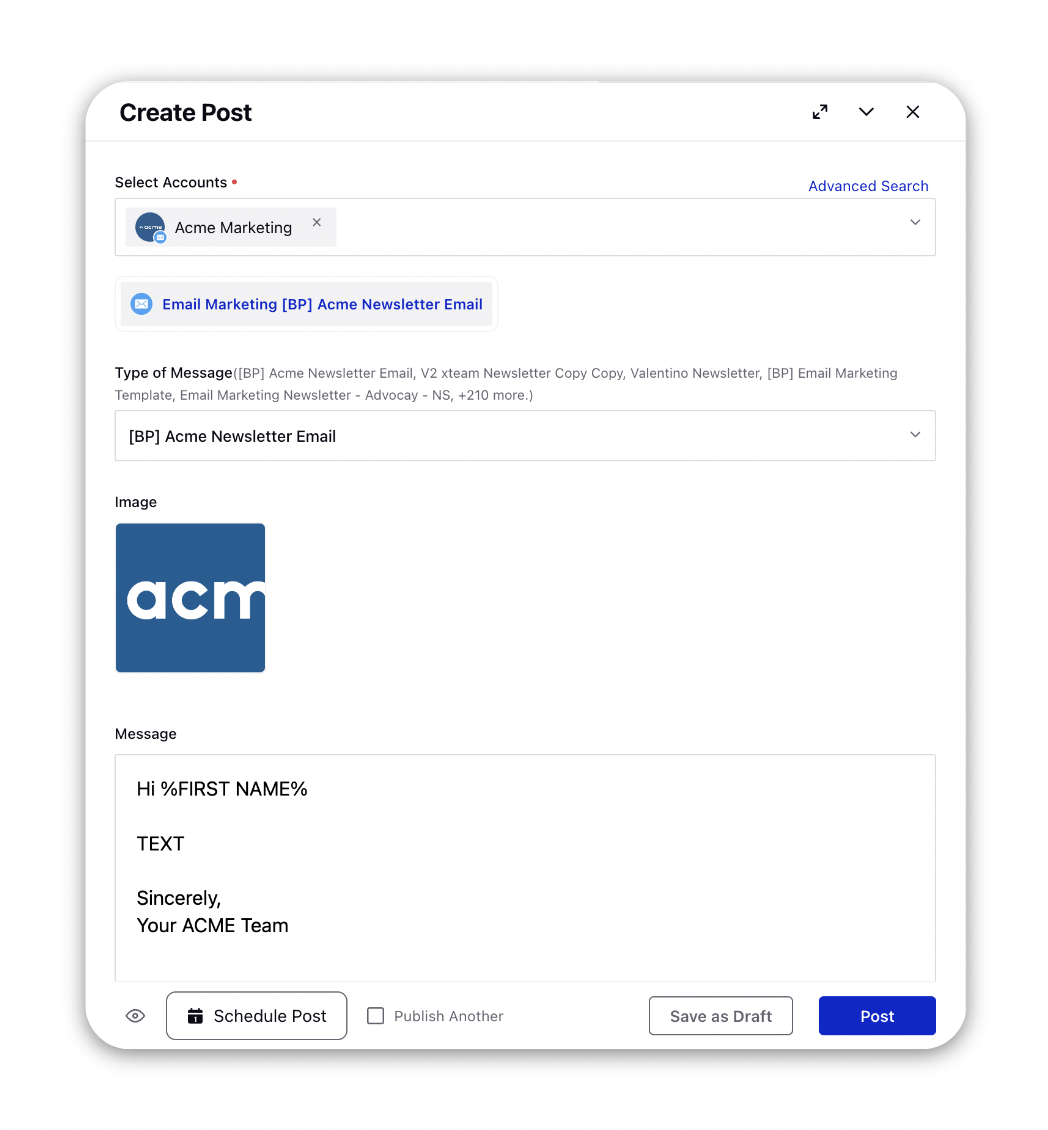
Select the Email Marketing account(s) you want to publish your content from.
Select the email marketing Template, you can edit its details in the subsequent sections.
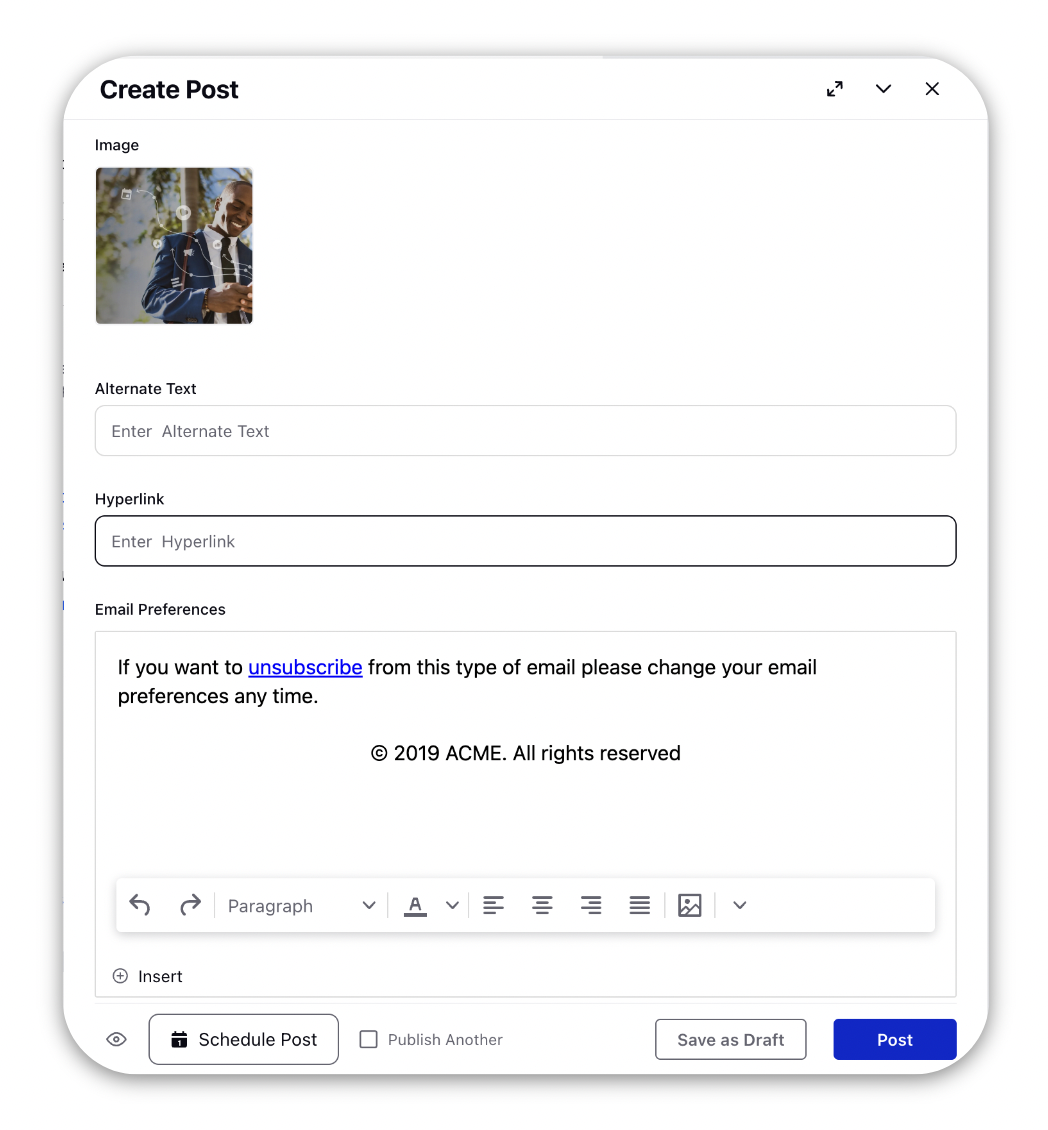
You can Add Targeting to this post using existing audiences or create new ones using profile lists and segments.
Select the Campaign and Sub-Campaign this post belongs to.
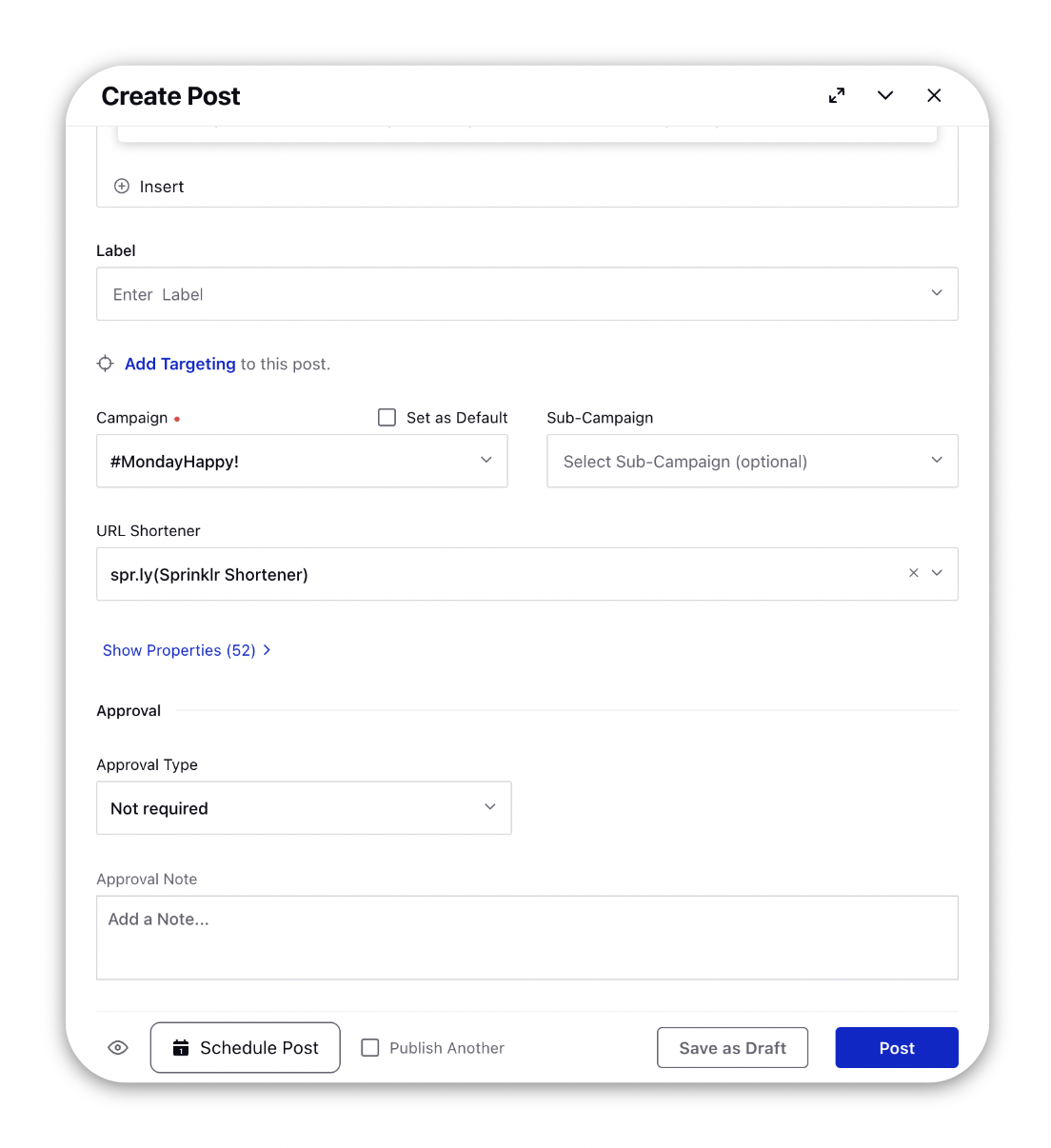
You can also add this post to a Tiered Approval Path.
You can publish this message by clicking on the Post button or save it as a draft.
You can also Schedule the post for a future date.