Integrate External Intent Models
Updated
Before You Begin
Familiarize yourself with Sprinklr Intents.
Overview
Sprinklr supports the integration of external intent models into its Conversational AI module. This feature allows you to incorporate custom-built intent models, providing enhanced flexibility and control over your AI-driven customer interactions.
Key Benefits
Customization: Leverage your proprietary intent models alongside Sprinklr's AI capabilities for more personalized and accurate responses.
Seamless Integration: Easily integrate external models to tailor the AI's performance to your specific business needs.
Enhanced Interactions: Improve customer service and operational efficiency by utilizing advanced, custom intent recognition.
Steps to Integrate External Intent Models
Add External API to the Sprinklr Platform:
Work with your Technical Consultant/Success Manager to add the external API and its endpoint.
Create an Intent Model:
Create an ML Model and select the Provider as External.
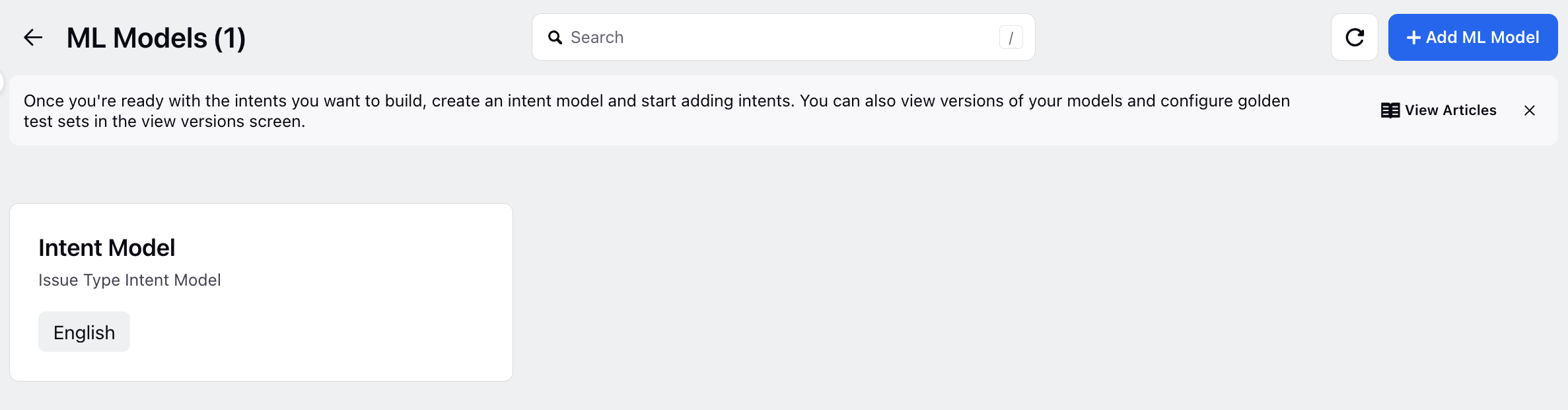
Set Priority and API Endpoint:
Configure the priority and ensure the correct API and endpoint are set.
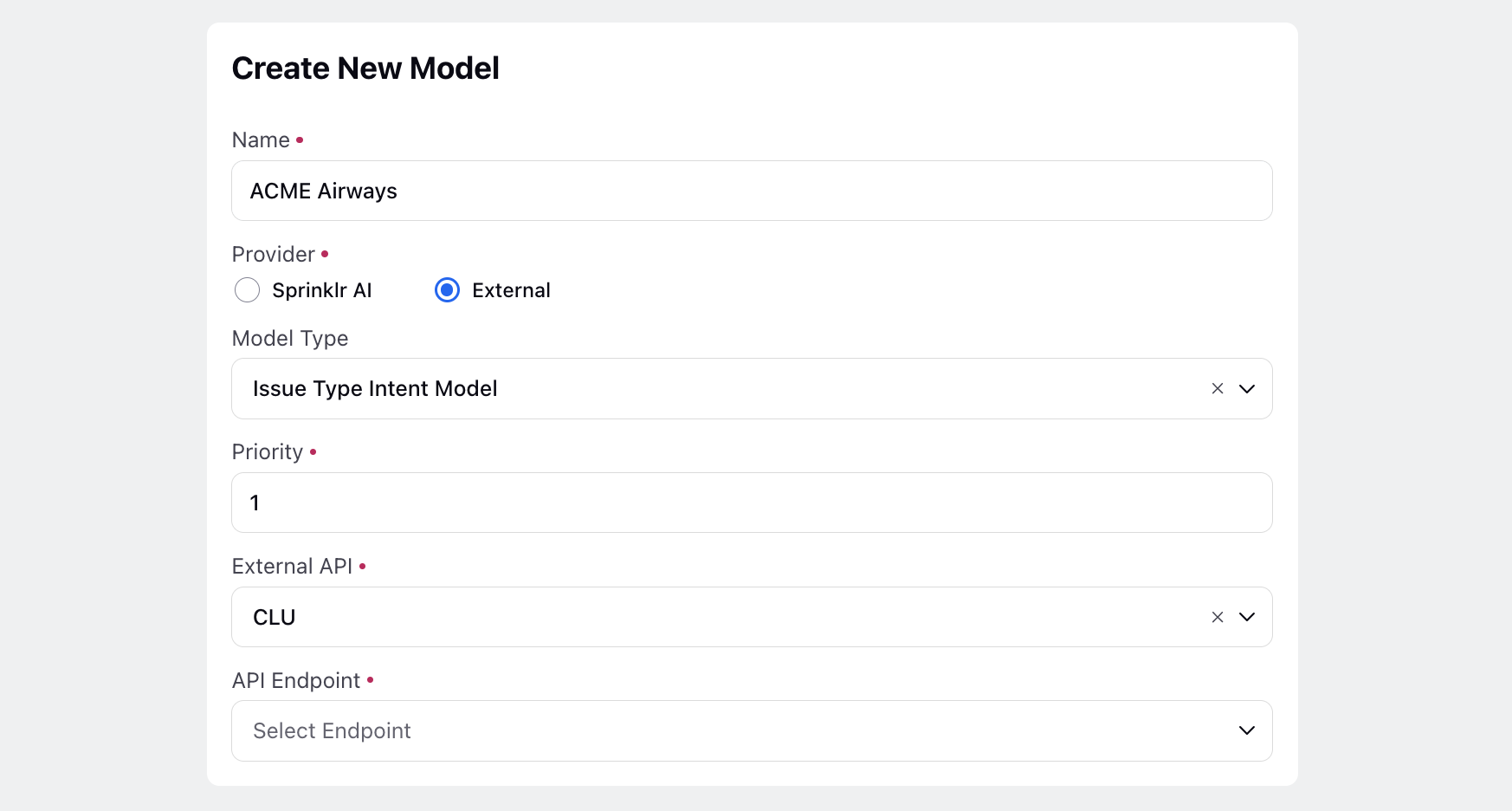
Raise a Support Ticket:
Email tickets@sprinklr.com with the following details to add the intents:
Environment (Env)
Partner Name and ID
Link to the Intent Model created
List of Intent Names and corresponding Intent IDs from the external API
Sample Input or CURL for the endpoint
Sample Output format for the API
Note: No update to the external Intent Model is supported from the Sprinklr Platform. Any updates need to be done on the native platform. Any additions/deletion of Intents needs to be reflected on the Sprinklr platform by raising a support ticket with the appropriate details.