Use Branded Content in Facebook Ads
Updated
Note: Branded content ads are now called partnership ads.
When publishing ads through a verified Facebook Page account, you can select other verified accounts to publish with, as branded content. Branded content refers to Facebook posts that feature a third-party brand, product, or sponsor. Use this capability to publish ads that feature the content of other verified Facebook accounts, according to Facebook's Branded Content Policy, from within the Sprinklr platform.
To Use Branded Content in Ads
Click the New Tab icon. Under Sprinklr Marketing, go to Advertising sub-tab and click Ads Composer within Execute.
On the Create an Ad Campaign window, select a verified Facebook Ad Account.
Set the Campaign Details, Target Audience, and Budget & Scheduling for your ad. For more information, see Compose Facebook and Instagram Ads.
In the Creatives section, click Create new creative to build a new creative.
On the Add creatives to your campaign window, select/enter your ad creative details.
Scroll down to Branded Content and select a verified Facebook Page account from the drop-down menu.
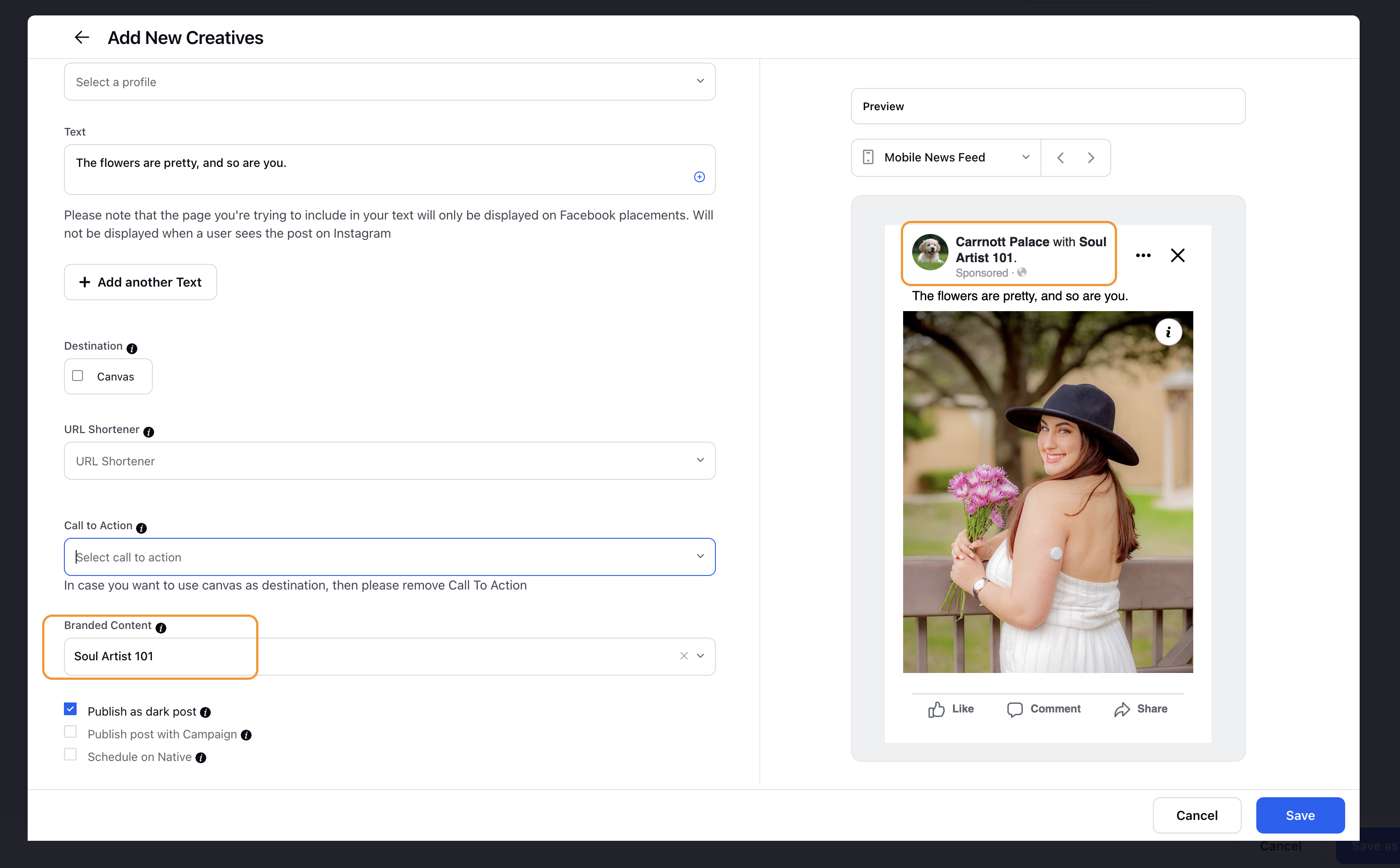
Enter additional details and click Save in the bottom-right corner.
Follow the prompted steps to publish your ad campaign.
Your ad will be published with an indication that the content is sponsored and a link to the page that your ad is published in partnership with.
Note: Now you can use branded content with PAC posts also.