Meta Advantage+ Creative
Updated
Advantage+ creative automatically optimizes your images and videos to create versions that your audience is more likely to engage with. When you enable Advantage+ creative, Meta adjusts your media to improve performance based on your selected ad formats and placements. Depending on these selections, different creative enhancements may be available to you.
This article explains the various creative enhancements you can use for different ad formats and shows you how to enable Advantage+ Creative in Sprinklr. For more information, click here.
Creative Enhancements
Creative enhancements are designed to help improve ad performance while maintaining your core campaign message. Below is a list of supported creative enhancements -
Enhancement | Description | |
Relevant Comments | Meta will display the most relevant comment below your ad on Facebook and Instagram. | No |
Add Overlays (Not eligible for Video format creatives) | Meta will add overlays that show text you have provided along with your selected ad creative when it is likely to improve performance. | Yes |
Visual Touchups for Images (Only applicable on Image Ads) | Automatically crop and expand your chosen images to fit more placements. | No |
Visual Touchups for Videos (Only applicable on Video Ads) | Automatically crop and expand your chosen videos to fit more placements. | No |
Adjust Brightness and Contrast | Meta will adjust the brightness and contrast of your image when likely to improve performance. | No |
Enhance CTA | Meta will pair key phrases from your ad sources with your CTA. | Yes |
Text Improvements | Text options you provide may appear as primary text, headline or description. Meta may add a caption introduction from your headline options and highlight key sentences when it's likely to improve performance. Meta can also use AI to identify potential high-performing phrases in your text to focus on in your ad. | Yes |
Generate Background (Only for Advantage+ Catalog Ads) | Meta will create different backgrounds for eligible product images and deliver the version that your audience is most likely to respond to. | Yes |
Expand Image (Only for Carousels and Advantage for Catalog Ads) | Automatically expand your image to fit more placements. Meta will apply text overlays along with your expanded image when it is likely to improve performance. | Yes |
Adapt to Placement (Only for Advantage+ Catalog Ads) | Meta will display your images in 9:16 to natively match the aspect ratio of vertical placements for a more immersive-looking ad. | No |
Dynamic Media (Only forAdvantage+ Catalog Ads) | Meta will show either images or videos of your catalogue items based on what each person who views your ad is likely to engage with. | No |
Add Catalog Items (Only for Sales or Traffic Objective and Single Image and Video formats) | Meta will show items from your catalogue next to your selected media when it's likely to improve performance. For example, show your selected media with product cards beneath it. | No |
Dynamic Description (Only for Advantage+ Catalog Ads or Static Carousels) | Meta will use item information from your catalog for your ad's description based on what each person who views your ad is likely to engage with. | No |
How to Enable Advantage+ Creative in Sprinklr?
Ads Composer -
Navigate to Ads Composer and select your ad account.
Enter the Paid Initiative, Target Audience and Budget details.
In the Creatives tab, click +Add New Creative and add the creative details.
Scroll down and switch on the Advantage Creative toggle.
.png)
Click on the Add/Edit Enhancements field to select and apply the individual creative enhancements from the dropdown.
.png)
To see the individual preview of the applied enhancements, click
 on the Preview screen.
on the Preview screen. .png)
Additionally, the Advantage Creative toggle can be enabled when creating an ad creative from the Creatives Library as well.
Ads Manager -
Navigate to the Ads Manager and edit the required campaign.
Select the Ad Variant you want to edit and switch on the Advantage Creative toggle.
.png)
Click on the Enhancements field to select the individual creative enhancements from the dropdown.
.png)
To see the individual preview of the applied enhancements, click
 on the Preview screen.
on the Preview screen.
The individual creative enhancements can also be used as filters in the Ads Manager to view ads that have a specific creative enhancement applied.
.png)
Ads Reporting
The individual Advantage+ Creative Enhancements are also supported in Ads Reporting allowing you to analyze your ad performance based on the individual creative enhancements used in the ad.
.png)
When adding a new widget in your dashboard, you can plot the Advantage+ Creative Enhancements as a dimension as shown in the below image. For more details on creating a new widget, click here.
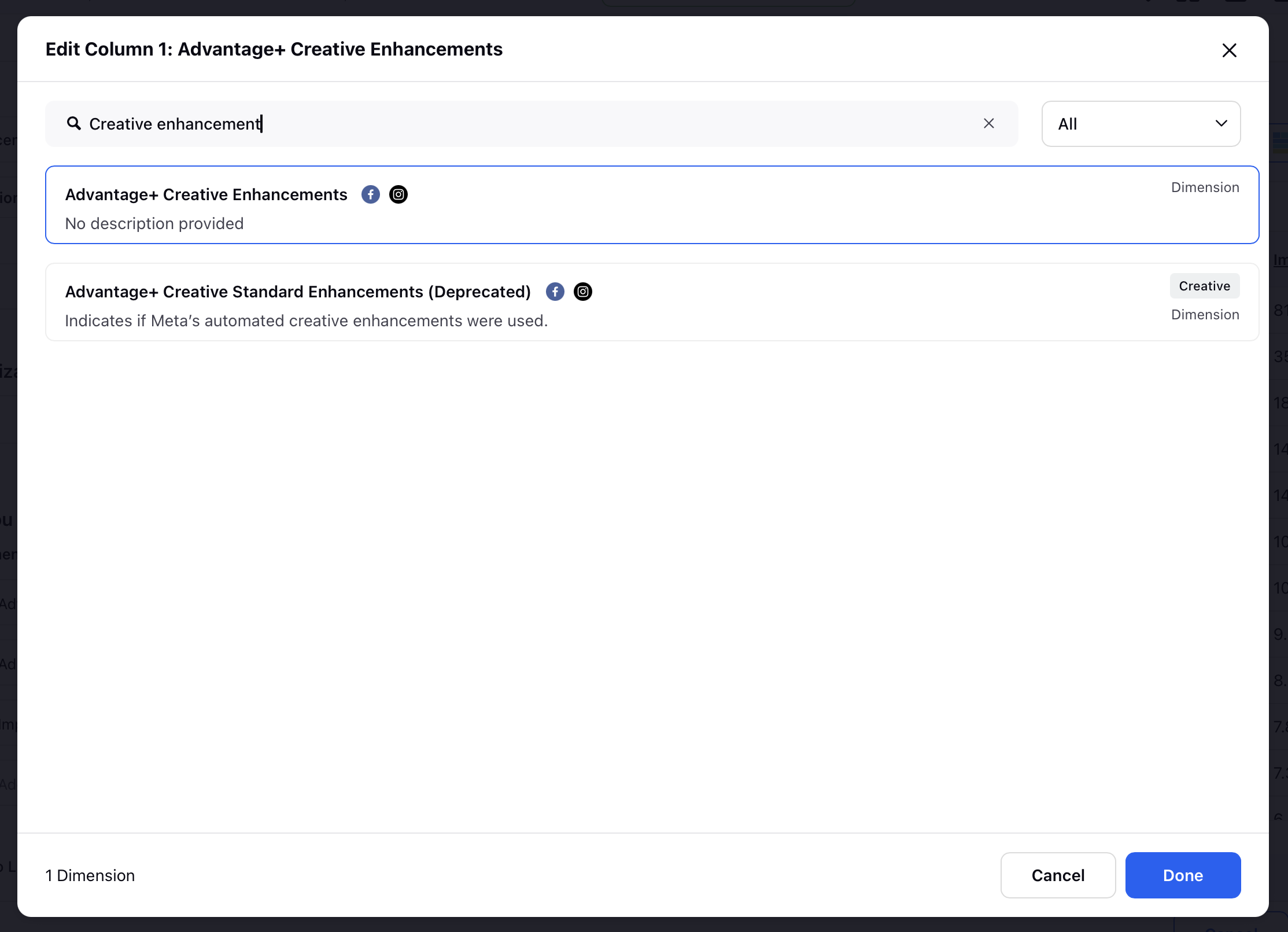
Notes:
Existing campaigns that use the original bundled opt-in will continue running. However, you must update all new and edited ads to opt in to individual Advantage+ Creative Enhancements.
Certain Creative Enhancements, such as Relevant Comments, do not support previews and will apply directly to your ad at the time of delivery.
The API currently does not support all Creative Enhancements available in the native Ads Manager, such as Highlight Carousel Card, Image Animation and more.
The availability of Creative Enhancements depends on the Objective, Destination, and Post Type you select in your campaign.
When boosting posts using Advantage Creative, only a limited set of enhancements will be available. You can preview these enhancements in Ads Manager.
Some Advantage Creative Enhancements allow additional customization, such as opting in to use AI for Enhanced CTAs.
.png)