Meta Brand Safety and Suitability Tools
Updated
Meta several brand suitability controls for preventing your ads from running alongside certain types of content on Facebook, Instagram and Meta Audience Network. You can use these controls in combination or on their own. Brand suitability controls help advertisers control where ads are delivered on Facebook, Instagram, WhatsApp and Meta Audience Network. You can prevent your ads from appearing within or alongside content and publishers that aren't suitable to your brand. Learn more.
To see and update your brand suitability settings:
Manual placements: Available in Sprinklr
When you create an ad, you can choose where you want your ad to appear on Facebook, Instagram, Messenger and Audience Network. You can opt out of specific placements if you don't want your ads to run within those environments. Learn how.Steps to use Manual Placements:
Step 1: Go to ads composer section in Sprinklr Advertising and then choose a Facebook ad account.
Step 2: Now choose the objective details and select the audience for your adset.
Step 3: In the Budget and Scheduling section click on Edit palcements and choose the placement form different publisher platforms you want your ads to be published.
Block lists: The block list can be modified exclusively within Facebook's native platform, not through Sprinklr. However, while the account-level block list is accessible in Sprinklr, it cannot be altered there.
If there are certain places where you don't want your ads to appear, you can upload a list of URLs to prevent your ads from being delivered there. Learn how.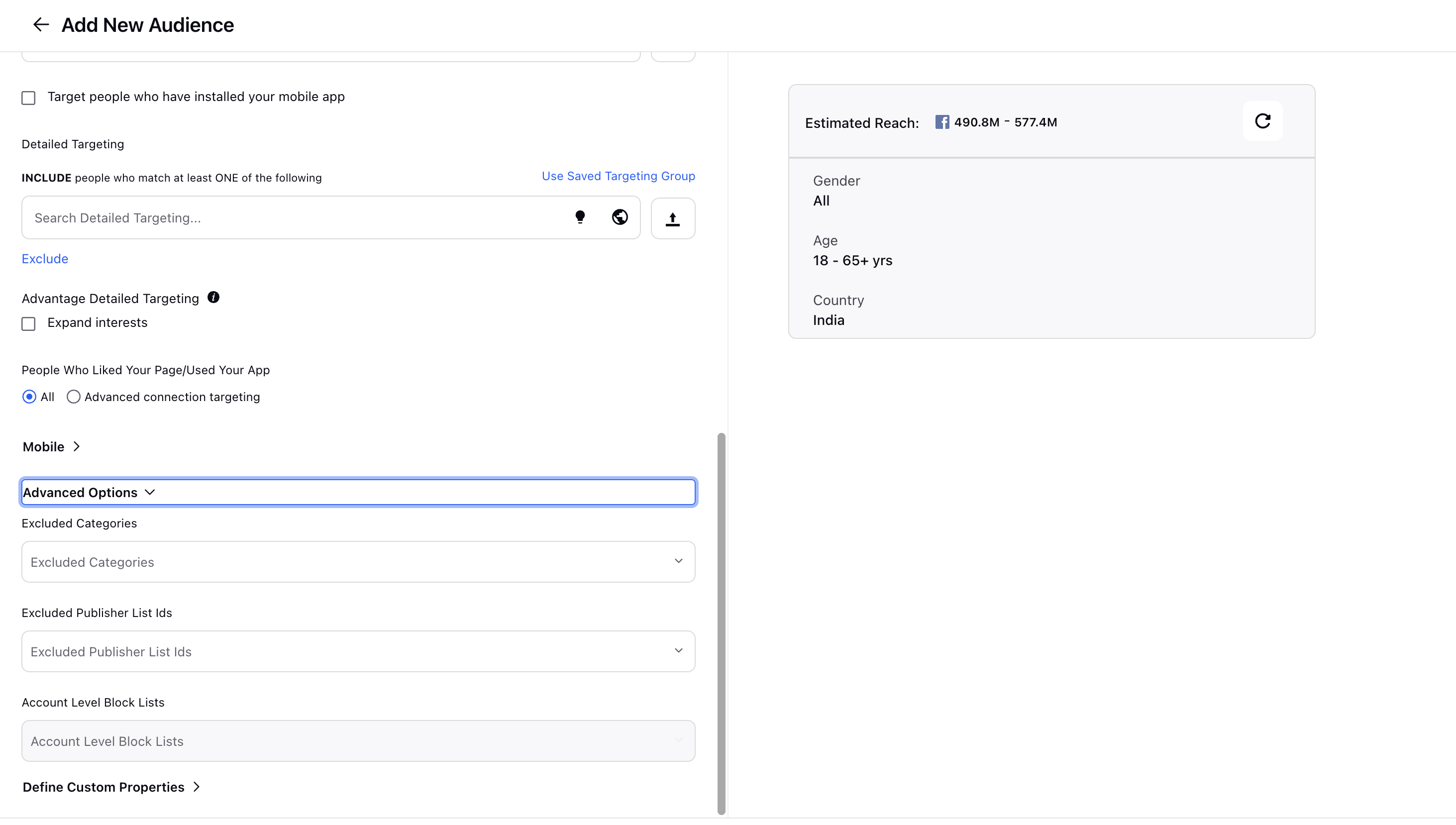
Inventory filter: Available in Sprinklr for FB in-stream videos and Audience Network.
Inventory filter gives you an extra layer of control over sensitive content. It applies only to Facebook Feed, Instagram mobile feed, Facebook in-stream video, ads on Facebook Reels, ads on Instagram Reels and Audience Network. Inventory filter allows you to control the type of content that your ad appears within. Remember that only publishers who comply with our policies can be part of these placements in the first place. Learn more.Steps to use Inventory Filters:
Step 1: Go to ads composer section in Sprinklr Advertising and then choose a Facebook ad account.
Step 2: Now choose the objective details and select the audience for your adset.
Step 3: In the Budget and Scheduling section click on Edit palcements and choose the inventory filter which best suits your requirement.

The three types of available inventory filters are Expanded Inventory, Moderate Inventory, and Limited Inventory.
These filters can be selected for in-content ads (Facebook in-stream and ads on Facebook Reels), Feed ads (Facebook Feed, Instagram Feed, Facebook Reels Feed, Threads Feed, and Instagram Reels Feed), and Audience Network ads.
Topic exclusions for Facebook in-stream videos: API Limitation
By excluding specific topics, you can choose which published Facebook in-stream videos you want your ads to display on. You can choose content-level exclusions from four different topics: News, Politics, Gaming and Religious & spiritual content. Learn more.Content-type exclusions: API Limitation
On the Facebook in-stream video placement, your ads can appear in live videos or videos from publishers that did not sign up for monetisation.
Live videos: Stop your Facebook in-stream video ads from appearing in live videos, including currently and previously live video content. Learn more
Publishers not on our publisher list: Stop your Facebook in-stream video ads from appearing in videos from publishers that did not sign up for monetisation. Stop your ads on Facebook Reels and ads on Instagram Reels from appearing on reels from publishers that have not signed up for monetisation. Learn more.
Publisher allow lists: API Limitation
A publisher allow list is a list of publishers you choose for your ads to appear on. Learn more.Content allow lists: API Limitation
Content allow lists give advertisers the ability to work with trusted Meta Business Partners to review and customise lists of brand suitable videos for running Facebook in-stream video campaigns. Learn more.Publisher lists: API Limitation
Our publisher list details the URLs where we could place your ad on Audience Network, Facebook in-stream videos, ads on Facebook Reels and ads on Instagram Reels. You can download the list and review the list, then copy chosen URLs into your block lists or publisher allow lists. You can also search, sort and filter publishers in the Brand safety and suitability controls interface to spot check publishers without downloading the full publisher list. Learn more.Delivery reports: API Limitation
Delivery reports provide you with access to impression-level data at the publisher and content levels, giving greater transparency into which individual pieces of content your ads appeared. Learn more.
Learn how to manage your brand suitability controls.