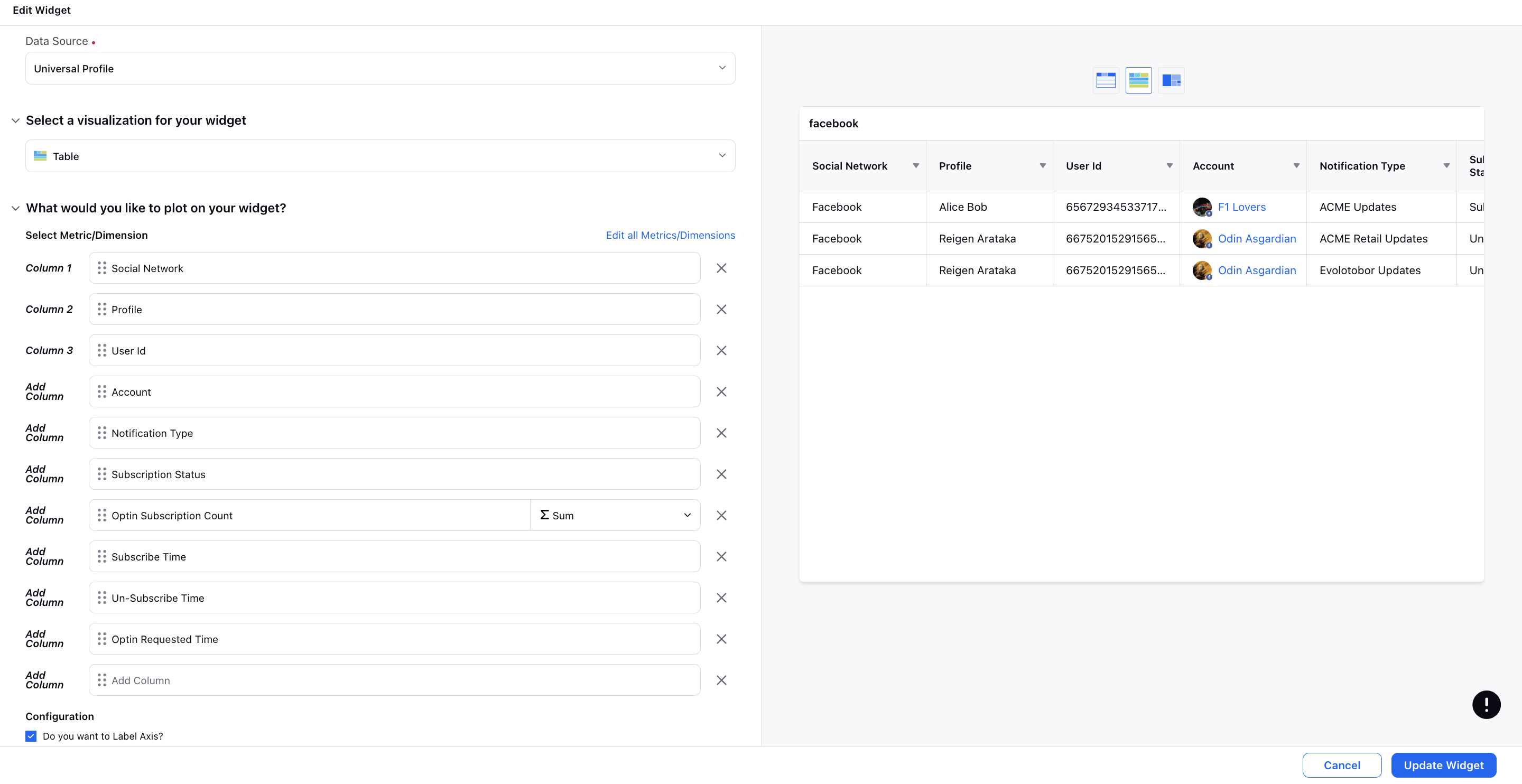Reporting on Opt In Templates
Updated
Opt-In reports offer a comprehensive overview of the usage and impact of opt-in templates sent to users. These reports provide detailed insights into various aspects of the opt-in process, allowing businesses to assess the effectiveness of their opt-in templates and make informed decisions.
By accessing these reports, users can gain valuable information such as the subscription status, subscriber details including user names and IDs, associated accounts sending the templates, and the timeline of subscription and unsubscription events. This data enables businesses to track user engagement over time and identify trends in subscriber behavior.
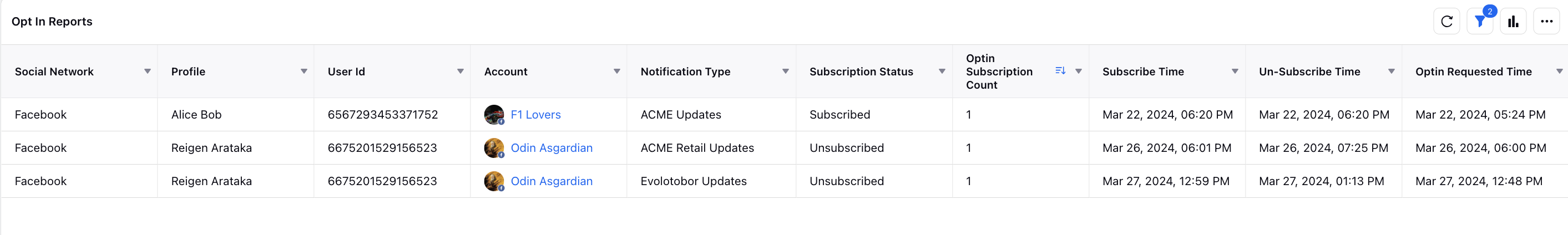
Metrics and Dimensions
Social Network: The social channel where the opt-in template was sent, such as Facebook.
Profile: The user's name who received the opt-in template.
User ID: The unique profile ID of the user within the system.
Account: The account from which the opt-in template was sent. This could be the business account or page that sent the opt-in template.
Notification Type: The name mentioned under the notification type field when creating the opt-in template. This specifies the type or category of the opt-in template.
Subscription Status: Indicates whether the user has subscribed, unsubscribed, or if the subscription status is pending.
Opt-In Subscription Count: The total number of opt-in subscriptions from a particular account by a specific user.
Subscribe Time: The timestamp indicating when the user subscribed to the recurring notifications.
Un-Subscribe Time: The timestamp indicating when the user unsubscribed from the recurring notifications.
Optin Requested Time: The timestamp indicating when the opt-in template was sent to the user.