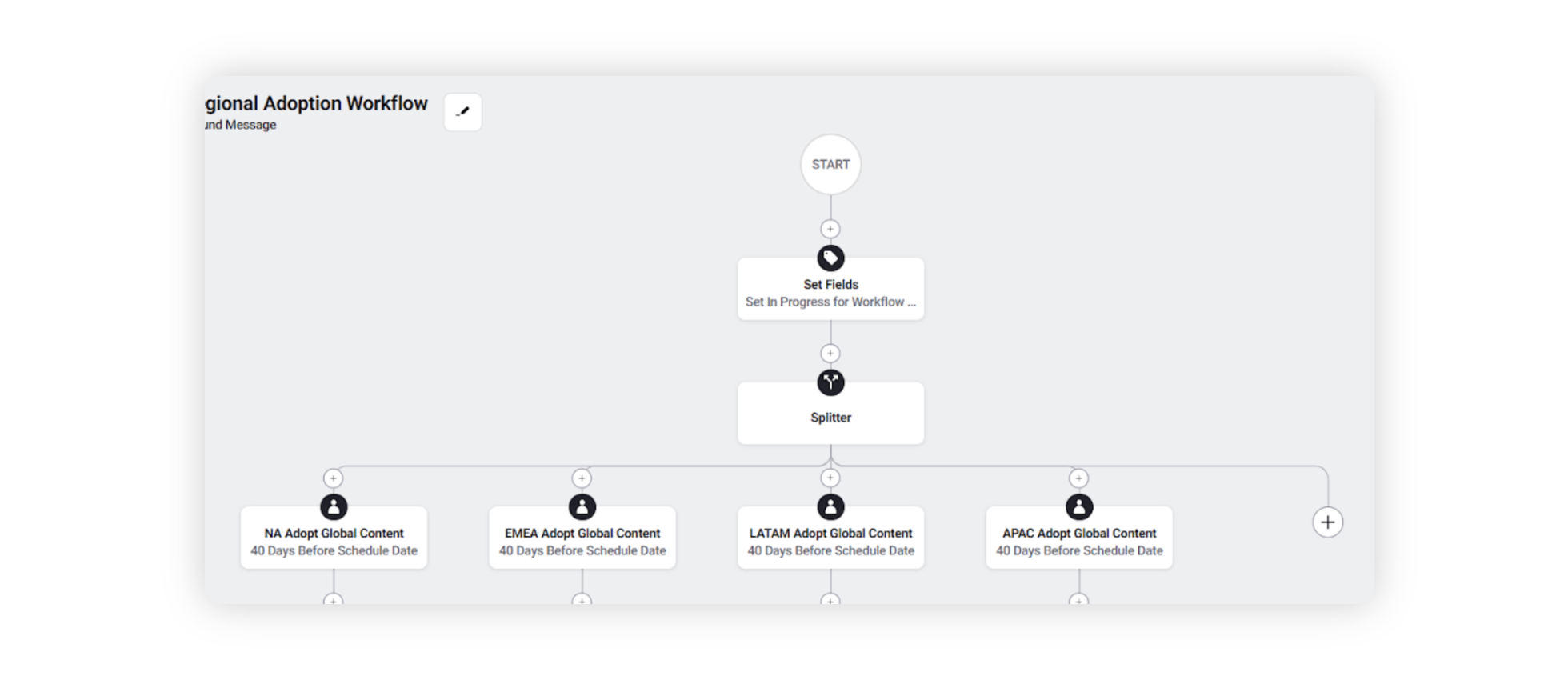Add a Splitter to a Workflow
Updated
Splitters allow you to separate Workflow branches into different paths. You can then have events happen in tandem within the Workflow such as having two tasks be completed before the Workflow moves on. When you want to merge branches back together, you will use a Merger.
To Add a Splitter
When you are in the Workflow Engine editor, click the Addition icon and select Splitter from the Workflow Option menu.
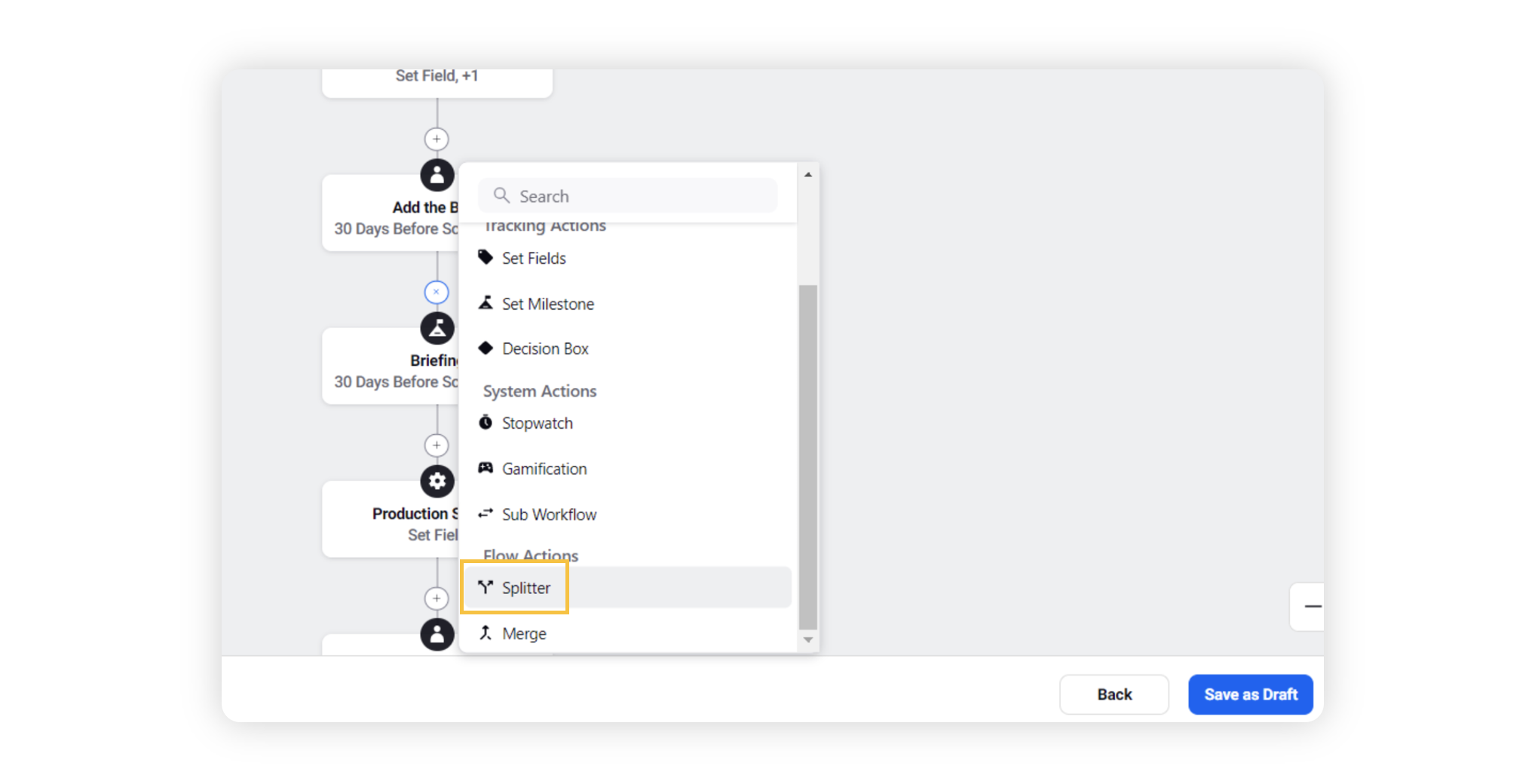
Once you select Splitter, the object will automatically be inserted into the workflow separating its branch into two.