Campaign - Add Content
Updated
From the Campaign details view, you can add content such as messages, message ideas, sub-campaigns, events, tasks, etc, on the go. The Campaign details view gives quick access to add content by consolidating all the content creation-related actions on the top-right corner of the screen.
To Navigate to Add Content section
Click the New Tab icon, navigate to Sprinklr Marketing → Marketing tab, and click on Campaigns within Plan.
On the Campaigns window, hover over the Options icon next to your desired campaign, and select Open Campaign. This will open up the detailed view of your campaign as a new tab.
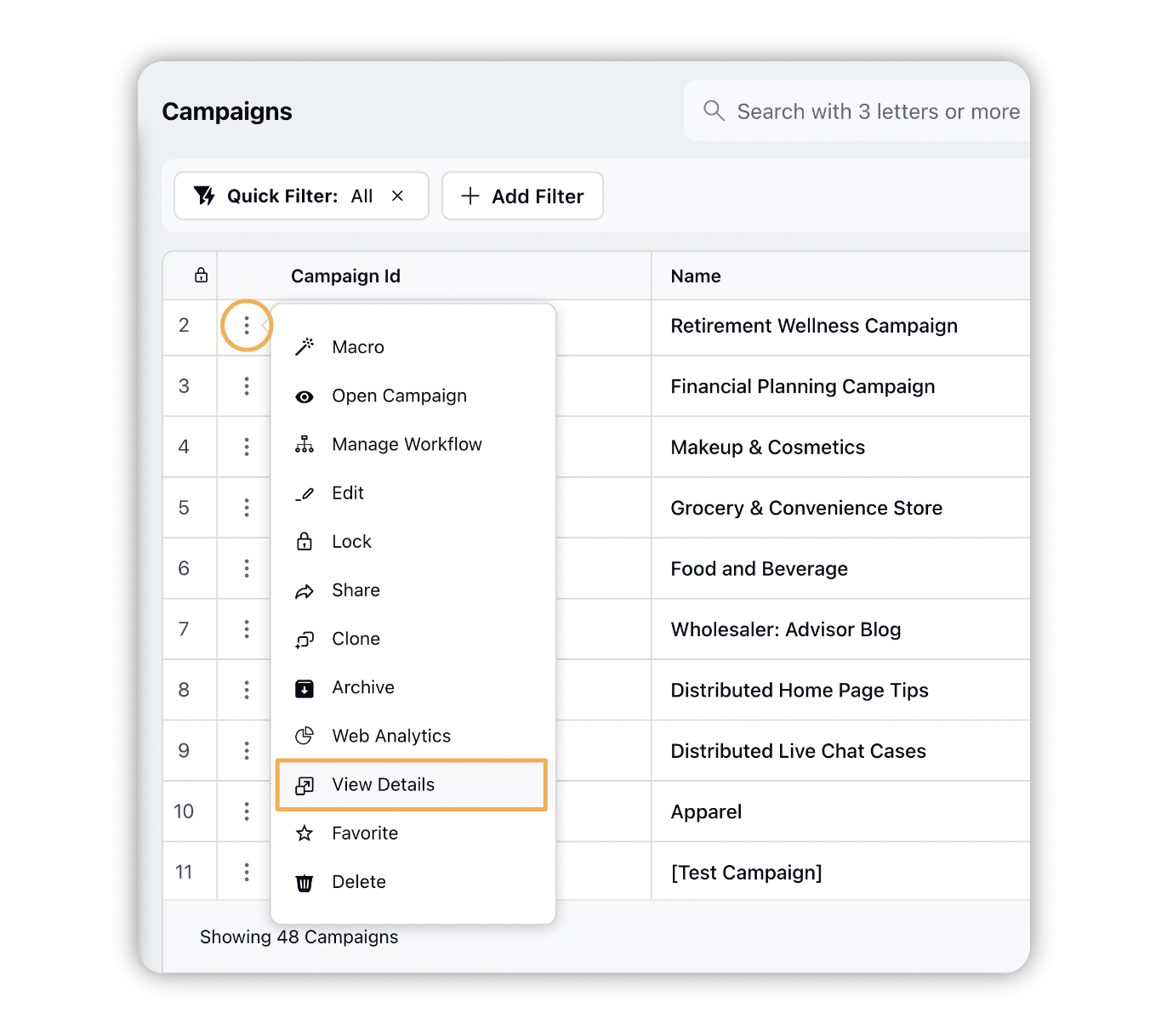
In the Campaigns Detailed view, add your desired content to the campaign by clicking on the drop-down next to the Add Message button on the top right corner of your screen, and selecting your preferred content type from the available options.
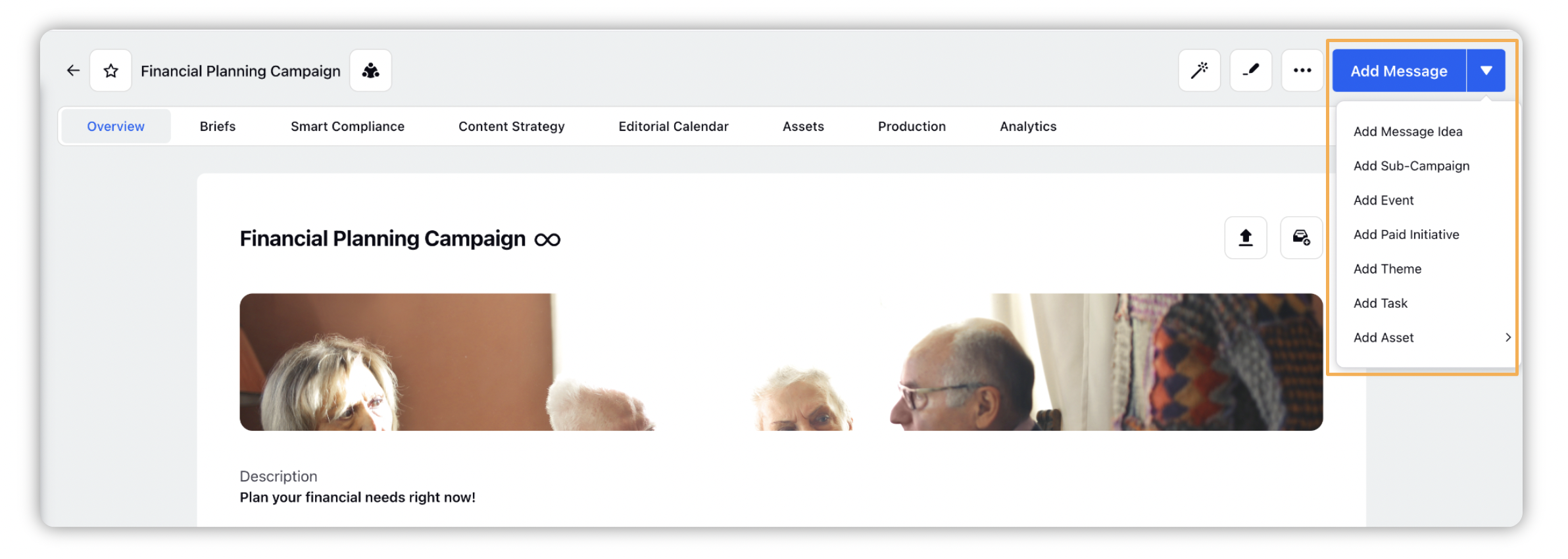
Here you can select the type of the content you can add to the Campaign - Messages, Message Ideas, Sub-Campaigns, Events, Paid Initiatives, Themes, Tasks and Assets.