Introducing Meta Multi-Advertiser Ads: New Option Available Across All Ad Objectives
Updated
Meta’s new Multi-Advertiser Ads feature enhances ad delivery by showcasing multiple ads from different advertisers within a single ad unit, enabling more personalized and engaging experiences for users. To seamlessly integrate this option into your ad campaigns on Sprinklr, follow these detailed steps.
How to Use Meta Multi-Advertiser Ads with All New Ad Objectives
Step 1: Navigate to Ads Composer
Login to your Sprinklr account.
Select the 'Ads Composer' from the main dashboard as shown below in the screenshot.
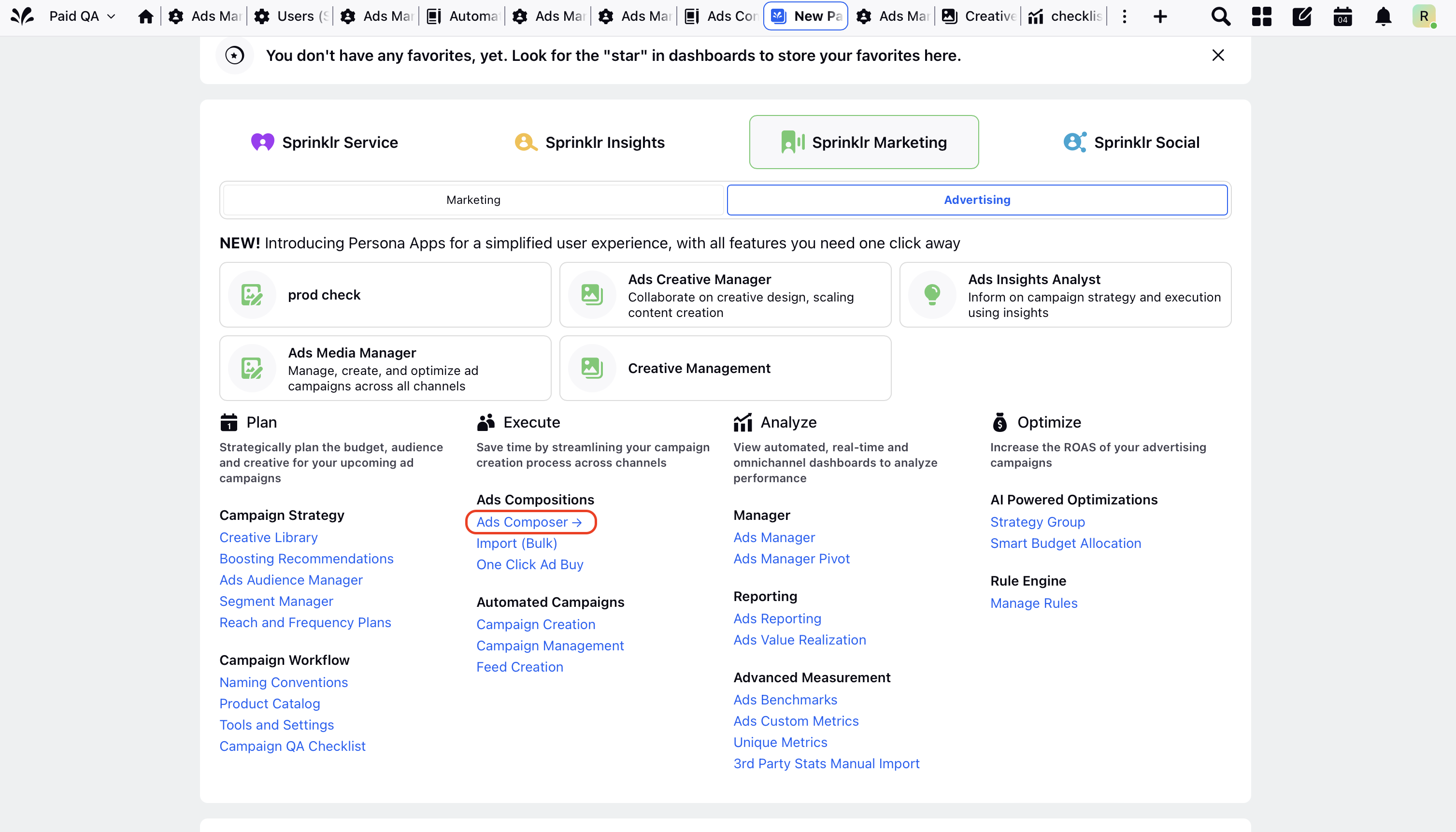
Step 2: Create New Paid Initiative
1. Choose an Ad Account to begin a new paid initiative.
2. Complete all the required fields to create a Paid Initiative in Ads Composer.
3. After completing all necessary fields for creating a Paid Initiative in Ads Composer, proceed by selecting the target audience, defining the budget and schedule.
Step 3: Choose the Creative and Upload the asset for the Ad
1. When you click on the “Add New Creatives” option and scroll down, as demonstrated in the video below, you'll find the Multi-Advertiser Ads option.
Final Output
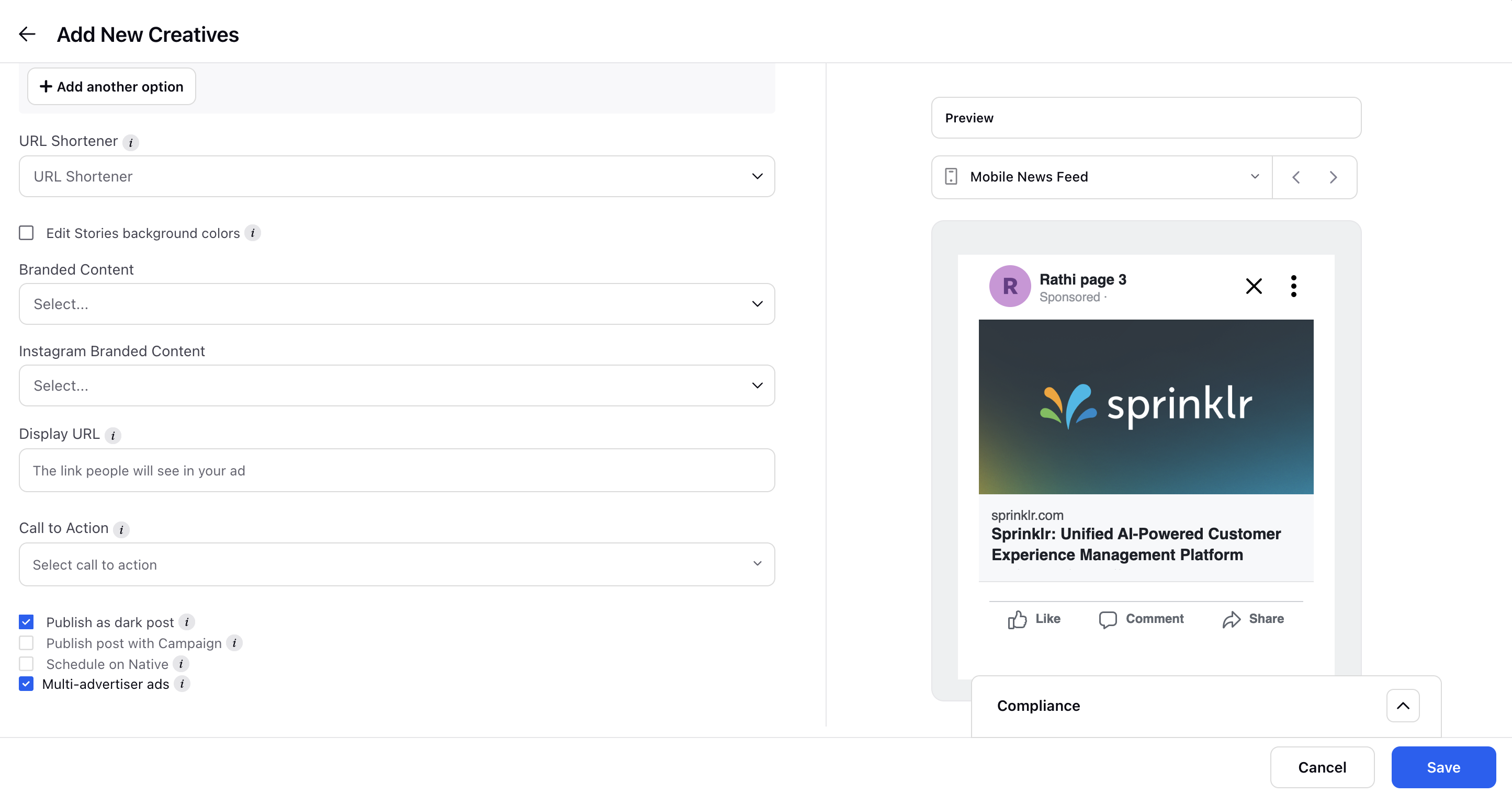
"Multi-Advertiser Ads" option can be found as a checkbox in the bottom-left corner