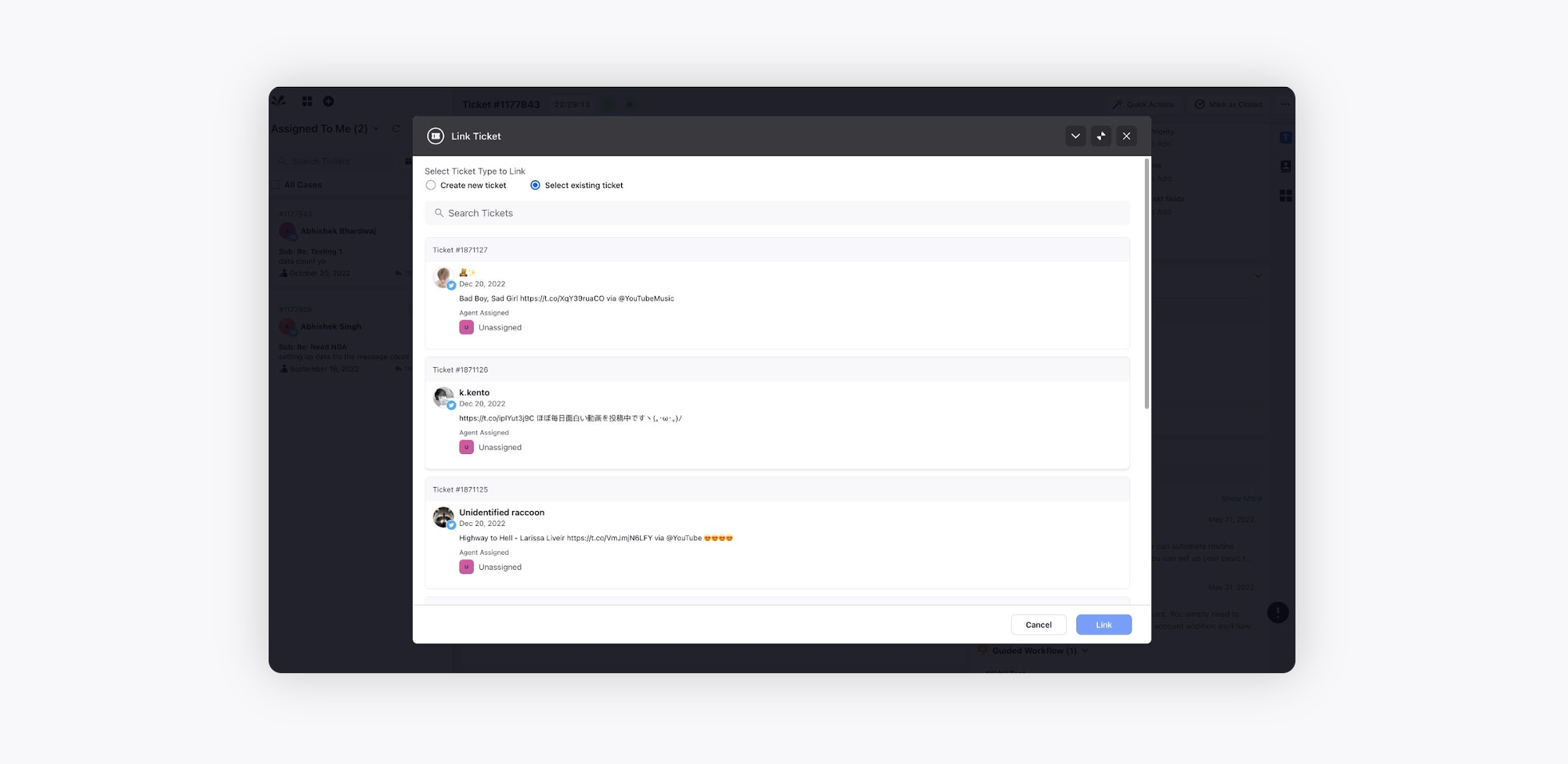Link related cases in Care Console
Updated
Agents can manually link related cases and view all of them in a single widget, using the Link Case widget. For instance, if your agent wishes to view similar cases created by customers on different channels, they can link it together and visualise it under the Link Case Widget.
Note:
Only visual linking can occur under Link Case widget. The linked cases are in no way tied together apart from being visually clustered together.
Only manual linking of cases is possible using Link Case widgets, which means, the agents will need to manually link the cases.
This is not a recommended approach to linking cases as alternatives are offering automatic linking of cases available.
The link case widget is available by default for all customers and can be easily made available to your agents by using the Care Persona Manager.
Since the linking occurs on a superficial level, cases can be linked across channels , profiles and message types and no specific reporting metrics are available for linked cases.
To link cases
The Linked Tickets widget can be added to Care Console from Care Console Builder.
Click Link on the widget to link it with already existing cases.
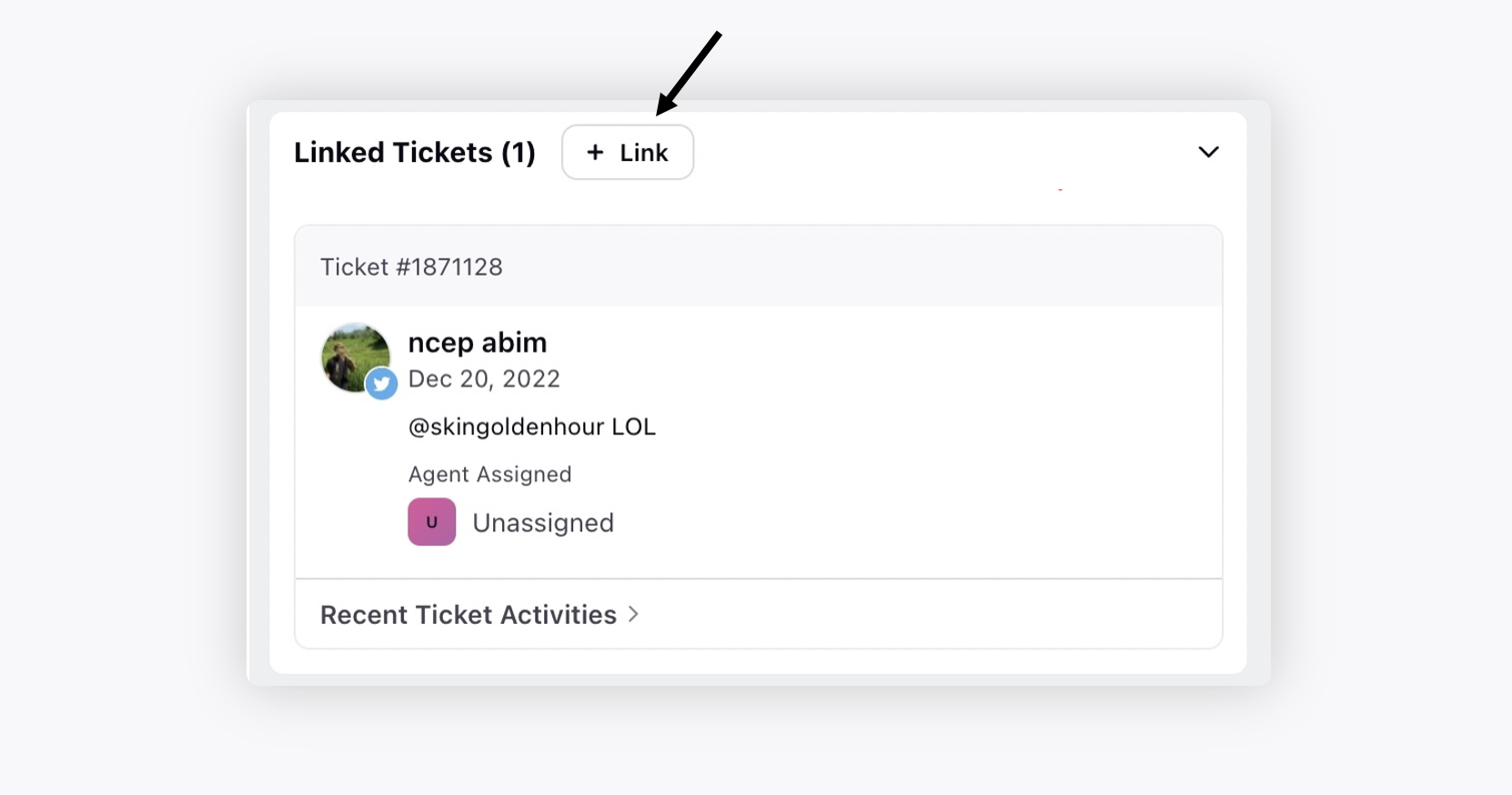
On the Link Ticket pop-up window, select the existing case(s) and click Link in the bottom right corner.