Pre-select a Production Dashboard for a Campaign
Updated
How does it work?
Navigate to the Rule Engine from the launchpad
Create a draft rule within campaign rule
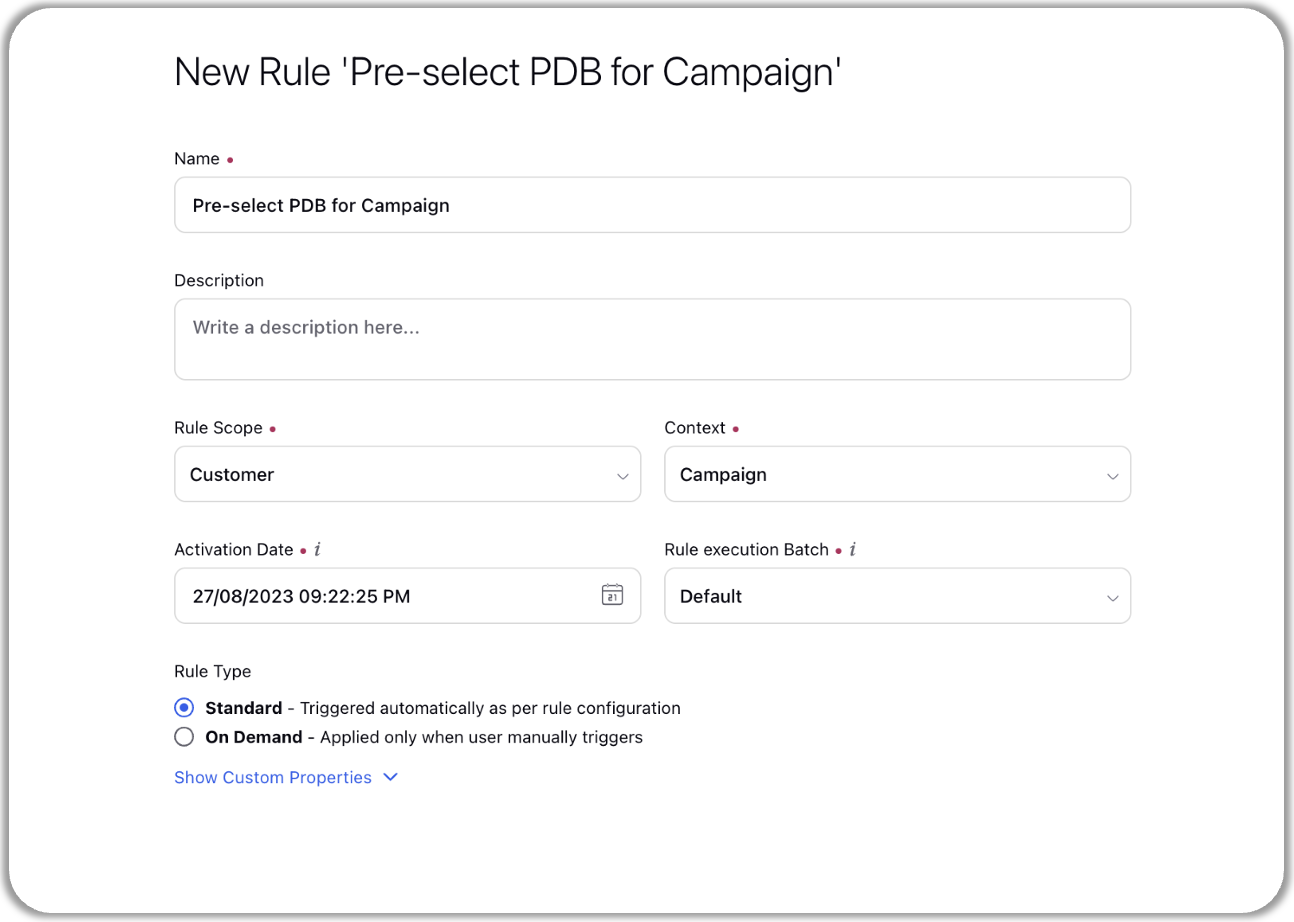
User defines the Condition under “Conditions Applies To The Properties of Campaign”.
Define the operator of the rule (the operation to be carried out when the rule is triggered)
Define the Action. Add “Actions” and navigate to “Actions which are applicable for Campaign”, select “Add Production Dashboard to Campaign” as an action
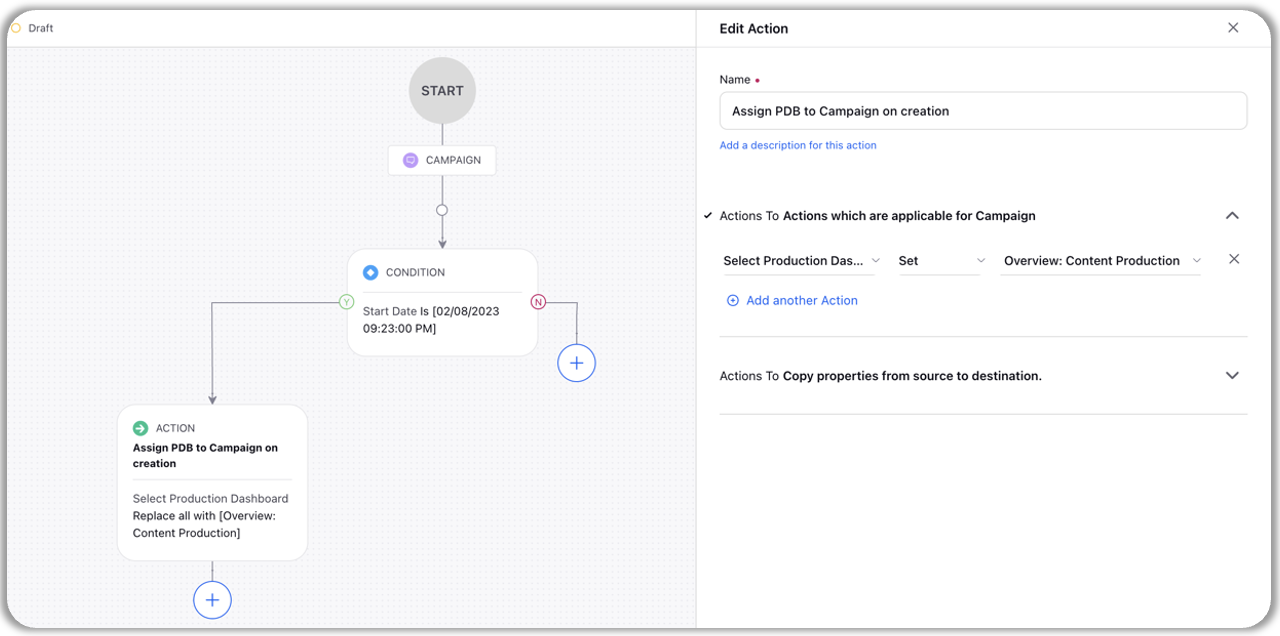
Select the operator as “Set” and select a production dashboard from the list of PDBs (dropdown).
Save the rule and enable it
When the campaign is created, the user will automatically see the selected production dashboard