Generative AI-powered Zero Shot Entities
Updated
Overview
You can now leverage zero shot entity detection through Generative AI in bots, allowing for entity detection based on the entity name and description without predefined examples.
This feature works similarly to keyword detection but uses Generative AI to identify entities dynamically, enhancing the flexibility and accuracy of bot interactions. The entity value and description are sent to GPT, which processes the user message to detect entities, reducing the need for extensive training data and enabling quicker deployment of new entities.
Note: This feature does not currently support Changeset Migration.
Key Benefits
Dynamic Entity Detection: Unlike traditional models that rely on extensive training data, Zero Shot Intent Detection uses Generative AI to identify entities dynamically, making it adaptable to new and evolving contexts.
Reduced Training Time: Eliminating predefined examples significantly reduces the time and effort required to train your bot, enabling quicker deployment of new entities.
Enhanced Accuracy: The integration with GPT ensures that entity detection is precise and contextually relevant, improving the overall user experience in bot interactions.
Configure a zero shot entity detection
In the Manage section of your conversational ai application, click on the drop-down and select Create zero shot entity.
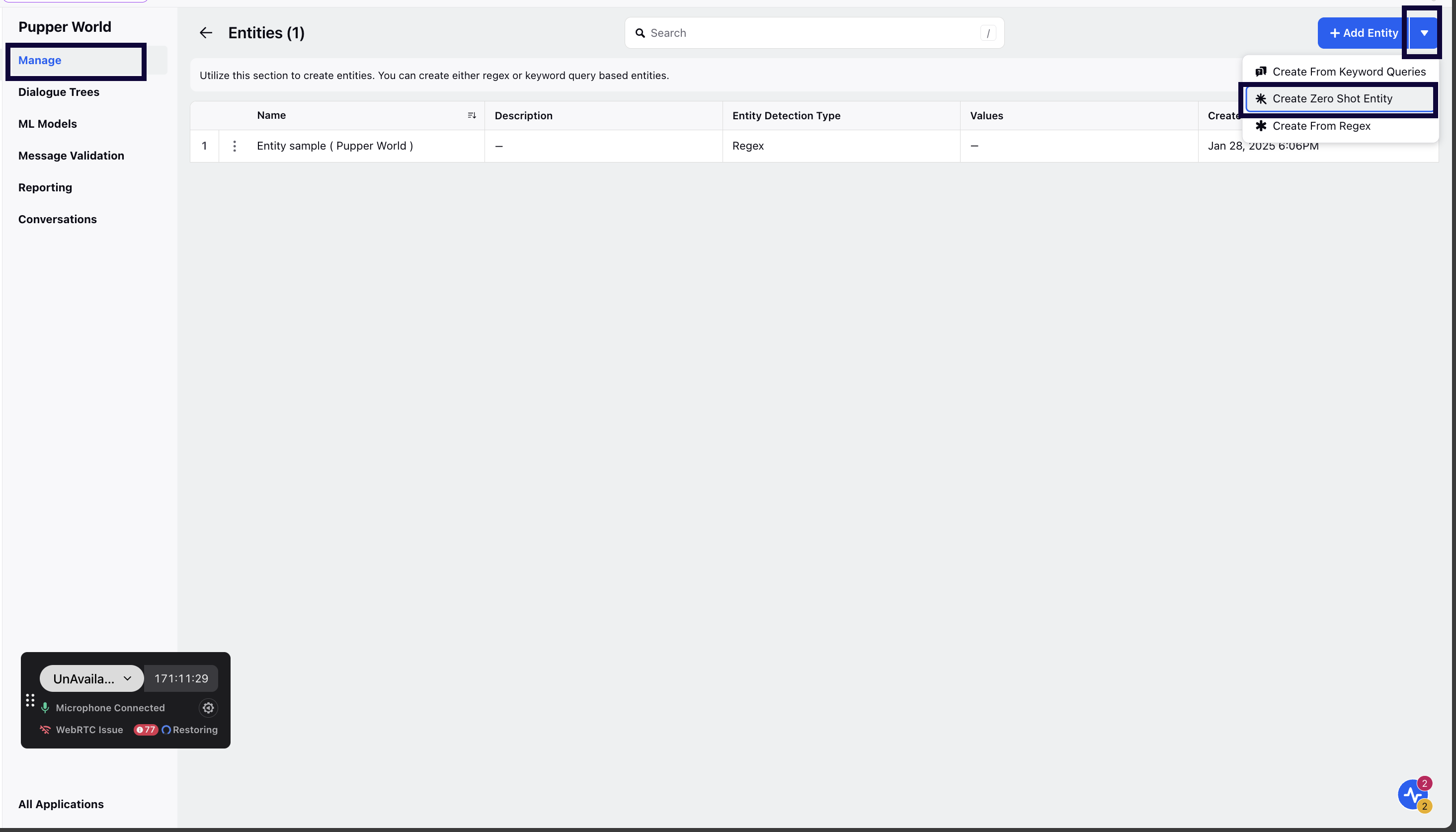
Enter a Name, select your model Language.
Enter an entity value. For example lets input an entity value as Capitals to identifying all known country capitals.
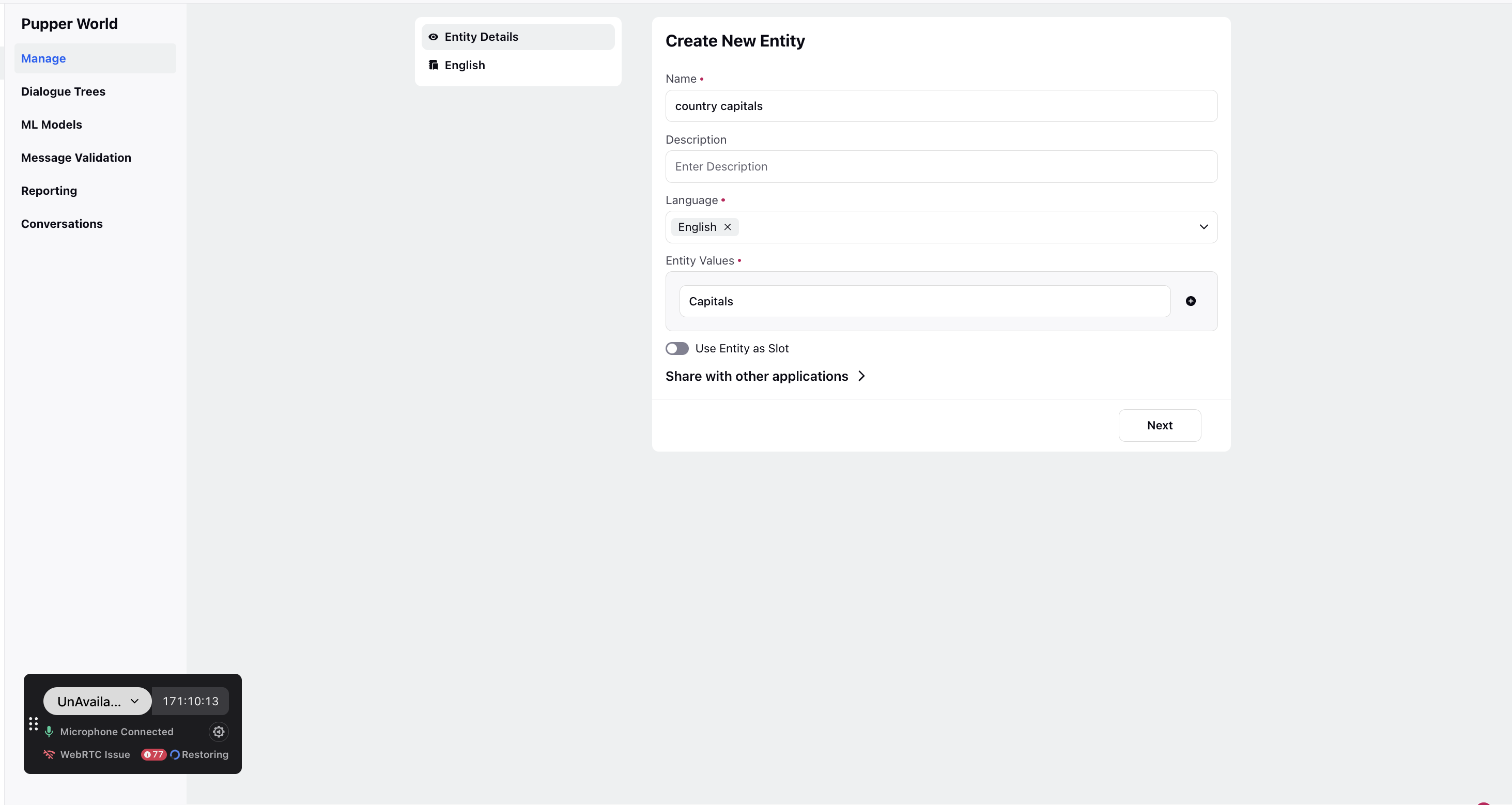
Click on the model language tab.
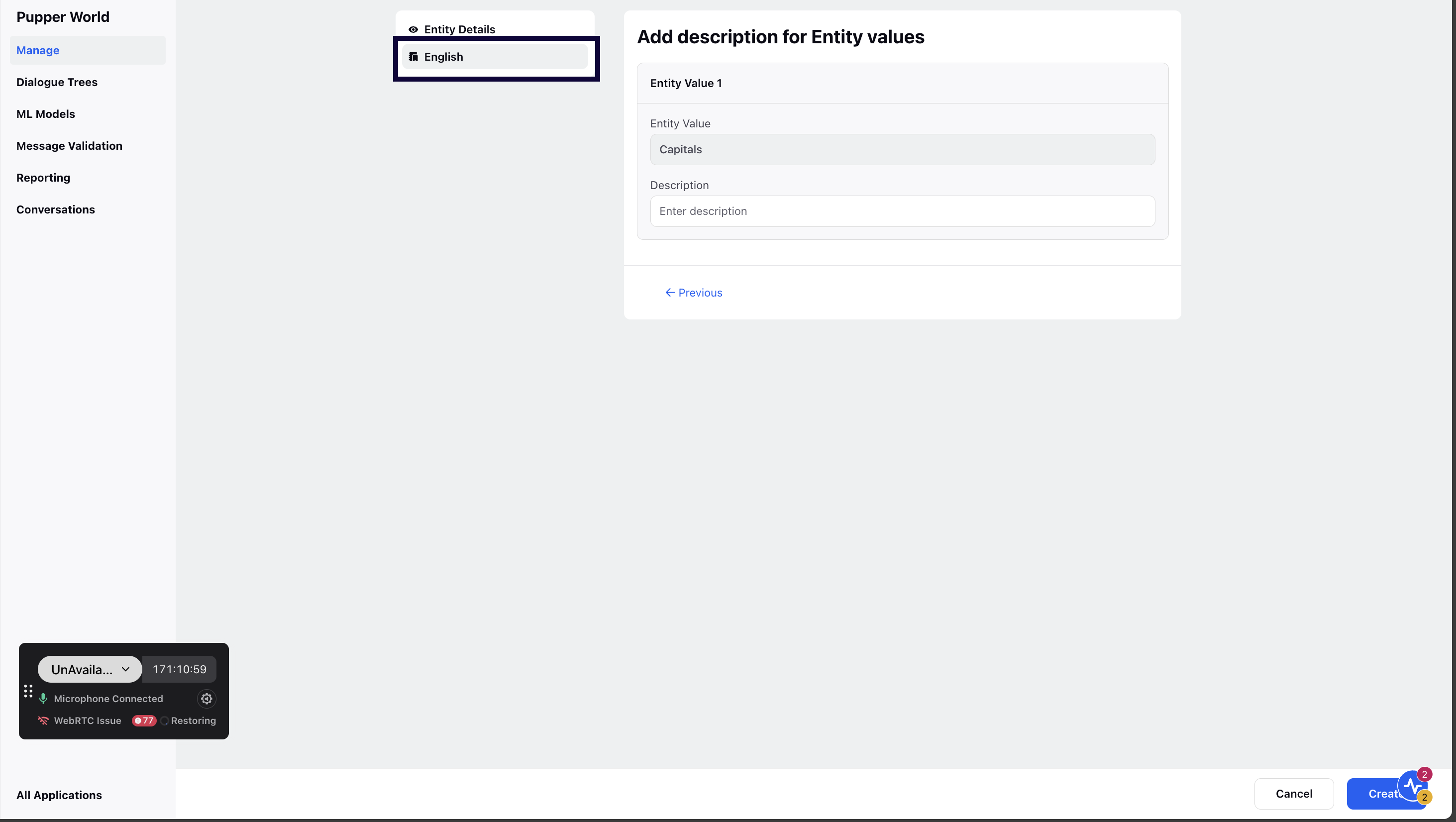
The value defined in step 3 will be prefilled as an Entity value for the model. Under description provide a detailed context to help the GPT to identity the entity. In our example lets define it as this entity will detect and identify the capitals of all known countries.
Note: Make sure the description is detailed and clear to give GPT enough context.
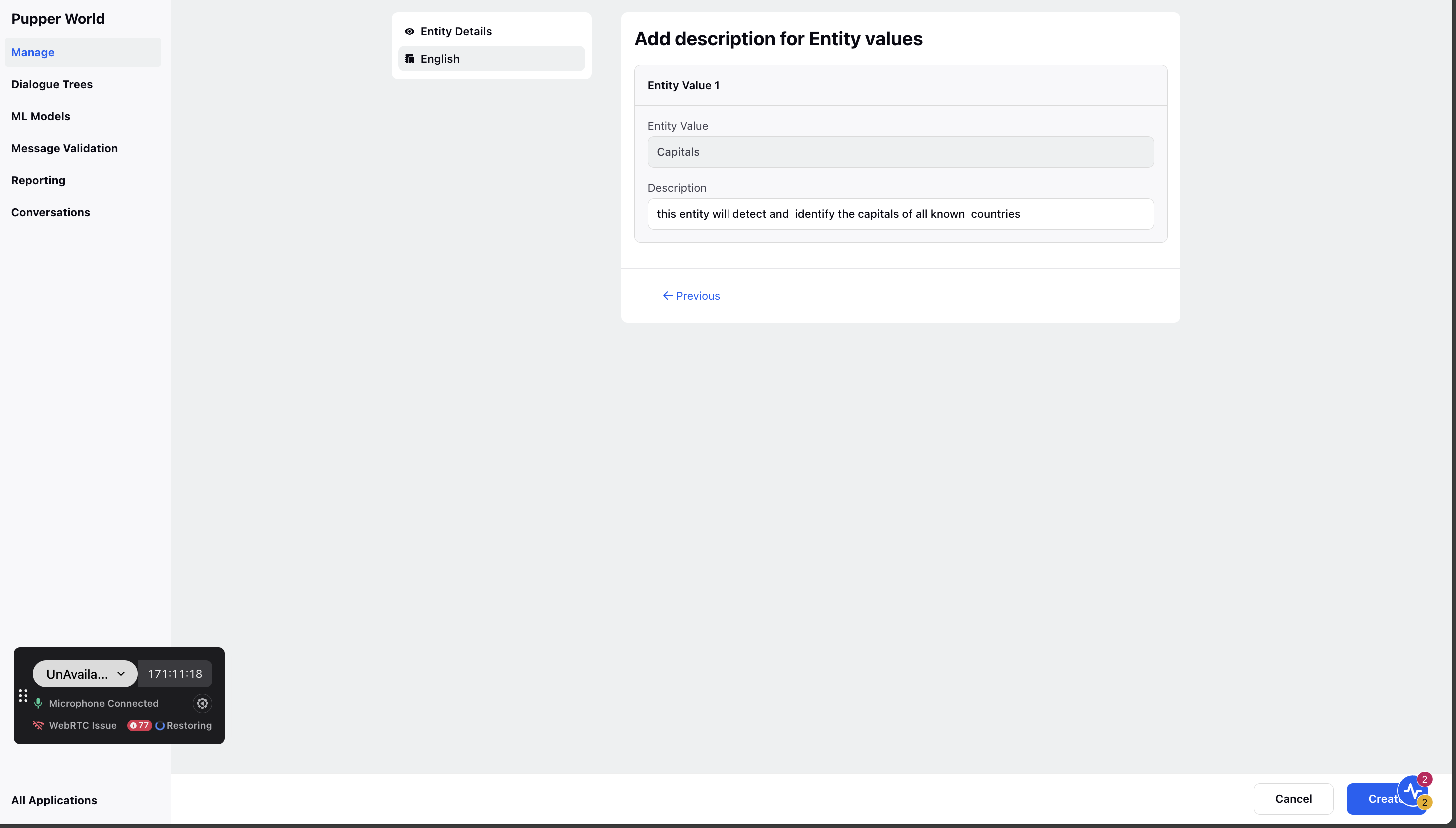
Click Create.