Add Content Sources - Upload Documents
Updated
Before You Begin
Familiarize yourself with the setup process of the Smart FAQ Model.
Documents
When to Use
Use Documents as Content Sources when you want to answer questions based on the content within those Documents.
Steps to Upload Files
On the Training Content window, click View All within the Documents section.
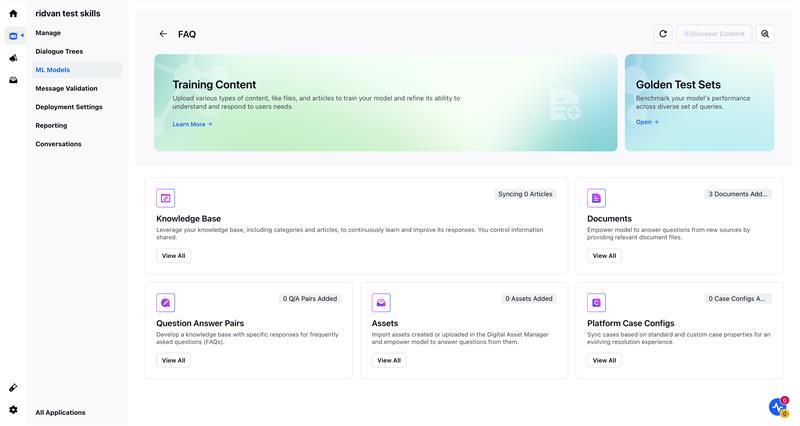
On the Documents window, click Add Documents located in the top right corner.
.png)
Once the Add Content window appears, upload your files in formats such as pdf, txt, html, docx, xlsx, pptx, or zip, with each file size being up to 25.0 MB. After uploading, click Save to initiate the syncing process with the model.
.png)
What's Next?
Learn how to manage content, calculate performance using a Golden Test Set, and deploy this model in a Conversational AI application.