Add Content Sources - Custom Question-Answer Pairs
Updated
Before You Begin
Familiarize yourself with the setup process of the Smart FAQ Model.
Question Answer Pairs
When to Use
The Question Answer Pairs feature allows you to supplement your bot's knowledge base with custom responses for frequently asked questions that might not be covered by any existing content source. Essentially, you input pairs of questions and their corresponding answers, tailored to address specific inquiries that users may have.
Steps to Add Question Answer Pairs
On the Training Content window, click View All within the Question Answer Pairs section to supplement your bot's knowledge base with custom answers for frequently asked questions that may not be covered by any existing content source.
.png)
On the Question Answer Pairs window, click Add Question Answer Pairs located in the top right corner.
Within the Add Content window, provide a clear and descriptive Title for the content you are adding. You can define Questions manually by clicking on the Add icon to include additional variations. Alternatively, you can use the Auto Generate button to automatically generate questions based on the provided title.
After defining questions, specify the Answer that you want the model to refer to when it encounters any question similar to the ones you have defined. This approach ensures that the model has a comprehensive understanding of the topic and can provide accurate responses to user queries. Click Save.
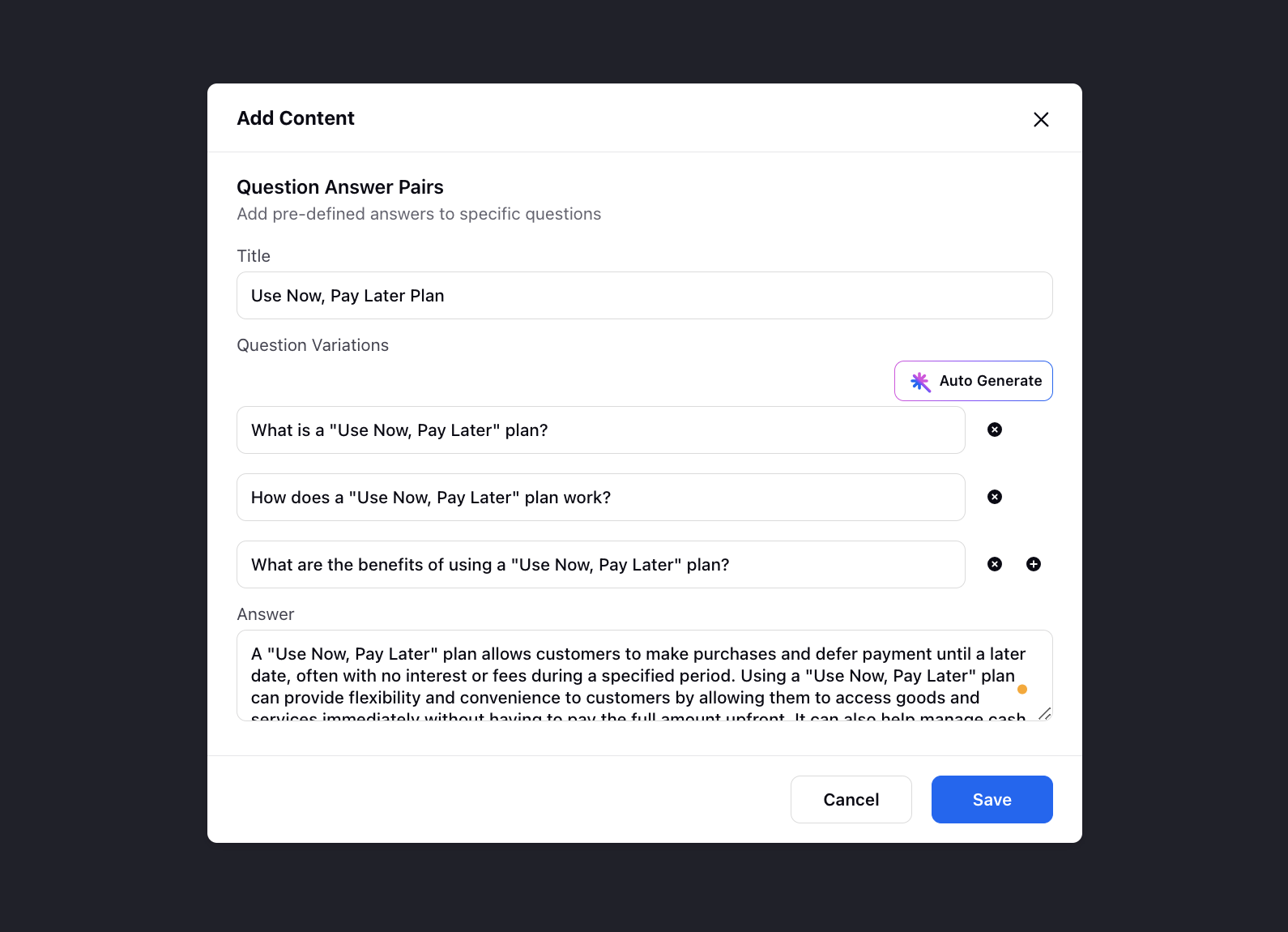
What's Next?
Learn how to manage content, calculate performance using a Golden Test Set, and deploy this model in a Conversational AI application.