Add UTM Parameters on Link in Bio Post
Updated
Sprinklr provides the capability to use UTM in the url in Link in Bio posts. You can now get multiple versions of the Link in Bio post link and get reporting data for them individually.
Note: This feature needs specific setup. Get in touch with your Success Manager to enable this feature in your environment.
Steps to Add UTM in Link in Bio Post
Click the New Tab icon. Under the Sprinklr Social tab, click Sprinklr Link in Bio within Engage.
For the Link in Bio you want to manage, hover over the Options icon and select Manage Sprinklr Link in Bio Feed.
Click the dropdown icon adjacent to Copy Post Link in the top right corner, and click Create UTM.
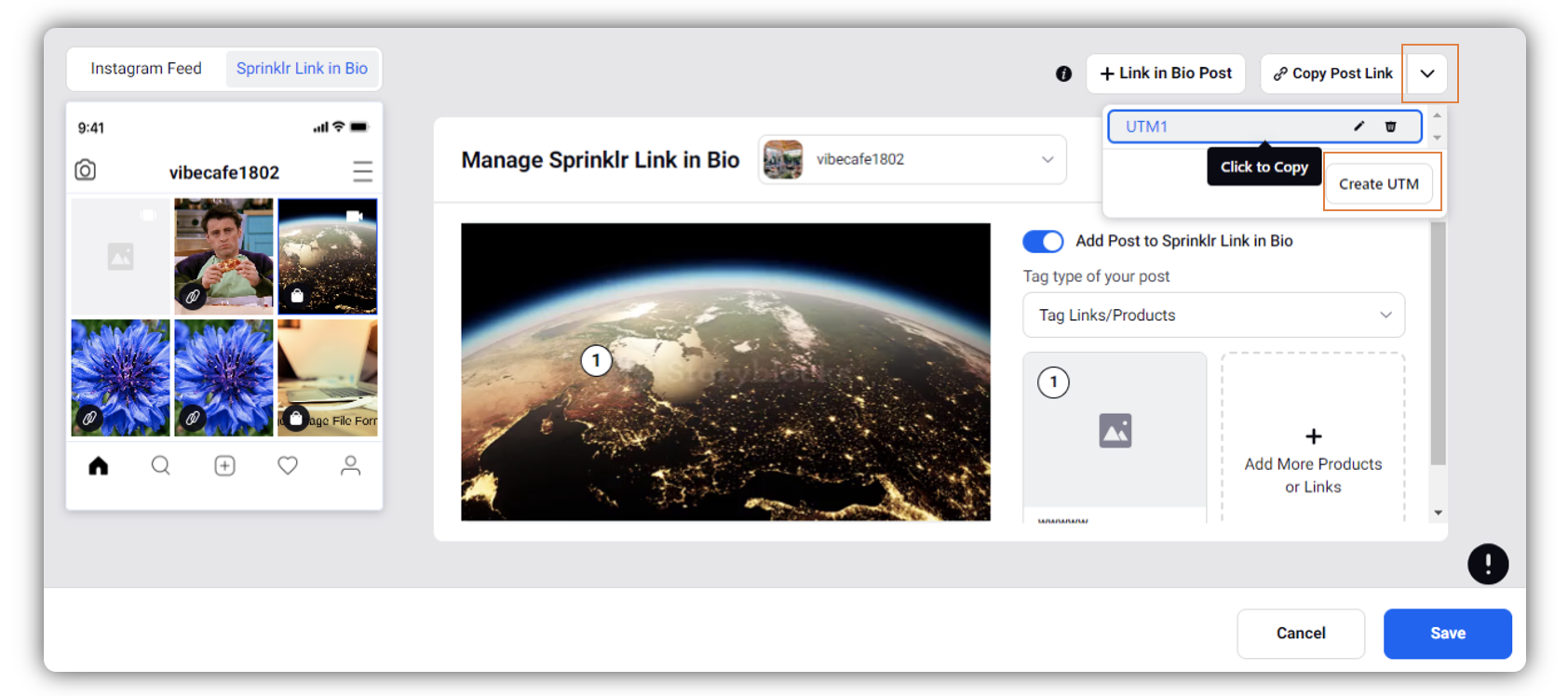
In the Craete UTM pop up window, enter the required details(UTM Name, Campaign, Source, Medium, and Content) and click Save in the bottom right corner.
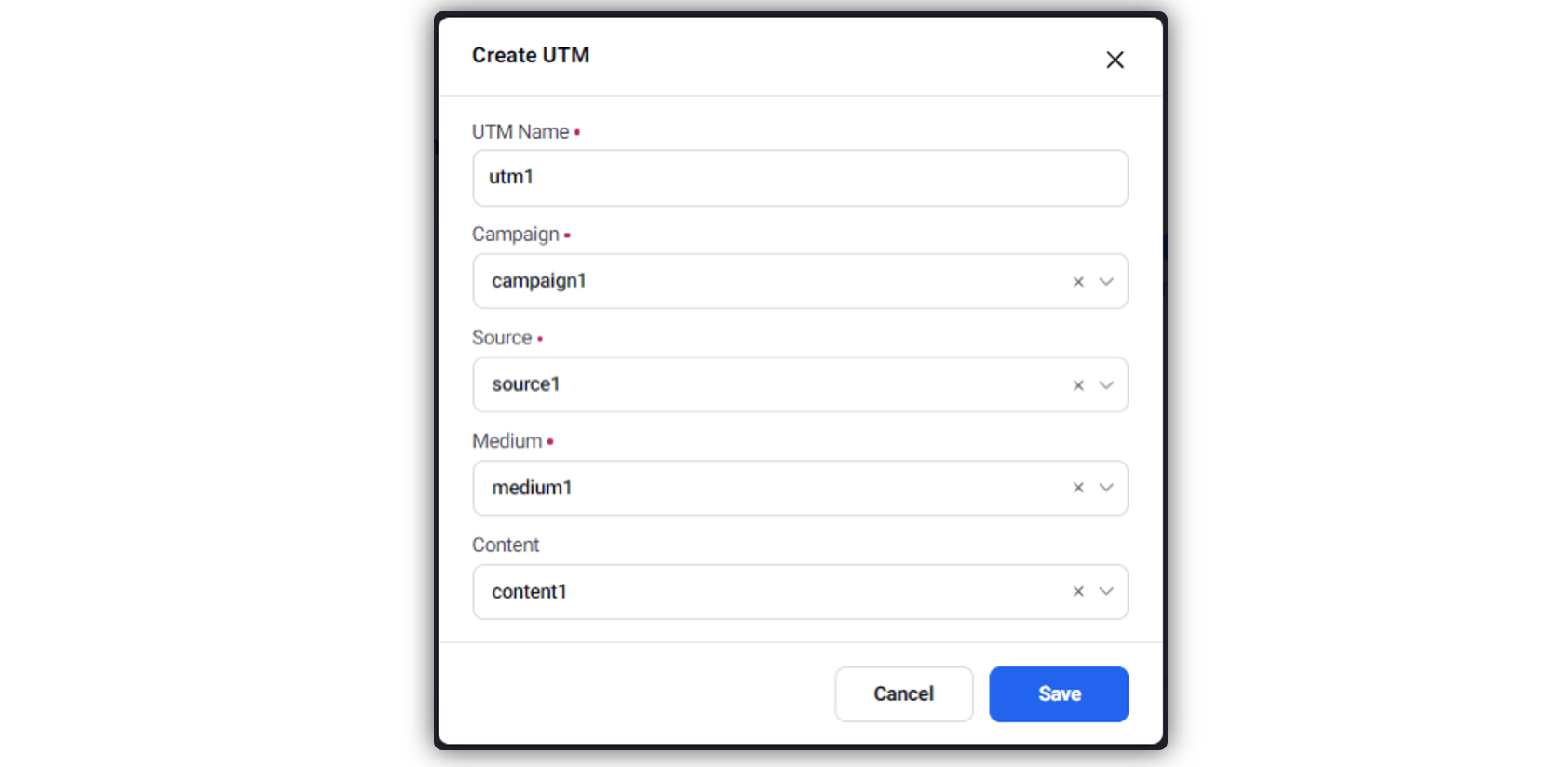
You can copy the url by clicking on it as it shows in the screenshot below. You can also edit or delete the UTM.
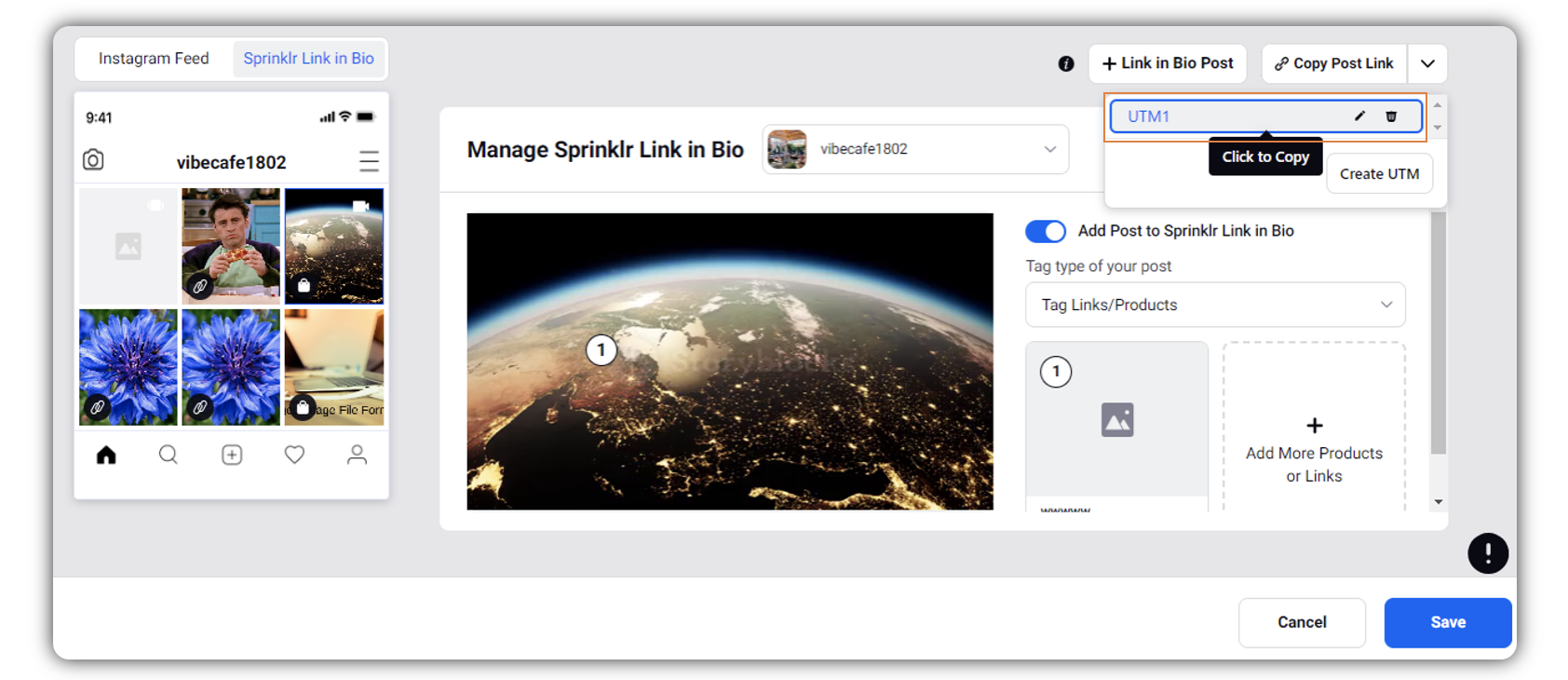
Note: You can check reporting for these links with UTM under Post Links under View Sprinklr Link in Bio Performance.