Setup/Edit a Link in Bio Site
Updated
This article shows you the way to setup or edit a Sprinklr Link in Bio site.
Steps to setup Sprinklr Link in Bio site
Click the New Tab icon. Under the Sprinklr Social tab, click Sprinklr Link in Bio within Engage.
In the Sprinklr Link in Bio window, click Create New in the top right corner.
In the Select Link in Bio Template window, select the desired template. The following three templates are available in Sprinklr Link in Bio:
Standard Template: It will showcase links or products tagged on your Instagram feed with a carousel to highlight important posts.
List Template: It will Redirect to multiple links without the need of connecting to the Instagram feed.
Hybrid Template: It will Showcase your Instagram feed along with the ability to add static links as buttons.
After choosing the template, click Select in the bottom right corner of the Select Link in Bio Template window.
Under the Overview section in the Create Link in Bio window, fill in the details. This helps your followers find the product/links from your feed. For more information on setting up the overview section, see Link in Bio: Overview Section.
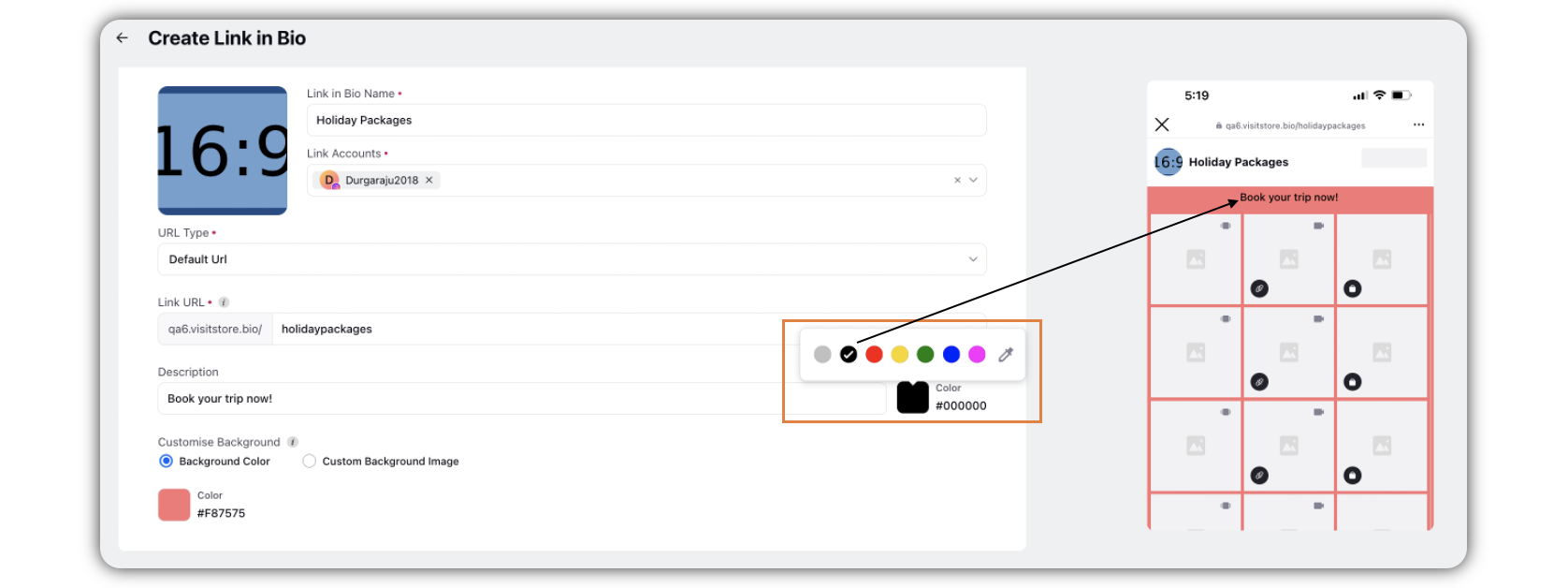
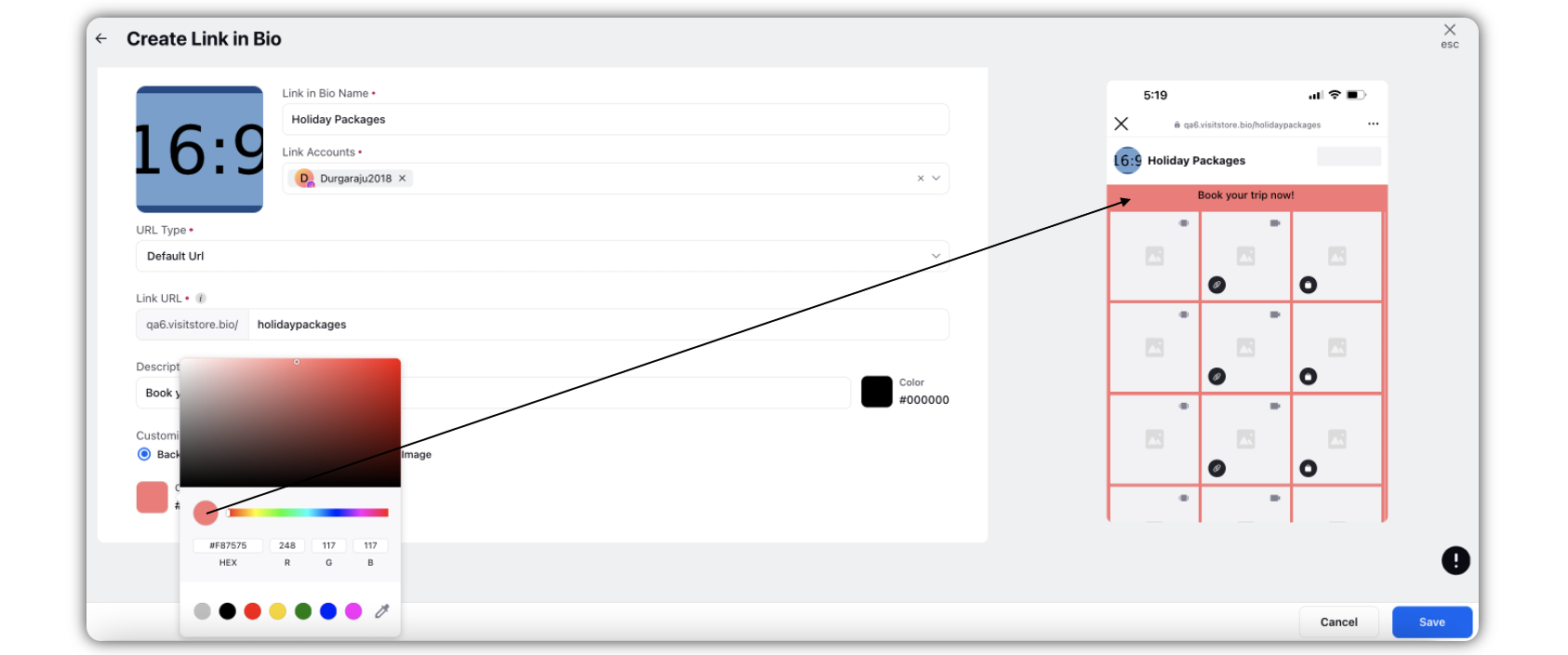
Under the Promotional or Redirect Links section in the Create Link in Bio window, fill in the required details. For more information, see the Promotional or Redirect Links Section.
Note: For Promotional tab, all images under 8:5 aspect ratio can be uploaded.
Under Desables on, select the expiry date for the Promotional or Redirect Links. Check the Never Expires box if you want the cards or links not to expire at all.
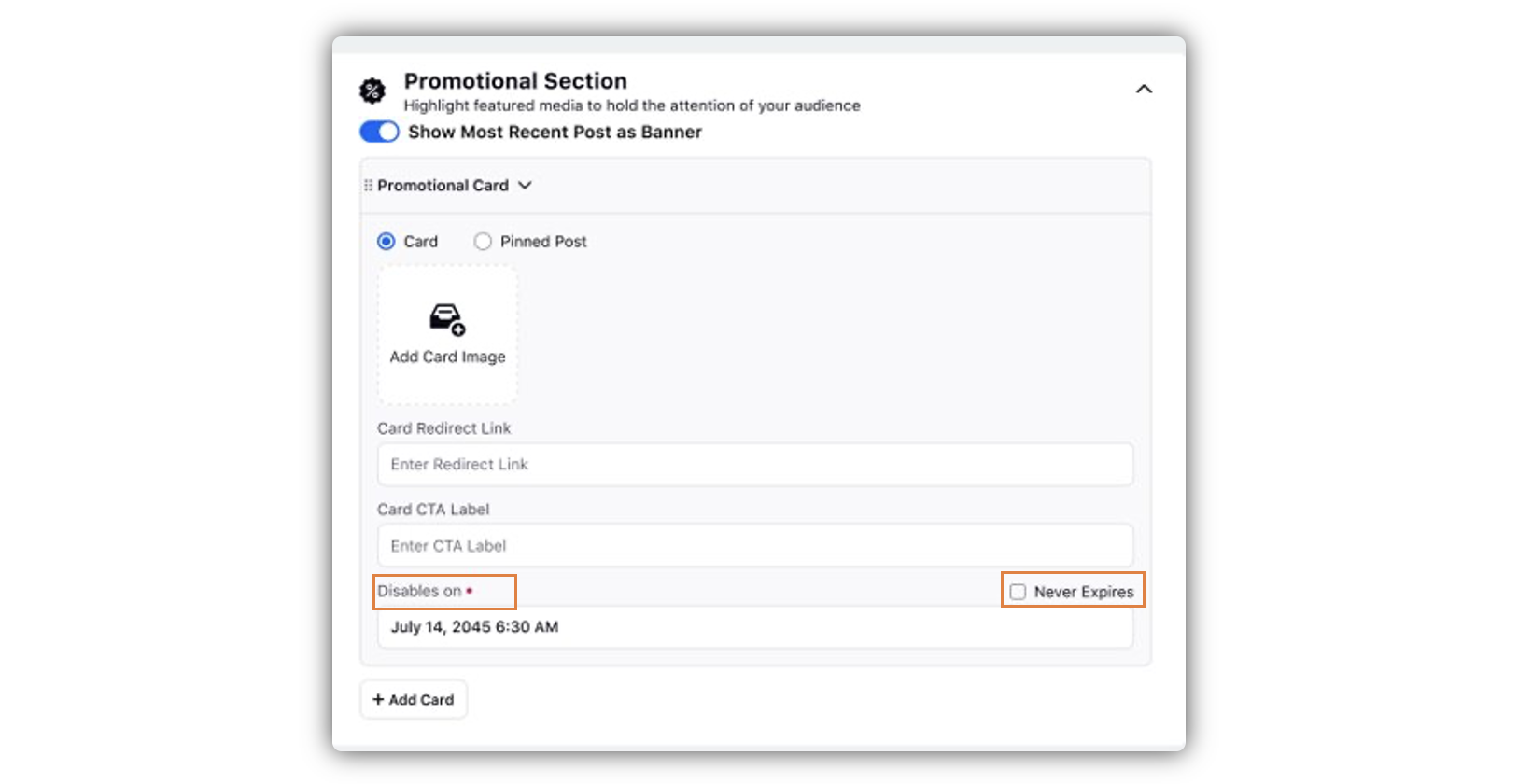
Note:
On selecting the Standard Template in the Select Link in Bio Template window, the section is referred to as the Promotional Section in the Create Link in Bio window. Whereas, on selecting the List Template or Hybrid Template in the Select Link in Bio Template window, the section is referred to as the Redirect Links section in the Create Link in Bio window.
Next, under the Email and Social Channels section in the Create Link in Bio window, fill in the required details.
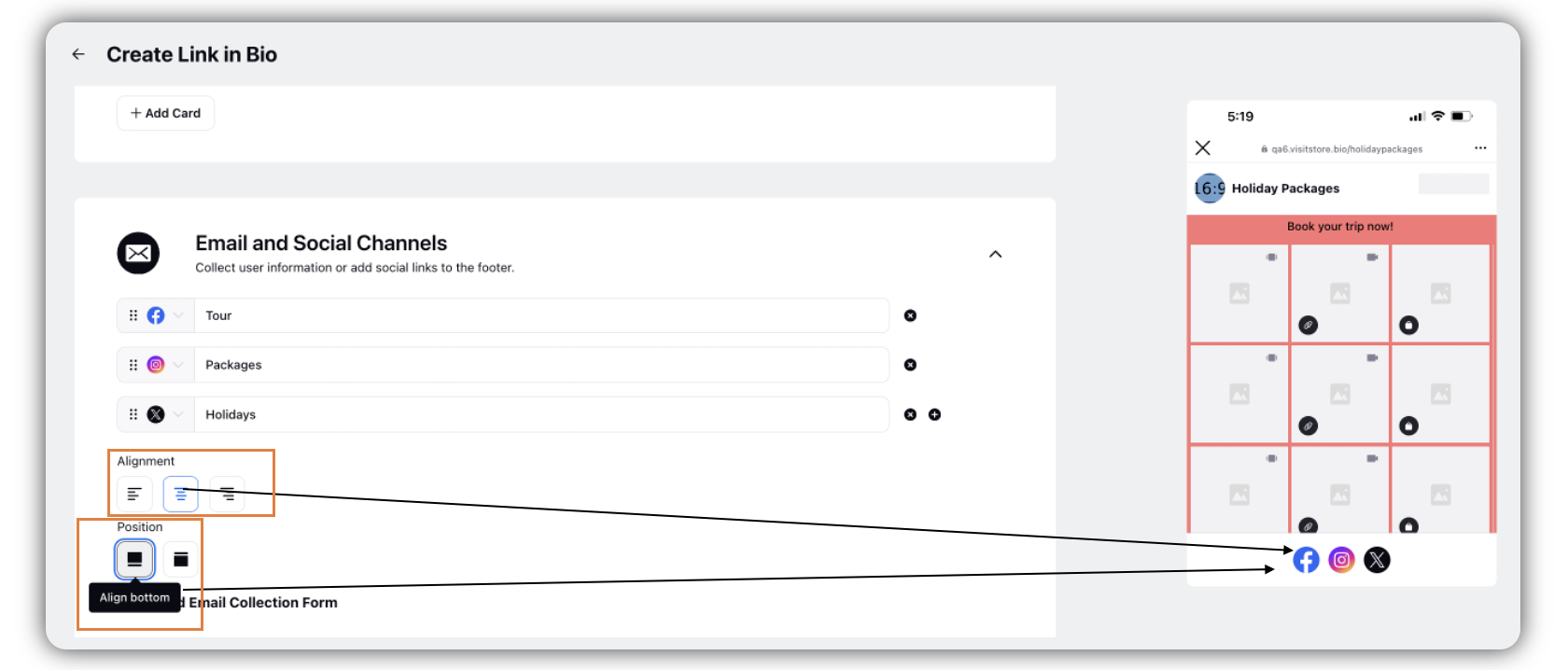
Next, under the Advanced Settings sections, you can toggle the following as per your requirements:
Click Save in the bottom right corner of the Create Link in Bio window.