Exploring Quality Management Persona
Updated
Setting up Quality Management Persona
Hyperspace Mode
Under Profile, enable Hyperspace. Under Sprinklr Service in the launchpad, click on Quality Manager Persona App.
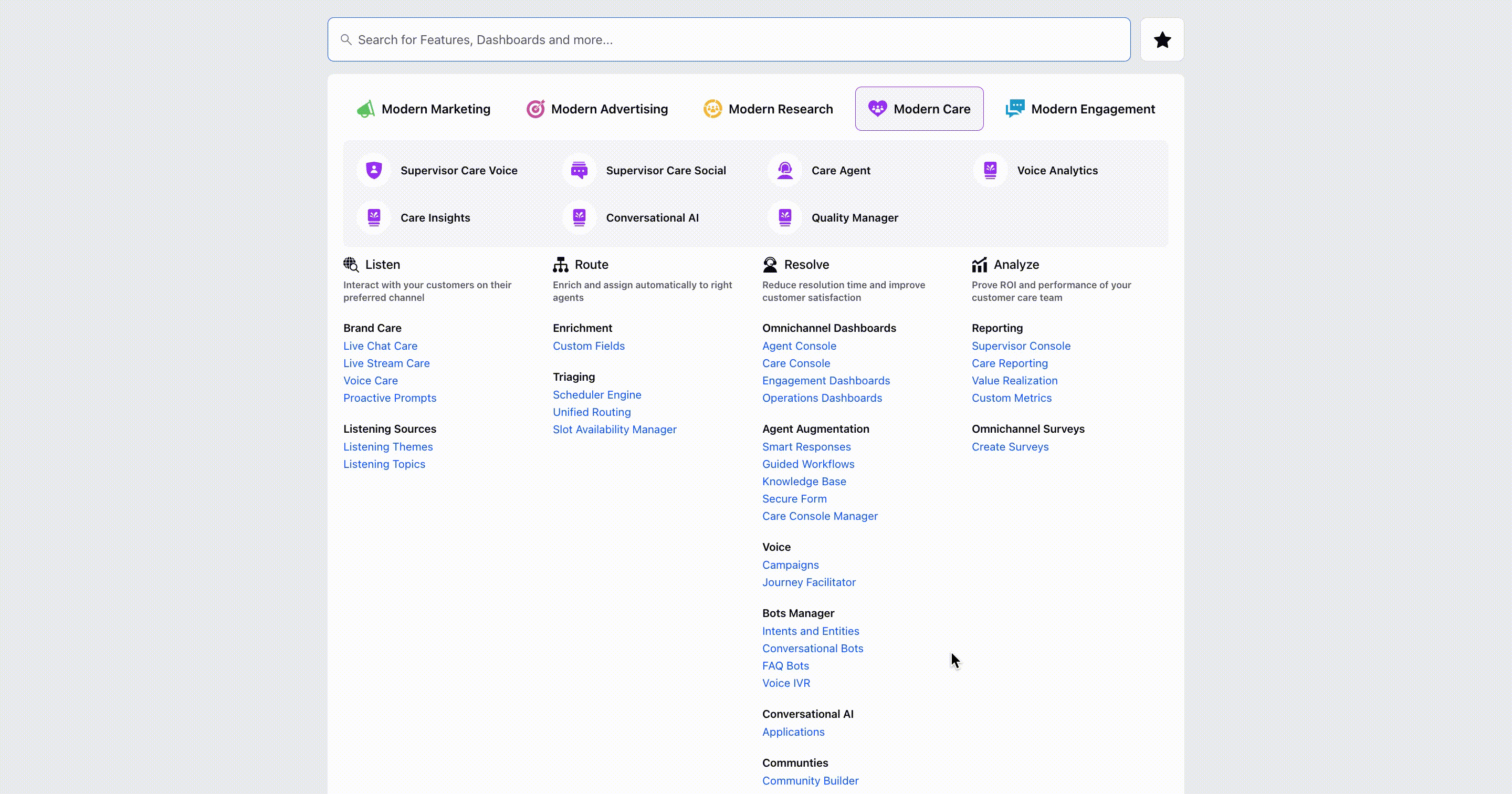
Note: In case the Quality Manager app is inaccessible via the launchpad, Open All Settings, under Manage Customer -> Persona Apps Manager, search for Quality Manager App under Care Cloud Product Suite and share with the respective user/workspace.
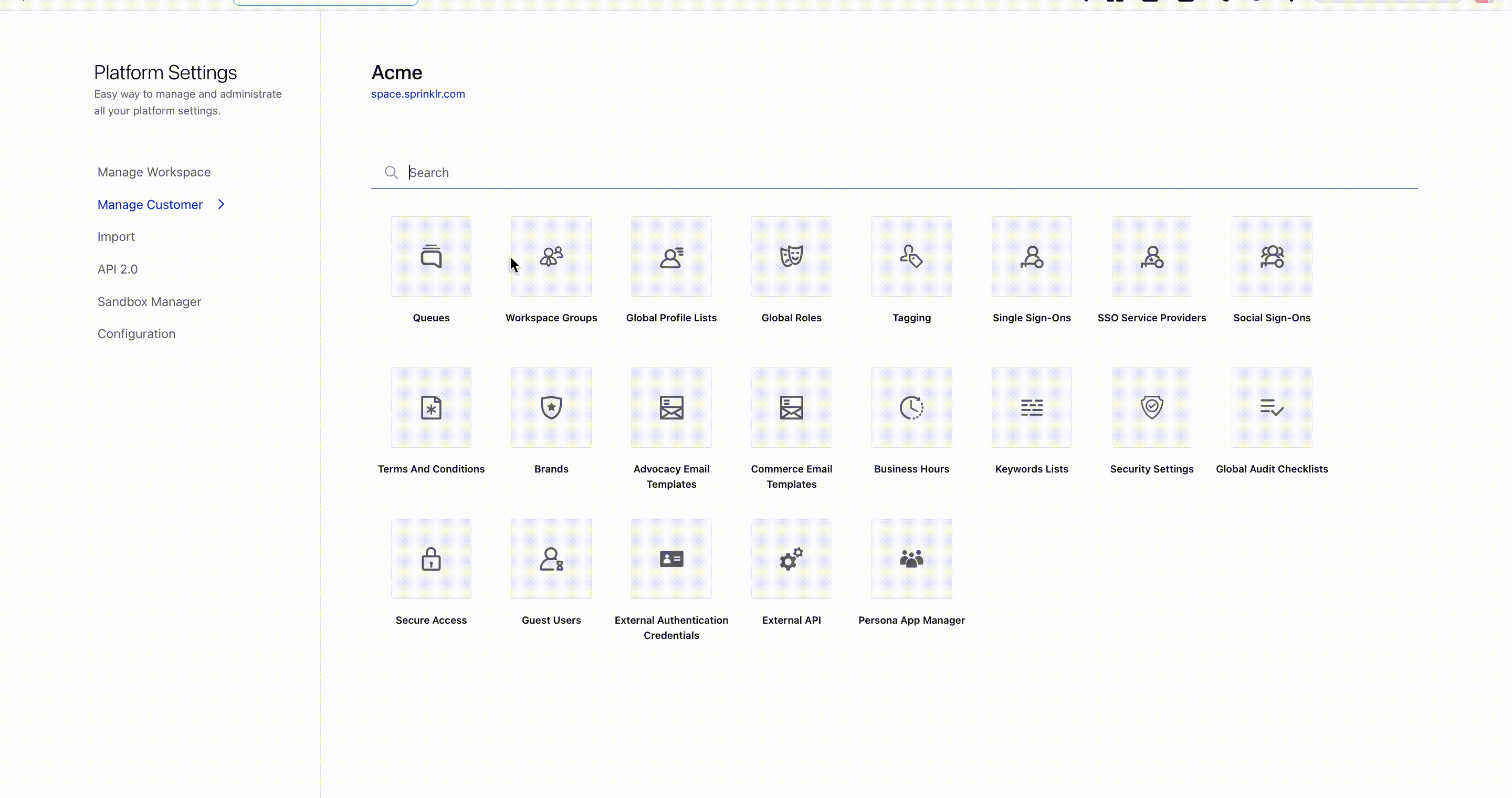
Persona Mode
Follow the following steps to enable Persona Mode-
Edit Profile and select Enable persona-app-based experience.
Select Quality Manager under Persona App and Save.
Refresh the entire page or URL.
Note: Disable Enable persona-app-based experience in Profile to use Classic Space Mode.
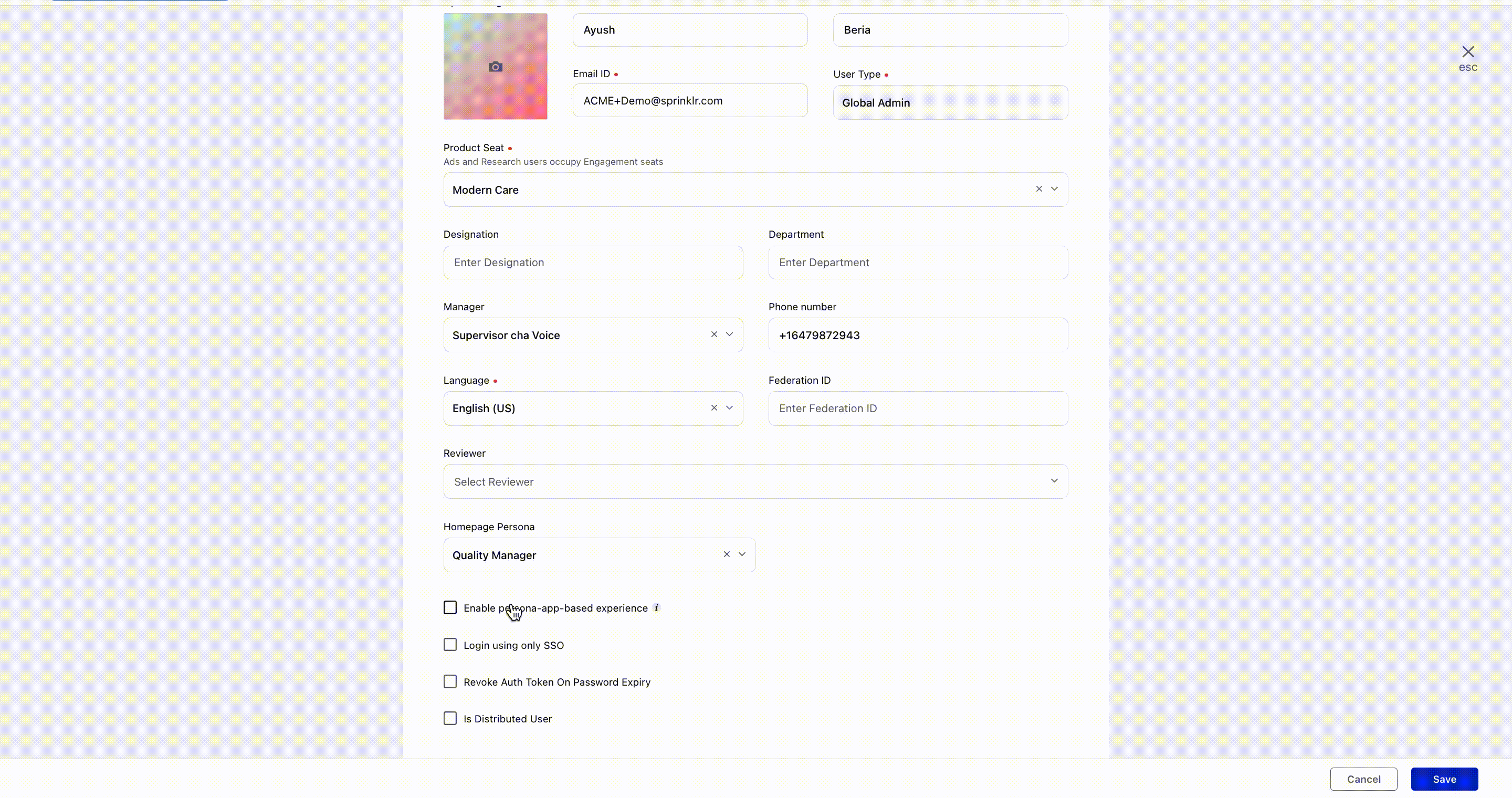
Quality Management Persona
Home Page
The home page is the first screen that is visible to the user after they log in. This is a standard homepage for the Quality Manager persona, which consists of widgets that give an overview of evaluation metrics.
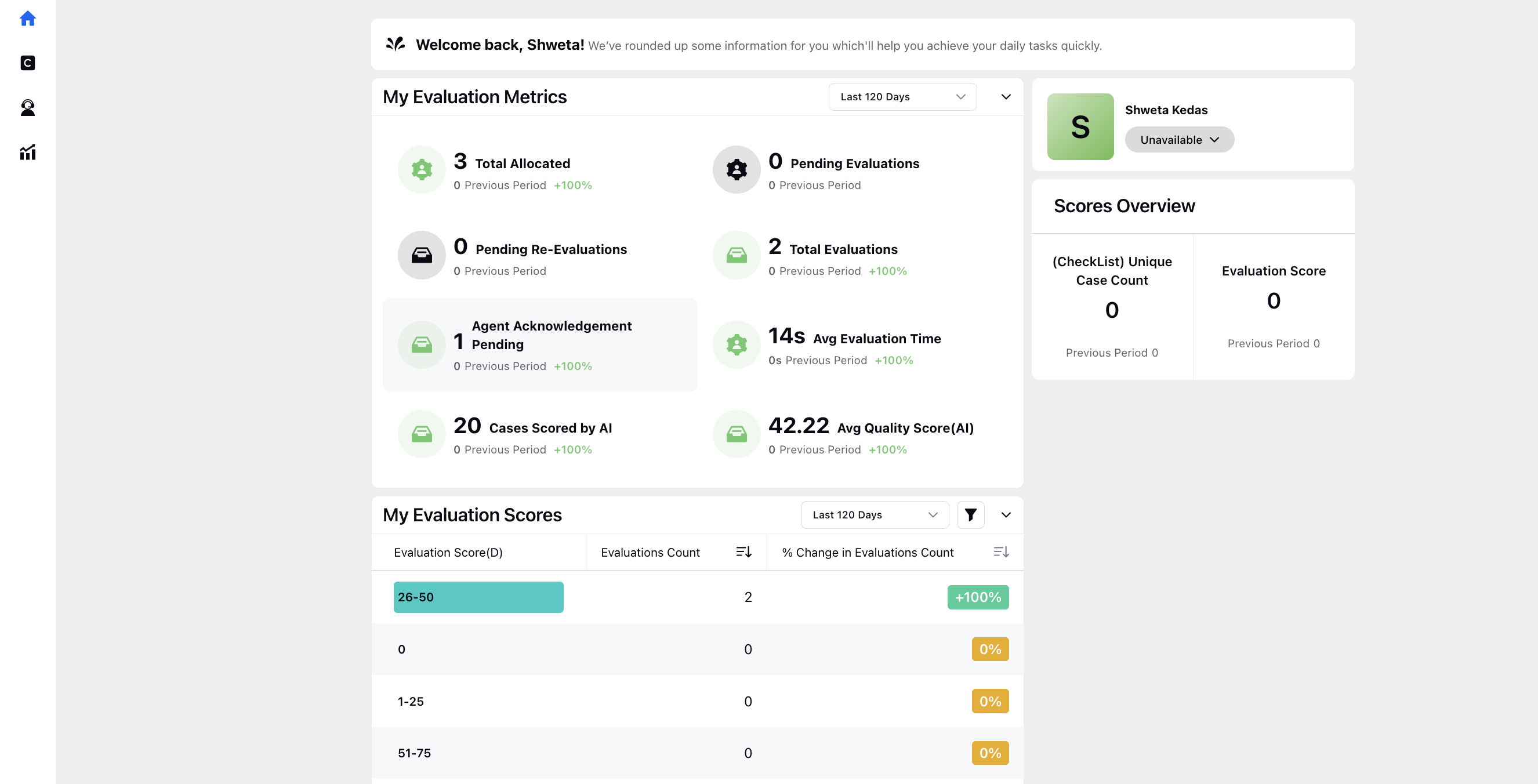
Left Pane
The left pane provides navigation to the Home Page, Cases, Agent Insights, Reports and Settings Tab.

Search
This features allows the universal search for the desired case, message, dashboard, profile, etc. across platform data.
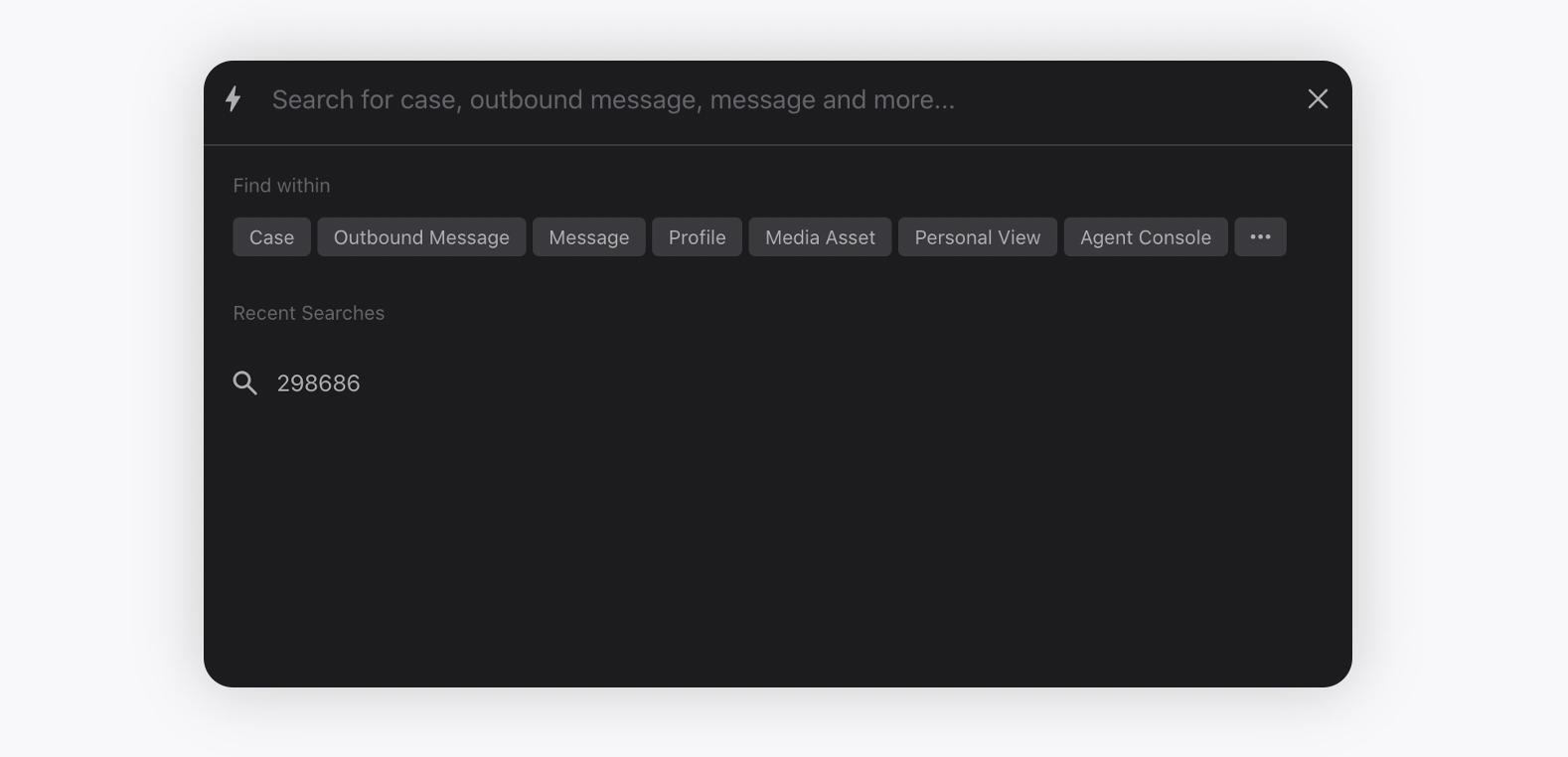
Cases
The Cases Tab displays all the cases present in the platform.
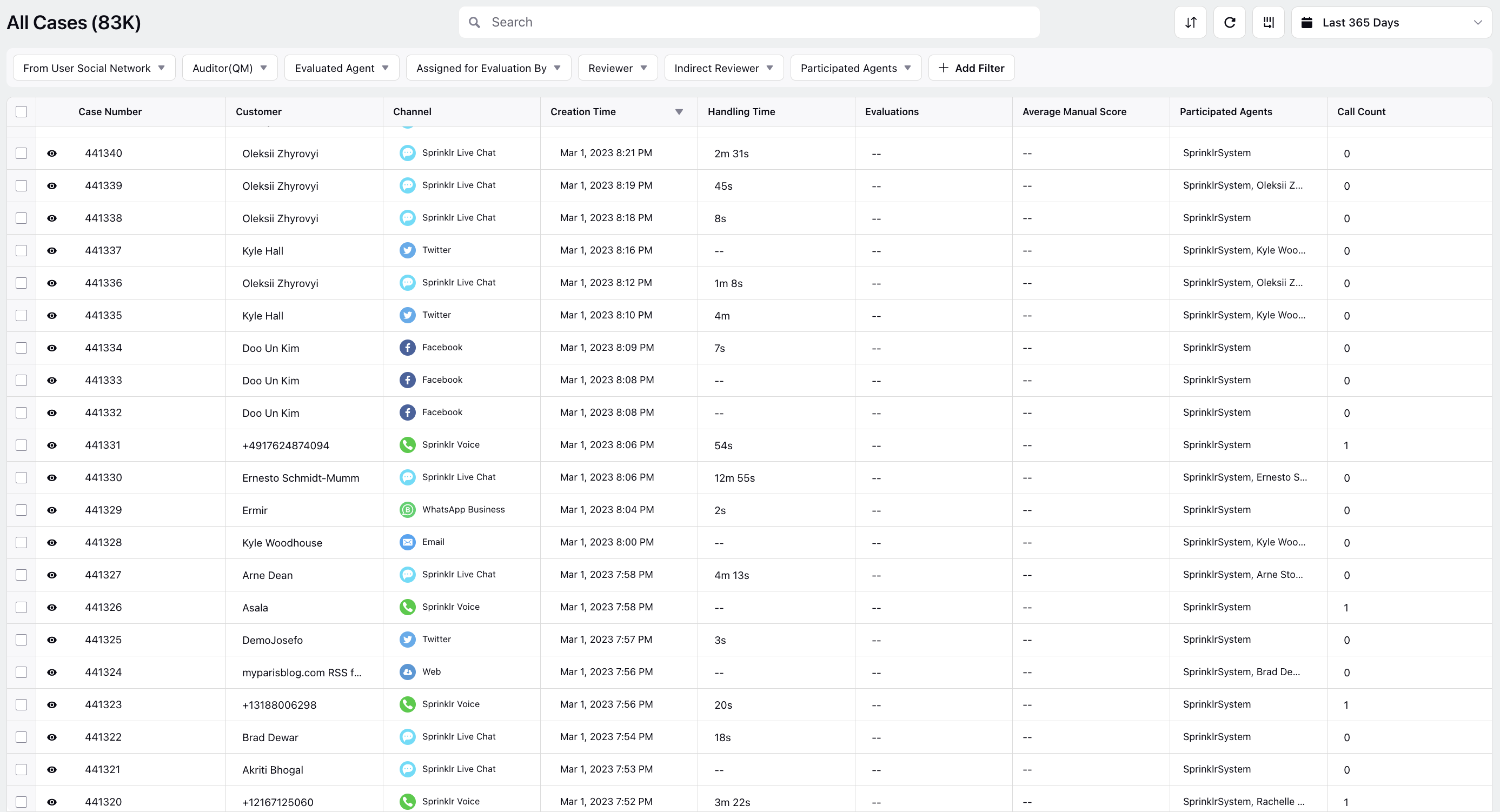
Agent Insights
The Agent Insights tab provides insights on agents performance across teams.
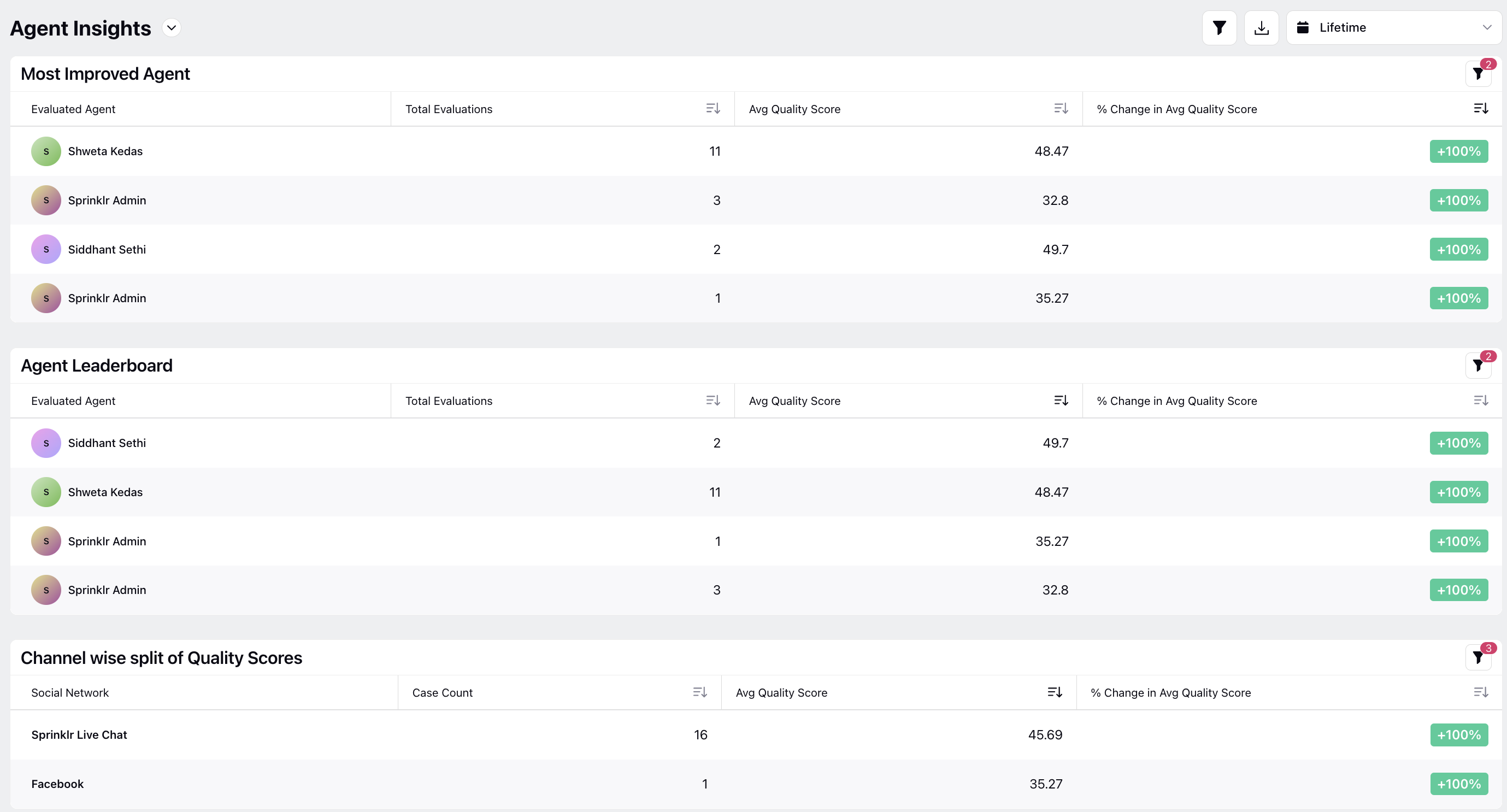
Reports
The reporting dashboards shared with the Quality Manager persona is viewed here. The widgets are customizable and can be modified. Drilldown feature is available for the widgets to get further details. Both dashboard and widget-level filters can be applied by clicking on the filter icons.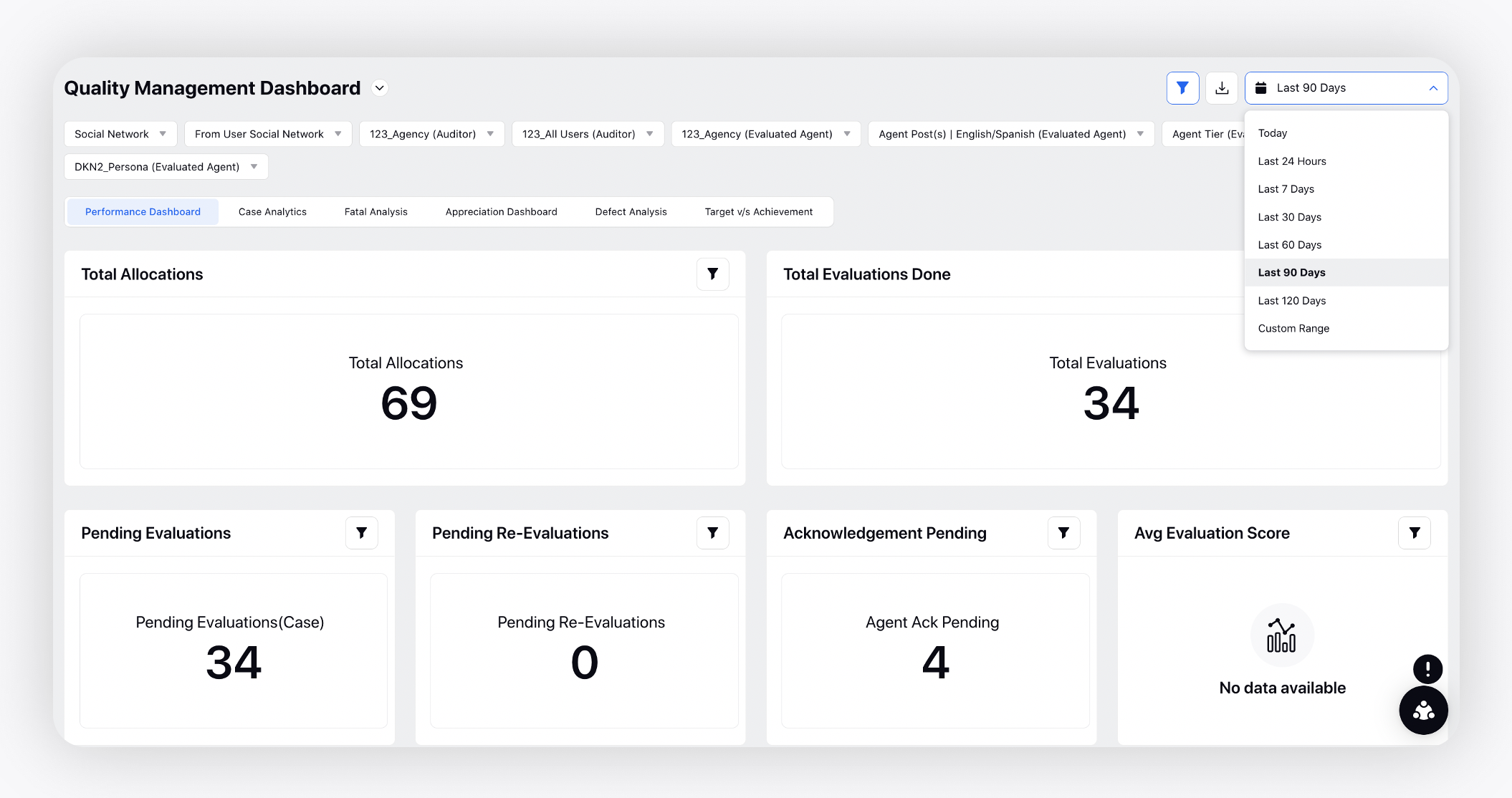
Select the Export as Excel option on the top to export the dashboard data.
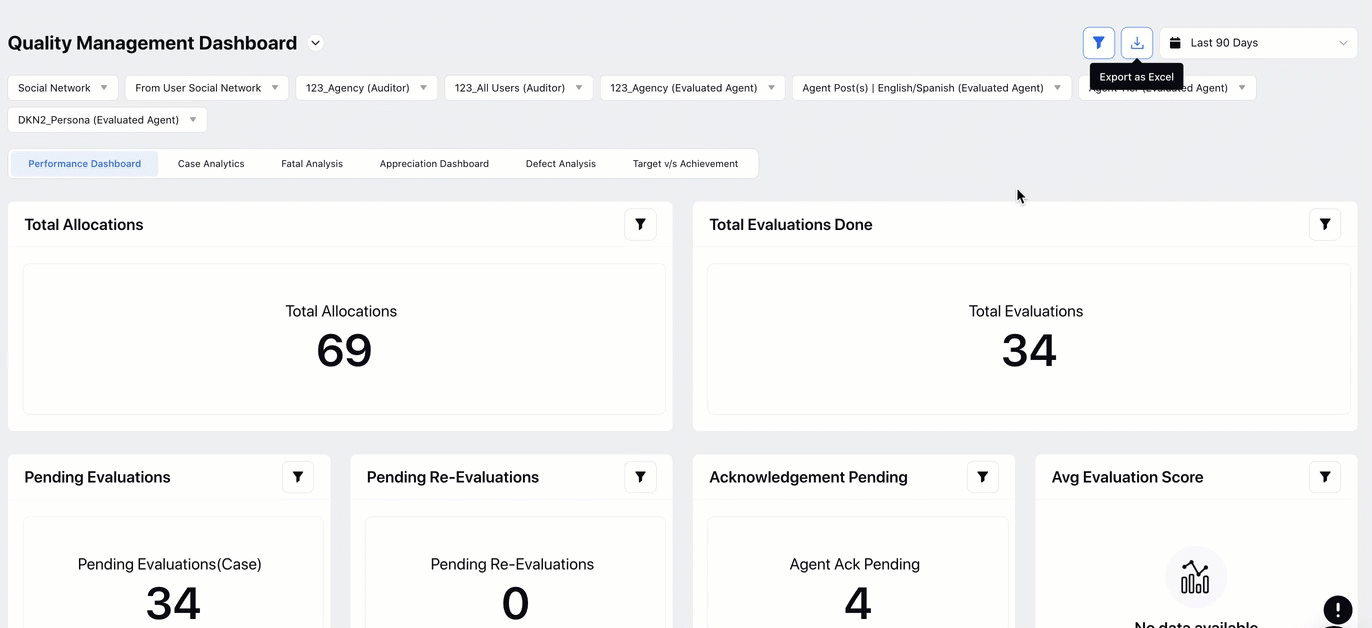
Third Party Integrations
If you're utilizing an existing third-party application to store voice conversations and you are also importing that data into Sprinklr for analysis, you have the option to embed Quality Management dashboards using an iframe directly into your existing application interface. This integration makes it easier for you to analyze, manage, and act upon insights derived from voice conversations. This means you can seamlessly navigate between your application and Sprinklr's analytics dashboards without the need for separate logins or interfaces.
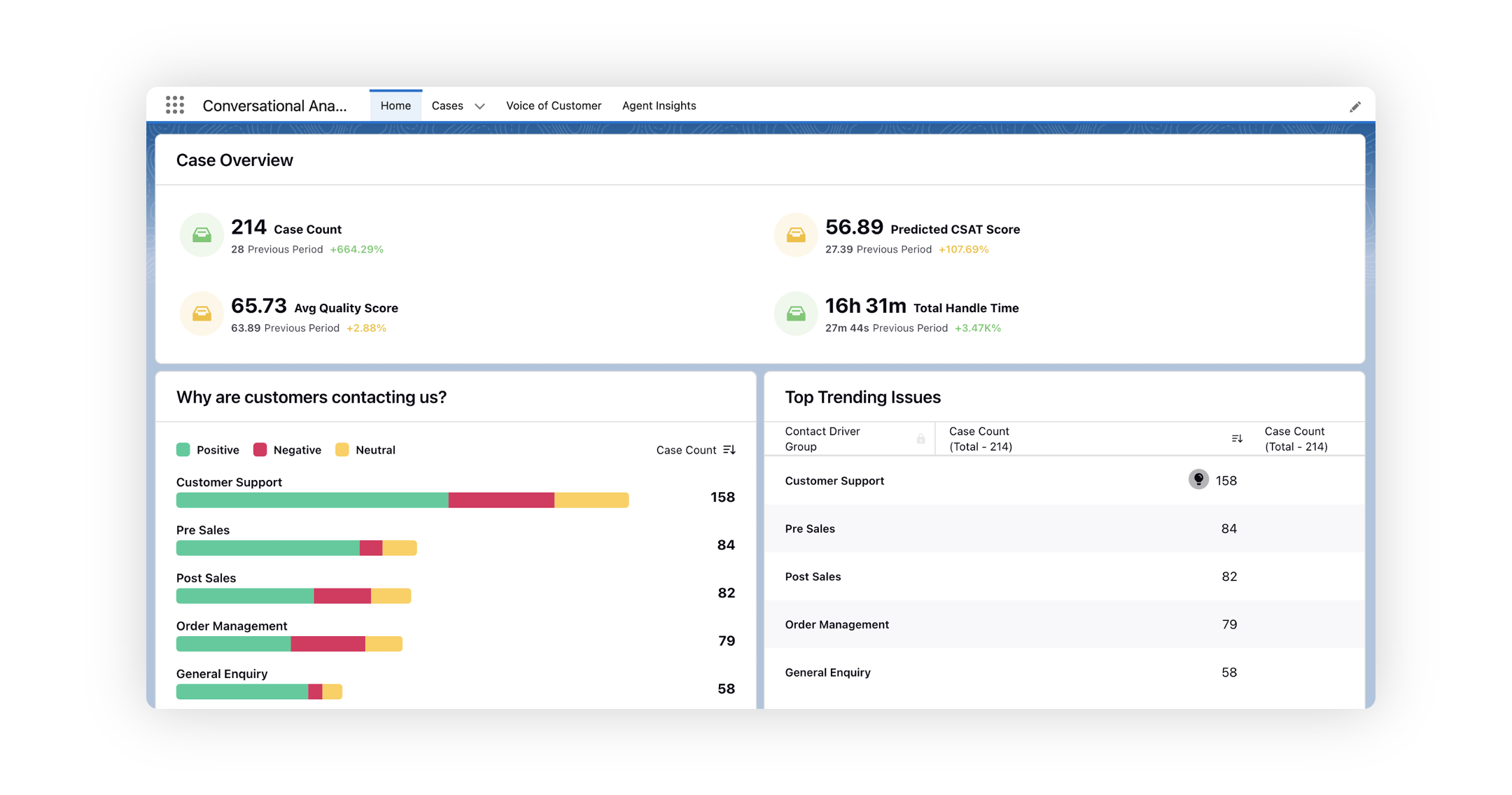
Settings
On clicking the Settings tab, the Governance screen is displayed. The tiles that are displayed on this screen depends on the user permissions.

If the logged-in user is not the Workspace Admin, they do not see the Workspace Checklist Tile in the Governance section. Only one Checklist tile is displayed based on the user type: Global Admins and the Global Users see the Global Audit Checklist, while Workspace Admins see the Workspace Audit Checklist.