Create a Reporting Dashboard
Updated
Reporting Insights in Sprinklr centralizes data from all your social channels and accounts. In Reporting Insights, you can customize, expand, and drill into metrics by creating dashboards and widgets.
To Create a Custom Reporting Dashboard
Click the New Tab icon. Under the Sprinklr Social tab, click Reporting within Analyze.
Click the Create Dashboard icon in the top right corner of the Reporting Dashboard.
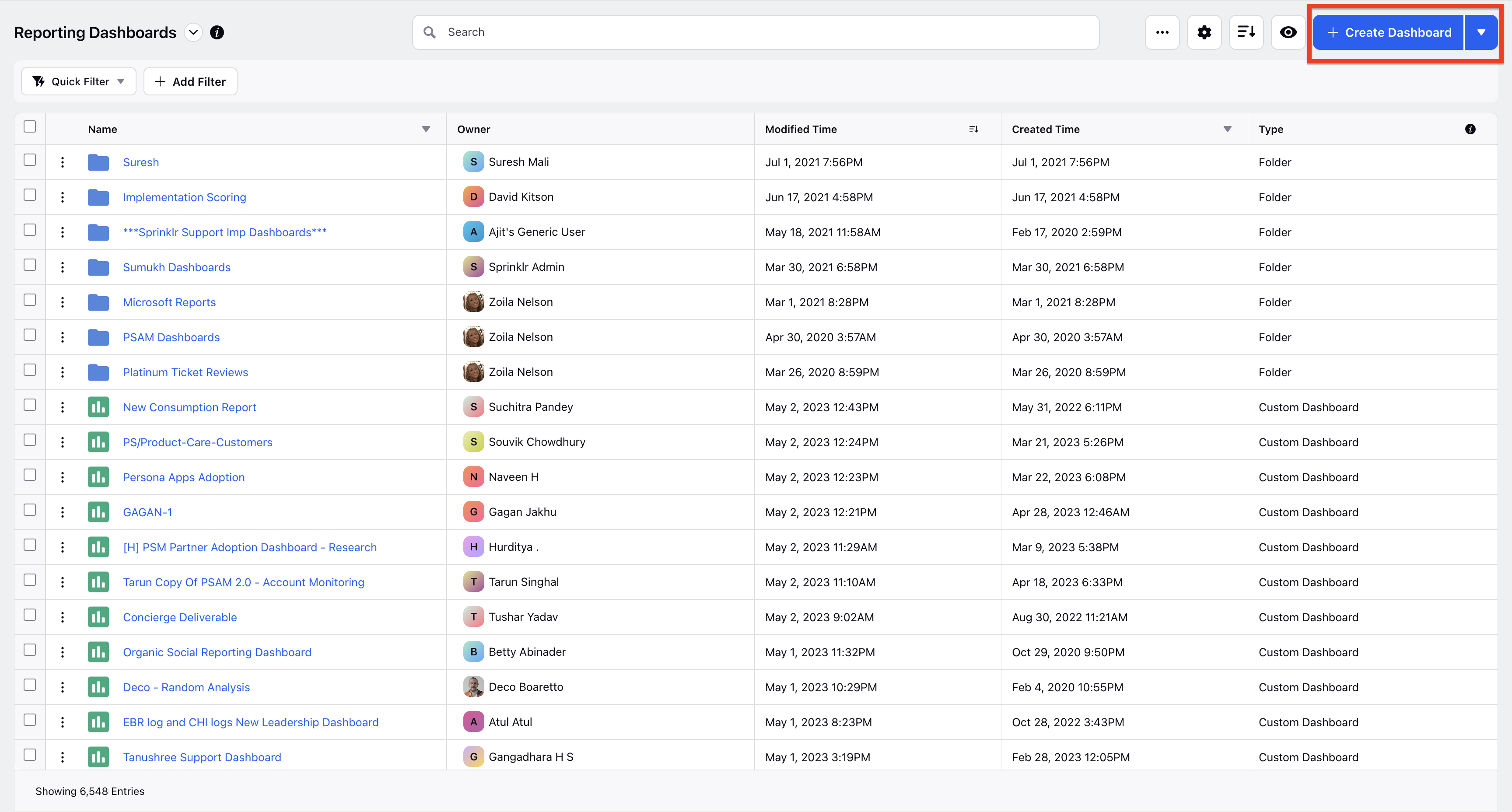
On the Create Dashboard pop-up window, enter the following details
Name for the Dashboard.
Select the Starter Dashboard Type from the drop-down menu.
Add Tags per your needs.
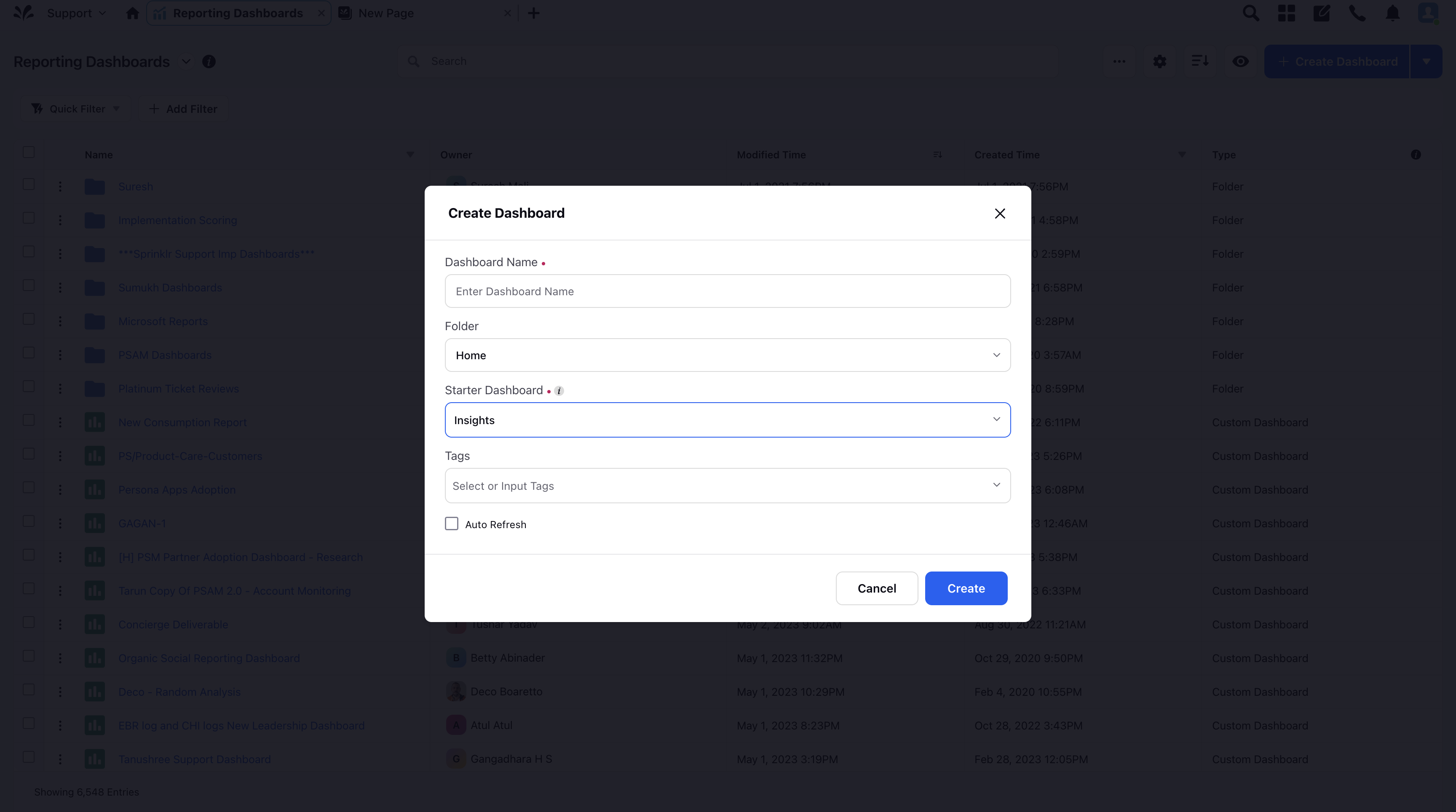
Click Save in the bottom right corner to create the Reporting Dashboard.