How to find Metrics within Reporting
Updated
Choosing the right metric to be plotted in a dashboard can be a challenging task. There are often many metrics to choose from, and selecting the wrong one can lead to inaccurate conclusions. Furthermore, the terminology used to describe metrics can be confusing, and it may be difficult to understand the differences between similar metrics. It's important to consider the audience of the dashboard and choose metrics that are relevant and meaningful to them. Finally, it's crucial to have a clear understanding of the data being used to calculate the metric to ensure that it is accurately represented in the dashboard.
If you are unable to find a metric that you are looking for, you can follow the below steps. This would help you atleast narrow down your search if not help in finding the right metric
Step 1: Understand the data source
Social Analytics: If you are looking to Analyse data on Posts which are published by the brand, then this is the correct data source
Inbound Analytics: If you are looking to Analyse data on comments, messages or Reviews, you can refer to Inbound Analytics.
Step 2: Check the Glossary
If the metric you are looking for is associated with any channel such as Facebook , Instagram, Twitter, LinkedIn, etc then you can refer to the Reporting Glossary for each of the channel.
You can also navigate to the Reporting Glossary available on the channel:
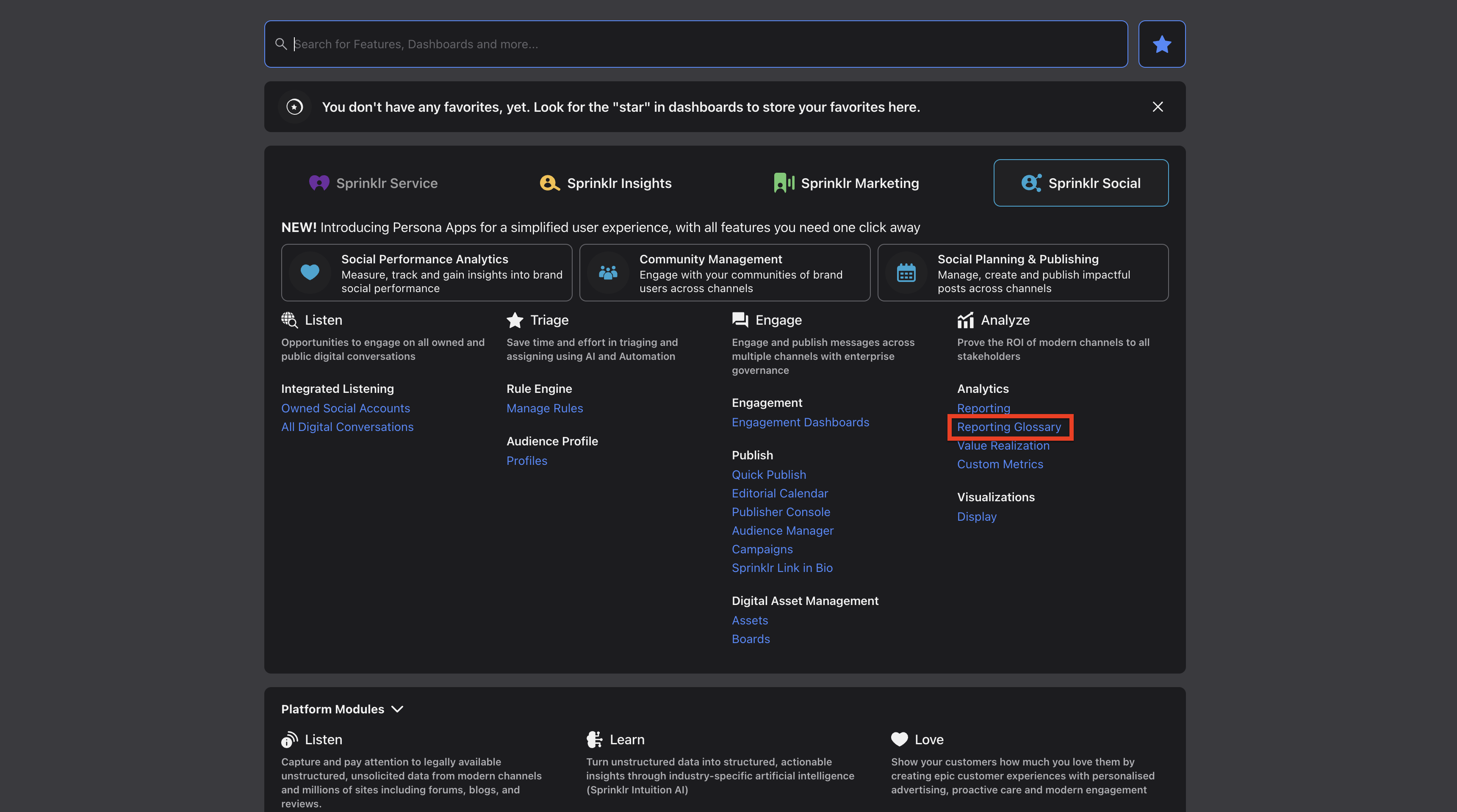
And search for the relevant metrics within the glossary
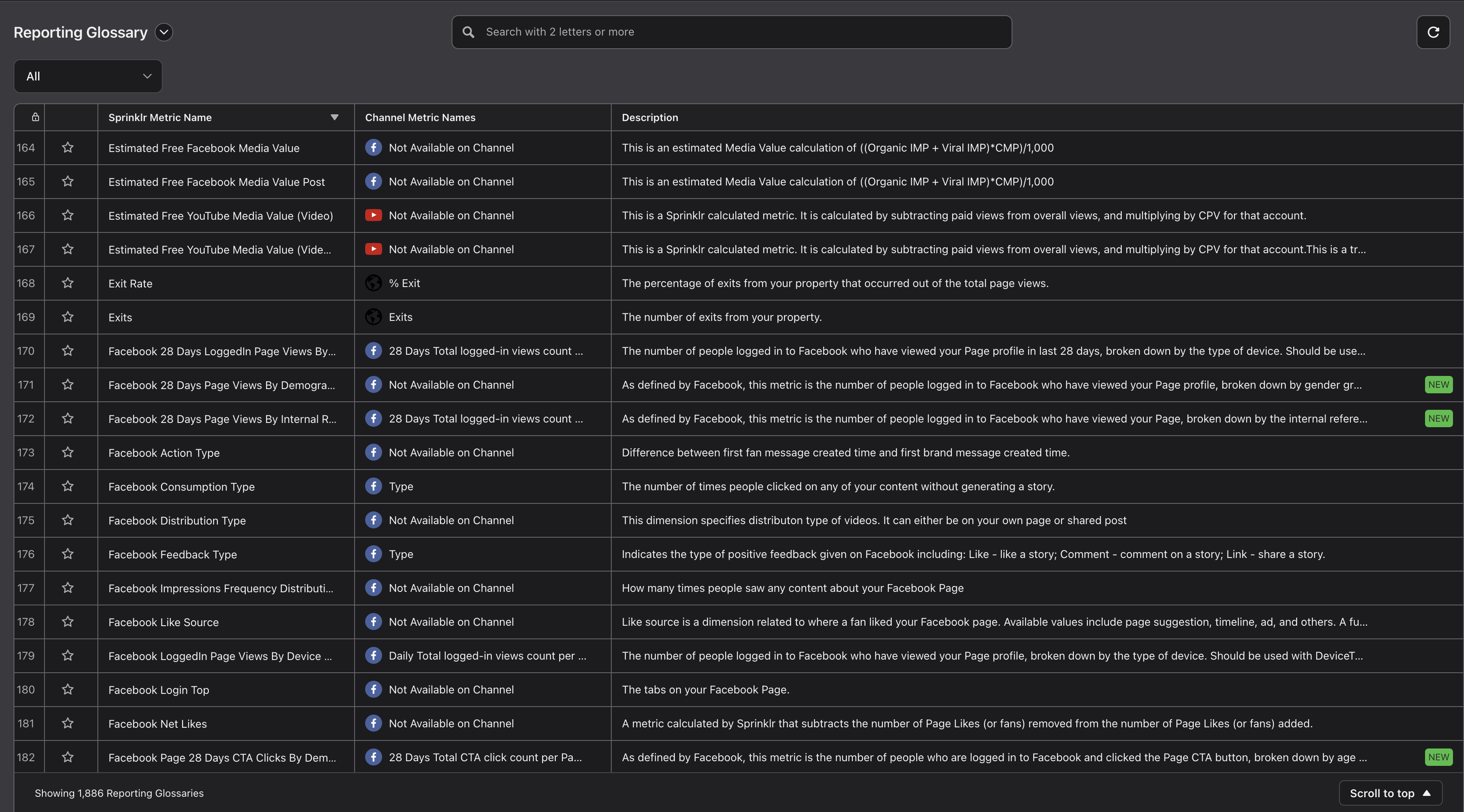
For Inbound Analytics, you can refer to the glossary within help articles as well