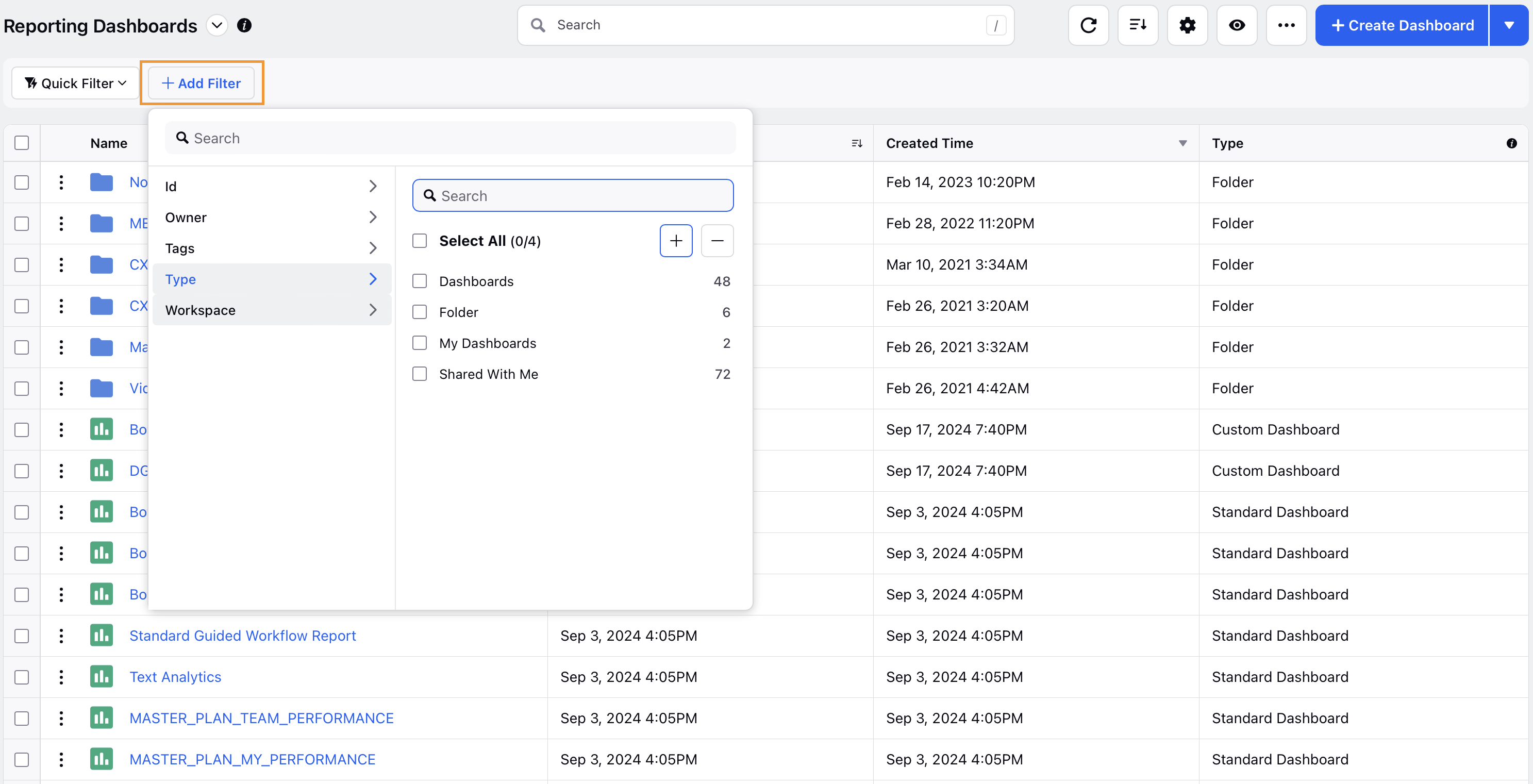Reporting Home - Overview & Navigation
Updated
Reporting Home is used to view and manage all the Reporting Dashboards and Folders within Sprinklr. In this article, you will learn how to navigate to the Reporting Home page and explore the functionalities available in it.
How to navigate to Reporting Home
Click the New Tab icon.
Under the Sprinklr Social tab, click Reporting within Analyze.
If you want to navigate from any reporting dashboard to the Reporting Home, click on the Show Dashboards dropdown and select “Home”.
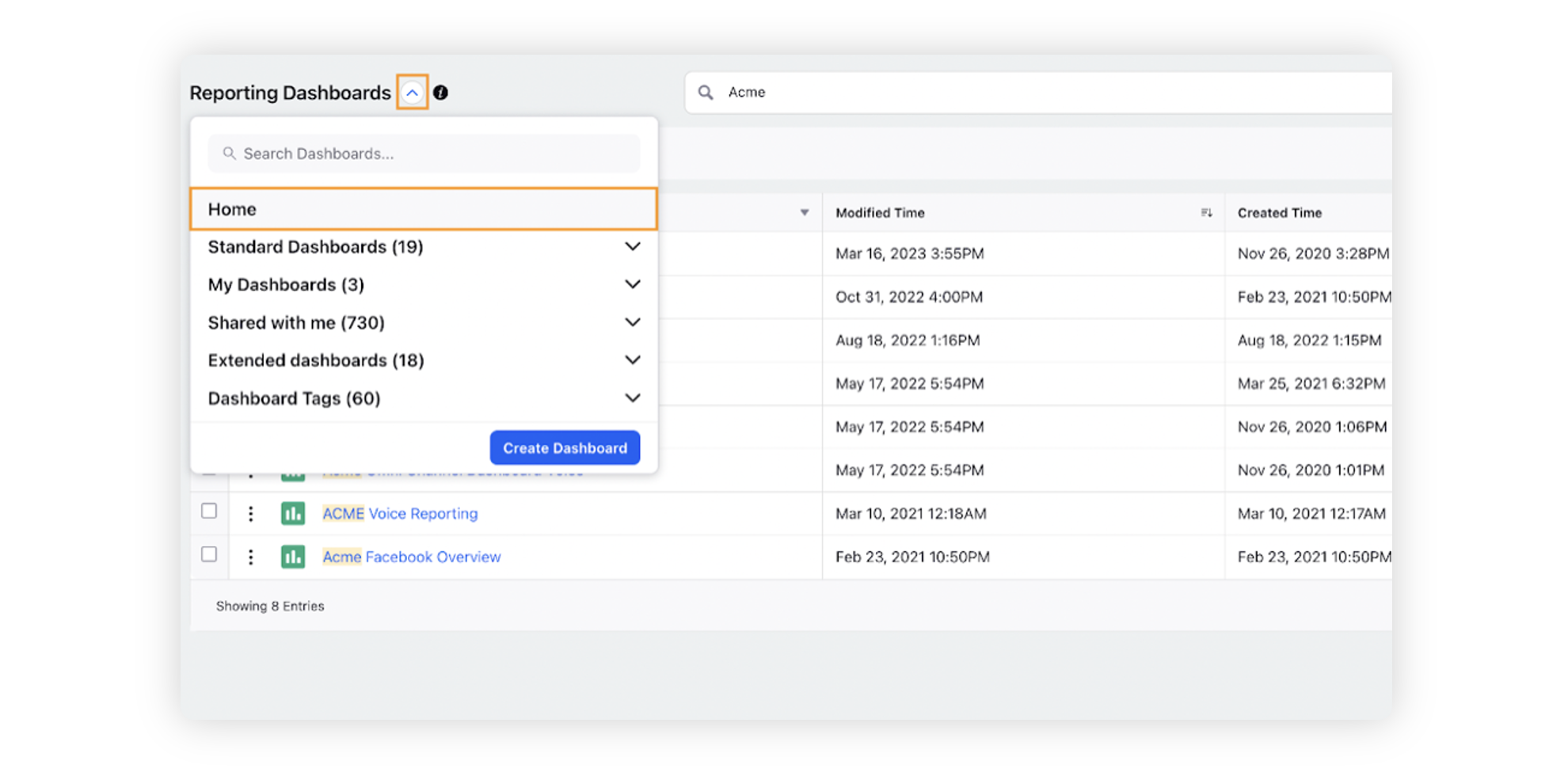
Reporting Home Overview
You can perform the following actions in the Reporting Home page.
Manage Visibility of the Reporting Home page: Change the the reporting home page view to list or grid style. You can also choose to group your dashboards by tags, owner and type.
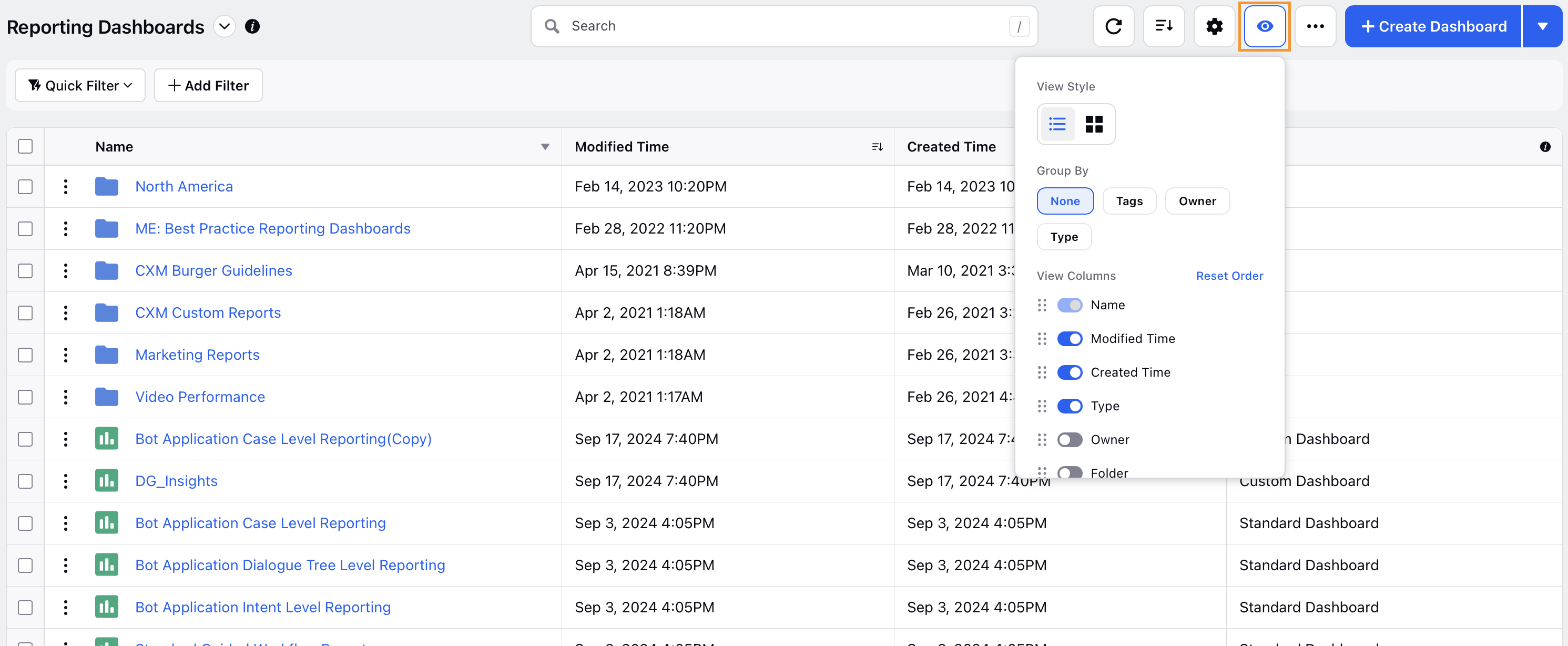
Perform Bulk Actions on Dashboards: Check the boxes next to the desired dashboards to view the options menu at the bottom. You can share, delete, add or remove tags to dashboards in bulk.
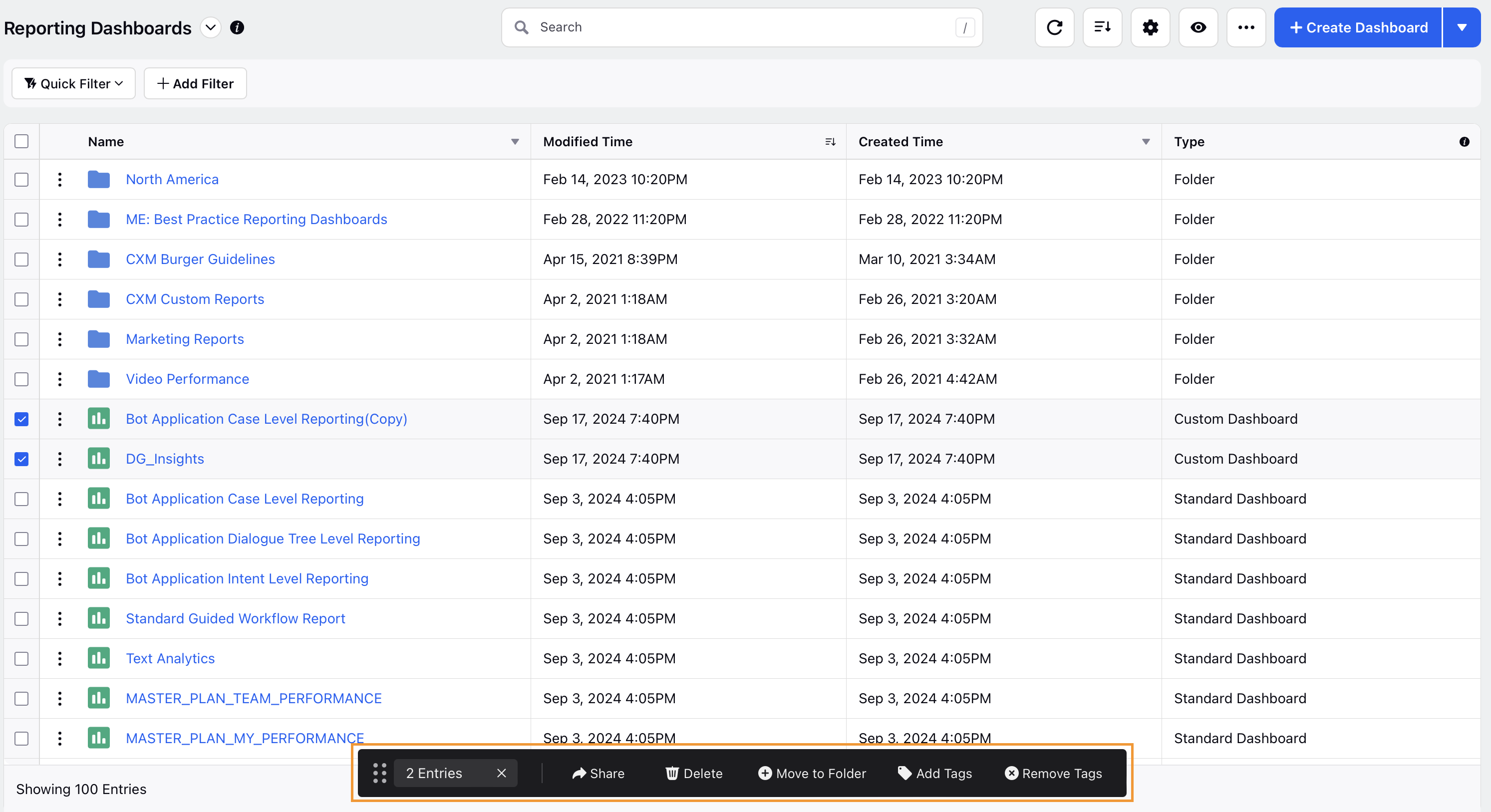
Export the Home page view: Clicking on the horizontal ellipsis (…) and select Export to export the home page view.
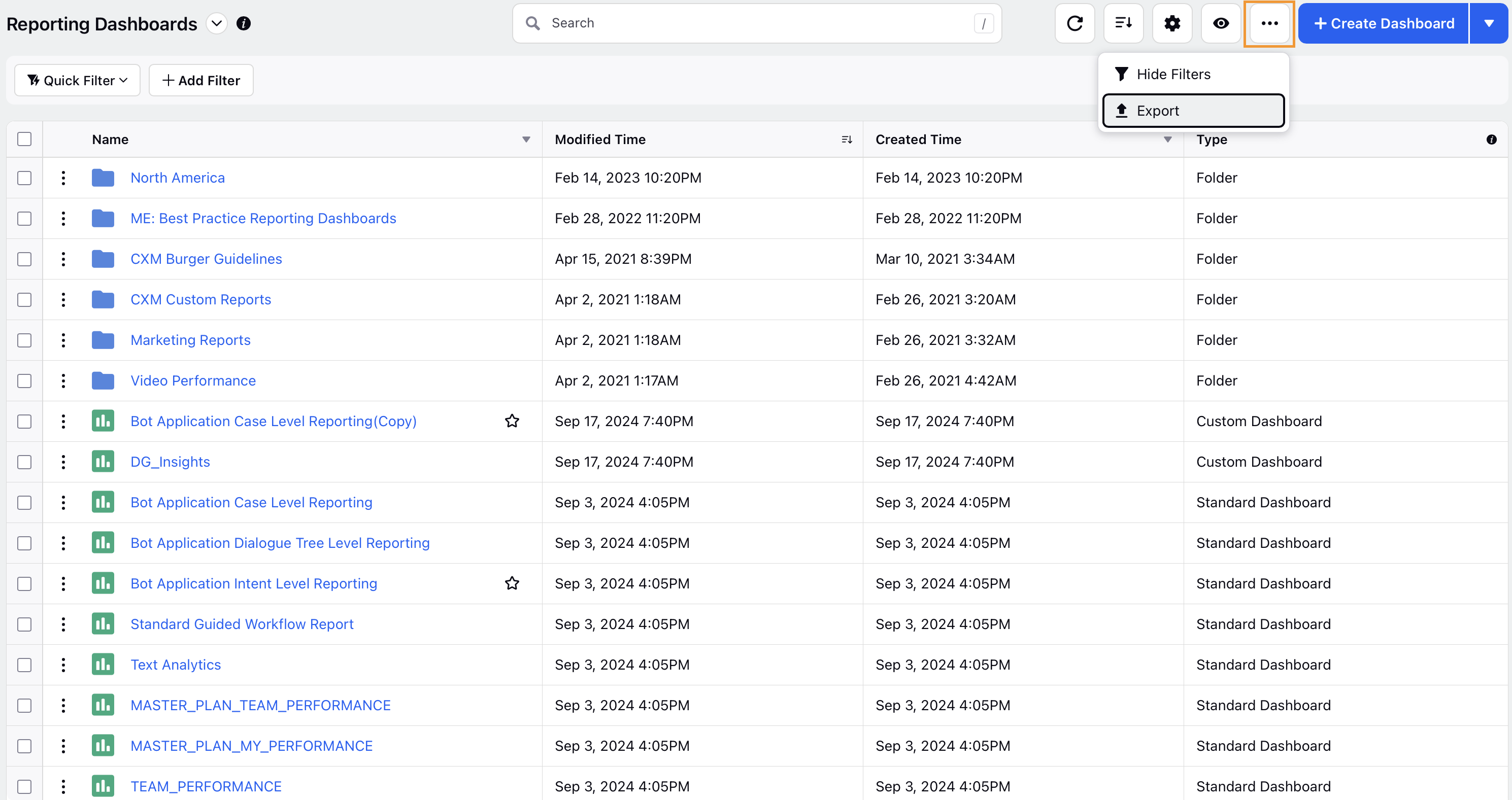
Apply Filters: Click Add Filter to narrow down your search and easily access relevant Dashboards.